
The web has always had an uneasy relationship with connectivity. Most applications are designed as if the network will be fast and reliable, and only later patched with loading states and error messages when that assumption fails. That mindset no longer matches how people actually use software.

Offline functionality is no longer a nice-to-have or an edge case. It is becoming a core principle of user experience design. Users expect apps to keep working when the network is slow, inconsistent, or completely unavailable. If your app loses data or locks up the moment a train enters a tunnel, users will notice.
Offline-first design flips the architecture: the local device becomes the primary source of truth, and the network becomes a background optimization rather than a hard dependency.
The Replay is a weekly newsletter for dev and engineering leaders.
Delivered once a week, it's your curated guide to the most important conversations around frontend dev, emerging AI tools, and the state of modern software.
Connectivity is unreliable in ways that are easy to ignore when you build from a well-connected laptop on a fast office network. In reality:
Billions of people experience intermittent connectivity every day. Treating this as an edge case is no longer realistic.
Traditionally, the offline state was seen as a failure mode. You would show a spinner, error toast, or retry button and hope the network recovered. An offline-first architecture reverses that perspective. You design for the local device first and treat connectivity as an enhancement.
This closely matches user expectations. When someone opens an app, they expect:
They do not want to think about network status, nor should they lose data because their train entered a tunnel.
An offline-first strategy embraces this: data is stored locally, interactions are instant, and the network is responsible for syncing changes in the background. The app behaves as if it were always online, even when it is not.
Before looking at newer tools, it is useful to review the core browser APIs that make offline-first possible today. None of these are new, but they are still underused or misunderstood.
IndexedDB is the browser’s built-in transactional database. It supports structured data, indexing, and transactions, and it runs entirely on the client.
Advantages:
Disadvantages:
idb help a lot)localStorage, but necessary for serious application dataFor anything beyond simple key-value configuration, IndexedDB is the right tool.
Service workers are the engine room of offline-first web apps. They run in a separate thread from your pages and can intercept network requests, enabling advanced caching and background synchronization.
A common pattern is cache-first fetching. The service worker:
Combined with Background Sync, service workers can queue user actions while offline and replay them when connectivity returns, without requiring the user to keep the tab open. The result is an app where users never have to think about whether they are online or offline; their actions are preserved and synced automatically.
Each browser storage mechanism has a different purpose:
Simple but extremely limited. It:
It is acceptable for small configuration values or flags, but not for user content or app data.
Intended for structured application data, such as user-generated content, offline datasets, and complex objects. Treat it as your local application database.
Stores HTTP responses, such as HTML, CSS, JavaScript, images, and API responses. It works closely with service workers to cache network resources and respond to fetch events.
A robust offline-first app will use all three:
Offline-first has evolved from a collection of custom workarounds into an ecosystem of purpose-built tools and patterns. The biggest shift is that full databases now run directly in the browser, often with built-in sync.
One of the most significant changes is running SQLite directly in the browser through WebAssembly. Projects such as sql.js and wa-sqlite have matured to the point where you can run a full SQL database, with millions of rows, entirely on the client.
This is a major shift:
In practice, this gives you a real relational database embedded in the browser, with no round trips for most operations.
Beyond “raw” SQLite, we are seeing full persistence layers compiled to WebAssembly. For example:
In this model, the traditional client–server distinction starts to blur. The frontend is no longer a thin client that simply calls APIs. It is a full database node that happens to have a UI attached.
Several libraries offer higher-level local-first abstractions built on top of IndexedDB, SQLite, or other storage engines. They differ in implementation, but share the same idea: keep data local and reactive, and sync it efficiently.
Wraps IndexedDB and other storage adapters in a reactive API. Data changes emit observable streams that integrate naturally with reactive UI frameworks. It can sync with remote CouchDB-compatible backends.
Implements the CouchDB replication protocol in JavaScript. It supports bidirectional replication between the browser and a CouchDB (or Couch-compatible) server and has built-in conflict resolution tools.
Uses the PostgreSQL wire protocol to sync between a local client database and a remote Postgres. The client keeps a local replica and syncs changes incrementally, giving you a local-first app backed by a full relational database.
These tools give you higher-level sync semantics, conflict handling, and observability, instead of writing synchronization from scratch.
Building offline-first applications requires a different approach to data flow and state management. The following patterns appear repeatedly in successful offline-first architectures.
In a cache-first pattern:
Users see content right away. The data might be slightly stale, but it is far better than a blank screen with a spinner.
This pattern is ideal for read-heavy experiences: news sites, documentation, and content-heavy dashboards. The key is to:
In a client-first pattern, user actions update local state immediately. For example:
If the server later rejects the update, you roll back or reconcile the optimistic change.
This pattern delivers the fastest possible UX. Every interaction feels instant, and the network is effectively invisible.
The main challenge is conflict resolution. When multiple devices edit the same document while offline, you need a strategy to decide which changes win:
Your strategy should match your data model and the costs of incorrect merges.
Service workers enable true background synchronization.
When the user performs an action offline:
This makes offline actions durable. Users can close their laptop or browser and trust that the app will eventually sync their changes without manual intervention.
To see these ideas in context, consider a simple offline-first notes application that:
Below are the key pieces of the architecture.
We start by setting up an IndexedDB database with two stores: one for notes and one for the sync queue.
class NotesDB {
constructor() {
this.db = null
this.dbName = "offline-notes-db"
this.version = 2
}
async init() {
return new Promise((resolve, reject) => {
const request = indexedDB.open(this.dbName, this.version)
request.onerror = () => reject(request.error)
request.onsuccess = () => {
this.db = request.result
resolve()
}
request.onupgradeneeded = (event) => {
const db = event.target.result
if (!db.objectStoreNames.contains("notes")) {
const notesStore = db.createObjectStore("notes", {
keyPath: "clientId",
})
notesStore.createIndex("updated", "updated", { unique: false })
notesStore.createIndex("serverId", "serverId", { unique: false })
}
if (!db.objectStoreNames.contains("syncQueue")) {
db.createObjectStore("syncQueue", {
keyPath: "id",
autoIncrement: true,
})
}
}
})
}
}
When creating a note, we write to IndexedDB and enqueue a sync operation before talking to the server. This allows creation while offline.
async addNote(content) {
const clientId = this.generateId()
const note = {
clientId,
serverId: null,
content,
created: Date.now(),
updated: Date.now(),
synced: false,
}
return new Promise((resolve, reject) => {
const tx = this.db.transaction(["notes", "syncQueue"], "readwrite")
const notesStore = tx.objectStore("notes")
notesStore.add(note)
const queueStore = tx.objectStore("syncQueue")
queueStore.add({
type: "create",
clientId,
content,
created: note.created,
updated: note.updated,
timestamp: Date.now(),
})
tx.oncomplete = () => resolve(note)
tx.onerror = () => reject(tx.error)
})
}
The UI can render the new note immediately after addNote resolves, independent of network status.
The main script registers the service worker and listens for messages about sync completion.
async function registerServiceWorker() {
const statusEl = document.getElementById("swStatusText")
if (!("serviceWorker" in navigator)) {
console.log("Service workers not supported")
if (statusEl) statusEl.textContent = "SW: Not supported"
return
}
try {
const registration = await navigator.serviceWorker.register("/sw.js")
console.log("Service worker registered:", registration)
if (statusEl) statusEl.textContent = "⚡ SW: Active"
navigator.serviceWorker.addEventListener("message", (event) => {
if (event.data?.type === "SYNC_COMPLETE") {
console.log("Background sync completed")
renderNotes()
}
})
} catch (error) {
console.error("Service worker registration failed:", error)
if (statusEl) statusEl.textContent = "SW: Failed"
}
}
In the service worker, we listen for sync events and process queued operations.
self.addEventListener("sync", (event) => {
if (event.tag === "sync-notes") {
event.waitUntil(syncNotes())
}
})
async function syncNotes() {
const db = await initDB()
const queue = await db.getAll("sync-queue")
for (const item of queue) {
try {
await syncToServer(item)
await db.delete("sync-queue", item.id)
} catch (error) {
console.error("Sync failed:", error)
// Will retry on the next sync event
}
}
}
async function syncToServer(item) {
const response = await fetch("/api/notes", {
method: "POST",
headers: { "Content-Type": "application/json" },
body: JSON.stringify(item),
})
if (!response.ok) throw new Error("Sync failed")
}
A more advanced version of syncNotes might look like this:
self.addEventListener("sync", (event) => {
console.log("[SW] Background sync triggered:", event.tag)
if (event.tag === "sync-notes") {
event.waitUntil(syncNotes())
}
})
async function syncNotes() {
console.log("[SW] Starting background sync...")
try {
const db = await openDB()
const queue = await getSyncQueue(db)
if (queue.length === 0) {
console.log("[SW] Nothing to sync")
return
}
console.log(`[SW] Syncing ${queue.length} operations...`)
for (const operation of queue) {
try {
await syncOperation(operation)
await removeSyncOperation(db, operation.id)
console.log("[SW] Synced:", operation.type, operation.id)
} catch (error) {
console.error("[SW] Failed to sync:", operation.type, error)
// Keep in queue for retry
throw error
}
}
const clients = await self.clients.matchAll()
clients.forEach((client) => {
client.postMessage({ type: "SYNC_COMPLETE" })
})
console.log("[SW] Sync complete")
} catch (error) {
console.error("[SW] Sync failed:", error)
throw error
}
}
The service worker can resolve and propagate sync operations based on operation type.
async function syncOperation(operation) {
let response
switch (operation.type) {
case "create": {
response = await fetch(`${API_URL}/notes`, {
method: "POST",
headers: { "Content-Type": "application/json" },
body: JSON.stringify({
content: operation.content,
clientId: operation.clientId,
created: operation.created,
updated: operation.updated,
}),
})
if (!response.ok) throw new Error(`HTTP ${response.status}`)
const serverNote = await response.json()
const db = await openDB()
await markNoteSynced(db, operation.clientId, serverNote.id)
break
}
case "update": {
if (!operation.serverId) {
console.log("[SW] Skipping update, no server ID yet")
return
}
response = await fetch(`${API_URL}/notes/${operation.serverId}`, {
method: "PUT",
headers: { "Content-Type": "application/json" },
body: JSON.stringify({
content: operation.content,
updated: operation.updated,
}),
})
if (!response.ok) throw new Error(`HTTP ${response.status}`)
break
}
case "delete": {
if (!operation.serverId) {
console.log("[SW] Skipping delete, no server ID yet")
return
}
response = await fetch(`${API_URL}/notes/${operation.serverId}`, {
method: "DELETE",
})
if (!response.ok && response.status !== 404) {
throw new Error(`HTTP ${response.status}`)
}
break
}
}
}
This demo app illustrates the core offline-first patterns:
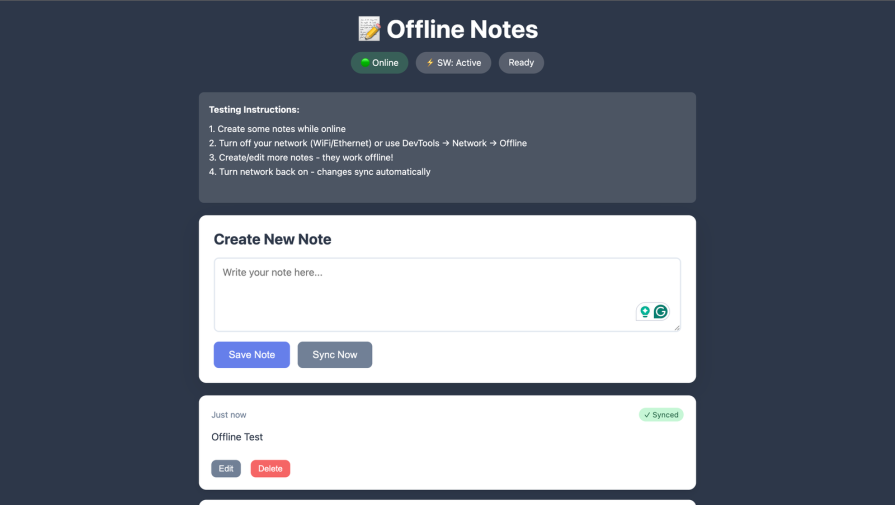
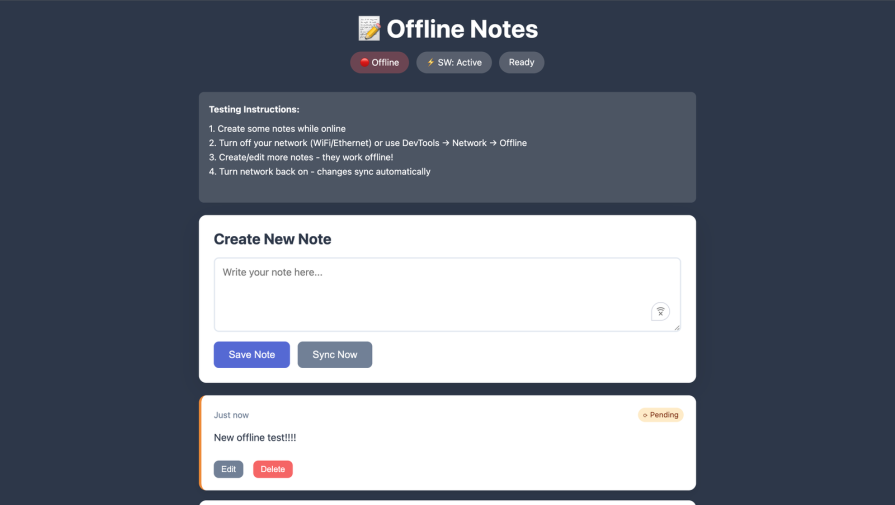
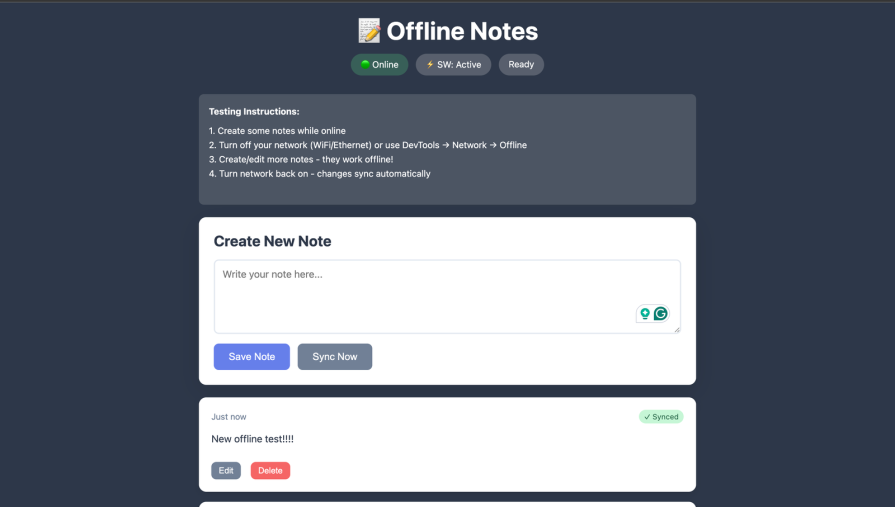
Offline-first architectures are powerful, but they introduce real complexity.
The hardest problem is conflicting edits. For example, a user might edit the same note on both their phone and laptop while both are offline. When each device syncs, which version should win?
Options include:
There is no universal answer. Your approach depends on:
Offline-first architectures favor low latency over strict consistency. The app shows local state immediately, even if that state is stale compared to the server.
For many domains, this is a good tradeoff. Users prefer a responsive UI that occasionally shows slightly stale data to a slow UI that is always consistent.
However, some domains require stronger guarantees, such as:
For these, you might combine patterns:
Browsers enforce quotas to prevent sites from consuming unbounded disk space. Limits vary across engines and are not always clearly documented. Roughly:
Your app needs to handle quota-exceeded errors gracefully. Useful strategies include:
Building robust offline-first apps requires upfront planning rather than bolt-on fixes.
Do not treat synchronization as an afterthought. Design your data model and sync approach from the beginning. Establish:
Silent syncing without any visibility can erode trust. Expose enough state that users feel in control:
Users are more tolerant of edge cases when they understand what is happening.
Offline behavior is often the least tested part of an app. Make it part of your regular workflow:
Automated end-to-end tests with tools like Playwright or Cypress can help you simulate network conditions programmatically.
Treat sync as a first-class subsystem and instrument it accordingly. Useful metrics include:
Spikes in failures or queue depth are early signals of API issues or bugs that users may not report immediately.
Proactively check storage usage and warn users when they are approaching limits:
async function checkStorageQuota() {
if ("storage" in navigator && "estimate" in navigator.storage) {
const estimate = await navigator.storage.estimate()
const percentUsed = (estimate.usage / estimate.quota) * 100
if (percentUsed > 80) {
notifyUser("Storage almost full. Consider clearing old offline data.")
}
}
}
This prevents sudden failures and gives users a chance to free up space.
Offline-first used to be an afterthought. In 2025, it is a core pillar of resilient user experience design. The browser platform and ecosystem have matured to support this:
The result is a shift in philosophy. The network is unreliable. Devices are powerful. Users expect instant interactions. Offline-first design accepts these constraints and builds around them.
The future of web apps looks increasingly local-first: the local device acts as the primary source of truth, the UI is driven by local state in real time, and the network is an optimization rather than a requirement. Apps that adopt this model are not only better offline; they are faster and more resilient even when the network is perfect.
The real question is no longer whether you should support offline. It is how quickly you can adopt offline-first principles and architectures in the apps you are building today.

Learn how LLM routing works in production, when it’s worth the complexity, and how teams choose the right model for each request.

Compare key features of popular meta-frameworks Remix, Next.js, and SvelteKit, from project setup to styling.

Discover what’s new in The Replay, LogRocket’s newsletter for dev and engineering leaders, in the February 4th issue.

AI-first isn’t about tools; it’s about how teams think, build, and decide. Ken Pickering, CTO at Scripta Insights, shares how engineering leaders can adapt.
Hey there, want to help make our blog better?
Join LogRocket’s Content Advisory Board. You’ll help inform the type of content we create and get access to exclusive meetups, social accreditation, and swag.
Sign up now