
It’s that time of year again when Next.js drops another major release, and version 16 is packed with impressive updates. This time around, the focus isn’t on flashy new additions. Instead, it’s about refining what already works, making the framework faster, smarter, and easier to understand and maintain.
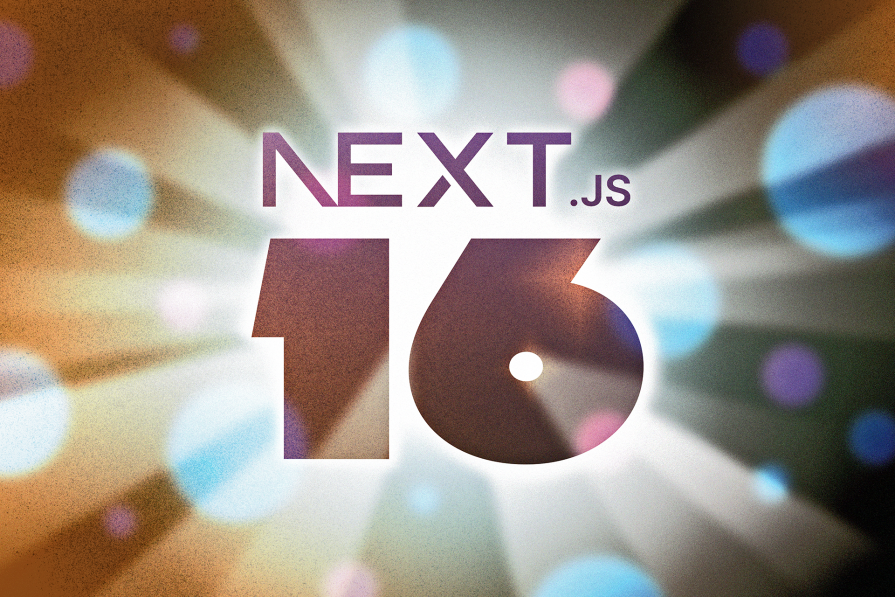
If you have already reviewed the official release blog, you would have seen the headline features: Cache Components, Next.js Devtools MCP, Proxy.ts, and various developer experience improvements.
But what do these changes actually mean for the way we build apps every day? In this article, we will break down each new feature in plain terms, explaining why it matters, how it will impact your workflow, and how to start utilizing it right away.
The Replay is a weekly newsletter for dev and engineering leaders.
Delivered once a week, it's your curated guide to the most important conversations around frontend dev, emerging AI tools, and the state of modern software.
Next.js 16 focuses on improving performance and giving developers clearer visibility into how their apps work behind the scenes. Here’s what stands out:
Let’s take a closer look at what’s new and how these features fit into your day-to-day workflow.
Next.js 16 introduces Cache Components, giving developers explicit control over what gets cached and when. With the use cache directive, you can cache pages, components, or functions, while the compiler automatically handles cache keys.
Caching is now fully opt-in. By default, all dynamic code executes at request time, aligning with full-stack expectations. Cache Components also build on Partial Pre-Rendering (PPR), letting you combine static and dynamic sections in the same page for faster loads and smoother updates.
You can enable it in your config file directly:
// next.config.ts
const nextConfig = {
cacheComponents: true,
};
export default nextConfig;
=>
Biggest takeaway: For developers, this feature provides fine-grained control over how and where caching happens. You no longer have to rely on the framework’s implicit behavior or complex revalidation setups. Instead, you can decide exactly which parts of your app should be cached and which should always render fresh data.
This makes caching more transparent and easier to reason about. It aligns perfectly with modern development expectations: explicit behavior, predictable performance, and full control.
Debugging in Next.js has come a long way. Next.js Devtools in version 16 takes it a step further with integration via the Model Context Protocol (MCP). This connects the Devtools to a broader context model, enabling richer insights into how your app behaves at runtime, including routes, cache states, and React tree updates.
With this integration, Devtools aren’t just reactive panels anymore. They can communicate contextually with external systems such as AI-assisted tools or internal debugging utilities, giving you a deeper understanding of performance bottlenecks and data flow.
Biggest takeaway: Teams working on large-scale applications, where hundreds of components and nested routes coexist, will find debugging less of a scavenger hunt. Developers can collaborate more effectively, backed by context-aware insights baked right into the development process.
proxy.ts replaces middleware.tsNext.js 16 replaces the long-standing middleware.ts with proxy.ts, bringing more clarity to how requests are intercepted and handled. The change is simple but meaningful; it makes the app’s network boundary explicit and ensures all interception logic runs on the Node.js runtime.
Migrating takes only a few seconds:
middleware.ts → proxy.tsmiddleware to proxy:
// proxy.ts
import { NextRequest, NextResponse } from 'next/server';
export default function proxy(request: NextRequest) {
return NextResponse.redirect(new URL('/home', request.url));
}
Biggest takeaway: This update doesn’t change how your logic works; it just makes the intent clearer. Developers can now instantly see where network interception happens and what runs before routing.
Next.js 16 introduces a major boost in transparency for developers through improved logging and build metrics. Development request logs now provide a clearer view of where time is spent, divided into two key phases:
Build logs have also been upgraded to show precise timing for each step of the process:
▲ Next.js 16 (Turbopack) ✓ Compiled successfully in 615ms ✓ Finished TypeScript in 1114ms ✓ Collecting page data in 208ms ✓ Generating static pages in 239ms ✓ Finalizing page optimization in 5ms
Biggest takeaway: With these updates, you can identify performance bottlenecks at a glance, understand build-time behavior, and optimize more efficiently.
While Next.js 16 introduces several brand-new features, many enhancements that were previously in beta have now matured, reaching stability or receiving significant refinements.
These updates collectively improve performance, developer experience, and core architecture. Here are some important ones:
create-next-app setup flow has been redesigned for simplicity. It now includes App Router, TypeScript-first configuration, Tailwind CSS, and ESLint included by default.revalidateTag() now uses cacheLife profiles for stale-while-revalidate (SWR) behavior.updateTag() and refresh() provide precise cache and data control in Server Actions.useEffectEvent(), and the <Activity /> component for smoother animations, cleaner effect handling, and better state management.Getting started with Next.js 16 is straightforward, whether you are upgrading an existing project or starting fresh. The Next.js team has provided tools to automate much of the process, including a new codemod CLI and even integration with AI-powered DevTools MCP for those using coding assistants. Let’s walk through the recommended paths to get started.
To create a brand-new Next.js 16 app from scratch:
npx create-next-app@latest
This ensures your project starts with the latest configuration defaults and new features enabled
npx @next/codemod@canary upgrade latest
This command updates your project configuration, migrates deprecated conventions (like middleware to proxy.ts), and removes unstable API prefixes.
If you prefer a manual upgrade, simply install the latest versions:
npm install next@latest react@latest react-dom@latest
For TypeScript projects, don’t forget to update @types/react and @types/react-dom as well.
Next.js 16 now requires Node.js 20.9 or later (dropping support for Node 18) and TypeScript 5.1+. Modern browsers such as Chrome, Edge, Firefox 111+, and Safari 16.4+ are supported.
Note: For cases where the codemod can’t fully migrate your code, refer to the Next.js 16 Upgrade Guide for manual adjustments and best practices.
One of the most futuristic additions to this release is the Next.js DevTools MCP integration, which lets you use AI coding assistants to help automate parts of the upgrade or migration process.
If your AI agent supports MCP, you can connect it directly to Next.js DevTools for contextual automation.
Add the following configuration to your MCP client (for example, in your .mcpconfig file):
{
"mcpServers": {
"next-devtools": {
"command": "npx",
"args": ["-y", "next-devtools-mcp@latest"]
}
}
}
Using next-devtools-mcp@latest ensures your AI client always runs the most up-to-date version of the DevTools MCP server.
Once configured, you can use natural language to perform upgrades and migrations directly from your coding assistant. For example, passing this prompt — “Next Devtools, help me upgrade my Next.js app to version 16”, would run the command process to upgrade your project to Next.js 16.
Next.js 16 brings together a collection of useful features and thoughtful improvements; from smarter caching with Cache Components to clearer debugging through DevTools MCP and a more explicit Proxy system. Each enhancement builds on the framework’s existing strengths: speed, simplicity, and flexibility.
What makes this release stand out is how it focuses on the real developer experience. Instead of adding more complexity, it streamlines for faster performance, cleaner architecture, and tools that just make sense. It feels like a version built for developers who care about both speed and clarity. If you haven’t already, now’s a great time to dig in and see how these improvements can benefit your projects.
I hope this article was helpful. If you have any questions or feedback, feel free to reach out to me on X. Happy coding!
Debugging Next applications can be difficult, especially when users experience issues that are difficult to reproduce. If you’re interested in monitoring and tracking state, automatically surfacing JavaScript errors, and tracking slow network requests and component load time, try LogRocket.
LogRocket captures console logs, errors, network requests, and pixel-perfect DOM recordings from user sessions and lets you replay them as users saw it, eliminating guesswork around why bugs happen — compatible with all frameworks.
LogRocket's Galileo AI watches sessions for you, instantly identifying and explaining user struggles with automated monitoring of your entire product experience.
The LogRocket Redux middleware package adds an extra layer of visibility into your user sessions. LogRocket logs all actions and state from your Redux stores.


Modernize how you debug your Next.js apps — start monitoring for free.

Rich Harris (creator of Svelte) joined PodRocket this week to unpack his Performance Now talk, Fine Grained Everything.
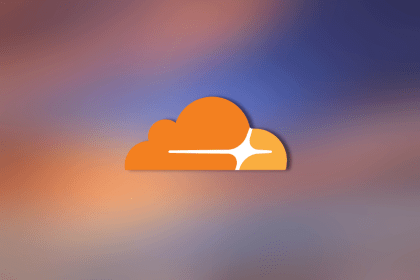
Cloudflare strengthens security at the edge, but real protection depends on how you design, layer, and own controls beyond it.

AI agents don’t have to live in chat bubbles. This guide shows how A2UI lets agents generate real, interactive UIs, and walks through building a working React demo using Gemini and a2ui-bridge.

Learn how LLM routing works in production, when it’s worth the complexity, and how teams choose the right model for each request.
Hey there, want to help make our blog better?
Join LogRocket’s Content Advisory Board. You’ll help inform the type of content we create and get access to exclusive meetups, social accreditation, and swag.
Sign up now