
Check out Google’s latest AI releases, Gemini and the Antigravity AI IDE. Understand what’s new, how they work, and how they can reshape your development workflow.
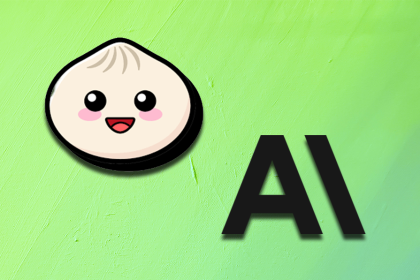
Learn about Bun 1.3, which marks a shift from fast runtime to full JS toolchain—and see the impact of Anthropic’s acquisition of Bun.
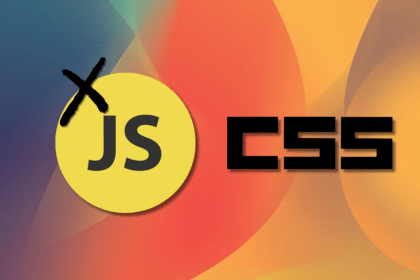
Stop defaulting to JavaScript. Modern CSS handles virtualization, responsive layouts, and scroll animations better than ever – with far less code.

React’s next era, AI code review tools, and more: discover what’s new in The Replay, LogRocket’s newsletter for dev and engineering leaders, in the December 3rd issue.
Hey there, want to help make our blog better?
Join LogRocket’s Content Advisory Board. You’ll help inform the type of content we create and get access to exclusive meetups, social accreditation, and swag.
Sign up now
5 Replies to "New media queries you need to know"
These sound good but how good will they actually be in practice? For example, I don’t have any problems with animations (things can fade in or slide in and it does not bother me), but I absolutely hate repeating animated GIFs or animations. I have to attempt to scroll them off the screen or cover them up with my hand to be able to read the surrounding content. Setting prefers-reduced-motion is an all or nothing proposition. I have to lose all animation to turn off the things that actually bother me. And how does one set these preferences? How many users know that they have to go into their OS settings and turn off all animations (at least on Windows) to set prefers-reduced-motion? I guess we will see once they go into common use.
I hear what you’re saying, I can definitely see the light-level and prefers-reduced-data media queries as being very cool features in the long-run
You really missed forced-colors here. It’s the “extrem” Dark mode for people the eye sight issues.
Hello, Kristofer Selbekk
My name is Richie Pu, a Web UI developer from Tencent Game Platform and Publish Design Center (short for P&P Design) .
we volunteer to run a site in Wechat which other designers in China can subscribe it to get the latest news or articles about the Game Design.
When we read the article “New media queries you need to know” , we think it should also be read by Chinese Designer & Web Developer. However we have to translate the English version to Chinese firstly by ourselves. This why we send you an E-mail to ask your permission of the translation right here.
Any question can reply to me. Hope to hear your voice.
Thank you!
Hi Richie, LogRocket editor here. Thanks for the love. For now, our policy is that we do not approve translations on third-party sites.