
Mirage JS is an API mocking library that helps frontend developers simulate complex backend behavior without a real server. This article explores how to mock relational data models, JWT authentication, and role-based access control using Mirage’s ORM, serializers, factories, and route handlers. You’ll also learn how to seed user data and build realistic mock APIs to test features like user roles, permissions, and loading states.

API integration in frontend applications today goes beyond the simple GET, POST, and PUT requests. Most frontend applications integrate APIs for authentication, role-based permissions, pagination, and other advanced features with complex API relationships.
However, relying on a real backend to test these features can be slow and unreliable, especially in the early stages of development. While the mock responses for some of these features can be hard-coded, this doesn’t scale and often isn’t sufficient for testing features effectively.
Mirage JS is an API mocking library that helps simulate real-world backend complexity with its support for one-to-many and many-to-many relationships, mimicking real database operations. In this tutorial, we’ll use Mirage to explore mocking complex relationship APIs, mocking JWT authentication, and learn how to use Mirage factories to mock multiple server states, including:
The Replay is a weekly newsletter for dev and engineering leaders.
Delivered once a week, it's your curated guide to the most important conversations around frontend dev, emerging AI tools, and the state of modern software.
Before following this tutorial, you should have:
Run the following commands to add Mirage to your project:
# With npm npm install --save-dev miragejs # With Yarn yarn add --dev miragejs
Mirage lets you fake a backend server with API responses using route handlers, which are just JavaScript functions that return a response data or object. With createServer() and route handlers, you can create your mock API server.
Create a mirage/books.js file in your project’s src folder and add the following:
//mirage/books.js
import { createServer } from "miragejs"
export function makeServer() {
createServer({
routes() {
this.namespace = "api"
this.get("/books", () => {
return {
books: [
{ id: 1, title: "Think Big", author: "Ben Carson" },
{ id: 2, title: "Rich Dad", author: "Robert Kiyosaki" },
{ id: 3, title: "Things fall apart", author: "Chinua Achebe" },
],
}
})
},
})
}
Next, run the Mirage server in your project’s entry file as follows:
...
import { makeServer } from './mirage/books.js'
makeServer();
createRoot(document.getElementById('root')).render(
<StrictMode>
<App />
</StrictMode>,
)
Now, if your app makes a GET request to api/books, Mirage will respond with the books array.
When building modern web applications, working with relational data and handling complex API relationships is inevitable. To better understand Mirage’s mocking utilities and their use cases, we’ll get hands-on practice building a real-life application.
We’ll build a book app called BookVault — a platform for book reviews and discussions with authentication and role-based access control. To achieve this, we’ll create a fully functional mock API using Mirage JS, modeling key relationships like users, books, authors, categories, and reviews.
The mock API will handle authentication and user roles (admin, editor, and user), ensuring proper role-based access control. Admins can add books, authors, and categories, while users can submit reviews. The API will also provide endpoints for fetching books, categories, authors, and user profiles, simulating a real-world backend environment.
Here is what the complete BookVault application will look like:
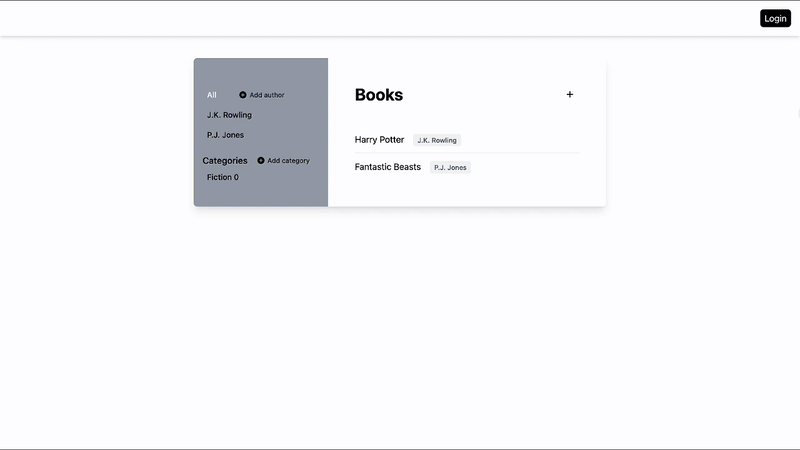
We’ll mainly focus on mocking the API endpoints with Mirage; you can follow the complete source code here.
Mocking API endpoints with complex relationships is always tricky. Fortunately, Mirage has a built-in ORM to mock relationships of any complexity.
Here is the diagram for the models and relationship of the BookVault app:
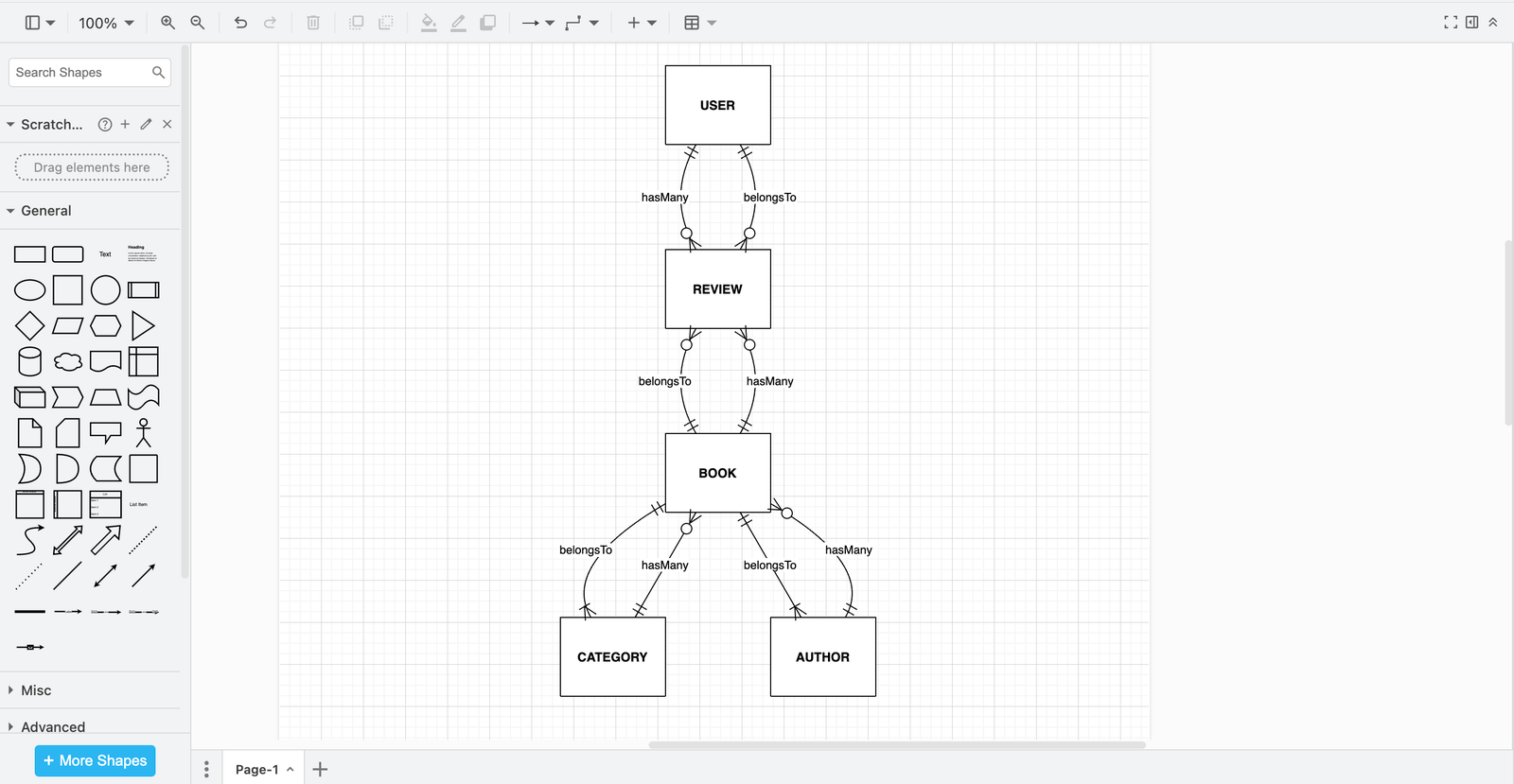
This models the relationships between users, books, authors, categories, and reviews. A User can write multiple Reviews, while each Review belongs to a single User and a specific Book. A Book belongs to one Author and one Category but can have multiple Reviews. Meanwhile, an Author can write multiple Books, and a Category can contain multiple Books.
You can declare this relationship in your models as follows:
//mirage/books.js
import { createServer, hasMany, belongsTo, Model } from "miragejs"
export function makeServer() {
createServer({
models: {
user: Model.extend({
reviews: hasMany(),
}),
book: Model.extend({
author: belongsTo(),
category: belongsTo(),
reviews: hasMany(),
}),
author: Model.extend({
books: hasMany(),
}),
category: Model.extend({
books: hasMany(),
}),
review: Model.extend({
user: belongsTo(),
book: belongsTo(),
}),
},
})
}
With this setup, Mirage knows about the relationship between these models.
Most complex API endpoints return nested relational data. Mirage provides a serializer layer that we’ll use to transform our response data to include related data from different models.
Import RestSerializer and configure serializers for the Book and Review models. The book serializer should embed its related models (Author, Category, and Reviews) whenever book data is returned. Similarly, the review serializer should embed the User model since reviews are linked to users:
import { createServer, hasMany, belongsTo, RestSerializer } from "miragejs"
export function makeServer() {
createServer({
serializers: {
book: RestSerializer.extend({
include: ["author", "category", "reviews"],
embed: true,
}),
review: RestSerializer.extend({
include: ["user"],
embed: true,
}),
},
})
}
Now, the GET request to /api/books will return each book’s Author embedded alongside it, like this:
// GET /api/books
{
"books": [
{
"id": "1",
"title": "Think Big",
"author": { "name": "Ben Carson", "id": "1" }
},
{
"id": "2",
"title": "Things fall apart",
"author": { "name": "Chinua Achebe", "id": "2" }
}
]
}
Mirage provides the seeds hook to seed its database with some initial data once the server is started.
Let’s pre-populate Mirage’s database with sample data for our models:
import { createServer } from "miragejs"
export function makeServer() {
createServer({
seeds(server) {
server.create("user", {
username: "admin",
email: "[email protected]",
password: "password",
role: "admin",
});
server.create("user", {
username: "editor",
email: "[email protected]",
password: "password",
role: "editor",
});
let user = server.create("user", {
username: "reader",
email: "[email protected]",
password: "password",
role: "user",
});
let fiction = server.create("category", { name: "Fiction" });
let author = server.create("author", { name: "J.K. Rowling" });
let author1 = server.create("author", { name: "P.J. Jones" });
let book1 = server.create("book", {
title: "Harry Potter",
author,
category: fiction,
});
let book2 = server.create("book", {
title: "Fantastic Beasts",
author: author1,
category: fiction,
});
server.create("review", { content: "Amazing book!", user, book: book1 });
server.create("review", { content: "Nice read!", user, book: book2 });
},
})
}
The seed hook creates a user with the role of user and then adds a fiction category. Two authors, J.K. Rowling and P.J. Jones, are created, followed by two books, Harry Potter and Fantastic Beasts, each assigned to an author and categorized under fiction. Lastly, the hook creates reviews for both books, linking them to the previously created user.
Notice how we had to seed every single data for each model in the previous section. Imagine doing the same for hundreds of data points for each model — it would be pretty tedious!
Fortunately, Mirage also includes the factory hook to simplify Mirage’s database seeding with some relational data once the server is started.
We can create a factory for our user model like this:
factories: {
user: Factory.extend({...})
}
Here is a factory implementation for the seeding logic covered in the previous section:
import { createServer, Factory, association } from "miragejs"
export function makeServer() {
createServer({
factories: {
user: Factory.extend({
username(i) {
return ["admin", "editor", "reader"][i];
},
email(i) {
return ["[email protected]", "[email protected]", "[email protected]"][i];
},
password: "password",
role(i) {
return ["admin", "editor", "user"][i];
},
}),
category: Factory.extend({
name(i) {
return `Fiction ${i}`;
},
}),
author: Factory.extend({
name(i) {
return ["J.K. Rowling", "P.J. Jones"][i];
},
}),
book: Factory.extend({
title(i) {
return ["Harry Potter", "Fantastic Beasts"][i];
},
author(i) {
return association("author", i);
},
category() {
return association("category");
},
}),
review: Factory.extend({
content(i) {
return ["Amazing book!", "Nice read!"][i];
},
user() {
return association("user", 2);
},
book(i) {
return association("book", i);
},
}),
},
})
}
Each factory defines how Mirage should dynamically generate randomized, structured data.
Mirage’s association function is used to link related models. The i parameter allows indexing for dynamic data. It is used to generate unique values.
Now, we can use the createList method to generate three users with a few lines of code:
seeds(server) {
server.createList("user", 3);
}
Here is a refactor of the seeding logic covered in the previous section using the factory:
export function makeServer() {
createServer({
seeds(server) {
const users = server.createList("user", 3);
const fiction = server.create("category");
const authors = server.createList("author", 2);
const books = [
server.create("book", {
title: "Harry Potter",
author: authors[0],
category: fiction,
}),
server.create("book", {
title: "Fantastic Beasts",
author: authors[1],
category: fiction,
}),
];
server.create("review", {
content: "Amazing book!",
user: users[2],
book: books[0],
});
server.create("review", {
content: "Nice read!",
user: users[2],
book: books[1],
});
},
})
}
The above seed hook generates three users (admin, editor, reader), a single category (Fiction), and two authors (J.K. Rowling and P.J. Jones). It then creates two books (Harry Potter and Fantastic Beasts), linking them to their respective authors and category. Finally, it adds two reviews, both assigned to the reader user and linked to their respective books.
So far, we’ve architected the structure of our models and their relationships. At this point, if we run our frontend application, we’ll have the following error:
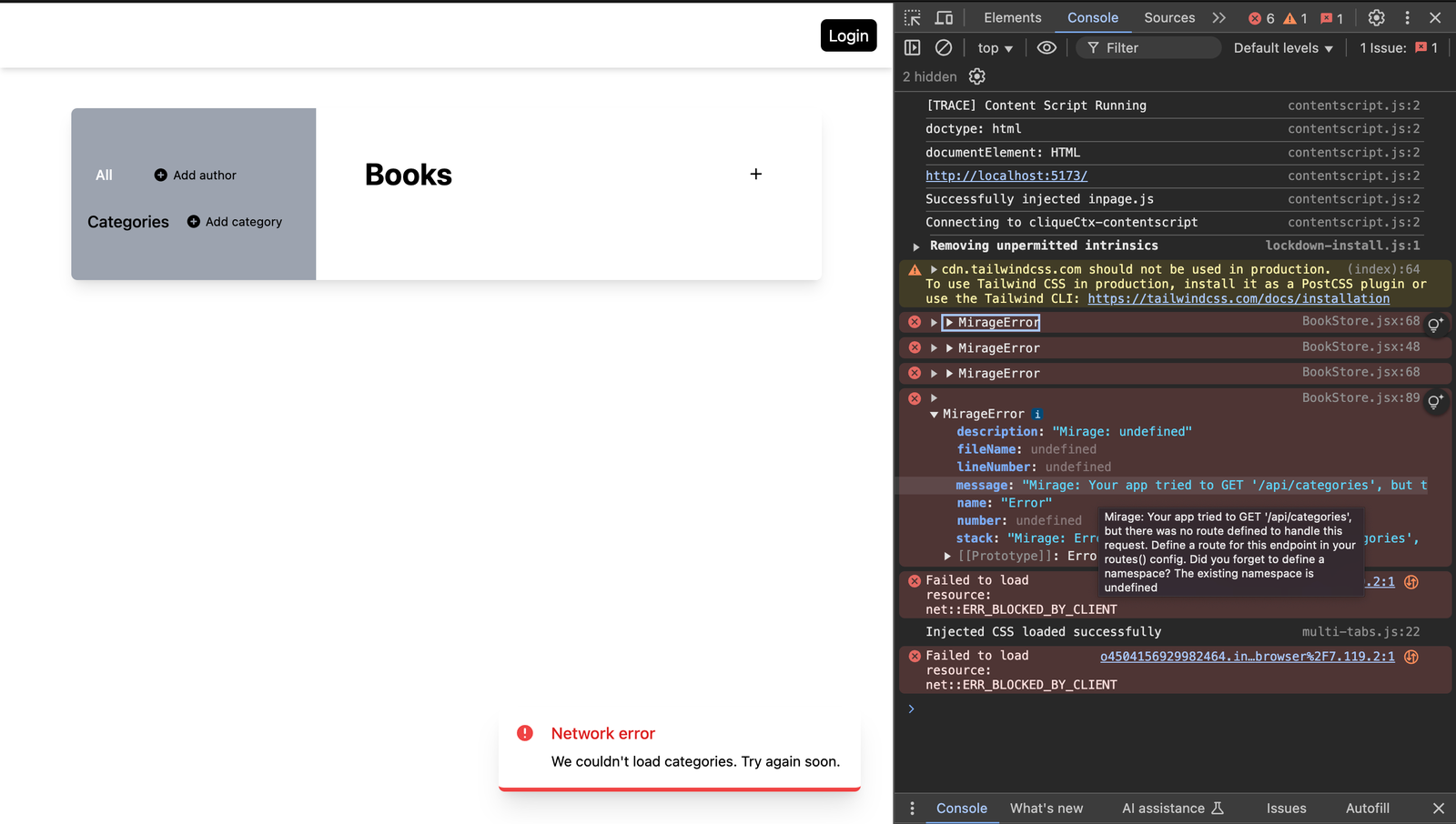
This is because we haven’t defined routes for the endpoints that the app is trying to access.
We can mock API endpoints using the routes() hook to define our route handlers. Update the server with the following:
export function makeServer() {
createServer({
routes() {
this.namespace = "api";
// Fetch Books
this.get("/books", (schema) => {
return schema.books.all();
});
}
})
}
The this.get() method lets us mock out GET requests. The first argument is the URL we’re handling (/books) and the second argument is a function that handles the data manipulation logic and responds to our app with some data. The namespace appends /api to all the endpoint URLs like /api/books.
This route handles GET /api/books/:id requests by retrieving a book from Mirage’s database using the provided id (a dynamic segment in our URL):
export function makeServer() {
createServer({
routes() {
...
this.get("/books/:id", (schema, request) => {
let book = schema.books.find(request.params.id);
return book ? book : new Response(404, {}, { error: "Book not found" });
});
}
})
}
This route handler defines a GET /categories API endpoint in Mirage. It retrieves and returns all category records stored in Mirage’s mock database:
export function makeServer() {
createServer({
routes() {
...
this.get("/categories", (schema) => {
return schema.categories.all();
});
}
})
}
This route handler defines a GET /authors API endpoint in Mirage. It retrieves and returns all author records stored in Mirage’s mock database when a request is made to this endpoint:
export function makeServer() {
createServer({
routes() {
...
this.get("/authors", (schema) => {
return schema.authors.all();
});
}
})
}
This endpoint retrieves all books written by a specific author, based on the author’s ID:
export function makeServer() {
createServer({
routes() {
...
this.get("/authors/:id/books", (schema, request) => {
let authorId = request.params.id;
let author = schema.authors.find(authorId);
return author.books;
});
}
})
}
When a GET request is made to this route, the id parameter is extracted from the URL (request.params.id). The ID is used to find the corresponding author from Mirage’s database. Finally, it returns the list of books associated with that author.
Mocking JWT authentication endpoints is usually tricky because the jsonwebtoken package, a popular library for working with JWTs, only supports Node.js and doesn’t work on the browser. In this section, we’ll explore a simple trick to effectively mock JWT authentication endpoints.
This endpoint handles user authentication by checking the provided email and password against stored user data:
export function makeServer() {
createServer({
routes() {
...
this.post("/login", (schema, request) => {
let { email, password } = JSON.parse(request.requestBody);
let user = schema.users.findBy({ email });
if (!user || user.password !== password) {
return new Response(401, {}, { message: "Invalid credentials" });
}
let token = "valid-token";
return {
token,
user: { id: user.id, email: user.email, role: user.role },
};
});
}
})
}
The endpoint first extracts the credentials from the request body and searches for a matching user in the database. If no user is found or the password is incorrect, it returns a 401 Unauthorized response with an error message. If the credentials are valid, it generates a mock JWT ("valid-token") and returns it with the user’s ID, email, and role.
This route handler retrieves a user’s profile based on their ID while enforcing JWT authentication:
export function makeServer() {
createServer({
routes() {
...
this.get("/user-profile/:id", (schema, request) => {
let id = request.params.id;
let authHeader = request.requestHeaders.Authorization;
if (!authHeader)
return new Response(401, {}, { message: "No token provided" });
try {
let user = schema.users.find(id);
return user ? user : new Response(404, { error: "User not found" });
} catch (error) {
return new Response(403, error, { message: "Invalid token" });
}
});
}
})
}
It first extracts the id from the request parameters and checks for an Authorization header. If no token is provided, it returns a 401 Unauthorized response. Then, it attempts to find the user in Mirage’s database using schema.users.find(id). If the user exists, it returns the user data. Otherwise, it returns a 404 Not Found error. If any error occurs (such as an invalid token), it responds with a 403 Forbidden status.
You can apply the same logic for protected API routes requiring authentication.
Here is how the user-profile endpoint is accessed:
useEffect(() => {
const token = localStorage.getItem("token")
fetch(`/api/user-profile/${userId}`,{
method: "GET",
headers: {
"Content-Type": "application/json",
Authorization: token, // Attach token here
},
})
.then((res) => res.json())
.then((data) => {
setProfile(data.user)
})
.catch((error) => {
console.error(error);
});
}, [userId]);
First, we retrieve the JWT token stored in localStorage after the user logs in and sends a GET request to /api/user-profile/${userId} with the token in the Authorization header.
Mirage JS also makes it easy to mock role-based access API endpoints, allowing you to simulate different user roles and permissions.
This route handles POST /api/books/:id/review, allowing only users with the user role to submit reviews for a specific book:
export function makeServer() {
createServer({
routes() {
...
this.post("/books/:id/review", (schema, request) => {
let { user, content, userId } = JSON.parse(request.requestBody);
if (user.role !== "user") {
return new Response(
403,
{},
{ error: "Only users can review books" }
);
}
let book = schema.books.find(request.params.id);
return book
? schema.reviews.create({ content, userId, book })
: new Response(404, {}, { error: "Book not found" });
});
}
})
}
It checks if the user has the user role; otherwise, it returns a 403 Forbidden error. If the book exists, it creates a new review linked to the book and user; otherwise, it returns a 404 Not Found error.
This route handles POST /authors requests, allowing only users with the admin role to add authors:
export function makeServer() {
createServer({
routes() {
...
this.post("/authors", (schema, request) => {
console.log(request.requestBody);
let author = JSON.parse(request.requestBody);
if (author.user.role !== "admin") {
return new Response(403, {}, { error: "Permission denied" });
}
return schema.authors.create(author);
});
}
})
}
The endpoint checks if the user.role is admin. If the user is not, it returns a 403 Forbidden response with an error message Permission denied. Otherwise, it creates a new author entry in the Mirage JS database.
This route handles POST /categories requests allowing only users with the admin role to add new categories:
export function makeServer() {
createServer({
routes() {
...
this.post("/categories", (schema, request) => {
let category = JSON.parse(request.requestBody);
if (category.user.role !== "admin") {
return new Response(403, {}, { error: "Permission denied" });
}
return schema.categories.create(category);
});
}
})
}
The endpoint checks if the user.role is admin. If the user is not, it returns a 403 Forbidden response with an error message. Otherwise, it creates a new category entry in the Mirage database.
This route handles a POST /books request, allowing users with the admin role to add a new book:
export function makeServer() {
createServer({
routes() {
...
this.post("/books", (schema, request) => {
let book = JSON.parse(request.requestBody);
if (book.user.role !== "admin") {
return new Response(403, {}, { error: "Permission denied" });
}
return schema.books.create(book);
});
}
})
}
The endpoint first parses the request body to extract the book data. If the user’s role is not admin, it returns a 403 Forbidden response with an error message. Otherwise, it creates and stores the book in Mirage’s database.
Now, run the app and everything should be working as expected!
In this tutorial, we explored mocking complex relationship APIs using Mirage JS, mocking JWT authentication, and how to use Mirage JS factories to mock multiple server states. We also covered mocking role-based access API endpoints that allow you to simulate different user roles and permissions.
With this tutorial, you can build MVPs of any complexity without a backend. The most exciting experience is that whenever your backend API is stable, all you have to do is remove the mock server from your app and replace the API URLs with that of your backend API.
If you encounter any issues while following this tutorial or need expert help with web/mobile development, don’t hesitate to reach out on LinkedIn. I’d love to connect and am always happy to assist!
There’s no doubt that frontends are getting more complex. As you add new JavaScript libraries and other dependencies to your app, you’ll need more visibility to ensure your users don’t run into unknown issues.
LogRocket is a frontend application monitoring solution that lets you replay JavaScript errors as if they happened in your own browser so you can react to bugs more effectively.

LogRocket works perfectly with any app, regardless of framework, and has plugins to log additional context from Redux, Vuex, and @ngrx/store. Instead of guessing why problems happen, you can aggregate and report on what state your application was in when an issue occurred. LogRocket also monitors your app’s performance, reporting metrics like client CPU load, client memory usage, and more.
Build confidently — start monitoring for free.

React Server Components and the Next.js App Router enable streaming and smaller client bundles, but only when used correctly. This article explores six common mistakes that block streaming, bloat hydration, and create stale UI in production.

Gil Fink (SparXis CEO) joins PodRocket to break down today’s most common web rendering patterns: SSR, CSR, static rednering, and islands/resumability.

@container scroll-state: Replace JS scroll listeners nowCSS @container scroll-state lets you build sticky headers, snapping carousels, and scroll indicators without JavaScript. Here’s how to replace scroll listeners with clean, declarative state queries.

Explore 10 Web APIs that replace common JavaScript libraries and reduce npm dependencies, bundle size, and performance overhead.
Would you be interested in joining LogRocket's developer community?
Join LogRocket’s Content Advisory Board. You’ll help inform the type of content we create and get access to exclusive meetups, social accreditation, and swag.
Sign up now