
React is usually pretty fast, but it’s easy to make small mistakes that lead to performance issues. Slow component mounts, deep component trees, and unnecessary render cycles can quickly add up to an app that feels slow.
Luckily there are lots of tools, some even built in to React, that help with diagnosing performance issues. In this series we’ll highlight tools and techniques for making React apps fast. Each post will also have an interactive, and (hopefully) fun demo!





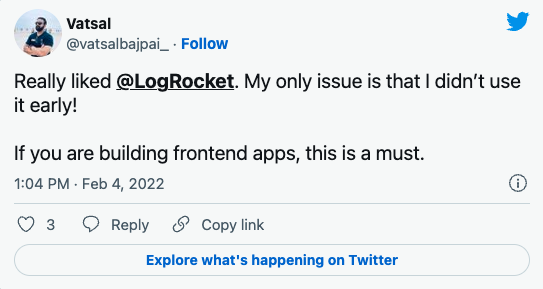







2 Replies to "Make React Fast Again [Part 3]: Highlighting Component Updates"
Highlights Updates option is not available anymore in the React Developer Tools extension.
It is, just click in the settings button.