
With its clean syntax and expressiveness, along with many other qualities, Laravel is one of the most popular PHP frameworks used by developers.
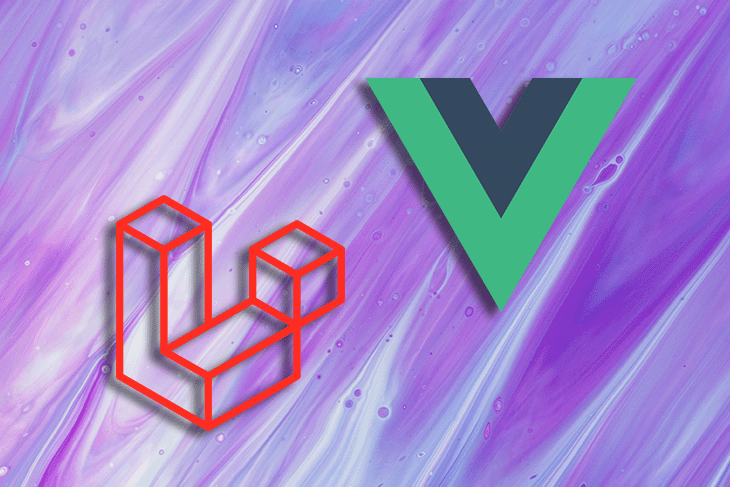
Before Laravel UI was launched, one of its key features was default support for Vue.js from Laravel v5.3 to v6. Vue is a modern JavaScript frontend framework used to create user interfaces.
In this article, we will demonstrate how you can build a single-page application using Laravel and Vue.
The Replay is a weekly newsletter for dev and engineering leaders.
Delivered once a week, it's your curated guide to the most important conversations around frontend dev, emerging AI tools, and the state of modern software.
Here are some of the key advantages of using both Laravel with Vue to create a full-stack workflow for your projects:
A single-page application (SPA for short) dynamically loads new data from a web server to a webpage without needing to refresh the entire page.
Examples of popular websites that use SPA include gmail.com and youtube.com — in other words, SPAs are ubiquitous to a large extent. The majority of admin dashboards that you might work with on a daily basis are created using SPAs.
Benefits of SPAs:
Disadvantages of SPAs:
This post will demonstrate how to develop a to-do app that allows users to register for an account and add tasks.
For this tutorial, Laravel 9 is being used, which calls for PHP 8.1 and Vue 3; we also need to have PHP and NGINX installed.
Let’s get started with the following command:
composer create-project --prefer-dist laravel/laravel laravel-vue-demo
Next, we will install the JavaScript dependencies.
npm install
We must install a few packages before we can add Vue to our project.
In addition, plugin-vue must be installed, as Laravel 9 ships with Vite, rather than webpack-mix, which was the previous Laravel bundler for JavaScript. Let’s do that now:
npm install vue@next vue-loader@next @vitejs/plugin-vue
Open the file called vite.config.js and add vue() to the config:
import { defineConfig } from 'vite';
import laravel from 'laravel-vite-plugin';
import vue from '@vitejs/plugin-vue'
export default defineConfig({
plugins: [
vue(),
laravel([
'resources/css/app.css',
'resources/js/app.js',
]),
],
});
Edit the app.js file and the snippet for the Vue 3 app bootstrap:
require('./bootstrap');
import {createApp} from 'vue'
import App from './App.vue'
createApp(App).mount("#app")
Create a file called App.vue and add the following:
<template>
<h1> Hello, Vuejs with Laravel </h1>
</template>
<script>
export default {
setup() {
}
}
</script>
Finally, open the welcome.blade.php file located in the resources/views folder and add the following:
<!DOCTYPE html>
<html>
<head>
....
@vite('resources/css/app.css')
</head>
<body>
<div id="app"></div>
@vite('resources/js/app.js')
</body>
</html>
To preview our app, we need to start our Vue app and Laravel server on two different terminals/command lines:
npm run dev php artisan serve
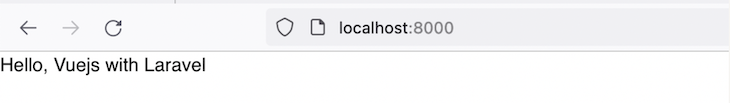
To build our to-do app, we need to create some more files. Vue will create multiple pages, principally:
To communicate with the Laravel endpoints, we need to install Axios:
npm install axios
Using the vue-router package, there are various routing strategies that may be used in Vue; these strategies are also known as history modes.
When a user requests routes like http://localhost:8000/home — which will return a 404 error when the page is refreshed — we can rely on Laravel to detect any fallback routes and then serve the Blade file that contains our app.
For this reason, we will use HTML5 mode:
Route::get('/{vue_capture?}', function() {
return view('welcome');
})->where('vue_capture', '[\/\w\.-]*');
import {createRouter, createWebHistory} from 'vue-router';
const router = createRouter({
history: createWebHistory(),
routes: [
{
path: '/',
component: () => import('./pages/Login.vue')
},
{
path: '/register',
component: () => import('./pages/Register.vue')
},
{
path: '/home',
component: () => import('./pages/Home.vue')
}
],
})
Due to the simplicity of the project, we are essentially handling authentication for the login page using Laravel Sanctum, and then we save our token in the local storage.
For other requests to be successful, the token is joined to the header, which will allow the user making the request to be identified by Laravel.
Here is what our login page will look like:
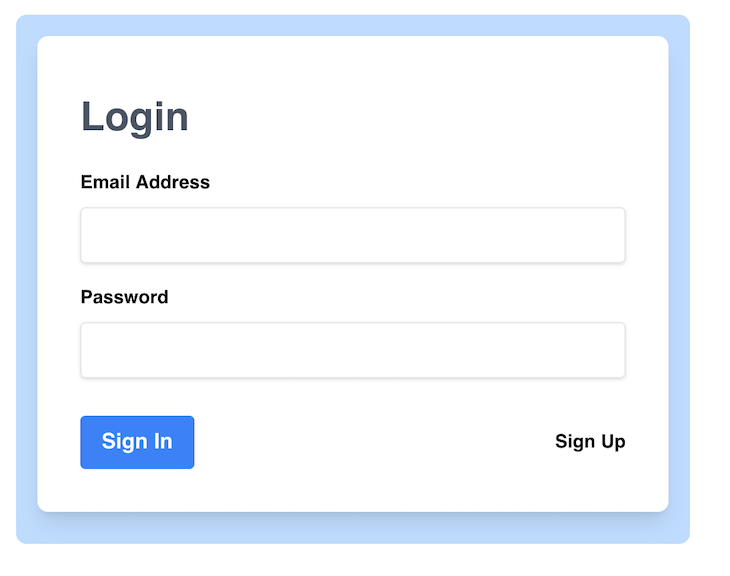
And here is what our registration page will look like:
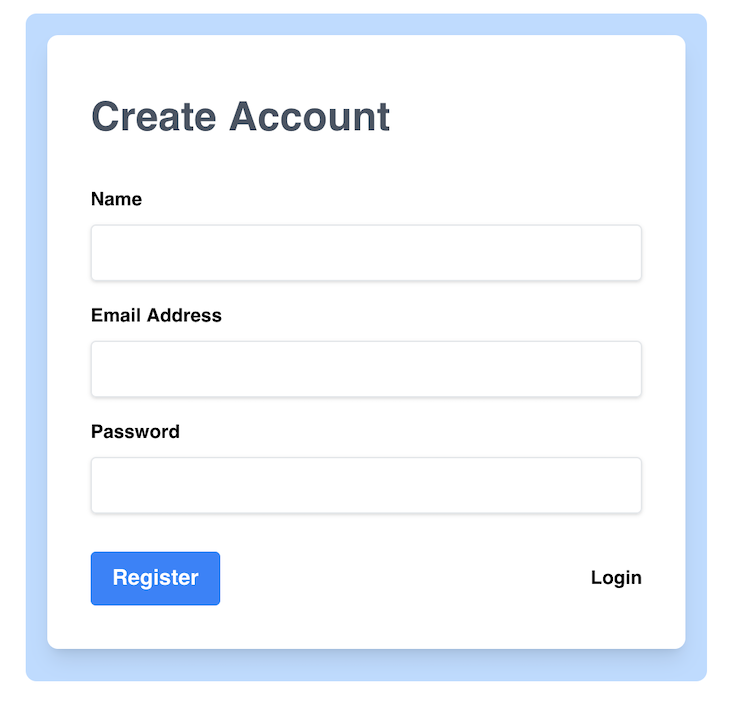
Finally, here are the associated code blocks for both:
<!--Login.vue-->
<template>
<div class="mx-auto w-4/12 mt-10 bg-blue-200 p-4 rounded-lg">
<div
class="bg-white shadow-lg rounded-lg px-8 pt-6 pb-8 mb-2 flex flex-col"
>
<h1 class="text-gray-600 py-5 font-bold text-3xl"> Login </h1>
<ul class="list-disc text-red-400" v-for="(value, index) in errors" :key="index" v-if="typeof errors === 'object'">
<li>{{value[0]}}</li>
</ul>
<p class="list-disc text-red-400" v-if="typeof errors === 'string'">{{errors}}</p>
<form method="post" @submit.prevent="handleLogin">
<div class="mb-4">
<label
class="block text-grey-darker text-sm font-bold mb-2"
for="username"
>
Email Address
</label>
<input
class="shadow appearance-none border rounded w-full py-2 px-3 text-grey-darker"
id="username"
type="text"
v-model="form.email"
required
/>
</div>
<div class="mb-4">
<label
class="block text-grey-darker text-sm font-bold mb-2"
for="password"
>
Password
</label>
<input
class="shadow appearance-none border border-red rounded w-full py-2 px-3 text-grey-darker mb-3"
id="password"
type="password"
v-model="form.password"
required
/>
</div>
<div class="flex items-center justify-between">
<button
class="bg-blue-500 hover:bg-blue-900 text-white font-bold py-2 px-4 rounded"
type="submit"
>
Sign In
</button>
<router-link
class="inline-block align-baseline font-bold text-sm text-blue hover:text-blue-darker"
to="register"
>
Sign Up
</router-link>
</div>
</form>
</div>
</div>
</template>
export default {
setup() {
const errors = ref()
const router = useRouter();
const form = reactive({
email: '',
password: '',
})
const handleLogin = async () => {
try {
const result = await axios.post('/api/auth/login', form)
if (result.status === 200 && result.data && result.data.token) {
localStorage.setItem('APP_DEMO_USER_TOKEN', result.data.token)
await router.push('home')
}
} catch (e) {
if(e && e.response.data && e.response.data.errors) {
errors.value = Object.values(e.response.data.errors)
} else {
errors.value = e.response.data.message || ""
}
}
}
return {
form,
errors,
handleLogin,
}
}
}
The Vue Home view/page handles all to-do actions such as creating, deleting, updating, and listing to-dos. All the actions make requests to the endpoints with the user token for authorization via Axios.
Let’s take a look at what they will look like, followed by the associated snippets:
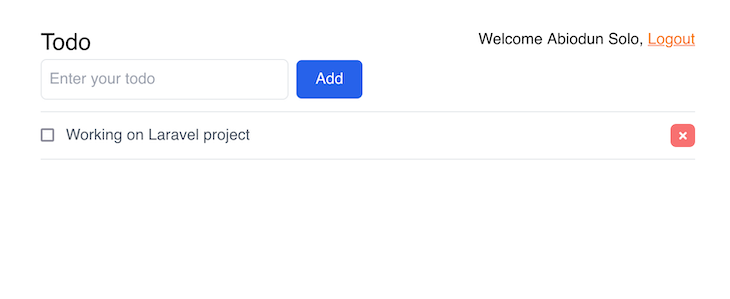
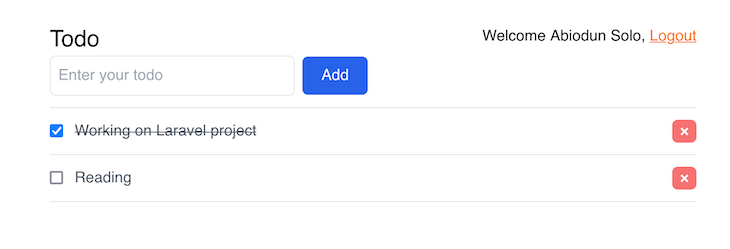
<!-- Home -->
<template>
<div class="w-6/12 p-10 mx-auto">
<div class="flex justify-between">
<h1 class="text-2xl"> Todo </h1>
<span class="capitalize">Welcome {{ user && user.name }}, <button
class="text-orange-500 underline hover:no-underline rounded-md"
@click="handleLogout">Logout</button></span>
</div>
<input type="text" class="p-2 w-64 border rounded-md" v-model="todo" placeholder="Enter your todo"/>
<button class="bg-blue-600 text-white px-5 py-2 rounded-md ml-2 hover:bg-blue-400" @click="addTodo">Add</button>
<Loader v-if="isLoading"/>
<ul class="border-t mt-3 cursor-pointer">
<li :class="`py-3 border-b text-gray-600 ${val.has_completed ? 'line-through' : ''}`"
v-for="(val, idx) in todos" :key="idx">
<input type="checkbox" :checked="val.has_completed" @click="checked(idx)"/>
<span @click="checked(val, idx)" class="pl-3">{{ val.title }} </span>
<button class="float-right bg-red-400 px-2 text-white font-bold rounded-md hover:bg-red-600"
@click="deleteTodo(val, idx)">×
</button>
</li>
</ul>
</div>
</template>
setup() {
const todo = ref('')
const todos = ref([])
const user = ref()
const isLoading = ref()
let router = useRouter();
onMounted(() => {
authentication()
handleTodos()
});
const authentication = async () => {
isLoading.value = true
try {
const req = await request('get', '/api/user')
user.value = req.data
} catch (e) {
await router.push('/')
}
}
const handleTodos = async () => {
try {
const req = await request('get', '/api/todos')
todos.value = req.data.data
} catch (e) {
await router.push('/')
}
isLoading.value = false
}
const handleNewTodo = async (title) => {
try {
const data = {title: title}
const req = await request('post', '/api/todos', data)
if (req.data.message) {
isLoading.value = false
return alert(req.data.message)
}
todos.value.push(req.data.data)
} catch (e) {
await router.push('/')
}
isLoading.value = false
}
const handleLogout = () => {
localStorage.removeItem('APP_DEMO_USER_TOKEN')
router.push('/')
}
const addTodo = () => {
if (todo.value === "") {
return alert("Todo cannot be empty");
}
isLoading.value = true
handleNewTodo(todo.value)
todo.value = ""
}
const checked = async (val, index) => {
try {
const data = {has_completed: !val.has_completed}
const req = await request('put', `/api/todos/${val.id}`, data)
if (req.data.message) {
isLoading.value = false
return alert(req.data.message)
}
todos.value[index].has_completed = !val.has_completed
} catch (e) {
await router.push('/')
}
isLoading.value = false
}
const deleteTodo = async (val, index) => {
if (window.confirm("Are you sure")) {
try {
const req = await request('delete', `/api/todos/${val.id}`)
if (req.data.message) {
isLoading.value = false
todos.value.splice(index, 1)
}
} catch (e) {
await router.push('/')
}
isLoading.value = false
}
}
For Laravel, we will create the following:
AuthController, TodoController)Todo, User)api)auth:sanctum).Our routes are in api.php, which handles all the endpoints consumed by Vue.
Route::post('/auth/register', [AuthController::class, 'register']);
Route::post('/auth/login', [AuthController::class, 'login']);
Route::apiResource('todos', TodoController::class)->middleware('auth:sanctum');
Route::middleware('auth:sanctum')->get('/user', function (Request $request) {
return $request->user();
});
The register logic in AuthController registers the user and creates a token.
public function register(Request $request): \Illuminate\Http\JsonResponse
{
try {
//Validated
$validateUser = Validator::make($request->all(),
[
'name' => 'required',
'email' => 'required|email|unique:users,email',
'password' => 'required'
]);
if($validateUser->fails()){
return response()->json([
'status' => false,
'message' => 'validation error',
'errors' => $validateUser->errors()
], 401);
}
$user = User::create([
'name' => $request->name,
'email' => $request->email,
'password' => Hash::make($request->password)
], 201);
return response()->json([
'status' => true,
'message' => 'User Created Successfully',
'token' => $user->createToken("API_TOKEN")->plainTextToken
], 200);
} catch (\Throwable $e) {
return response()->json([
'status' => false,
'message' => $e->getMessage()
], 500);
}
}
The login validates the request, checks if the user exists, and then creates a token:
public function login(Request $request): \Illuminate\Http\JsonResponse
{
try {
//Validated
$validateUser = Validator::make($request->all(),
[
'email' => 'required',
'password' => 'required'
]);
if($validateUser->fails()){
return response()->json([
'status' => false,
'message' => 'validation error',
'errors' => $validateUser->errors()
], 401);
}
if(!Auth::attempt($request->only(['email', 'password']))){
return response()->json([
'status' => false,
'message' => 'Email & Password does not exist.',
], 401);
}
$user = User::where('email', $request->email)->first();
return response()->json([
'status' => true,
'message' => 'Logged In Successfully',
'token' => $user->createToken("API_TOKEN")->plainTextToken
], 200);
} catch (\Throwable $e) {
return response()->json([
'status' => false,
'message' => $e->getMessage()
], 500);
}
}
The POST endpoints for adding new to-dos are managed by the store method in the to-do controller — /api/todos.
public function store(Request $request): \Illuminate\Http\JsonResponse
{
$data = Todo::where('user_id', $request->user()->id)->where('title', $request->title);
if ($data->first()) {
return response()->json(['status' => false, 'message' => 'Already exist']);
}
$req = $request->all();
$req['user_id'] = $request->user()->id;
$data = Todo::create($req);
return response()->json(['status' => true, 'data' => $data], 201);
}
This manages the Todo update endpoint, which is called after a user completes a to-do and is located at /api/todos/id.
public function update(Request $request, $id): \Illuminate\Http\JsonResponse
{
$validateUser = Validator::make($request->all(),
[
'has_completed' => 'required',
]);
if ($validateUser->fails()) {
return response()->json([
'status' => false,
'message' => 'validation error',
'errors' => $validateUser->errors()
], 401);
}
$data = Todo::find($id);
$data->has_completed = $request->has_completed;
$data->update();
return response()->json(['status' => true, 'data' => $data], 202);
}
When a user deletes a Todo, the endpoint /api/todos/id is called, and this takes care of it:
public function destroy(int $id): \Illuminate\Http\JsonResponse
{
throw_if(!$id, 'todo Id is missing');
Todo::findOrFail($id)->delete();
return response()->json(['status' => true, 'message' => 'todo deleted']);
}
Well done, we’ve created a single-page app using Laravel and Vue! 🎉 Here’s the final result of our to-do app and a link to the source code:
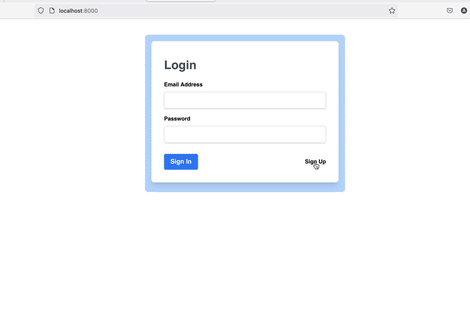
We were able to establish how much simpler it is to create a straightforward user authentication and to-do application using Vue and Laravel when compared to the traditional PHP/Vue combo — which can require a lot more setup work.
The combination of Vue with Laravel, in my view, makes it easy to develop single-page applications because there is no need to worry about routing, middleware, or handling CORS. Let me know about your experiences developing SPAs in the comments section below.
Thanks for reading! ✌️
Debugging Vue.js applications can be difficult, especially when users experience issues that are difficult to reproduce. If you’re interested in monitoring and tracking Vue mutations and actions for all of your users in production, try LogRocket.

LogRocket lets you replay user sessions, eliminating guesswork by showing exactly what users experienced. It captures console logs, errors, network requests, and pixel-perfect DOM recordings — compatible with all frameworks.
With Galileo AI, you can instantly identify and explain user struggles with automated monitoring of your entire product experience.
Modernize how you debug your Vue apps — start monitoring for free.

@container scroll-state: Replace JS scroll listeners nowCSS @container scroll-state lets you build sticky headers, snapping carousels, and scroll indicators without JavaScript. Here’s how to replace scroll listeners with clean, declarative state queries.

Explore 10 Web APIs that replace common JavaScript libraries and reduce npm dependencies, bundle size, and performance overhead.

Russ Miles, a software development expert and educator, joins the show to unpack why “developer productivity” platforms so often disappoint.

Discover what’s new in The Replay, LogRocket’s newsletter for dev and engineering leaders, in the February 18th issue.
Hey there, want to help make our blog better?
Join LogRocket’s Content Advisory Board. You’ll help inform the type of content we create and get access to exclusive meetups, social accreditation, and swag.
Sign up now
10 Replies to "Creating a single-page app with Laravel and Vue"
Any reason not to use inertia from Laravel – https://laravel.com/docs/9.x/frontend#inertia?
There is an error on the app.js required bootstrap line.
It should be import not required.
You can use import instead of require
where shoud this be placed?
import {createRouter, createWebHistory} from ‘vue-router’;
const router = createRouter({
history: createWebHistory(),
routes: [
{
path: ‘/’,
component: () => import(‘./pages/Login.vue’)
},
{
path: ‘/register’,
component: () => import(‘./pages/Register.vue’)
},
{
path: ‘/home’,
component: () => import(‘./pages/Home.vue’)
}
],
})
You can just fork in on github. It’s on resource folder in js folder.
Hi Saka,
Great tutorial, I wondered if you wouldn’t mind sharing a link to your Github? And also sharing the css?
Thanks,
Robert
I would like to use this Tutorial with XAMPP instead of NGINX. But I dont now how to run ‘npm run dev’ and ‘php artisan serve’ at the same time. is there any config I have to change in XAMPP? Also I dont know where to put the App.vue file in Laravel structure.
Clone or fork the repo here https://github.com/iamhabbeboy/laravel-vue-demo. Do not worry about nginx or XAMPP, Just make sure PHP is accessible via the CLI, install nodejs on your system as well to be able to run `npm run dev`.
I am following this tutorial. Where is vite.config.js file?
It should be in the parent directory, generated by Laravel,
Here’s it
“`
import { defineConfig } from ‘vite’;
import laravel from ‘laravel-vite-plugin’;
import vue from ‘@vitejs/plugin-vue’
export default defineConfig({
plugins: [
vue(),
laravel({
input: [‘resources/css/app.css’, ‘resources/js/app.js’],
refresh: true,
}),
],
});
“`
Note: We can’t add all the code in the article 😉. But you can always refer to the source code here https://github.com/iamhabbeboy/laravel-vue-demo