
It seems like every so often we start relying on new online channels to consume content. Twenty years ago, you probably frequented blogs to get your information. Today, you might read the news on your smart fridge.
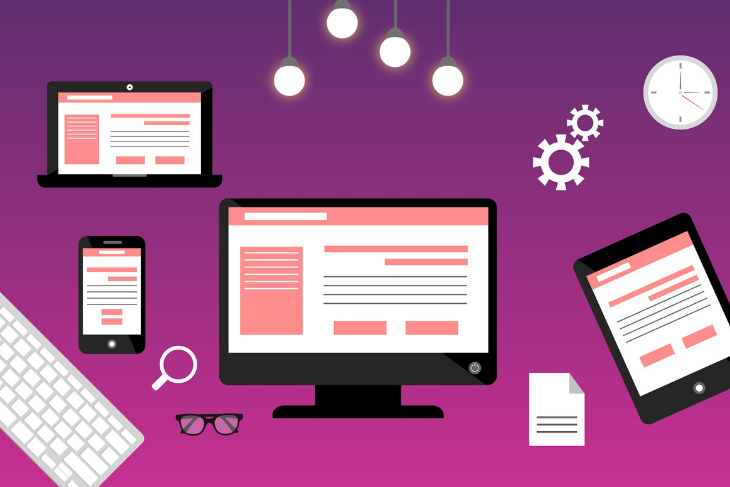
Kidding aside, between desktop-optimized online experiences, mobile applications, smartwatches, and various other smart devices, adapting and distributing content to all of these different channels can be time-consuming and overly complicated.
With that, we’ve seen companies develop CMS platforms that move away from the traditional CMS architecture in order to provide their clients with a more comfortable and efficient way of publishing appropriate content formats to a plethora of different channels.
While the traditional or coupled CMS architecture still works perfectly for some businesses, others have started to move to either new decoupled or headless CMS platforms.
But how do you know what’s the right solution for your business? To answer that, you first have to understand what each of these options brings to the table, and how they can best serve your business goals.
With that in mind, let’s take a look at the definition, pros and cons, and examples of each of these types of CMS platforms.
The Replay is a weekly newsletter for dev and engineering leaders.
Delivered once a week, it's your curated guide to the most important conversations around frontend dev, emerging AI tools, and the state of modern software.
A coupled CMS platform represents the traditional CMS architecture, where the backend and frontend are closely intertwined and dependent on each other.
All the content and website design specifications are created and stored in the backend. When you publish something in the backend, it’s delivered to the frontend in a predetermined format that the users see.
Let’s look at what a coupled CMS architecture model consists of.
In the backend, you’ll find:
In the frontend:
If you’ve ever created a blog, this is the type of CMS platform that you’ve probably used. Coupled CMS platforms have been widely used for the longest time.
However, that doesn’t mean that this type of CMS architecture doesn’t come with certain limitations, in addition to its long list of advantages.
If you plan on developing a regular company website with a blog, the traditional CMS architecture might be the perfect solution for you.
Because the backend and frontend are linked together, it’s easy to quickly publish text-based content into a predetermined design template. There aren’t many things that you need to think about besides the content itself. Very efficient!
If you plan on distributing different content types on a broad range of platforms and devices, this CMS architecture might be too limiting for your use case. Although you can now use coupled CMS to publish content for desktop, tablet, and mobile devices, the majority of other platforms are simply out of reach.
Of course, whenever you want to diversify your content distribution channels, your development team could get to work. Just keep in mind that, if the customization you want is even possible, it will take both time and resources.
Finally, remember that this type of platform does require frequent maintenance. Because the backend and frontend are interlocked, any enhancements or updates you want to make to your website will require the development team.
It’s likely that you’re either using or have used coupled CMS platforms in the past.
WordPress, anyone? It’s a classic example of a coupled CMS platform and the most popular CMS overall. WordPress is used by 39.3% of all the websites. And I’m not talking about simple blogs only. Tech news sites like TheNextWeb and fashion giants like Vogue use WordPress.
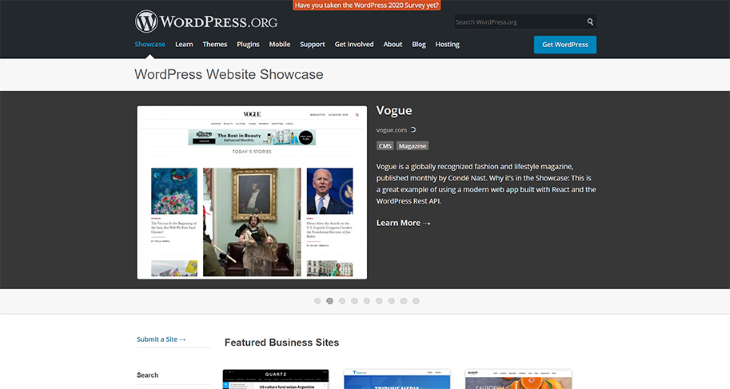
If you’ve ever used it, you know just how simple it is to publish content.
However, you also know that whenever you’ve wanted to customize further than just switching the template, you’ve had to consult web developers (unless you’re well versed in php, HTML, and CSS, too, in which case, congrats, because that’s impressive).
In that sense, it’s much, much easier to future-proof the other two types of CMS architecture. Let me explain why.
You’re right — if coupled meant that the backend and frontend are interlocked, decoupled means that these two are separate.
The backend of decoupled CMS platforms is used to create and store content, while a separate frontend is used to display that content to users. Unlike the coupled CMS architecture, the frontend of decoupled platforms isn’t explicitly tied to the backend.
Instead, once the content is created in the backend, it’s delivered to the frontend of various channels and devices via APIs. You are still offered templates, design layouts, and tools, but you get more flexibility in the choice of environment you want to deliver your content to.
Starting from the backend, we have:
In between, the APIs connect the backend to the frontend, which consists of:
Let’s see what the advantages and disadvantages of this option are.
Just like with coupled platforms, decoupled CMS platforms also offer numerous design templates and layouts. However, because the backend and frontend are independent of each other, you are free to distribute your content to any channel, desktop, smartwatch, etc.
Because the backend and frontend aren’t interlocked, your developers are free to redesign the frontend without putting in any work into the backend.
The same can be said for regular maintenance and upgrades. In fact, any development work that needs to be done is completed faster with fewer disruptions.
While decoupled CMS platforms offer more possibilities, they also demand more development work for designing and implementing the frontend for numerous channels.
If you haven’t used one, you’ve most certainly consumed content published through decoupled CMS platforms. Among the most famous examples online is the Princess Cruises website.
They have opted for a decoupled solution to be able to provide their customers with content on their website, their smartphone app, and any screens on the cruise ship itself — all from one content database.
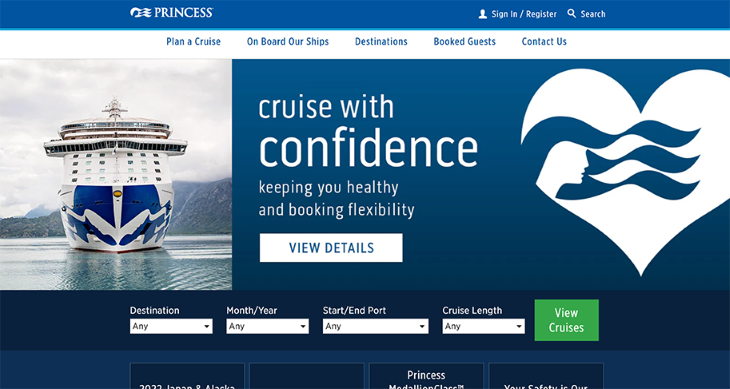
The decoupled architecture also offers them the ability to personalize the content in real-time with respect to the language the customers speak and the ship they are aboard to ensure the best customer experience.
Cool, right? Well, headless CMS platforms offer even more flexibility.
Headless CMS platforms can be defined as a subdivision of decoupled architecture, with the key difference being that headless doesn’t have a defined presentation environment.
To put it simply, headless consists of a database where the content is created and stored, waiting for an API to call for it and publish to various websites, apps, and devices any which way you want it. The frontend, as such, is just not any part of the headless CMS.
To sum up, in headless architecture, we have:
So, what are the pros and cons of headless CMS?
Without a doubt, headless architecture offers the most flexibility and complete control of where and how your content is presented to users, even enabling you to deliver dynamic content to IoT devices.
Because you have no one defined frontend environment, the developers are free to use their frameworks to redesign, maintain, or integrate new technologies however they see fit, with no restrictions.
Booming space of headless CMSs makes it easy for anyone to find a perfect match for their project needs.
Headless comes without defined frontend environments or templates, so you won’t be able to affect or preview what that content looks like from the CMS. That’s why a headless CMS is best suited for companies where a team of developers is available to manage it.
If you’ve ever wondered how some brands manage to publish content on their website and then quickly repurpose it for their mobile apps, Instagram stories, Snapchat, and virtual reality, now you know — they are most likely using headless CMS.
An excellent example of this is The Economist, which is using a headless solution for omnichannel content distribution, using only one content management system.
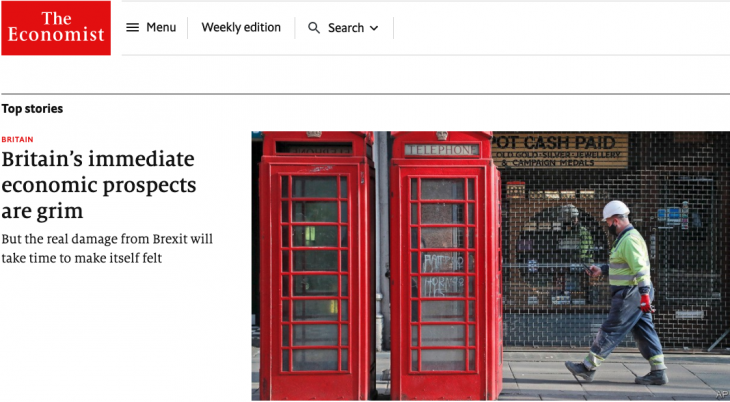
Finding the right CMS solution for you can be difficult, as each one has its pros and cons. Do you want an omnichannel presence and have a team of developers at your disposal? Go for a headless CMS solution. It’s totally worth it. On the other hand, if you want a simple website to blog on, a coupled CMS architecture is perfect for you.
No one can tell you which solution is the best, it all depends on your individual scenario. The best you can do is to align your business goals to the pros and cons of each of the solutions mentioned here and make an informed business decision.
Install LogRocket via npm or script tag. LogRocket.init() must be called client-side, not
server-side
$ npm i --save logrocket
// Code:
import LogRocket from 'logrocket';
LogRocket.init('app/id');
// Add to your HTML:
<script src="https://cdn.lr-ingest.com/LogRocket.min.js"></script>
<script>window.LogRocket && window.LogRocket.init('app/id');</script>

Compare the top AI development tools and models of February 2026. View updated rankings, feature breakdowns, and find the best fit for you.

Broken npm packages often fail due to small packaging mistakes. This guide shows how to use Publint to validate exports, entry points, and module formats before publishing.

Discover what’s new in The Replay, LogRocket’s newsletter for dev and engineering leaders, in the February 11th issue.

Cut React LCP from 28s to ~1s with a four-phase framework covering bundle analysis, React optimizations, SSR, and asset/image tuning.
Hey there, want to help make our blog better?
Join LogRocket’s Content Advisory Board. You’ll help inform the type of content we create and get access to exclusive meetups, social accreditation, and swag.
Sign up now