WordPress is by far the most popular content management system. It has been around since 2013 and powers 39 percent of all websites.

Due to its massive popularity, there is a bewilderingly large range of third-party plugins that extend WordPress’ functionality. WordPress is free, open-source software, but its plugins include a mix of free, freemium, and commercial extensions.
In this guide, we’ll review the best free and freemium WordPress plugins. We’ll focus on contact form plugins, antispam plugins, and SEO plugins for WordPress. Our conclusions will be based on the free version’s features, but we will take into account whether the paid features look useful. We’ll also consider how invasive and annoying freemium advertisements are to determine whether the plugin is worth using.
We’ll cover the following in detail:
WordPress plugins are PHP scripts that either enhance existing WordPress features or provide new features for your website. These plugins are often open-source, free, and developed by volunteers.
WordPress relies on third-party plugins to provide functionalities that many other CMSs have built-in. This is a conscious choice by the people behind WordPress, and it has its strengths and weaknesses. On one hand, it creates a vibrant market; the intense competition between vendors creates a wide choice of varied plugins that people need.
That said, missing functionality is inconvenient. For example, most sites need a contact form, but WordPress does not provide one.
Companies and individuals release free versions of their plugins on the WordPress Plugin Directory with a GNU free software license. Users can rate and review plugins and track the number of downloads. Commercial extensions to the free versions can be sold in accordance with a strict set of rules.
Thanks to this mixture of free plugins and commercial add-ons, many seemingly free plugins are really just a way to entice users to buy add-ons.
Unless you’re developing the plainest, most basic of websites, you’re going to need to rely on plugins. Choosing the best WordPress plugin is difficult for the following reasons:
It’s also crucial to understand the impact of WordPress 5 and Gutenberg. Released back in December 2018, WordPress 5.0 included the new Gutenberg editor. This was a paradigm shift for WordPress because it switched to editing your content in blocks. This shook up the entire WordPress ecosystem and, it’s very important to understand this shift when you’re looking for plugins.
Gutenberg marks a divide between the old way of doing things in WordPress and the new order. Many older plugins have been around for a long time and were created in a pre-Gutenberg world. For that reason, you should be skeptical of any plugin that is not designed for Gutenberg. Many don’t integrate well or take advantage of the new features offered in the latest version of WordPress.
Without further ado, let’s zoom in on some of the top plugins for WordPress, including contact form plugins, antispam plugins, and SEO plugins.
Most sites require a contact form. The two most popular plugins clearly illustrate the difference between the highly commercial freemium and actual free, open-source software.
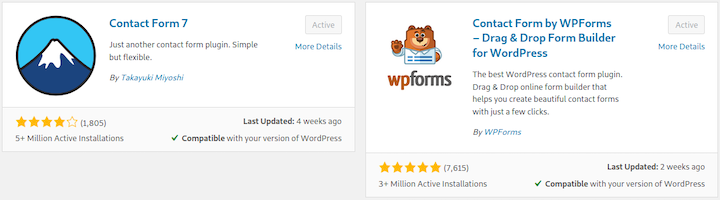
Contact Form 7 has been around a long time, almost as long as WordPress itself. This, in part, explains why it has so many active installations. The other reason is that you probably don’t need another contact form.
The Contact Form 7 plugin enables you to:
Contact form 7 has a dated appearance inside WordPress and a fiddly way of creating forms. These are the main negatives, but once you have it set up and running, your job is done. Just build your form with simple markup, and you can create all the tags automatically by clicking them via the menu:

The price to pay for a fancier form is neverending nagging, bloat, and unwanted colonization of your WordPress GUI.
I have found the most effective method to block spam is built into Contact Form 7. All automated generic solutions seem hackable, including the Really Simple CAPTCHA plugin by the author of Contact Form 7.
Asking the user a question that only a human could answer works best. You can see the full markup for multiple random questions in the screenshot above. It appears on the form as:
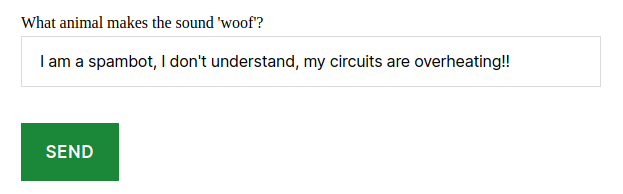
Contact form 7 was designed in a pre-Gutenberg world, but there is currently nothing better that is built explicitly for Guttenberg. Luckily, you can use the free Ultimate Addons for Gutenberg extension, which features the Contact Form 7 Styler block. This enables you to style forms without resorting to manual CSS, includes a lot of great free blocks, and comes highly recommended.
WPForms Lite is the most popular alternative to Contact Form 7. Its main selling point is the ease of use in creating forms and a huge number of features and integrations, most of which are paid for.
WPForms Lite is free, but if you want the additional features, you’ll need to purchase a plan that suits your needs.
Built-in features of WPForms Lite include:
Additional paid features include:
The main selling point of WPForms Lite (with no add-ons) over Contact Form 7 is the drag-and-drop form builder. It is more modern and easier to use:
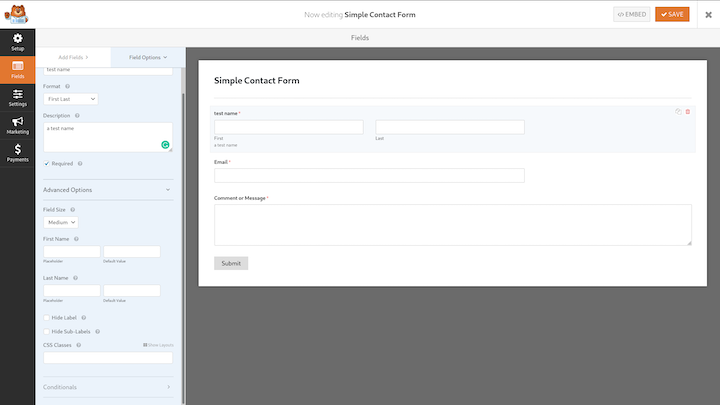
The main drawback is the incredibly aggressive and annoying ads built into every area of the plugin. Whenever you try to do anything, you’re constantly reminded of some feature or other you need to pay for. The omnipresence of marketing ploys is obnoxious. This is essentially the only reason why WPForms isn’t the top choice over Contact Form 7.
Inside the GUI, there are ads for related extensions, unrelated extensions, and other companies. Take, for example, the email marketing integration settings:
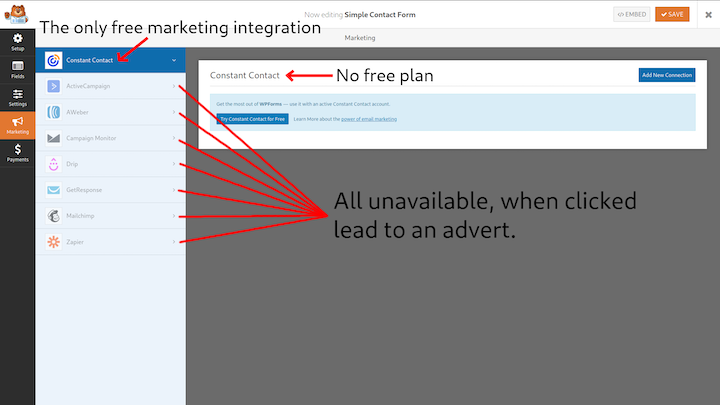
If you want to integrate a third-party email marketing company, you need to pay. But instead of discretely mentioning this, the majority of your GUI space is turned into a massive advert.
To make matters worse, the only free integration is with Constant Contact. They have no free plan, so this seemingly free option is actually just an ad for another company.
Inside your WordPress GUI, a WPForms menu will appear to access features. Half of these links are actually advertisements.
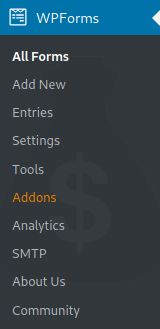
If you decide to continue your research on the best contact form plugin for WordPress and search Google for wpforms vs contact form 7, you’ll find:
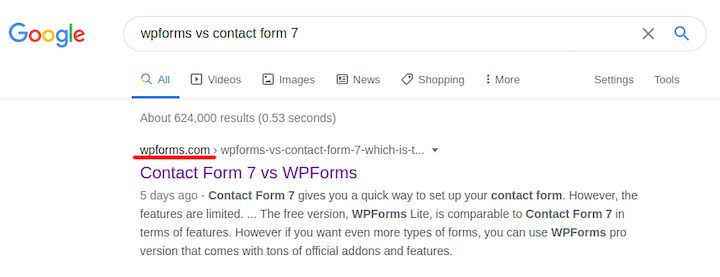
Have a look at who published the top article; can you guess what the conclusion might be? It is, of course, a massively biased piece of advertising posing as a genuine comparison.
There is nothing technically wrong with the free product, and WPForms is not the only WordPress plugin to use underhanded marketing tactics and aggressive in-app advertising.
Here’s why you might want to give WPForms a chance:
If you have comments enabled in WordPress you will very soon be a victim of comment spam. These spammers always seem to find you, and before you know it you can be flooded. Having some kind of comment spam protection is mandatory. Of course, you don’t want actual users to have their comments blocked, so a good solution is needed.
Luckily, the best comment spam plugin for WordPress is free and open-source. Antispam Bee blocks spam comments and trackbacks without captchas. Originally developed by Sergej Müller and now maintained by the pluginkollektiv, Antispam Bee was build with data protection and privacy in mind.
Antispam Bee enables you to:
Spammers have many devious methods up their sleeves, and Antispam Bee knows about them. All the detection methods can be turned on and off in the plugin settings page and are fully documented.
Antispam Bee does not use external services by default, so it is fast, secure and GDPR-compliant. Other plugins such as Akismet rely on filtering comments through their servers. You can set Antispam Bee to allow only comments in certain languages. This requires an external service, but it’s optional.
Search engine optimization is important if you want your site to get visitors. It is a very big subject. While a plugin can’t write the fantastic content you need to get hits, it can keep an eye on your on-site SEO. This includes but is not limited to:
The two best SEO plugins for WordPress are The SEO Framework and Yoast SEO. Let’s examine both in detail.
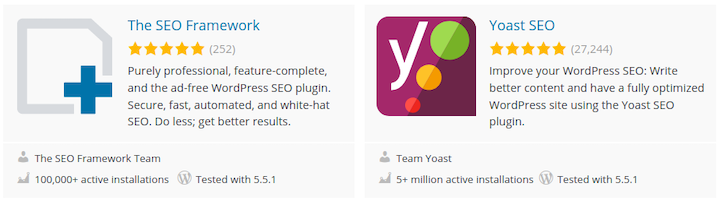
The SEO Framework has no advertising or spam to annoy you. The company makes money if you purchase a paid plan that includes extra features, but it does not harass you to do so.
Its built-in features include:
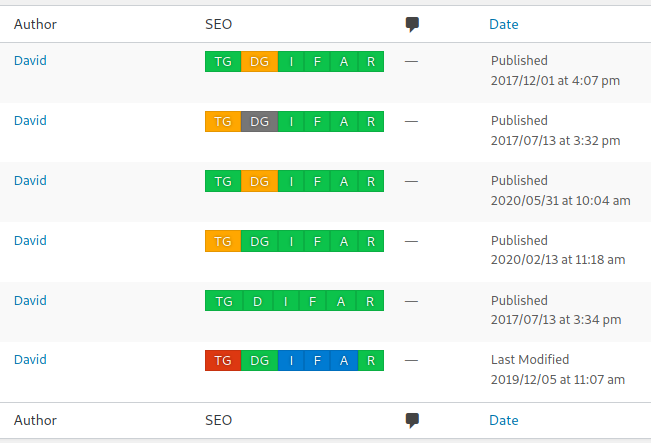
The only notable features the SEO Framework plugin lacks are keyword optimization options and readability scores. If you require keyword optimization, you will need to purchase a plan and use the focus extension. This basically counts the number of occurrences of a handful of keywords in various places in your page/post.
Yoast SEO is widely considered the best SEO plugin, and it has a vast number of downloads to prove it. The Yoast plugin analyzes your posts and makes suggestions to what improve its search rank.
This may seem like a massive advantage, but I would argue that it is not. It is not actually proven to work. Only Google knows exactly how it crawls, evaluates, and ranks pages on the web.
Here is an example of some of the insights Yoast offers:
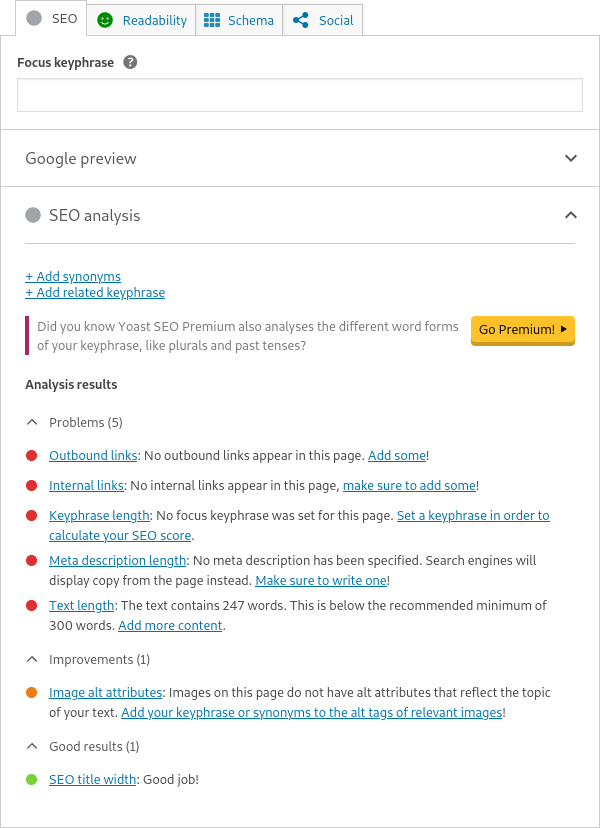
The keyphrase feature is the most useful because it keeps you focused on your subject. The downside of all these insights is they can distract you from writing a great article if you’re not careful. You can waste a lot of time trying to get a full score and forget that what really matters is writing good content.
Other than SEO analysis, the features are almost the same as the SEO Framework. The advantage of the SEO Framework is that it doesn’t relentlessly try to sell you the premium upgrade. It doesn’t approach the horror show of WPForms Lite’s advertising. Yoast SEO once tried to put a giant advertising banner across the WordPress dashboard, but the user rebellion was so great that it had to back down.
Plugins are central to WordPress. The best way to discover and download plugins is through the official WordPress Plugin Directory, which can be hard to navigate if you don’t know what you’re looking for.
The right balance between a genuinely useful free plugin and a freemium plugin that is mainly an ad for a paid extension is hard to strike. Companies and developers certainly deserve to get paid for great products, but for some, the incentives to twist the Plugin Directory’s rules are too great.
Often, a basic, high-quality, free plugin is all you need, but it is easy to get sucked into sneaky marketing and end up using something that is bloated and annoying due to excessive advertising. Especially if you’re creating a site for a client, this can reflect poorly on you.
Would you be interested in joining LogRocket's developer community?
Join LogRocket’s Content Advisory Board. You’ll help inform the type of content we create and get access to exclusive meetups, social accreditation, and swag.
Sign up now
This guide explores how to use Anthropic’s Claude 4 models, including Opus 4 and Sonnet 4, to build AI-powered applications.

Which AI frontend dev tool reigns supreme in July 2025? Check out our power rankings and use our interactive comparison tool to find out.

Learn how OpenAPI can automate API client generation to save time, reduce bugs, and streamline how your frontend app talks to backend APIs.

Discover how the Interface Segregation Principle (ISP) keeps your code lean, modular, and maintainable using real-world analogies and practical examples.