Component libraries are a great way to collect common UI solutions into a package that you can reuse across your own projects or share with the Vue open-source community.

In this guide, you’ll learn the key steps to creating a Vue 3 component library, including:
Let’s get started!
To create our component library, we will not use the normal scaffolding process of Vue.js projects, i.e., Vue CLI. We’ll instead create a project folder from scratch where we’ll initialize npm and Git.
$ mkdir vue3-component-library $ cd vue3-component-library $ npm init -y $ git init $ touch .gitignore $ echo 'node_modules' >> .gitignore
By the end of this tutorial, we’ll have a folder structure that looks like this:
.gitignore package.json rollup.config.js dist/ library.mjs library.js docs/ .vuepress components node_modules/ src/ InputText.vue InputTextarea.vue
A component library will, of course, need some components. Let’s create an src folder and add the following two simple Vue 3 components:
Note that I’ve intentionally kept these components trivial to ensure this article stays focused on publishing components. In reality, your components would be far more complex and interesting than these.
src/InputText.vue
<template>
<input type="text" />
</template>
<script>
export default {
name: 'InputText'
}
</script>
src/InputTextarea.vue
<template>
<textarea />
</template>
<script>
export default {
name: 'InputTextarea'
}
</script>
Next, we’re going to create a file that registers all the components we wish to share in our library. We’ll call this components.js and, in it, we simply import the components and then export them in a single object.
src/components.js
import InputText from './InputText.vue'
import InputTextarea from './InputTextarea.vue'
export default { InputTextarea, InputText }
We’re now going to create a Vue 3 plugin that will globally register the components from your library in a consuming project.
At the top of the file, we will import the registered components. Then, in the plugin install method, we’ll iterate the components object and globally register each component on the Vue instance.
src/index.js
import components from'./components'
const plugin = {
install (Vue) {
for (const prop in components) {
if (components.hasOwnProperty(prop)) {
const component = components[prop]
Vue.component(component.name, component)
}
}
}
}
export default plugin
Any project using this library will need to have Vue 3 installed, so let’s add that as a peer dependency in package.json so that npm will warn the user if they don’t have it.
{
"peerDependencies": {
"vue": "^3.2.21"
}
}
We now need to create a build of our library that will be shared in an npm module. To do this, we’re going to use the Rollup bundler in conjunction with the Vue Rollup plugin and Rollup Plugin Peer Deps External. Using these, we’ll be able to easily create an efficient build for multiple environments:
$ npm i -D rollup rollup-plugin-vue rollup-plugin-peer-deps-external
Note the
-Dflag in the install command. It’s important to install these plugins as dev dependencies to ensure they don’t get installed in the consumer’s project!
Let’s now configure Rollup by creating a rollup.config.js file in the root of the project. To provide sufficient flexibility, you probably want to make a different build for these scenarios:
However, I’ve just shown how to configure the CommonJS and ES module builds below. You can find details for other build types in the Vue Rollup docs.
Note that we’re adding the vue plugin, which compiles our component templates, and the peerDepsExternal plugin, which automatically externalizes peer dependencies (i.e., Vue 3) to ensure they’re not included in your build.
rollup.config.js
import vue from 'rollup-plugin-vue'
import peerDepsExternal from 'rollup-plugin-peer-deps-external'
export default [
{
input: 'src/index.js',
output: [
{
format: 'esm',
file: 'dist/library.mjs'
},
{
format: 'cjs',
file: 'dist/library.js'
}
],
plugins: [
vue(), peerDepsExternal()
]
}
]
To run the build, we’ll create a build script in package.json.
{
"scripts": {
"build": "rollup -c"
}
}
Once we run npm run build, you’ll see two new files created, dist/library.mjs and dist/library.js, which are your ES module and CommonJS builds, respectively.
To distribute our component library, we’ll publish it to the npm registry. The first step is to ensure your package.json file has the configuration required for publication. The essential values you need are:
name: this must be unique across npm, so perhaps prefix it with @yourname/version: start at 0.0.1 (or wherever you like) and increment every time you update your library. Learn more about semantic versioning heremain: this is the “entry file” to access your package. This should point to the CommonJS build filemodule: Same as main but should point to the ES module build filefiles: this is a whitelist of files that npm will include in the published package. Because our build files are self-contained, we only need to include the dist{
"name": "@yourname/yourlibrary",
"version": "0.0.1",
"main": "dist/library.js",
"module": "dist/library.mjs",
"files": [
"dist/*"
]
}
You may also want to add your component source files to the
fileswhitelist inpackage.jsonif you want to allow your components to be imported individually without a plugin.
Now that our package is configured correctly, let’s publish it. Run npm login in the terminal to ensure you’re logged in to npm. Then run npm publish --access=public to publish your package.
$ npm login $ npm publish --access=public
Once that completes, we can check the npm registry to see if we can find our published package. Run npm view @yourname/yourlibrary. If the publish was successful, you’ll see the package info printed in the console.
Now that our component library is publicly published on npm, we can use it in a project just like any other npm module.
Here’s how you’d include your library in a Vue 3 project using ES modules. Once the plugin is installed, you could now reference your components in any Vue template of this project.
import { createApp } from 'vue'
import App from './App.vue'
import plugin from '@yourname/yourlibrary'
createApp(App)
.use(plugin)
.mount('#app')
Your library is now usable, but we’re not finished yet! If you’re going to publish a component library, you need to supply documentation so developers know how to use it.
Fortunately, the Vue ecosystem has its own documentation framework that is perfect for the job: VuePress. VuePress allows you to create a simple but good-looking static documentation site with markdown content.
Because our project is Vue 3, we’ll need VuePress v2. This version is still in beta, so we can install it by using the package version vupress@next.
$ npm i -D vuepress@next
To set up our docs, we’ll first create a directory, docs, and add the file README.md, which VuePress will use as the content for the home page.
Like most docs sites you’ve seen, the home page is a good place to provide a brief introduction to your library, quickstart instructions, etc.
# My Component library Here's a brief introduction. ### Installation $ npm install @yourname/yourlibrary
We’ll now add two more scripts to package.json, one for running the VuePress dev server, and one for creating a production build.
"scripts": {
"build": "rollup -c",
"docs:dev": "vuepress dev docs",
"docs:build": "vuepress build docs"
},
Let’s run the dev server with the command npm run docs:dev. The first time you run this, VuePress will create a subfolder named docs/.vuepress, where we’ll be adding more config shortly.
To document the two components in the library, let’s create two markdown files in another new subfolder, docs/components. These files are where you will explain the component API, provide usage examples, and whatever else will help the user.
# input-text `InputText` is a cool component. Here's how to use it... <template> <input-text /> </template>
In addition to regular markdown text and code, VuePress allows for interactive component demos by mounting your component to a Vue instance within the docs page. You can learn more about that here.
When VuePress runs, these markdown files will be published as pages. To make these pages accessible, we’ll add them to the docs sidebar by adding the following theming info to the VuePress config file:
module.exports = {
themeConfig: {
sidebar: [
{
title: 'Components',
collapsable: false,
children: [
'/components/input-text.md',
'/components/input-textarea.md'
]
}
]
}
}
Check the browser. Your VuePress site will now look something like this:
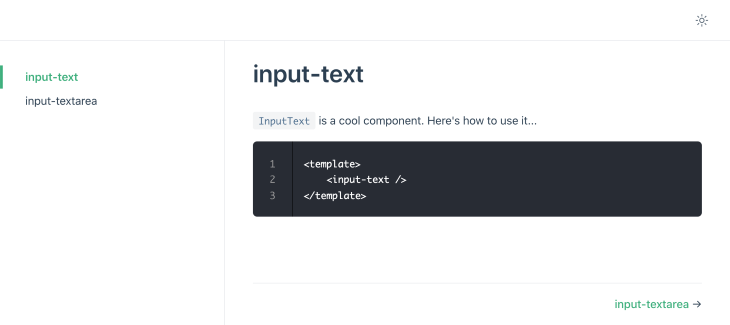
To publish our docs publicly, we can use GitHub Pages, which allows for free static hosting.
Assuming you don’t want a custom domain, your Pages site URL will probably be this:
https://<yourname>.github.io/<yourlibrary>/
The important thing to note is that it will be in a subfolder, not the root directory. For this reason, you need to provide a base config option in the VuePress config so that relative paths work correctly.
docs/.vuepress/config.js
module.exports = {
...
base: '/yourlibrary/'
}
With that done, we’ll now create a deploy script. This script will build the docs, commit the build to the branch gh-pages, and then push the commit to GitHub where it will be published.
If you haven’t already, ensure your component library is published to GitHub (yourname/yourlibrary). Run the script, and your static build will be pushed to the repo.
deploy.sh
#!/usr/bin/env sh set -e npm run docs:build cd docs/.vuepress/dist git init git add -A git commit -m 'deploy' git push -f [email protected]:yourname/yourlibrary.git master:gh-pages cd -
To tell GitHub to publish the site, you can turn on the Pages feature in the repo settings. Make sure you select the branch gh-pages and source files from the root directory.
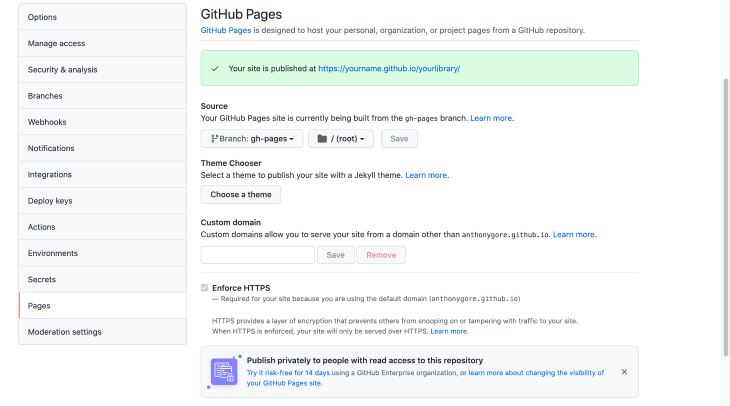
In this article, we’ve seen how to create a Vue 3 component library and publish it to npm, as well as publish the docs on GitHub Pages.
With this recipe, you can create libraries that will allow consistency across your own projects or provide some great open-source components to the Vue community.
Debugging Vue.js applications can be difficult, especially when users experience issues that are difficult to reproduce. If you’re interested in monitoring and tracking Vue mutations and actions for all of your users in production, try LogRocket.

LogRocket lets you replay user sessions, eliminating guesswork by showing exactly what users experienced. It captures console logs, errors, network requests, and pixel-perfect DOM recordings — compatible with all frameworks.
With Galileo AI, you can instantly identify and explain user struggles with automated monitoring of your entire product experience.
Modernize how you debug your Vue apps — start monitoring for free.
Would you be interested in joining LogRocket's developer community?
Join LogRocket’s Content Advisory Board. You’ll help inform the type of content we create and get access to exclusive meetups, social accreditation, and swag.
Sign up now
Which AI frontend dev tool reigns supreme in July 2025? Check out our power rankings and use our interactive comparison tool to find out.

Learn how OpenAPI can automate API client generation to save time, reduce bugs, and streamline how your frontend app talks to backend APIs.

Discover how the Interface Segregation Principle (ISP) keeps your code lean, modular, and maintainable using real-world analogies and practical examples.

<selectedcontent> element improves dropdowns
9 Replies to "Building a Vue 3 component library"
Thanks for sharing, I’ve followed the instructions, but am hitting a “Error: Could not resolve ‘./components’ from src/index.js” when running the `npm run build` command. The ‘/components/’ folder is definitely there.
If I change the import to “import components from ‘@src/components’ then the build works correctly, however the module then complains, saying “Cannot find module ‘@src/components'” when used as an npm module in a Vue project.
Any help/advice would be appreciated.
Hi Joe, not sure how you’ve setup your folder, but in the tutorial “components” is a file not a folder. This file imports all the component files. See here: https://github.com/anthonygore/vue3-component-library/tree/master/src
Thanks for sharing the link – that was exactly the issue!
Hello, I am trying to follow your guide. I am encountering an error when trying to build. I have not gotten to publishing yet. It says, “SyntaxError: Cannot use import statement outside a module.” I’ve read some posts suggesting using “type”: “module” but your package.json does not use this. Any advice?
I added type=module to resolve this
”’
{
…
“main”: “index.js”,
“type”: “module”,
…
}
Hi Anthony
Thanks for sharing. This has helped me a lot on something that I currently working
But I have a problem, I’m working with script setup and because of that I don’t have access to name, inheritAttrs, etc.
How can I do the iteration through the list of components exported on index.js file?
For now I added an extra script block where I set the same, but as you can image this is a hackish solution and would like to use on the final product.
Thanks
this is a really great source. Thanks for this!
If I want to import the components individually in my project files (ie. import InputText from ‘my-package’) what do I need to do? I tried to add it to the files white-list but no luck
I have the same issue here
I don’t suppose you could give a little more detail on the vuepress section? I followed the instructions but all I get running the docs server is the 404 page