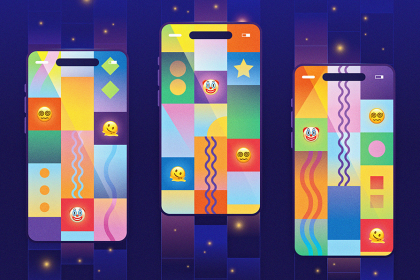
Digital addiction is bad for your mental and physical health. Learn what trends encourage this concerning behavior and how to avoid it.
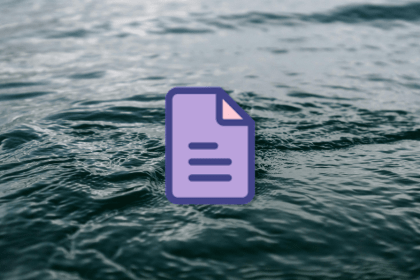
A customer profile is a document that outlines the ideal customers of a business-to-business (B2B) company.
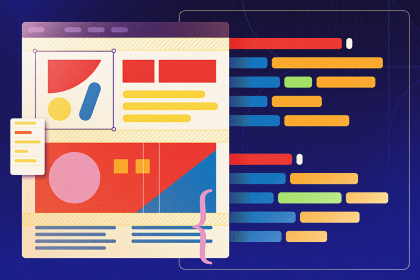
On the whole, design-to-code handoff hasn’t hit the mark; however, Figma Anima might be on the verge of solving design handoff using AI.

If you think about some of the businesses that market familiarity as a selling point, you actually don’t get negative vibes from them at all.

Asynchronous communication can enable you to remain focused on your work so that you have fewer distractions and are more productive.

A customer journey map is a flowchart that depicts the various stops that customers make before, during, and after purchasing.
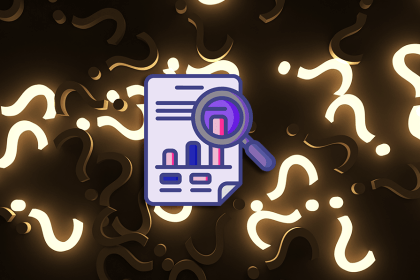
Learn what survey fatigue is, what causes it, and what you can do to prevent it, netting you more survey responses and quality insights.
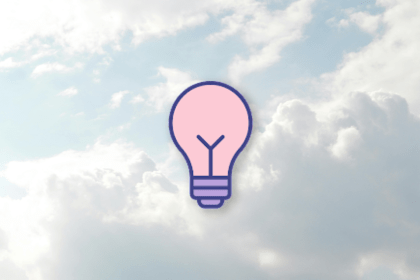
A decision-making process is a methodology used for making decisions efficiently. It’s especially useful when you don’t know where to start.
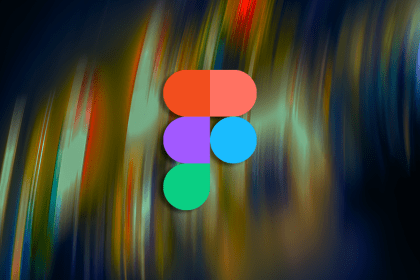
Figma has a problem with fonts being missing. It can manifest as a “missing fonts” warning. Here’s how to fix it.
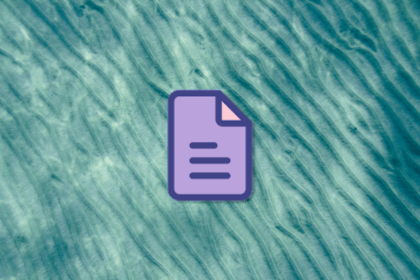
Concept maps help people in product teams make sense of their own thoughts and ideas before crafting them into some kind of concept.
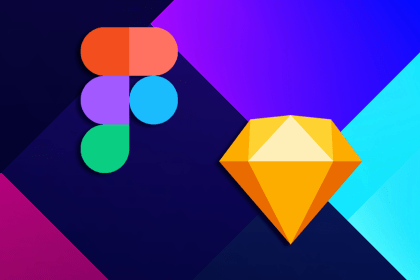
This tutorial will show you how to import Sketch designs into Figma and explain what happens during the Sketch-to-Figma conversion process.
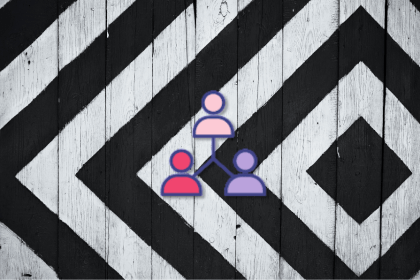
A bandwagon effect is when people adopt the attitudes and behaviors of other people just because it’s popular to do so.