
Seamless interactions between a software system are made possible by APIs. Whether it is a simple interface or something more complex, a lot of abstraction details are hidden from users. Because so much effort and planning goes into API design, development, and testing to ensure its security, reliability, and performance, it can sometimes be more efficient to use AI tools for API testing and development.
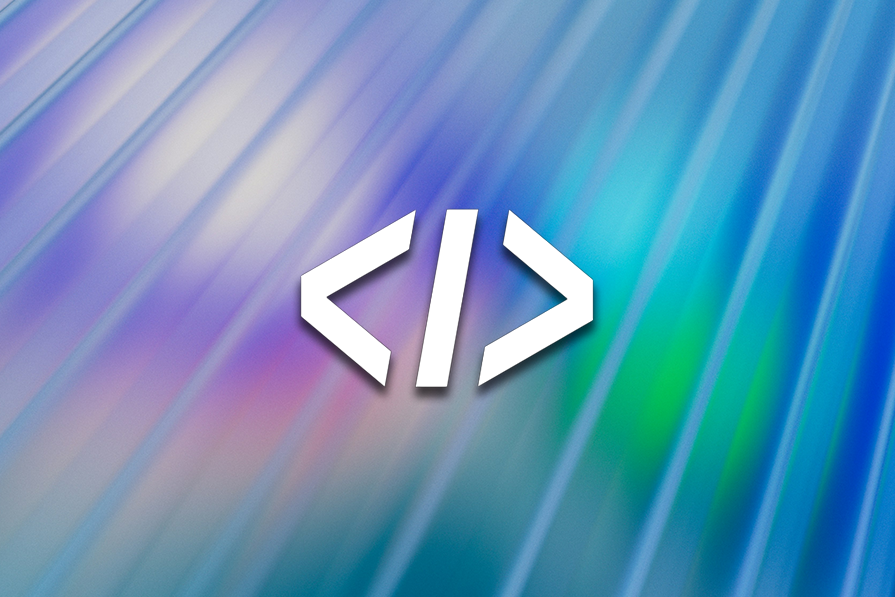
In this article, we’ll cover six such AI tools. First, we’ll compare how long it would take to manually write tests for APIs vs. using AI to do so. Then, we’ll cover how AI can speed up writing and executing tests for APIs and how to guard against the AI’s hallucinations, bogus test cases, or other problematic outcomes.
The time it takes to write tests for APIs can vary significantly depending on many factors, including the number of test cases required, API complexity, and the experience of the tester or developer.
For complex APIs with numerous endpoints, edge cases, and scenarios, manual testing can be time-consuming and error-prone. It can take days or even weeks to create a comprehensive test suite to cater to all scenarios.
Automation can significantly speed up the process of writing tests for APIs. In many cases, AI-powered tools can generate test cases in a matter of minutes or hours, compared to the days or weeks it would take for manual testing.
The Replay is a weekly newsletter for dev and engineering leaders.
Delivered once a week, it's your curated guide to the most important conversations around frontend dev, emerging AI tools, and the state of modern software.
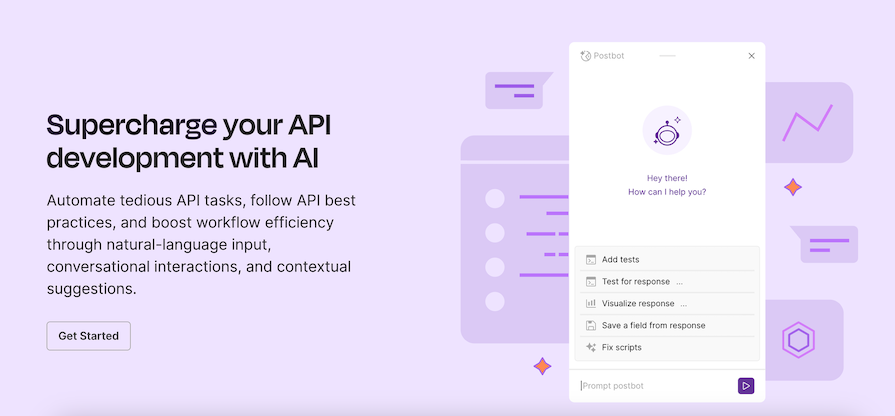
Postbot is an AI assistant for API workflows within Postman. With Postbot, you can write test scripts and documentation, visualize large sets of response data, troubleshoot API requests, and boost workflow efficiency through natural language input, conversational interactions, and contextual suggestions.
The earliest version of Postbot was released in May 2023, with which users could add basic Postman tests and write in FQL (Flows Query Language). The later update to Postbot came as a major release in July. This release introduced the addition of new features such as natural language support, generating test suites for collection, identifying user intents and mapping them to relevant in-app tasks, visualizing API responses, and generating test scripts.
Postbot by Postman is free as an add-on to try on the free Postman plan with a limited number of activities per user each month.
LintGPT is a powerful AI tool designed to improve the consistency and quality of API specifications. It uses a fine-tuned AI algorithm to understand the rules and specifications that you write and apply them to OpenAPI definition documents. LintGPT also automates the process of writing API style guides using natural language.
LintGPT uses AI to automate the linting process, ensure API standards, and contribute to API governance within an organization. Ultimately, LintGPT helps development teams ship better APIs (documentation and design) by making it easier to use OpenAPI.
N.B., At the time of writing this article, LintGPT is in beta and only available for Optic cloud customers.
LintGPT supports OpenAPI and other specification formats. The specification file is imported into LintGPT using the Optic CLI tool. Once imported, LintGPT scans the document for syntax and API structure, inconsistent naming conventions, appropriate use of HTTPS methods, accurate parameter descriptions, inaccurate status codes, and more.
These issues are flagged and recommendations for correction are raised where necessary. A key feature of LintGPT is to enforce customizable linting rules. Users set a linting rule against which API specifications are tested. For example, one of the rules states the following:
Properties that sounds like they are dates should use "format: datetime or format: timestamp"
Because of this rule, Optic will review the OpenAPI specification, and whenever it spots a property that sounds like a date, such as creationDate, the following error and suggestion will be raised:
⚠ [format-date] The property name 'creationDate' sounds like a date. Please use format: 'datetime' or 'timestamp'
Upon successful analysis, LintGPT generates comprehensive reports that include all issues spotted within the API specification, each accompanied by a recommendation to resolve it.
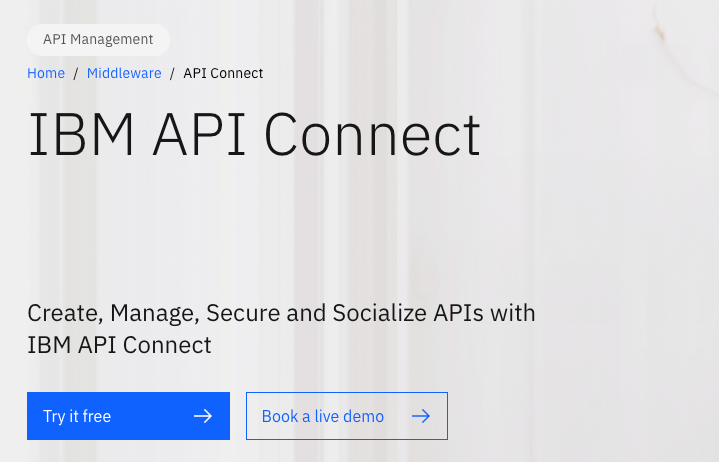
IBM API Connect is an API management solution that helps users create, run, secure, socialize, and manage APIs across clouds and on-premises. It is useful for the following use cases:
IBM API Connect consists of a comprehensive suite of tools that users leverage to manage the full API lifecycle. It offers useful features ranging from API creation, testing, security, and an API analytics dashboard.
With IBM API Connect, you can perform all of the lifecycle steps in a single integrated platform, removing the need to use multiple API management platforms to achieve the same capability. The goal of IBM API Connect is to provide a unified and scalable API management platform that allows businesses to socialize their APIs.
The following are steps to utilize IBM API Connect:
Businesses using IBM API Connect can access AI services via APIs. It helps organizations establish connections between their applications and third-party AI APIs. The AI Gateway acts as a gatekeeper for both data and instructions that flow between these systems. It provides a policy framework that manages how to use AI APIs within your applications.
The IBM API Connect API Gateway is an enterprise gateway designed based on IBM DataPower to securely expose business applications and data on-premises or across the cloud. It provides a comprehensive set of policies on traffic management, security, and support for non-HTTPS protocols. This gateway acts as the gatekeeper to other applications interacting with your APIs and ultimately helps protect your APIs at runtime. It also logs and reports API interactions to your IBM API Connect analytics dashboard for insight.
IBM API Connect provides an API Manager user interface with which developers can manage, organize, publish, and analyze APIs across their entire lifecycle. It gives the developers the ability to version their APIs and have complete control over API visibility across consumers including internal and external consumers.
To ensure the efficiency, reliability, and trust of the API contract, IBM API Connect provides developers with a robust testing capability that utilizes AI and automation to test APIs without having to manually write tests.
Now that we have taken a look at the various features of IBM API Connect, let’s explore its pros and cons.

Apigee is a Google Cloud native API management platform that can be used to build, manage, and secure APIs. It was founded in 2004 as Sonoa Systems before rebranding as Apigee in 2010. It merged into Google Cloud after it was acquired by Google in 2016.
In 2023, Google Cloud Next introduced Duet-AI into Apigee API management and application integration to enable developers to build APIs, integration flows, and extensions that connect Vertex AI or ChatGPT to real-world data through APIs.
Apigee supports REST, GraphQL, gRPC, and SOAP, providing flexibility to easily implement different API architectural styles. Apigee offers high-performance API proxies to create a consistent and reliable interface for your backend services. It enhances the API’s availability by providing built-in support for load balancing and failover across multiple backend server instances.
Apigee is a complete API management platform that is available for both producers and consumers of APIs.
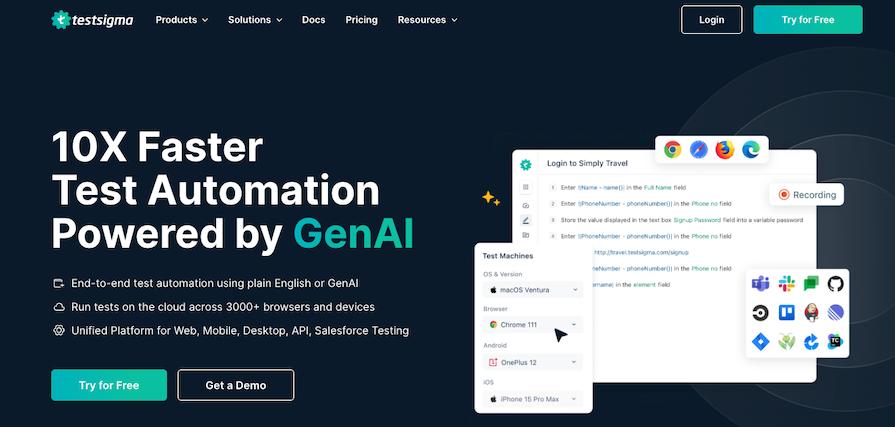
Testsigma is a reliable AI-powered testing tool with various features for creating automated tests with natural language processing. It’s cloud-based, eliminating the need for installation or setup, and can be used for testing various types of software applications.
Testsigma is particularly known for its codeless automation approach, making it accessible to both technical and non-technical users. With its AI capabilities, Testsigma accelerates the process of creating, executing, and maintaining API tests, ensuring that software teams can deliver quality applications faster. It also offers enhanced security, extensive test lab, project and review management, and powerful reporting capabilities.
Testsigma is a cloud-based, low-code platform for end-to-end testing. It provides the following features:
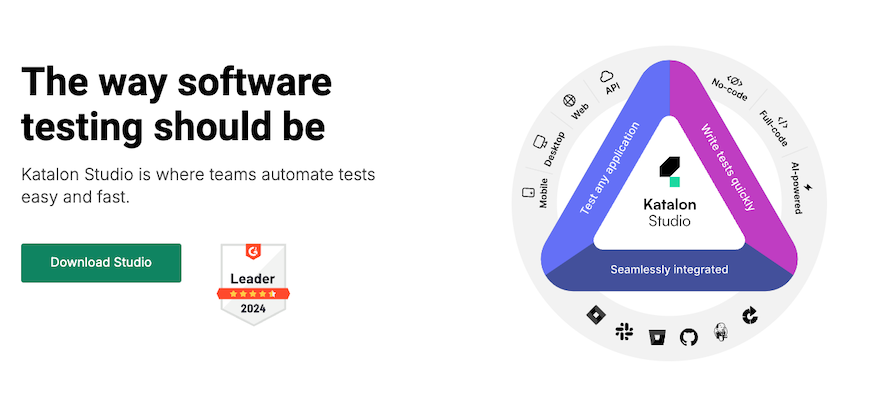
Katalon Studio is an all-in-one automation testing software tool developed by Katalon Inc. It was first released for internal use in January 2015, and by September 2016, it was made available for public use.
Katalon Studio provides a platform that addresses the complexity and thoroughness required in API testing and development. It has dual scripting interfaces for users with different programming skills. Katalon’s intuitive Integrated Development Environment (IDE) feature contributes to its ease of use as it helps in debugging, code suggestion, and syntax highlighting. This means that testers with limited technical knowledge can use a simpler user interface that doesn’t require writing code. It supports cross-browser functionality for web, mobile, Windows desktop, and API testing.
Katalon pricing plans range from free to paid (Premium and Ultimate) plans. At the time of writing, its Premium plan costs $175/user/month.
Below are some features that make Katalon Studio a powerful tool for API testing:
AI-powered tools can significantly accelerate the process of writing API tests, but it’s essential to be aware of the potential risks of hallucinations. Hallucinations occur when AI models generate incorrect outputs. These hallucinations can occur due to several reasons, such as the AI misinterpreting API specifications, overgeneralizing patterns, or simply generating output that looks right but lacks accuracy.
Below are strategies for guarding against hallucinations:
Artificial Intelligence tools provide developers and testers with a wide range of options to develop and test their APIs. Each tool has its unique proposition.
In this article, we discussed some of the best AI tools for API testing and development, exploring their features, pros and cons, and pricing plans. We also explored the concept of AI hallucination and how to guard against it.
I hope you enjoyed this article. Leave a comment and let me know which you plan on using in your next project.

Signal Forms in Angular 21 replace FormGroup pain and ControlValueAccessor complexity with a cleaner, reactive model built on signals.

Discover what’s new in The Replay, LogRocket’s newsletter for dev and engineering leaders, in the February 25th issue.

Explore how the Universal Commerce Protocol (UCP) allows AI agents to connect with merchants, handle checkout sessions, and securely process payments in real-world e-commerce flows.

React Server Components and the Next.js App Router enable streaming and smaller client bundles, but only when used correctly. This article explores six common mistakes that block streaming, bloat hydration, and create stale UI in production.
Hey there, want to help make our blog better?
Join LogRocket’s Content Advisory Board. You’ll help inform the type of content we create and get access to exclusive meetups, social accreditation, and swag.
Sign up now