Since the creation of the internet and the widespread adoption of smartphones, digital content has become an integral part of our society. For brands and businesses, managing digital content can be challenging, regardless of whether their focus is on written articles, videos, images, or social media posts.

In this article, we’ll explore some tools, known as content management systems, that can efficiently manage and deliver content across a wide range of platforms and applications. We’ll highlight their role in enhancing productivity, enabling collaboration, and optimizing content delivery. We’ll also discuss the various types of content management systems available, reviewing the best ones to consider using in your next Astro project. Let’s get started!
Jump ahead:
Astro.js, also called Astro, is an open source JavaScript web framework. With its focus on server-side rendering over client-side rendering, you can use Astro to create lightning-fast, content-focused webpages. Astro renders the majority of its pages on the server and downloads fresh pages from the server upon request.
Astro is UI-agnostic, meaning you can Bring Your Own UI Framework (BYOF). Astro officially supports React, Svelte, Vue, and several other frameworks and libraries. You can even mix and match multiple frameworks on the same page.
A content management system (CMS) is a platform that makes it easy to create, organize, edit, and publish digital content, ranging from articles to webpages, images, videos, and more.
A CMS simplifies the process of managing applications that host a lot of content. It handles the technical complexities involved in updating and maintaining content, allowing developers, marketers, and content creators to work together more efficiently. With a CMS, teams can streamline the content creation process and collaborate more effectively.
We can categorize content management systems based on a few factors, including their functionality, architecture, and intended use. Let’s review some categories of content management systems.
Web content management systems (WCMS) are the most prevalent type of CMS. A WCMS’s main purpose is creating, managing, and publishing content for websites. WCMS platforms provide tools for designing webpages, organizing content hierarchically, and facilitating collaboration among multiple contributors.
Enterprise content management systems (ECMS) are designed for large-scale organizations that deal with extensive and complex content management needs. An ECMS includes features like document management, records management, workflow automation, and enterprise search capabilities. ECMS platforms are geared toward improving an organization’s efficiency, compliance, and information governance.
Digital asset management systems (DAM) specialize in managing and organizing digital assets like images, videos, audio files, etc. They provide features like metadata management, asset versioning, rights management, and easy search and retrieval of digital assets.
Document management system platforms primarily focus on managing organizational documents. They provide features for document storage, version control, access control, document collaboration, and document-centric workflows.
A headless CMS works differently than a traditional CMS, separating the content management from the content display. It provides a content API that allows developers to retrieve and deliver content to various frontend applications or devices.
With a headless CMS, it’s possible to consume the content on various platforms and devices. Additionally, because teams aren’t so dependent on each other, it’s easier for them to collaborate. This decoupled architecture enables greater flexibility and scalability in building content-rich applications across multiple channels.
In case you’re wondering, the term “headless” is derived from the concept of decoupling the frontend of the website, typically known as the “head”, from the backend, typically known as the “body”.
There are two main types of headless CMS platforms. API-based headless CMS platforms are purpose-built to deliver content through APIs. They provide a user-friendly interface for content management and strong APIs for content delivery. A few examples include Contentful, Prismic, and ButterCMS.
On the other hand, Git-based headless CMS platforms use Git version control to manage content. You can make changes by pushing updates to a Git repository and triggering the CMS to update the content. A few popular options include Netlify CMS and Forestry.
Incorporating a headless CMS with a framework like Astro can unlock the following benefits:
These features make headless CMS platforms a popular choice for implementing flexible, customizable, and scalable content management. Coincidentally, one of Astro’s major selling points is that it is built for content-rich websites. Now, let’s explore some of the best headless CMS platforms to use with Astro.
With Contentful CMS, users can create and organize custom content models to suit their specific needs, allowing for efficient content management. It provides a user-friendly interface for content creation and editing, empowering teams to collaborate more effectively. Contentful CMS also offers a powerful and flexible API for content delivery, so developers can fetch and integrate content into various applications and websites.
Overall, Contentful CMS is a versatile solution for businesses seeking a content management system that offers flexibility, scalability, and ease of integration with existing systems. It enables efficient content management and delivery across different platforms, making it an excellent choice for organizations looking to streamline their content workflow and enhance the digital experience for their audience.
Cosmic CMS is a headless CMS that focuses on content management, providing a user-friendly interface for creating and managing content. It offers content delivery APIs, customizable content models, collaboration features, localization support, integrations, and scalability. Cosmic CMS is ideal for developers and businesses seeking a flexible CMS that separates content management from the presentation layer.
Webiny Headless CMS is an open source content management system designed for creating scalable and customizable websites and applications. It offers a flexible content modeling system, allowing users to define custom content types and fields to suit their specific requirements.
Webiny provides a GraphQL API that developers can utilize to retrieve content efficiently. It allows for precise data querying, ensuring optimal performance. Built on a serverless infrastructure, Webiny Headless CMS leverages serverless computing technology. Therefore, it eliminates the need for manual server management, providing automatic scaling and high availability.
Webiny CMS prioritizes extensibility, allowing developers to create custom plugins and integrations to enhance its functionality. It also supports multi-environment deployment, enabling efficient management of various development stages. Overall, Webiny Headless CMS is an ideal choice for developers and teams seeking a flexible, customizable, and scalable CMS for their modern web projects.
Prismic is a headless, API-first CMS that allows businesses to manage and deliver content across digital platforms. It offers flexible content modeling, empowering users to define custom content types and structure their content.
The CMS incorporates a unique feature called “slices” for creating dynamic and reusable content components, promoting efficiency and consistency. Prismic CMS also supports localization and version control, facilitating collaboration among teams.
With an API-first approach, Prismic CMS provides a robust API for developers to retrieve and integrate content into their applications or websites. The API offers powerful querying capabilities, ensuring efficient content retrieval. The CMS features a rich text editor that enables content creators to format and style their content without technical expertise. It supports various media types and customization options for enhanced content presentation.
Prismic CMS integrates with third-party services and provides software development kits (SDKs) and libraries for easy integration and extensibility. It is suitable for businesses and developers seeking a flexible and scalable CMS for managing and delivering content across different platforms and channels.
Choosing a headless CMS to pair with Astro can be quite difficult. Although there are a lot of awesome CMSs available, it’s important to place a high priority on seamless integration and support when choosing a headless CMS for Astro.
As a rule of thumb, a headless CMS should offer an intuitive interface for organizing, editing, and creating content. It should also provide a solid API for content delivery that works well with Astro. This makes it possible for developers to quickly and easily add material to their Astro apps.
Ultimately, the ideal headless CMS for Astro is one that complements its dynamic and component-driven nature, enabling developers to handle content with ease while delivering a quick and engaging website experience. By fusing the strengths of Astro and a suitable headless CMS, developers can produce beautiful static webpages that are highly configurable, effective, and entertaining.
There’s no doubt that frontends are getting more complex. As you add new JavaScript libraries and other dependencies to your app, you’ll need more visibility to ensure your users don’t run into unknown issues.
LogRocket is a frontend application monitoring solution that lets you replay JavaScript errors as if they happened in your own browser so you can react to bugs more effectively.

LogRocket works perfectly with any app, regardless of framework, and has plugins to log additional context from Redux, Vuex, and @ngrx/store. Instead of guessing why problems happen, you can aggregate and report on what state your application was in when an issue occurred. LogRocket also monitors your app’s performance, reporting metrics like client CPU load, client memory usage, and more.
Build confidently — start monitoring for free.
Would you be interested in joining LogRocket's developer community?
Join LogRocket’s Content Advisory Board. You’ll help inform the type of content we create and get access to exclusive meetups, social accreditation, and swag.
Sign up now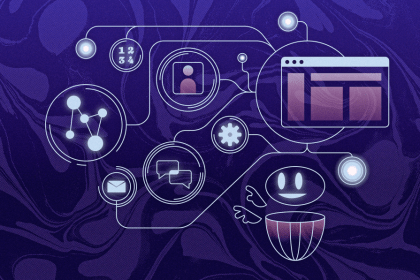
AI’s not just following orders anymore. If you’re building the frontend, here’s how to design interfaces that actually understand your agent’s smarts.
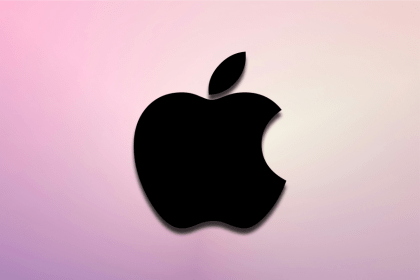
Apple Intelligence is here. What does it mean for frontend dev and UX? Explore the core features of the update, do’s and don’ts for designing with Apple Intelligence in mind, and reflect on the future of AI design.

after()Next.js’ after() is a new API that lets you run logic after your route has finished rendering, without blocking the client.
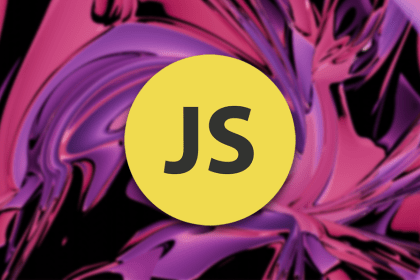
JavaScript loops like for, for...of, and for...in are constructs that help run a piece of code multiple times.
One Reply to "Best headless CMS platforms for Astro"
Forestry CMS is depracated. They’re Tina CMS now.