
Discover what’s new in The Replay, LogRocket’s newsletter for dev and engineering leaders, in the February 11th issue.

Cut React LCP from 28s to ~1s with a four-phase framework covering bundle analysis, React optimizations, SSR, and asset/image tuning.

Rich Harris (creator of Svelte) joined PodRocket this week to unpack his Performance Now talk, Fine Grained Everything.
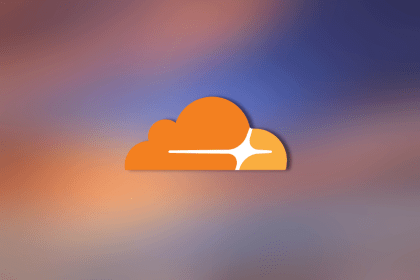
Cloudflare strengthens security at the edge, but real protection depends on how you design, layer, and own controls beyond it.
Would you be interested in joining LogRocket's developer community?
Join LogRocket’s Content Advisory Board. You’ll help inform the type of content we create and get access to exclusive meetups, social accreditation, and swag.
Sign up now
One Reply to "A beginner’s guide to programming for CSS with Sass"
Hey Joe,
First off, thanks for all of the tips here on how to make our CSS more powerful and modular.
I just felt like it is worth noting that in the example of the for loop that the line at the end “$heading-size: $heading-size / 1.25;” will actually make it so that $heading-size remains at the final value before the loop is done. I think this is important because if you have another style right after it something like:
h1.double-size { font-size: $heading-size * 2; }
Then it would not be double the size you are expecting most likely. Do you know if there is a way to have the value reset to it’s original after the loop is finished without making the code too clunky?
Again, this is a great piece and thank you for sharing it!