Words are essential to a product’s usability. They act as a bridge between users and a digital product, providing explanations and directions to facilitate positive interactions. But if the words you choose aren’t tailored to your users’ needs, they quickly become walls, hindering users from achieving their goals.
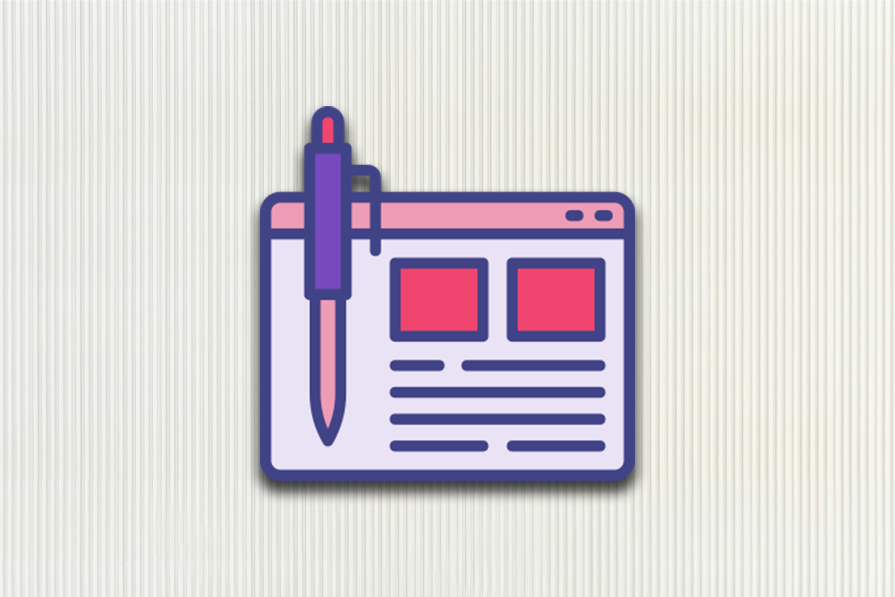
So how do you ensure your words are bridges, not walls? Enter UX writing, which focuses on crafting user-centered content that helps your users navigate your product. But what exactly is UX writing, and who should be responsible for it?
This comprehensive guide will take you through the basics of UX writing — its definition, goals, and principles, what a UX writer does, and how to become one. Let’s get started.
UX writing is the art of writing the text that appears on products such as websites, apps, and other digital interfaces. This UX design specialization is all about creating a conversation between your product and its users through clear, concise, and user-friendly language.
Unlike copywriting, which involves using words to sell a product to a target audience, UX writing focuses on guiding the user through a specific task. Effective UX writing invites and directs users through completing an action while minimizing confusion and anxiety. Let’s see how.
With UX writing, you can let users know what they can do in your product’s interface and how to do it. This makes it easy and more appealing for the user to take their first steps, especially when exploring the product for the first time. Here’s an example:
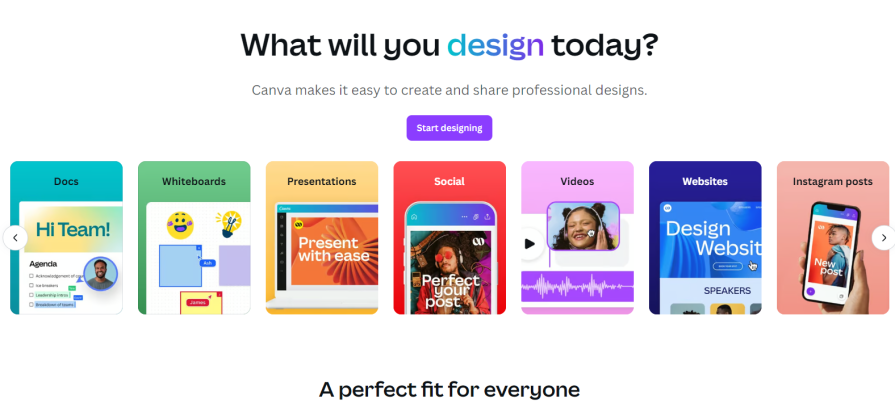
This UX writing example from Canva starts with a friendly and inviting question, then lets users know they can use the tool easily to “create and share professional designs.” It also encourages them to take their first step: “Start designing”.
You can use UX writing to guide your users using clear and relevant information at every touchpoint, making navigation seamless:
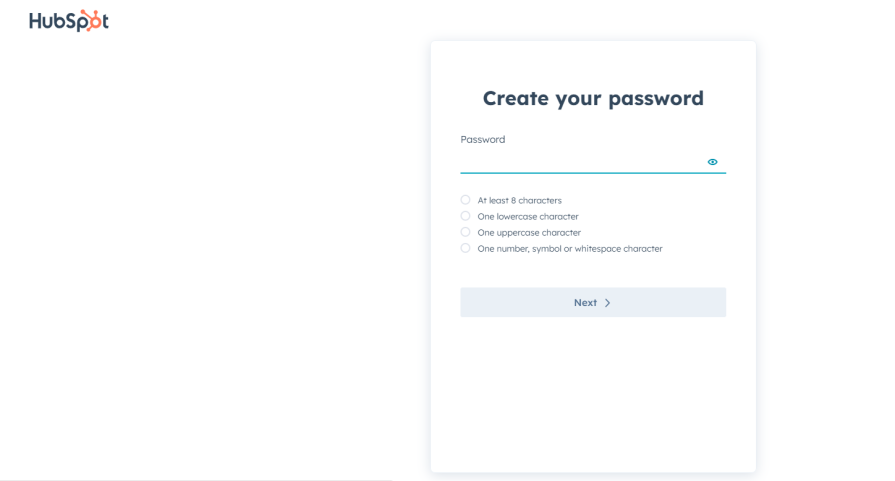
This UX writing example from HubSpot guides you through creating a password by clearly outlining the criteria for an acceptable password. This minimizes the possibility of an error.
When you’re exploring a new product, it’s common to feel some apprehension. Effective UX writing helps ease this anxiety by anticipating and addressing common user concerns. The goal is to make your users feel more in control and reduce their fear of making mistakes:
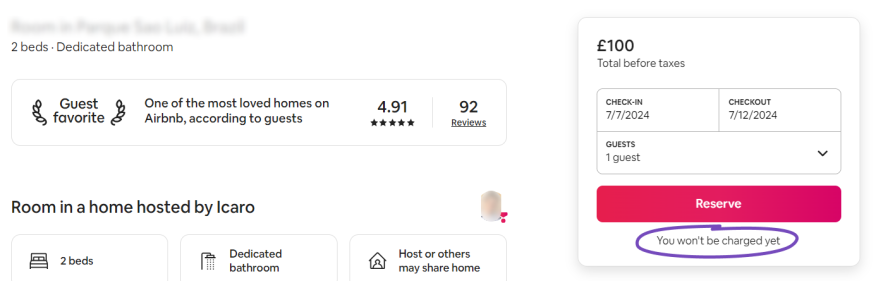
In this example, Airbnb uses clear UX writing to reassure users that they aren’t making a financial commitment when they click the Reserve button. This can ease any fears about being charged immediately and encourage them to move forward in the accommodation booking process.
Errors and empty states are inevitable when interacting with a digital product. Without proper guidance, these states could quickly become dead ends for your users. UX writing helps avoid this by offering the user a way forward:
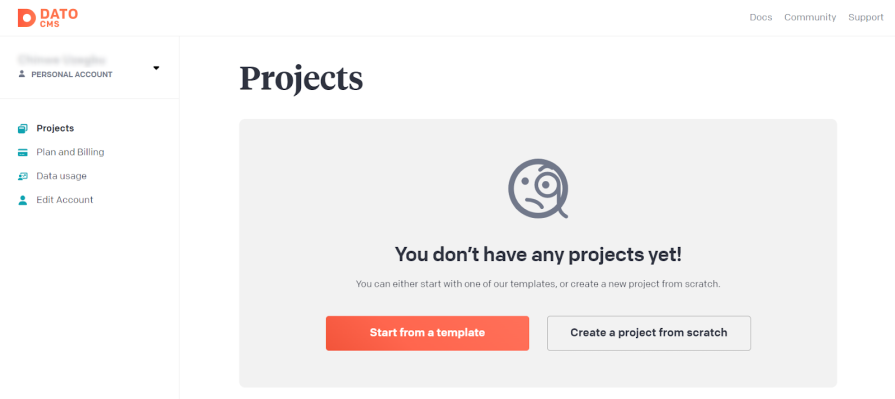
This UX writing example from DatoCMS uses what could have been a dead end — an empty list of projects — as an opportunity to elicit action from the user. It presents two clear, easy-to-follow options for the user’s next step.
Having explored some of the main goals of UX writing, let’s now look at ten principles of UX writing to ensure your copy achieves these goals:
Following these principles can help you write better UX copy for any use case. But is it your responsibility, or someone else’s?
It’s helpful for UX/UI designers to know how to write clear, friendly, action-oriented UX copy. The duty of UX writing may fall to you, especially on a smaller team. But in some cases, your team might have — or want — a dedicated UX writer. Let’s talk about the role.
A UX writer envisions and writes the text users come across as they navigate a digital product — apps, websites, etc. They work alongside other product team members to ensure a cohesive and user-friendly experience.
The specific type of writing that a UX writer does will vary depending on the company’s needs and team size.
In smaller companies, you can find one writer handling multiple tasks: from marketing to interface copy, white papers, and even social media posts. In larger companies, roles are more specialized. UX writers in such companies will typically focus on one product or a big feature.
UX writers typically create:
It’s important to note that a UX writer’s job doesn’t end with crafting user-facing text. In addition to creating clear and helpful UX copy, a UX writer is also expected to:
Having explored what is expected of a UX writer, let’s look at some skills needed to become a UX writer and how to develop them.
Here are some essential skills required to succeed in the field of UX writing.
You need a strong command of spelling, mechanics, and grammar alongside an ability to convey messages clearly and succinctly.
To develop this skill:
You’ll need an understanding of user behaviors, needs, and pain points as well as the ability to test copy with real users and interpret research to inform UX writing.
To develop this skill:
Technical skills aren’t compulsory if your focus is on writing over design. However, UX writers need to understand how their copy fits in the overall design. So a basic understanding of the design environment and how things work is helpful.
Work on building some familiarity with design tools such as Figma, Adobe XD, and Sketch. A basic knowledge of the fundamentals of web development, like heading levels and image tags, also helps.
To develop this skill:
It’s important to refine your ability to write accessible and inclusive UX copy, with a strong working knowledge of WCAG standards.
To develop this skill:
Even if you’re a small or one-person team, it’s crucial to have clear and effective communication skills and the ability to work closely with designers, developers, researchers, product managers, and other stakeholders.
To develop this skill:
Now, let’s look at how to actually become a UX writer in 2024.
If you’re new to writing and want to start a UX career, you can start by developing the skills we’ve already discussed. For a more structured approach, here’s a step-by-step guide to help you kickstart a UX writing career:
A great first step is to learn the fundamentals of UX writing. Learn about user experience, what UX writing entails, and the end-to-end process of UX writing. Here are some introductory books you can start with:
It’s also a good idea to join UX writing communities as early as possible. Through these communities, you can get the guidance that’ll help set you on the right path faster. Here are a few of them:
While a UX writing course isn’t compulsory, it does have numerous advantages. You learn from the experts and get a chance to put the knowledge to practice through capstone projects. And when it’s time to enter the job market, you’ll have some work samples to present to potential employers.
If you’re worried about making a huge financial commitment, here are some free courses to get you started:
Once you’ve had a taste of what UX writing is about and you’re still willing to delve deeper, here are some paid courses:
UX writing and design go hand-in-hand. Therefore, a user-centered design background is essential as it will make collaboration easier. To learn the basics of UX design, check out this Google course:
While at it, you should also learn how to use design tools like Figma, Sketch, and Adobe XD.
The best way to consolidate your learning is through practice. Create mock projects to practice writing various forms of UX copy. You can also offer your services to small businesses and non-profit organizations to gain experience.
Creating a portfolio can seem daunting, but it helps in the long run by making it easy to showcase your skills to potential employers. If you’re not sure what to include in your portfolio, these articles will help set you on the right path:
Of course, your portfolio doesn’t have to be perfect from the start. As you improve as a UX writer, you can update it to match your skill level.
Once your portfolio is sorted, you can apply for UX writing jobs. This job board by the UX writing hub lets you know what companies are hiring and how to apply:
UX writing is a user-centered approach to writing copy for user interfaces. It can significantly impact user engagement, satisfaction, and retention by enhancing usability.
In this guide, we highlighted some key principles of effective UX writing, essential skills for UX writers, and more. If you’re considering entering the field of UX writing, the step-by-step approach in this guide can help you get started on the journey to crafting delightful and impactful user experiences.
LogRocket's Galileo AI watches sessions and understands user feedback for you, automating the most time-intensive parts of your job and giving you more time to focus on great design.
See how design choices, interactions, and issues affect your users — get a demo of LogRocket today.

Optimization fatigue is real. Here’s why designing only for metrics drains creativity, and how to bring the human back into UX.
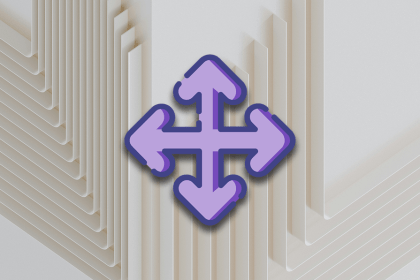
Let’s explore why and when to use drag and drop, discussing real-world examples, platform-specific considerations, and accessibility tips.

We’re told to reduce friction, but sometimes friction builds value. This blog explores how scarcity, when designed well, sharpens focus and strengthens user trust.
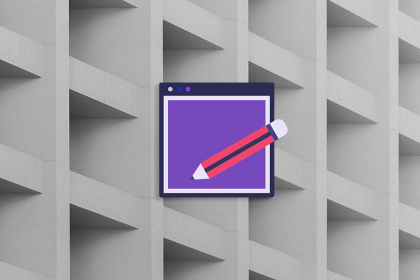
Discover how to craft UX-friendly hero sections with examples, design tips, and strategies that drive engagement and conversion.