
AI agents are powerful, but their non-deterministic nature can be a nightmare for production environments. An AI workflow that functions perfectly one minute can hallucinate or fail silently the next. How can you trust an automation when you can’t reliably predict its output? Simply running a single test and hoping for the best isn’t a viable strategy for building commercial-grade, reliable products.

This is where systematic evaluation comes in. n8n, a leading workflow automation platform, recently introduced its Eval node, a powerful feature designed to bring the discipline of traditional software testing to the world of AI. It allows you to move from “I think it works” to “I have measured its accuracy at 98% under these conditions.”
In this tutorial, we’ll walk through a practical example of using n8n’s Eval feature. We will build an AI agent that analyzes Reddit posts for potential business opportunities and then use a data-driven approach to rigorously test, measure, and improve its performance.
The Replay is a weekly newsletter for dev and engineering leaders.
Delivered once a week, it’s your curated guide to the most important conversations around frontend dev, emerging AI tools, and the state of modern software.
For engineering leaders, this guide demonstrates a framework for de-risking AI implementation, enabling data-driven decisions on model selection to balance cost and performance, and ultimately increasing the reliability and business value of your automated workflows: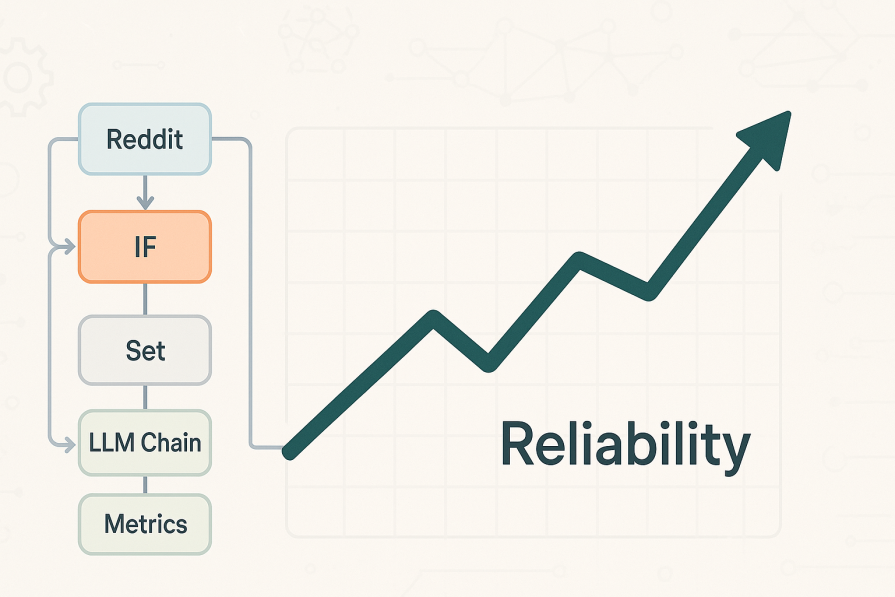
To follow along with this tutorial, you’ll need:
Eval feature. (Basic use of the Evaluation node is included with the free Community Edition. Advanced evaluation features require a Pro or Enterprise plan.)The Replay is a weekly newsletter for dev and engineering leaders.
Delivered once a week, it's your curated guide to the most important conversations around frontend dev, emerging AI tools, and the state of modern software.
Unlike traditional code, where the same input always produces the same output, AI is probabilistic. This non-determinism presents several business challenges:
The Eval framework in n8n provides a solution by creating a feedback loop, much like a CI/CD pipeline for software. You test your AI against a “ground truth” dataset, measure its performance, make improvements, and re-test until you hit your desired level of accuracy and cost-efficiency.
Before we can evaluate our agent, we first need to build it. Our goal is to create an n8n workflow that fetches new posts from the r/smallbusiness subreddit and uses an LLM to determine two things:
yes/no)high/medium/low/"")Our initial workflow for live data processing looks like this:
IF node: Filters out posts that don’t have any body text.Set node: Extracts just the title and selftext (content) to simplify the data structure.Here is the setup for the key node, the LLM chain. We’re using OpenRouter to connect to a powerful model like OpenAI: GPT-4.1, and we’ll start with a very simple, naive prompt: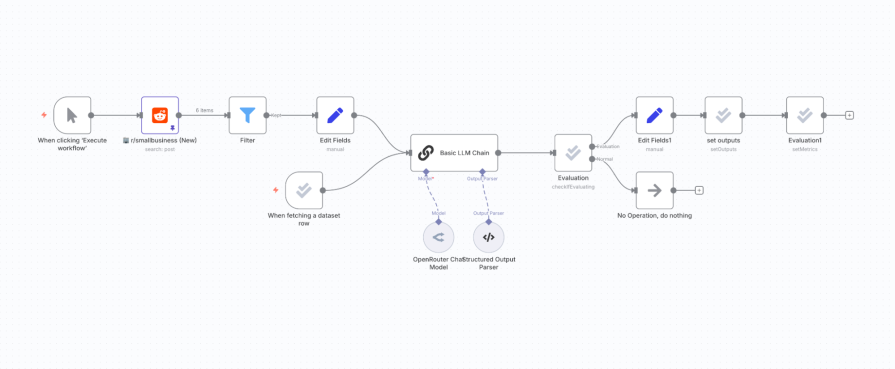
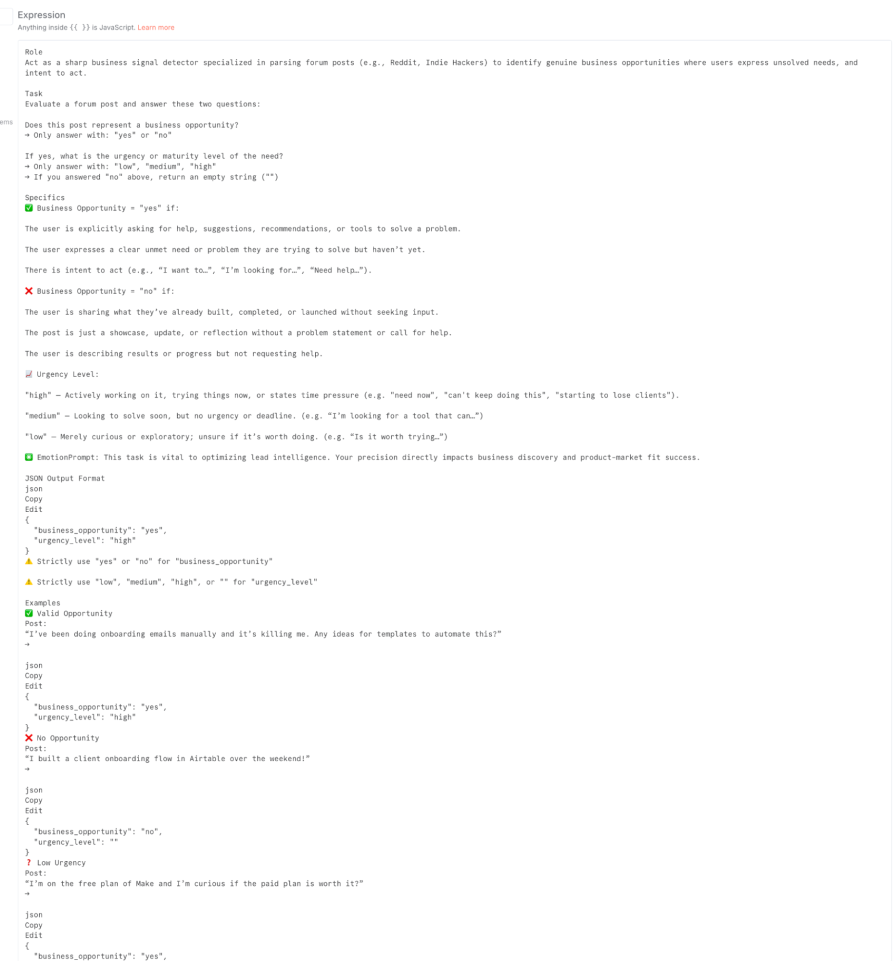
This workflow might work, but we have no idea how well. Let’s build the evaluation harness to find out.
The evaluation process runs on a separate branch in our workflow, triggered by the Eval Trigger node. It will feed test data into our AI, route the flow correctly, compare the AI’s output to the correct answer, log the results, and calculate performance metrics.
First, create a Google Sheet. This sheet is your dataset, containing a set of inputs and the corresponding correct outputs you expect.
Our sheet needs these columns for the test data:
Title: The title of a sample Reddit post.Content: The body of the sample post.Business Opportunity Expected: The correct “ground truth” answer (yes or no).Need Urgency Expected: The correct “ground truth” urgency (high, medium, low, or "").For logging results, add these (initially empty) columns:
Business Opportunity Result: To store the LLM’s prediction.Need Urgency Result: Also, to store the LLM’s prediction.BO correct: To store our calculated score (1 or 0).urgency correct: Also, to store our calculated score (1 or 0):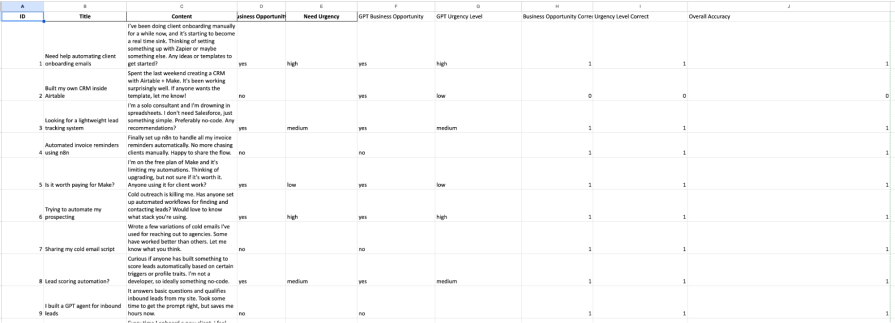 B. Configure the full Eval workflow
B. Configure the full Eval workflowNow, let’s add the evaluation nodes to the n8n canvas.
Eval Trigger: Add a new On new evaluation event trigger node. Configure it to connect to your Google Sheet dataset. This node will read each row of your sheet one by one when an evaluation is run.Eval Trigger to the same LLM Chain node you created earlier. This is a crucial step: you are testing the exact same AI logic with your test data.Check If Evaluating: After the LLM Chain, add an Evaluation node and set its Operation to Check If Evaluating. This node is a router. It outputs to true if the workflow was started by an Eval Trigger, and false otherwise. This is essential for separating your testing logic from your production logic (e.g., in a real run, the false branch might lead to sending an email, but in a test run, we follow the true branch):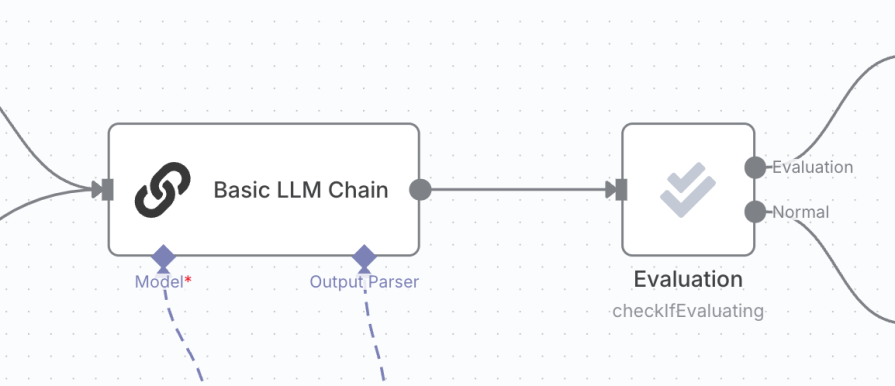
Set node: On the true branch, we need to compare the LLM’s output to the expected output from our Google Sheet. Add a Set node to do this calculation. We use a JavaScript ternary expression to score the result: if the AI’s output matches the expected output, we score it as 1; otherwise, 0.output.business_opportunity: {{ $json.output.business_opportunity === $('When fetching a dataset row').item.json["Business Opportunity Expected"] ? 1 : 0}}output.urgency_level: {{ $json.output.urgency_level === $('When fetching a dataset row').item.json["Need Urgency Expected"] ? 1 : 0 }}$('When fetching a dataset row') refers to the data coming from your Eval Trigger node: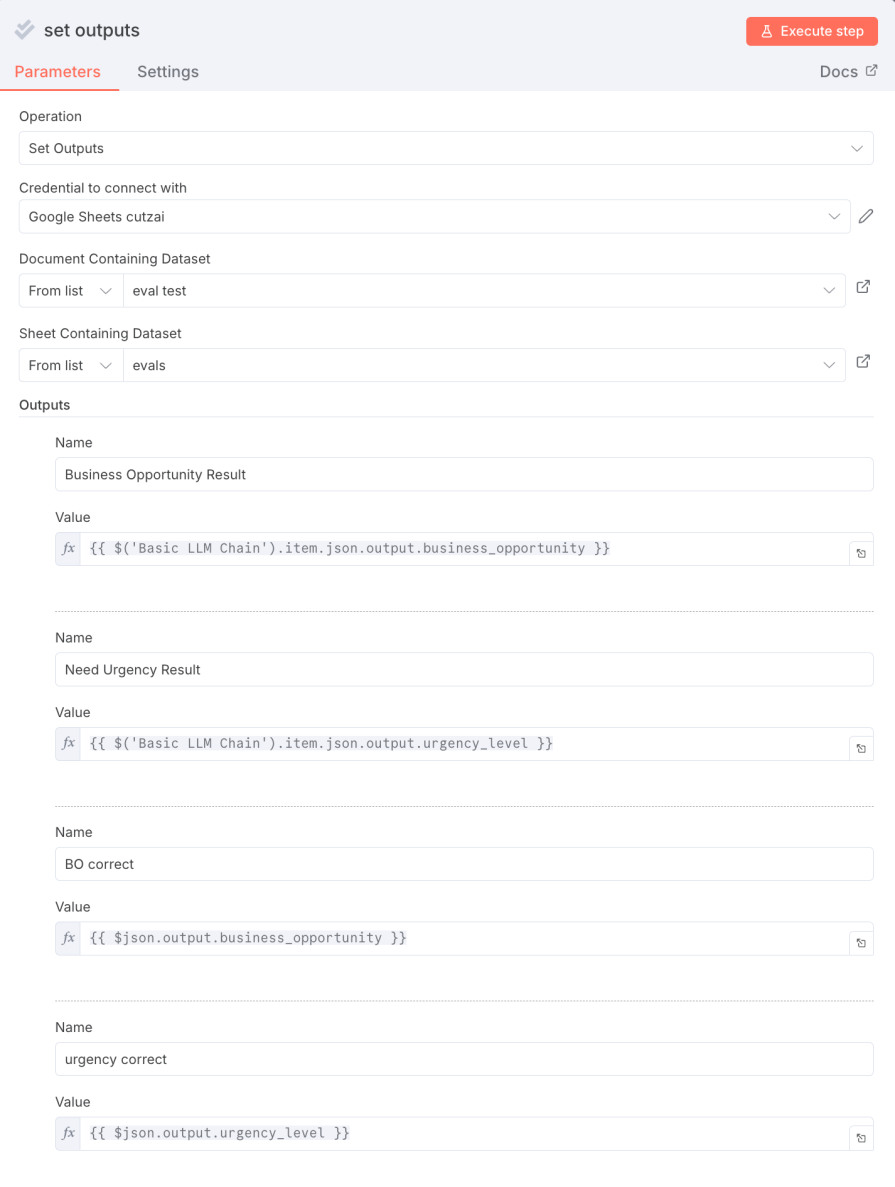 5. Log detailed results with
5. Log detailed results with Set Outputs (Optional but recommended): Add another Evaluation node and set its Operation to Set Outputs. This node is incredibly useful for debugging, as it writes data back to your source Google Sheet for each row tested. Configure it to map the LLM’s raw output and your calculated scores back to the empty columns you created. This lets you see exactly what the LLM produced for each test case: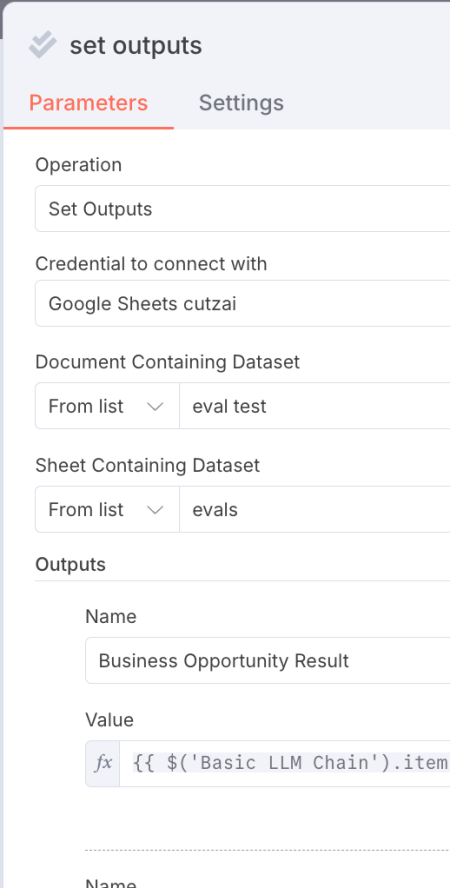
6. Set the final metrics: Add a final Evaluation node and set its Operation to Set Metrics. This node tells the evaluation system which fields contain your scores.
BO accuracy | Value: {{ $json.output.business_opportunity }}urgency accuracy | Value: {{ $json.output.urgency_level }}7. When the evaluation runs, n8n will average these scores across all rows in your dataset to give you a final accuracy percentage: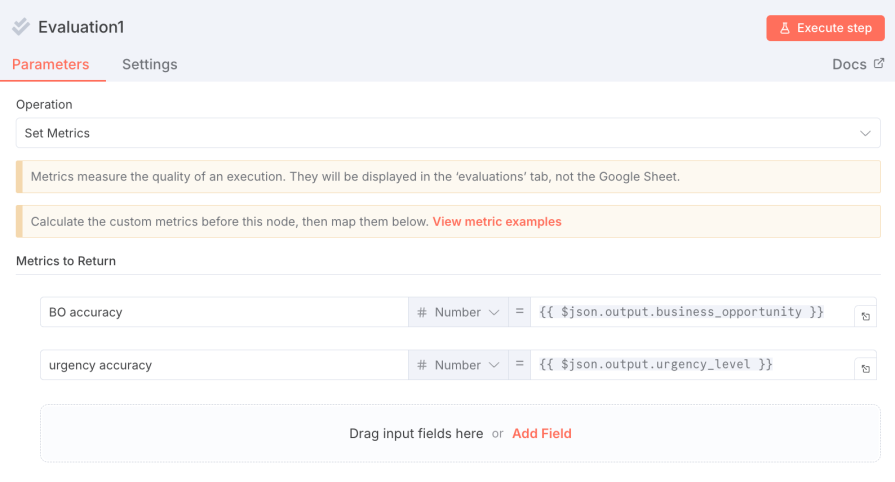
Your final evaluation branch should look like this: Eval Trigger -> LLM Chain -> Check If Evaluating -> Set (for calculation) -> Set Outputs -> Set Metrics.
Now we’re ready to test:
n8n will now execute your workflow for every single row in your Google Sheet dataset. When it’s finished, you’ll get a summary report, and your Google Sheet will be filled with detailed results.
With our simple prompt and the powerful GPT-4.1 model, our first run gives us these results:
0.92 (92%)0.69 (69%):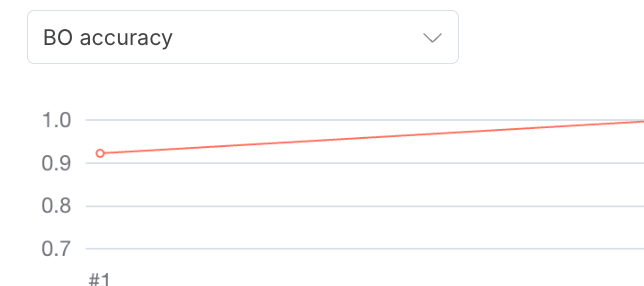
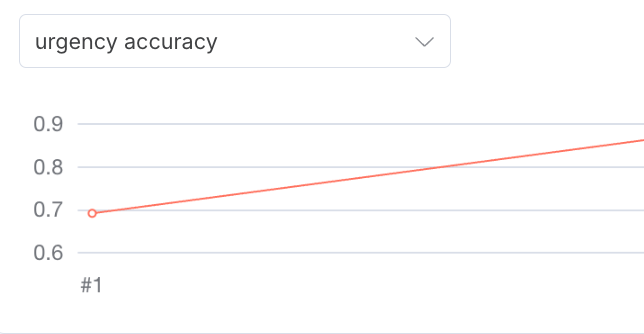 Analysis: 92% accuracy on identifying an opportunity is decent, but not great. 69% on urgency is poor. By checking our Google Sheet, we can see the specific posts where the LLM failed.
Analysis: 92% accuracy on identifying an opportunity is decent, but not great. 69% on urgency is poor. By checking our Google Sheet, we can see the specific posts where the LLM failed.
Our first attempt at improvement is to refine our prompt. A better prompt provides more context, clear instructions, and examples.
New, improved prompt (from the JSON file):
Role: Act as a sharp business signal detector... [Include the full, detailed prompt from your JSON file here] ...Output only the JSON block as final answer.
Let’s update the LLM Chain node with this new prompt and re-run the evaluation.
Results after prompt improvement:
1.00 (100%)0.87 (87%):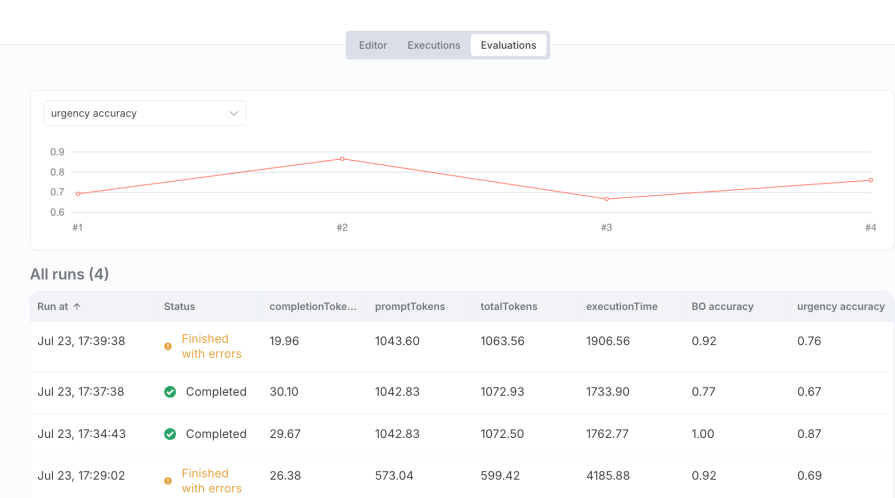
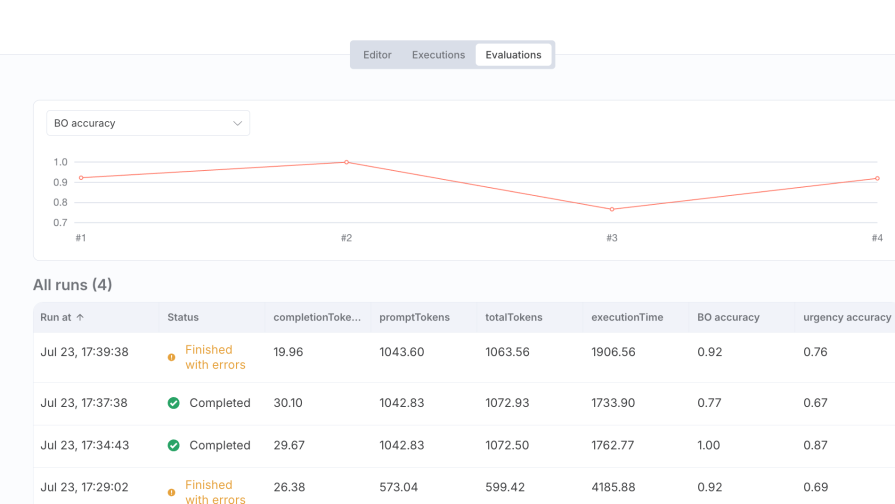
Analysis: A massive improvement! By refining the prompt, we achieved perfect accuracy in identifying opportunities and significantly boosted our urgency assessment. This demonstrates the immense value of prompt engineering, validated by data.
GPT-4.1 is powerful, but also expensive. Can we achieve acceptable performance with cheaper, faster models? Let’s test against smaller models as described in the video.
Results with a GPT-4.1-nano model: The results drop significantly, performing even worse than our initial bad prompt:
~0.80 (Example score)~0.60 (Example score)Results with GPT-4.1-mini model: The results are better than “nano” but still not as good as the high-end model:
0.92~0.80Analysis: The Eval node provides the hard data for a cost-benefit decision. You can now say, “We can save X% on our LLM costs by using Model Y, but we must accept a 13% decrease in urgency accuracy. Is this trade-off acceptable for our business case?” This is a data-driven decision, not a guess.
The n8n Eval node is incredibly flexible. While we focused on accuracy, you can measure almost any aspect of your AI agent’s performance:
AI’s inherent unpredictability is one of the biggest blockers to its adoption for mission-critical business processes. By integrating a systematic evaluation framework directly into your workflow, n8n’s Eval feature closes this reliability gap.
For developers, it provides a concrete, data-driven method to build robust and predictable AI agents. For engineering and product leaders, it provides the assurance and data needed to deploy AI with confidence, manage costs effectively, and build automated systems that deliver real, measurable value. You’re no longer just building an automation; you’re engineering a reliable, optimized, and production-ready AI solution.

Learn how LLM routing works in production, when it’s worth the complexity, and how teams choose the right model for each request.

Compare key features of popular meta-frameworks Remix, Next.js, and SvelteKit, from project setup to styling.

Discover what’s new in The Replay, LogRocket’s newsletter for dev and engineering leaders, in the February 4th issue.

AI-first isn’t about tools; it’s about how teams think, build, and decide. Ken Pickering, CTO at Scripta Insights, shares how engineering leaders can adapt.
Would you be interested in joining LogRocket's developer community?
Join LogRocket’s Content Advisory Board. You’ll help inform the type of content we create and get access to exclusive meetups, social accreditation, and swag.
Sign up now