
The Replay is a weekly newsletter for dev and engineering leaders.
Delivered once a week, it's your curated guide to the most important conversations around frontend dev, emerging AI tools, and the state of modern software.
I was recently tasked with building a front-end camera component that allows users to upload images of their identification cards to a back-end service. In this post, I’ll demonstrate how I created the component by explaining how to configure a live media stream, capture a snapshot with React Hooks, and style and position the elements using styled-components.
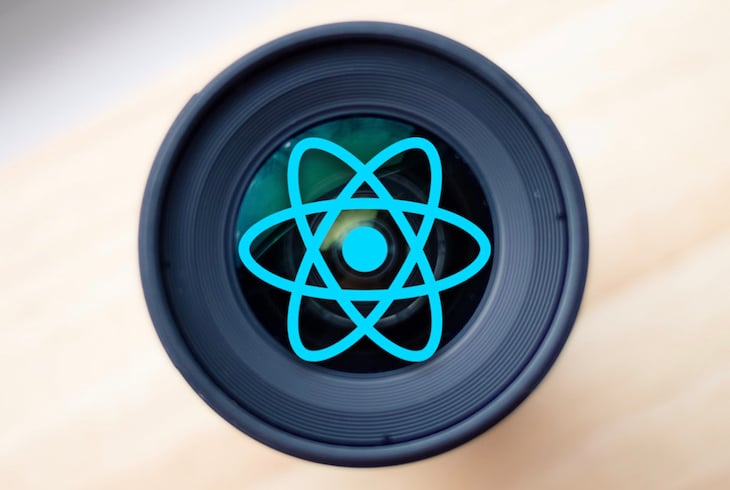
As such, the article assumes a working knowledge of functional components in React 16.x and the styled-components library. Below, you can see a demo of the component in action, and feel free to play around with the complete solution on my CodeSandbox as you read along. Enjoy!
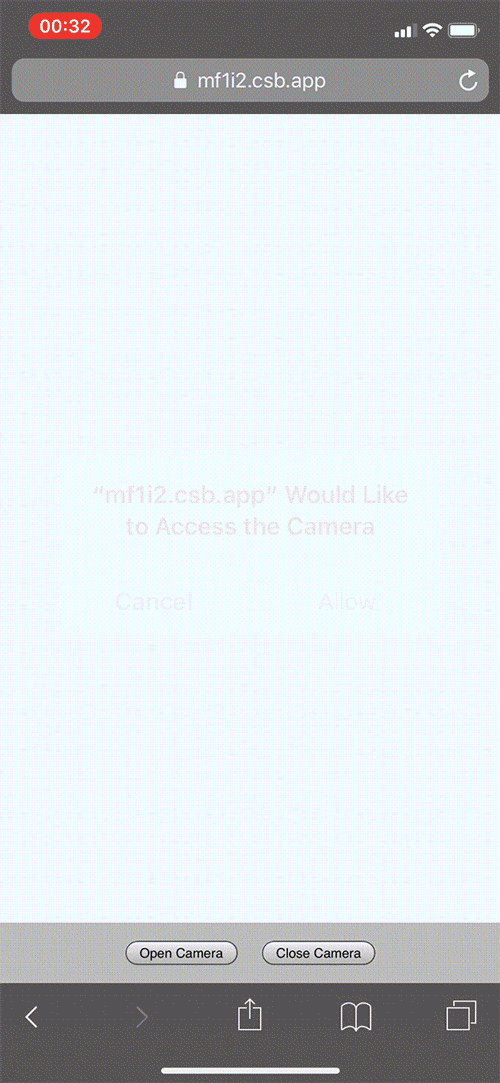
Let’s begin by accessing the browser navigator and invoking the getUserMedia() method to display a live video feed from the user’s camera.
Since the component is designed to take photographs of identity cards, we can pass a configuration object that does not require audio and defaults to the rear-facing camera on mobile devices. By passing an options object to the video property, video is assumed to be true.
const CAPTURE_OPTIONS = {
audio: false,
video: { facingMode: "environment" },
};
The getUserMedia() method requests permission from the user to access the media defined in the configuration. It then returns a promise that will either resolve and return a MediaStream object that can be stored in local state or reject and return an error.
Using one of React’s useEffect() Hooks, we create and store the requested stream if none exists (i.e., our local state is empty) or return a cleanup function to prevent any potential memory leaks when the component unmounts. The cleanup loops through and stops each of the media tracks stored in local state via the getTracks() method.
With the stream stored in local state, it can then be bound to a <video /> element. Since React does not support the srcObject attribute, we use a ref to target the video and assign the stream to the srcObject property. With a valid source, the video will trigger an onCanPlay() event where we can begin video playback.
This implementation is necessary since the video autoPlay attribute does not work consistently across all platforms. We can abstract all of this logic into a custom Hook that takes the configuration object as an argument, creates the cleanup function, and returns the stream to the camera component.
import { useState, useEffect } from "react";
export function useUserMedia(requestedMedia) {
const [mediaStream, setMediaStream] = useState(null);
useEffect(() => {
async function enableStream() {
try {
const stream = await navigator.mediaDevices.getUserMedia(requestedMedia);
setMediaStream(stream);
} catch(err) {
// Removed for brevity
}
}
if (!mediaStream) {
enableStream();
} else {
return function cleanup() {
mediaStream.getTracks().forEach(track => {
track.stop();
});
}
}
}, [mediaStream, requestedMedia]);
return mediaStream;
}
import React, { useRef, useState } from 'react';
import { useUserMedia } from './useUserMedia';
const CAPTURE_OPTIONS = {
audio: false,
video: { facingMode: "environment" },
};
function Camera() {
const videoRef = useRef();
const mediaStream = useUserMedia(CAPTURE_OPTIONS);
if (mediaStream && videoRef.current && !videoRef.current.srcObject) {
videoRef.current.srcObject = mediaStream;
}
function handleCanPlay() {
videoRef.current.play();
}
return (
<video ref={videoRef} onCanPlay={handleCanPlay} autoPlay playsInline muted />
);
}
With the media stream configured, we can start to position the video within the component. To enhance the user experience, the camera feed should resemble an identification card. This requires the preview container to maintain a landscape ratio regardless of the native resolution of the camera (desktop cameras typically have a square or landscape ratio, and we assume mobile devices will capture the images in portrait).
This is achieved by calculating a ratio that is ≥ 1 by always dividing by the largest dimension. Once the video is available for playback (i.e., when the onCanPlay() event is invoked), we can evaluate the native resolution of the camera and use it to calculate the desired aspect ratio of the parent container.
In order for the component to be responsive, it will need to be notified whenever the width of the parent container has changed so that the height can be recalculated. react-measure exports a <Measure /> component that provides the boundaries of a referenced element as an argument in an onResize() callback. Whenever the container mounts or is resized, the argument’s contentRect.bounds.width property is used to determine the container height by dividing it by the calculated ratio.
Similar to before, the ratio calculation is abstracted into a custom Hook and returns both the calculated ratio and setter function. Since the ratio will remain constant, we can utilize React’s useCallback() Hook to prevent any unnecessary recalculations.
import { useState, useCallback } from "react";
export function useCardRatio(initialRatio) {
const [aspectRatio, setAspectRatio] = useState(initialRatio);
const calculateRatio = useCallback((height, width) => {
if (height && width) {
const isLandscape = height <= width;
const ratio = isLandscape ? width / height : height / width;
setAspectRatio(ratio);
}
}, []);
return [aspectRatio, calculateRatio];
}
import React, { useRef, useState } from 'react';
import { Measure } from 'react-measure';
import { useUserMedia } from './useUserMedia';
import { useCardRatio } from './useCardRatio';
const CAPTURE_OPTIONS = {
audio: false,
video: { facingMode: "environment" },
};
function Camera() {
const videoRef = useRef();
const mediaStream = useUserMedia(CAPTURE_OPTIONS);
const [container, setContainer] = useState({ height: 0 });
const [aspectRatio, setAspectRatio] = useCardRatio(1.586); // default card ratio
if (mediaStream && videoRef.current && !videoRef.current.srcObject) {
videoRef.current.srcObject = mediaStream;
}
function handleCanPlay() {
calculateRatio(videoRef.current.videoHeight, videoRef.current.videoWidth);
videoRef.current.play();
}
function handleResize(contentRect) {
setContainer({
height: Math.round(contentRect.bounds.width / aspectRatio)
});
}
function handleCanPlay() {
setAspectRatio(videoRef.current.videoHeight, videoRef.current.videoWidth);
videoRef.current.play();
}
return (
<Measure bounds onResize={handleResize}>
{({ measureRef }) => (
<div ref={measureRef} style={{ height: `${container.height}px` }}>
<video ref={videoRef} onCanPlay={handleCanPlay} autoPlay playsInline muted />
</div>
)}
</Measure>
);
The current solution works well if the video element is smaller than the parent container, but in the event that the native resolution is larger, it will overflow and cause layout issues. Adding overflow: hidden and position: relative to the parent and position : absolute to the video will prevent the break in layout, but the video will appear off-center to the user.
To compensate for this, we center the feed by calculating axis offsets that subtract the dimensions of the video element from the parent container and halve the resulting value.
const offsetX = Math.round((videoWidth - containerWidth) / 2); const offsetY = Math.round((videoHeight - containerHeight) / 2);
We only want to apply the offsets in the event that the video (v) is larger than the parent container (c). We can create another custom Hook that uses an effect to evaluate whether an offset is required and returns the updated results whenever any of the values change.
import { useState, useEffect } from "react";
export function useOffsets(vWidth, vHeight, cWidth, cHeight) {
const [offsets, setOffsets] = useState({ x: 0, y: 0 });
useEffect(() => {
if (vWidth && vHeight && cWidth && cHeight) {
const x = vWidth > cWidth
? Math.round((vWidth - cWidth) / 2)
: 0;
const y = vHeight > cHeight
? Math.round((vHeight - cHeight) / 2)
: 0;
setOffsets({ x, y });
}
}, [vWidth, vHeight, cWidth, cHeight]);
return offsets;
}
import React, { useRef, useState } from 'react';
import { Measure } fropm 'react-measure';
import { useUserMedia } from './useUserMedia ';
import { useCardRatio } from './useCardRatio';
import { useOffsets } from './useOffsets';
const CAPTURE_OPTIONS = {
audio: false,
video: { facingMode: "environment" },
};
function Camera() {
const videoRef = useRef();
const mediaStream = useUserMedia(CAPTURE_OPTIONS);
const [container, setContainer] = useState({ height: 0, width: 0 });
const [aspectRatio, calculateRatio] = useCardRatio(1.586);
const offsets = useOffsets(
videoRef.current && videoRef.current.videoWidth,
videoRef.current && videoRef.current.videoHeight,
container.width,
container.height
);
if (mediaStream && videoRef.current && !videoRef.current.srcObject) {
videoRef.current.srcObject = mediaStream;
}
function handleResize(contentRect) {
setContainer({
height: Math.round(contentRect.bounds.width / aspectRatio),
width: contentRect.bounds.width
});
}
function handleCanPlay() {
calculateRatio(videoRef.current.videoHeight, videoRef.current.videoWidth);
videoRef.current.play();
}
return (
<Measure bounds onResize={handleResize}>
{({ measureRef }) => (
<div ref={measureRef} style={{ height: `${container.height}px` }}>
<video
ref={videoRef}
onCanPlay={handleCanPlay}
style={{ top: `-${offsets.y}px`, left: `-${offsets.x}px` }}
autoPlay
playsInline
muted
/>
</div>
)}
</Measure>
);
};
To emulate a camera snapshot, a <canvas/> element is positioned on top of the video with matching dimensions. Whenever the user initiates a capture, the current frame in the feed will be drawn onto the canvas and cause the video to become temporarily hidden.
This is achieved by creating a two-dimensional rendering context on the canvas, drawing the current frame of the video as an image, and then exporting the resulting Blob as an argument in a handleCapture() callback.
function handleCapture() {
const context = canvasRef.current.getContext("2d");
context.drawImage(image, sx, sy, sWidth, sHeight, dx, dy, dWidth, dHeight);
canvasRef.current.toBlob(blob => onCapture(blob), "image/jpeg", 1);
}
The arguments supplied to the drawImage() method are broadly split into three groups: the source image, the source image parameters (s), and the destination canvas parameters (d). We need to consider the potential axis offsets when drawing the canvas, as we only want to snapshot the section of the video feed that is visible from within the parent container.
We’ll add the offsets to the source image’s starting axis coordinates and use the parent container’s width and height for both the source and destination boundaries. Since we want to draw the snapshot onto the entire canvas, no destination offsets are required.
context.drawImage( videoRef.current, // source offsets.x, // sx offsets.y, // sy container.width, // sWidth container.height, // sHeight 0, // dx 0, // dy container.width, // dWidth container.height // dHeight );
To discard the image, the canvas is reverted to its initial state via a handleClear() callback. Calling handleClear() will retrieve the same drawing context instance that was previously returned in the handleCapture() function.
We then pass the canvas’s width and height to the context clearRect() function to convert the requested pixels to transparent and resume displaying the video feed.
function handleClear() {
const context = canvasRef.current.getContext("2d");
context.clearRect(0, 0, canvasRef.current.width, canvasRef.current.height);
onClear();
}
import React, { useRef, useState } from 'react';
import { Measure } fropm 'react-measure';
import { useUserMedia } from './useUserMedia ';
import { useCardRatio } from './useCardRatio';
import { useOffsets } from './useOffsets';
const CAPTURE_OPTIONS = {
audio: false,
video: { facingMode: "environment" },
};
function Camera() {
const videoRef = useRef();
const mediaStream = useUserMedia(CAPTURE_OPTIONS);
const [container, setContainer] = useState({ height: 0, width: 0 });
const [aspectRatio, calculateRatio] = useCardRatio(1.586);
const [isCanvasEmpty, setIsCanvasEmpty] = useState(true);
const offsets = useOffsets(
videoRef.current && videoRef.current.videoWidth,
videoRef.current && videoRef.current.videoHeight,
container.width,
container.height
);
if (mediaStream && videoRef.current && !videoRef.current.srcObject) {
videoRef.current.srcObject = mediaStream;
}
function handleResize(contentRect) {
setContainer({
height: Math.round(contentRect.bounds.width / aspectRatio),
width: contentRect.bounds.width
});
}
function handleCanPlay() {
calculateRatio(videoRef.current.videoHeight, videoRef.current.videoWidth);
videoRef.current.play();
}
function handleCapture() {
const context = canvasRef.current.getContext("2d");
context.drawImage(
videoRef.current,
offsets.x,
offsets.y,
container.width,
container.height,
0,
0,
container.width,
container.height
);
canvasRef.current.toBlob(blob => onCapture(blob), "image/jpeg", 1);
setIsCanvasEmpty(false);
}
function handleClear() {
const context = canvasRef.current.getContext("2d");
context.clearRect(0, 0, canvasRef.current.width, canvasRef.current.height);
onClear();
setIsCanvasEmpty(true);
}
return (
<Measure bounds onResize={handleResize}>
{({ measureRef }) => (
<div>
<div ref={measureRef} style={{ height: `${container.height}px` }}>
<video
ref={videoRef}
onCanPlay={handleCanPlay}
style={{ top: `-${offsets.y}px`, left: `-${offsets.x}px` }}
autoPlay
playsInline
muted
/>
</div>
<button onClick={isCanvasEmpty ? handleCapture : handleClear}>
{isCanvasEmpty ? "Take a picture" : "Take another picture"}
</button>
</div>
)}
</Measure>
);
With the ability to capture an image, all that remains is to implement a card-aid overlay, a flash animation on capture, and style the elements using styled-components.
The overlay component is a white, rounded border layered on top of the video to encourage the user to fit their identification card within the boundary, with an outer box-shadowed area acting as a safe-zone to prevent clipping.
The flash component has a solid white background and is also layered on top of the video, but will initially appear hidden due to a default opacity of zero.
Its keyframe animation triggers whenever the user captures an image, which briefly sets the opacity to 0.75 before quickly reducing it back to zero to emulate a flash effect.
We can pass the resolution of the camera as props to the parent container to determine its maximum width and height, add a local state variable — isVideoPlaying — to keep the video and overlay elements hidden until the camera begins streaming, and finally add display: none to -webkit-media-controls-play-button to hide the video’s play symbol on iOS devices. 💥
import styled, { css, keyframes } from 'styled-components';
const flashAnimation = keyframes`
from {
opacity: 0.75;
}
to {
opacity: 0;
}
`;
export const Wrapper = styled.div`
display: flex;
flex-flow: column;
align-items: center;
width: 100%;
`;
export const Container = styled.div`
position: relative;
overflow: hidden;
width: 100%;
max-width: ${({ maxWidth }) => maxWidth && `${maxWidth}px`};
max-height: ${({ maxHeight }) => maxHeight && `${maxHeight}px`};
`;
export const Canvas = styled.canvas`
position: absolute;
top: 0;
left: 0;
`;
export const Video = styled.video`
position: absolute;
&::-webkit-media-controls-play-button {
display: none !important;
-webkit-appearance: none;
}
`;
export const Overlay = styled.div`
position: absolute;
top: 20px;
right: 20px;
bottom: 20px;
left: 20px;
box-shadow: 0px 0px 20px 56px rgba(0, 0, 0, 0.6);
border: 1px solid #ffffff;
border-radius: 10px;
`;
export const Flash = styled.div`
position: absolute;
top: 0;
right: 0;
bottom: 0;
left: 0;
opacity: 0;
background-color: #ffffff;
${({ flash }) => {
if (flash) {
return css`
animation: ${flashAnimation} 750ms ease-out;
`;
}
}}
`;
export const Button = styled.button`
width: 75%;
min-width: 100px;
max-width: 250px;
margin-top: 24px;
padding: 12px 24px;
background: silver;
`;
import React, { useState, useRef } from "react";
import Measure from "react-measure";
import { useUserMedia } from "../hooks/use-user-media";
import { useCardRatio } from "../hooks/use-card-ratio";
import { useOffsets } from "../hooks/use-offsets";
import {
Video,
Canvas,
Wrapper,
Container,
Flash,
Overlay,
Button
} from "./styles";
const CAPTURE_OPTIONS = {
audio: false,
video: { facingMode: "environment" }
};
export function Camera({ onCapture, onClear }) {
const canvasRef = useRef();
const videoRef = useRef();
const [container, setContainer] = useState({ width: 0, height: 0 });
const [isVideoPlaying, setIsVideoPlaying] = useState(false);
const [isCanvasEmpty, setIsCanvasEmpty] = useState(true);
const [isFlashing, setIsFlashing] = useState(false);
const mediaStream = useUserMedia(CAPTURE_OPTIONS);
const [aspectRatio, calculateRatio] = useCardRatio(1.586);
const offsets = useOffsets(
videoRef.current && videoRef.current.videoWidth,
videoRef.current && videoRef.current.videoHeight,
container.width,
container.height
);
if (mediaStream && videoRef.current && !videoRef.current.srcObject) {
videoRef.current.srcObject = mediaStream;
}
function handleResize(contentRect) {
setContainer({
width: contentRect.bounds.width,
height: Math.round(contentRect.bounds.width / aspectRatio)
});
}
function handleCanPlay() {
calculateRatio(videoRef.current.videoHeight, videoRef.current.videoWidth);
setIsVideoPlaying(true);
videoRef.current.play();
}
function handleCapture() {
const context = canvasRef.current.getContext("2d");
context.drawImage(
videoRef.current,
offsets.x,
offsets.y,
container.width,
container.height,
0,
0,
container.width,
container.height
);
canvasRef.current.toBlob(blob => onCapture(blob), "image/jpeg", 1);
setIsCanvasEmpty(false);
setIsFlashing(true);
}
function handleClear() {
const context = canvasRef.current.getContext("2d");
context.clearRect(0, 0, canvasRef.current.width, canvasRef.current.height);
setIsCanvasEmpty(true);
onClear();
}
if (!mediaStream) {
return null;
}
return (
<Measure bounds onResize={handleResize}>
{({ measureRef }) => (
<Wrapper>
<Container
ref={measureRef}
maxHeight={videoRef.current && videoRef.current.videoHeight}
maxWidth={videoRef.current && videoRef.current.videoWidth}
style={{
height: `${container.height}px`
}}
>
<Video
ref={videoRef}
hidden={!isVideoPlaying}
onCanPlay={handleCanPlay}
autoPlay
playsInline
muted
style={{
top: `-${offsets.y}px`,
left: `-${offsets.x}px`
}}
/>
<Overlay hidden={!isVideoPlaying} />
<Canvas
ref={canvasRef}
width={container.width}
height={container.height}
/>
<Flash
flash={isFlashing}
onAnimationEnd={() => setIsFlashing(false)}
/>
</Container>
{isVideoPlaying && (
<Button onClick={isCanvasEmpty ? handleCapture : handleClear}>
{isCanvasEmpty ? "Take a picture" : "Take another picture"}
</Button>
)}
</Wrapper>
)}
</Measure>
);
}
For the moment, the component serves to provide images as proof of authenticity and is used alongside a form where users manually input field information from the identification cards. I’m hoping to follow this post up with an integration with OCR technology to scrape the fields from the images and remove the requirement for the form altogether.
Thanks for reading along, and special thanks to Pete Correia for taking the time to review the component code. Like the article? Say thanks on Twitter 🐦
Install LogRocket via npm or script tag. LogRocket.init() must be called client-side, not
server-side
$ npm i --save logrocket
// Code:
import LogRocket from 'logrocket';
LogRocket.init('app/id');
// Add to your HTML:
<script src="https://cdn.lr-ingest.com/LogRocket.min.js"></script>
<script>window.LogRocket && window.LogRocket.init('app/id');</script>

React Server Components and the Next.js App Router enable streaming and smaller client bundles, but only when used correctly. This article explores six common mistakes that block streaming, bloat hydration, and create stale UI in production.

Gil Fink (SparXis CEO) joins PodRocket to break down today’s most common web rendering patterns: SSR, CSR, static rednering, and islands/resumability.

@container scroll-state: Replace JS scroll listeners nowCSS @container scroll-state lets you build sticky headers, snapping carousels, and scroll indicators without JavaScript. Here’s how to replace scroll listeners with clean, declarative state queries.

Explore 10 Web APIs that replace common JavaScript libraries and reduce npm dependencies, bundle size, and performance overhead.
Hey there, want to help make our blog better?
Join LogRocket’s Content Advisory Board. You’ll help inform the type of content we create and get access to exclusive meetups, social accreditation, and swag.
Sign up now
7 Replies to "Building a responsive camera component with React Hooks"
Thanks so much for this. How do i adapt this to capture video as against taking a picture?
thank you, dude)))
Man, may God bless you for this…Keep up the fantastic work!
This was really helpful in learning. I noticed that the main camera component is capitalized, but the supporting functions like useUserMedia are not. As a best practice where should those supporting functions live? Guessing not in a folder like Camera would inside of a Components folder.
Super helpful, thank you for posting this.
However your useUserMedia wasn’t working properly for me, so I refactored it like this:
import { useState, useEffect } from “react”;
export function useUserMedia(requestedMedia) {
const [mediaStream, setMediaStream] = useState(null);
useEffect(() => {
// Creating reference at the top of useEffect’s scope for cleanup later
let streamRef = null;
async function enableStream() {
try {
// Using ref instead of a new const variable
streamRef = await navigator.mediaDevices.getUserMedia(requestedMedia);
setMediaStream(streamRef);
} catch(err) {
// Removed for brevity
}
}
if (!mediaStream) {
enableStream();
}
// Removed else block
return function cleanup() {
// Now the ref can be used to stop all media tracks
streamRef.getTracks().forEach(track => {
track.stop();
});
}
// Removed dependency array
}, []);
return mediaStream;
Now when the component unmounts, the camera stops recording.
I had a similar issue, but in dev mode the cleanup function was running before the getUseMedia promise resolved, so the streamRef was null when cleanup ran and the MediaStream wasn’t closed. This meant that when I clicked “Take a picture”, the webcam stayed on.
The way I got around this was by using a streamRefArray outside of the useEffect and pushing each new stream into that instead of reassigning the the streamRef variable. Then, on cleanup, I’d loop through the streamRefArray MediaStreams and stop all their tracks. This seemed to do the trick.
import { useState, useEffect } from “react”
export function useUserMedia(requestedMedia: MediaStreamConstraints) {
const [mediaStream, setMediaStream] = useState(null)
let streamRefArray: MediaStream[] = []
useEffect(() => {
async function enableStream() {
try {
const stream = await navigator.mediaDevices.getUserMedia(requestedMedia)
// Push media stream to reference array
// to stop track in later cleanup
streamRefArray.push(stream)
setMediaStream(stream)
} catch (err) {
console.error(err)
}
}
if (!mediaStream) {
enableStream()
}
return function cleanup() {
// Loop through array of media streams
streamRefArray.forEach((stream) => {
stream?.getTracks().forEach((track) => {
console.log(track)
track.stop()
})
streamRefArray = []
})
}
}, [])
return mediaStream
}
Hi Andrew,
Can you please shed some light on how to resize the container for mobile devices, as for the mobile devices i need height > width.
Thanks in Advance.