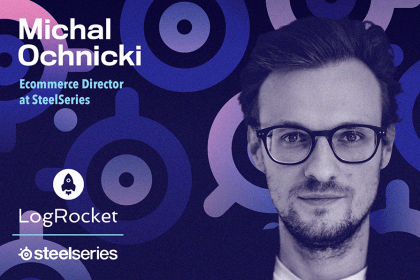
Michal Ochnicki talks about the importance of ensuring that the ecommerce side of a business is complementary to the whole organization.
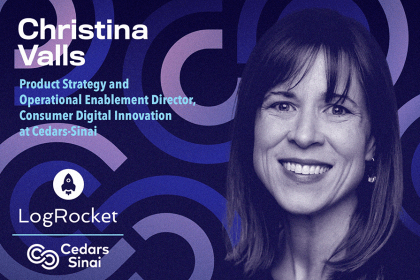
Christina Valls shares how her teams have transformed digital experiences at Cedars-Sinai, including building a digital scheduling platform.
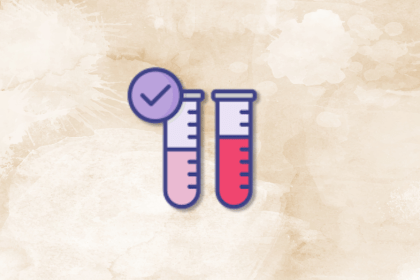
Red-teaming reveals how AI fails at scale. Learn to embed adversarial testing into your sprints before your product becomes a headline.

Cory Bishop talks about the role of human-centered design and empathy in Bubble’s no-code AI development product.