
Build context-aware, agentic frontend applications by connecting React state and actions to LLMs with CopilotKit.

A hands-on comparison of Dokploy and Coolify, explaining why self-hosted, Docker-based PaaS tools offer more control, predictable costs, and production clarity.
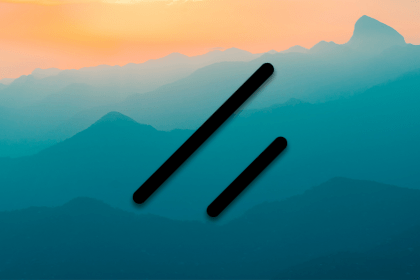
Explore Shadcn UI, a reusable component collection. See its features, pros, cons, and more to determine if you should use it in your project.

Cache components change how rendering decisions are made in Next.js, allowing static and dynamic UI to coexist on the same page without blocking the initial render.
Hey there, want to help make our blog better?
Join LogRocket’s Content Advisory Board. You’ll help inform the type of content we create and get access to exclusive meetups, social accreditation, and swag.
Sign up now