
In this tutorial, we’ll cover everything you need to know about Rust macros, including an introduction to macros in Rust and a demonstration of how to use Rust macros with examples.

We’ll cover the following:
The Replay is a weekly newsletter for dev and engineering leaders.
Delivered once a week, it's your curated guide to the most important conversations around frontend dev, emerging AI tools, and the state of modern software.
Rust has excellent support for macros. Macros enable you to write code that writes other code, which is known as metaprogramming.
Macros provide functionality similar to functions but without the runtime cost. There is some compile-time cost, however, since macros are expanded during compile time.
Rust macros are very different from macros in C. Rust macros are applied to the token tree whereas C macros are text substitution.
Rust has two types of macros:
TokenStream (or two) to another TokenStream, where the output replaces the macro invocationLet’s zoom in on both declarative and procedural macros and explore some examples of how to use macros in Rust.
These macros are declared using macro_rules!. Declarative macros are a bit less powerful but provide an easy to use interface for creating macros to remove duplicate code. One of the common declarative macro is println!. Declarative macros provide a match like an interface where on match the macro is replaced with code inside the matched arm.
// use macro_rules! <name of macro>{<Body>}
macro_rules! add{
// macth like arm for macro
($a:expr,$b:expr)=>{
// macro expand to this code
{
// $a and $b will be templated using the value/variable provided to macro
$a+$b
}
}
}
fn main(){
// call to macro, $a=1 and $b=2
add!(1,2);
}
This code creates a macro to add two numbers. [macro_rules!] are used with the name of the macro, add, and the body of the macro.
The macro doesn’t add two numbers, it just replaces itself with the code to add two numbers. Each arm of the macro takes an argument for functions and multiple types can be assigned to arguments. If the add function can also take a single argument, we add another arm.
macro_rules! add{
// first arm match add!(1,2), add!(2,3) etc
($a:expr,$b:expr)=>{
{
$a+$b
}
};
// Second arm macth add!(1), add!(2) etc
($a:expr)=>{
{
$a
}
}
}
fn main(){
// call the macro
let x=0;
add!(1,2);
add!(x);
}
There can be multiple branches in a single macro expanding to different code based on different arguments. Each branch can take multiple arguments, starting with the $ sign and followed by a token type:
item — an item, like a function, struct, module, etc.block — a block (i.e. a block of statements and/or an expression, surrounded by braces)stmt — a statementpat — a patternexpr — an expressionty — a typeident — an identifierpath — a path (e.g., foo, ::std::mem::replace, transmute::<_, int>, …)meta — a meta item; the things that go inside #[...] and #![...] attributestt — a single token treevis — a possibly empty Visibility qualifierIn the example, we use the $typ argument with token type ty as a datatype like u8, u16, etc. This macro converts to a particular type before adding the numbers.
macro_rules! add_as{
// using a ty token type for macthing datatypes passed to maccro
($a:expr,$b:expr,$typ:ty)=>{
$a as $typ + $b as $typ
}
}
fn main(){
println!("{}",add_as!(0,2,u8));
}
Rust macros also support taking a nonfixed number of arguments. The operators are very similar to the regular expression. * is used for zero or more token types and + for zero or one argument.
macro_rules! add_as{
(
// repeated block
$($a:expr)
// seperator
,
// zero or more
*
)=>{
{
// to handle the case without any arguments
0
// block to be repeated
$(+$a)*
}
}
}
fn main(){
println!("{}",add_as!(1,2,3,4)); // => println!("{}",{0+1+2+3+4})
}
The token type that repeats is enclosed in $(), followed by a separator and a * or a +, indicating the number of times the token will repeat. The separator is used to distinguish the tokens from each other. The $() block followed by * or + is used to indicate the repeating block of code. In the above example, +$a is a repeating code.
If you look closely, you’ll notice an additional zero is added to the code to make the syntax valid. To remove this zero and make the add expression the same as the argument, we need to create a new macro known as TT muncher.
macro_rules! add{
// first arm in case of single argument and last remaining variable/number
($a:expr)=>{
$a
};
// second arm in case of two arument are passed and stop recursion in case of odd number ofarguments
($a:expr,$b:expr)=>{
{
$a+$b
}
};
// add the number and the result of remaining arguments
($a:expr,$($b:tt)*)=>{
{
$a+add!($($b)*)
}
}
}
fn main(){
println!("{}",add!(1,2,3,4));
}
The TT muncher processes each token separately in a recursive fashion. It’s easier to process a single token at a time. The macro has three arms:
add macro again with the rest of the argumentsThe macro arguments don’t need to be comma-separated. Multiple tokens can be used with different token types. For example, brackets can be used with the ident token type. The Rust compiler takes the matched arm and extracts the variable from the argument string.
macro_rules! ok_or_return{
// match something(q,r,t,6,7,8) etc
// compiler extracts function name and arguments. It injects the values in respective varibles.
($a:ident($($b:tt)*))=>{
{
match $a($($b)*) {
Ok(value)=>value,
Err(err)=>{
return Err(err);
}
}
}
};
}
fn some_work(i:i64,j:i64)->Result<(i64,i64),String>{
if i+j>2 {
Ok((i,j))
} else {
Err("error".to_owned())
}
}
fn main()->Result<(),String>{
ok_or_return!(some_work(1,4));
ok_or_return!(some_work(1,0));
Ok(())
}
The ok_or_return macro returns the function if an operation returns Err or the value of an operation returns Ok. It takes a function as an argument and executes it inside a match statement. For arguments passed to function, it uses repetition.
Often, few macros need to be grouped into a single macro. In these cases, internal macro rules are used. It helps to manipulate the macro inputs and write clean TT munchers.
To create an internal rule, add the rule name starting with @ as the argument. Now the macro will never match for an internal rule until explicitly specified as an argument.
macro_rules! ok_or_return{
// internal rule.
(@error $a:ident,$($b:tt)* )=>{
{
match $a($($b)*) {
Ok(value)=>value,
Err(err)=>{
return Err(err);
}
}
}
};
// public rule can be called by the user.
($a:ident($($b:tt)*))=>{
ok_or_return!(@error $a,$($b)*)
};
}
fn some_work(i:i64,j:i64)->Result<(i64,i64),String>{
if i+j>2 {
Ok((i,j))
} else {
Err("error".to_owned())
}
}
fn main()->Result<(),String>{
// instead of round bracket curly brackets can also be used
ok_or_return!{some_work(1,4)};
ok_or_return!(some_work(1,0));
Ok(())
}
Macros sometimes perform tasks that require parsing of the Rust language itself.
Do put together all the concepts we’ve covered to this point, let’s create a macro that makes a struct public by suffixing the pub keyword.
First, we need to parse the Rust struct to get the name of the struct, fields of the struct, and field type.
A struct declaration has a visibility keyword at the start (such as pub), followed by the struct keyword and then the name of the struct and the body of the struct.
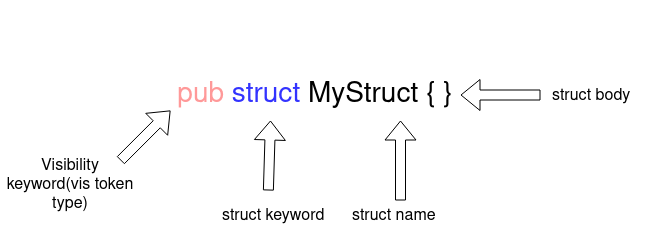
macro_rules! make_public{
(
// use vis type for visibility keyword and ident for struct name
$vis:vis struct $struct_name:ident { }
) => {
{
pub struct $struct_name{ }
}
}
}
The $vis will have visibility and $struct_name will have a struct name. To make a struct public, we just need to add the pub keyword and ignore the $vis variable.
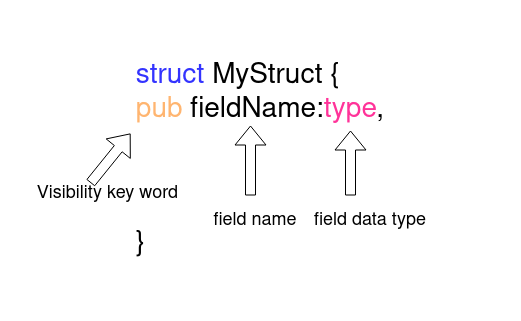
A struct may contain multiple fields with the same or different data types and visibility. The ty token type is used for the data type, vis for visibility, and ident for the field name. We’ll use * repetition for zero or more fields.
macro_rules! make_public{
(
$vis:vis struct $struct_name:ident {
$(
// vis for field visibility, ident for field name and ty for field data type
$field_vis:vis $field_name:ident : $field_type:ty
),*
}
) => {
{
pub struct $struct_name{
$(
pub $field_name : $field_type,
)*
}
}
}
}
structOften the struct has some metadata attached or procedural macros, such as #[derive(Debug)]. This metadata needs to stay intact. Parsing this metadata is done using the meta type.
macro_rules! make_public{
(
// meta data about struct
$(#[$meta:meta])*
$vis:vis struct $struct_name:ident {
$(
// meta data about field
$(#[$field_meta:meta])*
$field_vis:vis $field_name:ident : $field_type:ty
),*$(,)+
}
) => {
{
$(#[$meta])*
pub struct $struct_name{
$(
$(#[$field_meta:meta])*
pub $field_name : $field_type,
)*
}
}
}
}
Our make_public macro is ready now. To see how make_public works, let’s use Rust Playground to expand the macro to the actual code that is compiled.
macro_rules! make_public{
(
$(#[$meta:meta])*
$vis:vis struct $struct_name:ident {
$(
$(#[$field_meta:meta])*
$field_vis:vis $field_name:ident : $field_type:ty
),*$(,)+
}
) => {
$(#[$meta])*
pub struct $struct_name{
$(
$(#[$field_meta:meta])*
pub $field_name : $field_type,
)*
}
}
}
fn main(){
make_public!{
#[derive(Debug)]
struct Name{
n:i64,
t:i64,
g:i64,
}
}
}
The expanded code looks like this:
// some imports
macro_rules! make_public {
($ (#[$ meta : meta]) * $ vis : vis struct $ struct_name : ident
{
$
($ (#[$ field_meta : meta]) * $ field_vis : vis $ field_name : ident
: $ field_type : ty), * $ (,) +
}) =>
{
$ (#[$ meta]) * pub struct $ struct_name
{
$
($ (#[$ field_meta : meta]) * pub $ field_name : $
field_type,) *
}
}
}
fn main() {
pub struct name {
pub n: i64,
pub t: i64,
pub g: i64,
}
}
Declarative macros have a few limitations. Some are related to Rust macros themselves while others are more specific to declarative macros.
Procedural macros are a more advanced version of macros. Procedural macros allow you to expand the existing syntax of Rust. It takes arbitrary input and returns valid Rust code.
Procedural macros are functions that take a TokenStream as input and return another Token Stream. Procedural macros manipulate the input TokenStream to produce an output stream.
There are three types of procedural macros:
We’ll go into each procedural macro type in detail below.
Attribute-like macros enable you to create a custom attribute that attaches itself to an item and allows manipulation of that item. It can also take arguments.
#[some_attribute_macro(some_argument)]
fn perform_task(){
// some code
}
In the above code, some_attribute_macros is an attribute macro. It manipulates the function perform_task.
To write an attribute-like macro, start by creating a project using cargo new macro-demo --lib. Once the project is ready, update the Cargo.toml to notify cargo the project will create procedural macros.
# Cargo.toml [lib] proc-macro = true
Now we are all set to venture into procedural macros.
Procedural macros are public functions that take TokenStream as input and return another TokenStream. To write a procedural macro, we need to write our parser to parse TokenStream. The Rust community has a very good crate, syn, for parsing TokenStream.
synprovides a ready-made parser for Rust syntax that can be used to parse TokenStream. You can also parse your syntax by combining low-level parsers providing syn.
Add syn and quote to Cargo.toml:
# Cargo.toml
[dependencies]
syn = {version="1.0.57",features=["full","fold"]}
quote = "1.0.8"
Now we can write an attribute-like a macro in lib.rs using the proc_macro crate provided by the compiler for writing procedural macros. A procedural macro crate cannot export anything else other than procedural macros and procedural macros defined in the crate can’t be used in the crate itself.
// lib.rs
extern crate proc_macro;
use proc_macro::{TokenStream};
use quote::{quote};
// using proc_macro_attribute to declare an attribute like procedural macro
#[proc_macro_attribute]
// _metadata is argument provided to macro call and _input is code to which attribute like macro attaches
pub fn my_custom_attribute(_metadata: TokenStream, _input: TokenStream) -> TokenStream {
// returing a simple TokenStream for Struct
TokenStream::from(quote!{struct H{}})
}
To test the macro we added, create an ingratiation test by creating a folder named tests and adding the file attribute_macro.rs in the folder. In this file, we can use our attribute-like macro for testing.
// tests/attribute_macro.rs
use macro_demo::*;
// macro converts struct S to struct H
#[my_custom_attribute]
struct S{}
#[test]
fn test_macro(){
// due to macro we have struct H in scope
let demo=H{};
}
Run the above test using the cargo test command.
Now that we understand the basics of procedural macros, lets use syn for some advanced TokenStream manipulation and parsing.
To learn how syn is used for parsing and manipulation, let’s take an example from the syn GitHub repo. This example creates a Rust macro that trace variables when value changes.
First, we need to identify how our macro will manipulate the code it attaches.
#[trace_vars(a)]
fn do_something(){
let a=9;
a=6;
a=0;
}
The trace_vars macro takes the name of the variable it needs to trace and injects a print statement each time the value of the input variable i.e a changes. It tracks the value of input variables.
First, parse the code to which the attribute-like macro attaches. syn provides an inbuilt parser for Rust function syntax. ItemFn will parse the function and throw an error if the syntax is invalid.
#[proc_macro_attribute]
pub fn trace_vars(_metadata: TokenStream, input: TokenStream) -> TokenStream {
// parsing rust function to easy to use struct
let input_fn = parse_macro_input!(input as ItemFn);
TokenStream::from(quote!{fn dummy(){}})
}
Now that we have the parsed input, let’s move to metadata. For metadata, no inbuilt parser will work, so we’ll have to write one ourselves using syn‘s parse module.
#[trace_vars(a,c,b)] // we need to parse a "," seperated list of tokens // code
For syn to work, we need to implement the Parse trait provided by syn. Punctuated is used to create a vector of Indent separated by ,.
struct Args{
vars:HashSet<Ident>
}
impl Parse for Args{
fn parse(input: ParseStream) -> Result<Self> {
// parses a,b,c, or a,b,c where a,b and c are Indent
let vars = Punctuated::<Ident, Token![,]>::parse_terminated(input)?;
Ok(Args {
vars: vars.into_iter().collect(),
})
}
}
Once we implement the Parse trait, we can use parse_macro_input macro for parsing metadata.
#[proc_macro_attribute]
pub fn trace_vars(metadata: TokenStream, input: TokenStream) -> TokenStream {
let input_fn = parse_macro_input!(input as ItemFn);
// using newly created struct Args
let args= parse_macro_input!(metadata as Args);
TokenStream::from(quote!{fn dummy(){}})
}
We will now modify the input_fn to add println! when the variable changes the value. To add this, we need to filter outlines that have an assignment and insert a print statement after that line.
impl Args {
fn should_print_expr(&self, e: &Expr) -> bool {
match *e {
Expr::Path(ref e) => {
// variable shouldn't start wiht ::
if e.path.leading_colon.is_some() {
false
// should be a single variable like `x=8` not n::x=0
} else if e.path.segments.len() != 1 {
false
} else {
// get the first part
let first = e.path.segments.first().unwrap();
// check if the variable name is in the Args.vars hashset
self.vars.contains(&first.ident) && first.arguments.is_empty()
}
}
_ => false,
}
}
// used for checking if to print let i=0 etc or not
fn should_print_pat(&self, p: &Pat) -> bool {
match p {
// check if variable name is present in set
Pat::Ident(ref p) => self.vars.contains(&p.ident),
_ => false,
}
}
// manipulate tree to insert print statement
fn assign_and_print(&mut self, left: Expr, op: &dyn ToTokens, right: Expr) -> Expr {
// recurive call on right of the assigment statement
let right = fold::fold_expr(self, right);
// returning manipulated sub-tree
parse_quote!({
#left #op #right;
println!(concat!(stringify!(#left), " = {:?}"), #left);
})
}
// manipulating let statement
fn let_and_print(&mut self, local: Local) -> Stmt {
let Local { pat, init, .. } = local;
let init = self.fold_expr(*init.unwrap().1);
// get the variable name of assigned variable
let ident = match pat {
Pat::Ident(ref p) => &p.ident,
_ => unreachable!(),
};
// new sub tree
parse_quote! {
let #pat = {
#[allow(unused_mut)]
let #pat = #init;
println!(concat!(stringify!(#ident), " = {:?}"), #ident);
#ident
};
}
}
}
In the above example, the quote macro is used for templating and writing Rust. # is used for injecting the value of the variable.
Now we’ll do a DFS over input_fn and insert the print statement. syn provides a Fold trait that can be implemented for DFS over any Item. We just need to modify the trait methods that correspond with the token type we want to manipulate.
impl Fold for Args {
fn fold_expr(&mut self, e: Expr) -> Expr {
match e {
// for changing assignment like a=5
Expr::Assign(e) => {
// check should print
if self.should_print_expr(&e.left) {
self.assign_and_print(*e.left, &e.eq_token, *e.right)
} else {
// continue with default travesal using default methods
Expr::Assign(fold::fold_expr_assign(self, e))
}
}
// for changing assigment and operation like a+=1
Expr::AssignOp(e) => {
// check should print
if self.should_print_expr(&e.left) {
self.assign_and_print(*e.left, &e.op, *e.right)
} else {
// continue with default behaviour
Expr::AssignOp(fold::fold_expr_assign_op(self, e))
}
}
// continue with default behaviour for rest of expressions
_ => fold::fold_expr(self, e),
}
}
// for let statements like let d=9
fn fold_stmt(&mut self, s: Stmt) -> Stmt {
match s {
Stmt::Local(s) => {
if s.init.is_some() && self.should_print_pat(&s.pat) {
self.let_and_print(s)
} else {
Stmt::Local(fold::fold_local(self, s))
}
}
_ => fold::fold_stmt(self, s),
}
}
}
The Fold trait is used to do a DFS of Item. It enables you to use different behavior for various token types.
Now we can use fold_item_fn to inject print statements in our parsed code.
#[proc_macro_attribute]
pub fn trace_var(args: TokenStream, input: TokenStream) -> TokenStream {
// parse the input
let input = parse_macro_input!(input as ItemFn);
// parse the arguments
let mut args = parse_macro_input!(args as Args);
// create the ouput
let output = args.fold_item_fn(input);
// return the TokenStream
TokenStream::from(quote!(#output))
}
This code example is from the syn examples repo, which is an excellent resource to learn about procedural macros.
Custom derive macros in Rust allow auto implement traits. These macros enable you to implement traits using #[derive(Trait)].
syn has excellent support for derive macros.
#[derive(Trait)]
struct MyStruct{}
To write a custom derive macro in Rust, we can use DeriveInput for parsing input to derive macro. We’ll also use the proc_macro_derive macro to define a custom derive macro.
#[proc_macro_derive(Trait)]
pub fn derive_trait(input: proc_macro::TokenStream) -> proc_macro::TokenStream {
let input = parse_macro_input!(input as DeriveInput);
let name = input.ident;
let expanded = quote! {
impl Trait for #name {
fn print(&self) -> usize {
println!("{}","hello from #name")
}
}
};
proc_macro::TokenStream::from(expanded)
}
More advanced procedural macros can be written using syn. Check out this example from syn‘s repo.
Function-like macros are similar to declarative macros in that they’re invoked with the macro invocation operator ! and look like function calls. They operate on the code that is inside the parentheses.
Here’s how to write a function-like macro in Rust:
#[proc_macro]
pub fn a_proc_macro(_input: TokenStream) -> TokenStream {
TokenStream::from(quote!(
fn anwser()->i32{
5
}
))
}
Function-like macros are executed not at runtime but at compile time. They can be used anywhere in Rust code. Function-like macros also take a TokenStream and return a TokenStream.
Advantages of using procedural macros include:
spansyn and quoteIn this Rust macros tutorial, we covered the basics of macros in Rust, defined declarative and procedural macros, and walked through how to write both types of macros using various syntax and community-built crates. We also outlined the advantages of using each type of Rust macro.
Debugging Rust applications can be difficult, especially when users experience issues that are hard to reproduce. If you’re interested in monitoring and tracking the performance of your Rust apps, automatically surfacing errors, and tracking slow network requests and load time, try LogRocket.
LogRocket lets you replay user sessions, eliminating guesswork around why bugs happen by showing exactly what users experienced. It captures console logs, errors, network requests, and pixel-perfect DOM recordings — compatible with all frameworks.
LogRocket's Galileo AI watches sessions for you, instantly identifying and explaining user struggles with automated monitoring of your entire product experience.

Modernize how you debug your Rust apps — start monitoring for free.

Signal Forms in Angular 21 replace FormGroup pain and ControlValueAccessor complexity with a cleaner, reactive model built on signals.

Discover what’s new in The Replay, LogRocket’s newsletter for dev and engineering leaders, in the February 25th issue.

Explore how the Universal Commerce Protocol (UCP) allows AI agents to connect with merchants, handle checkout sessions, and securely process payments in real-world e-commerce flows.

React Server Components and the Next.js App Router enable streaming and smaller client bundles, but only when used correctly. This article explores six common mistakes that block streaming, bloat hydration, and create stale UI in production.
Would you be interested in joining LogRocket's developer community?
Join LogRocket’s Content Advisory Board. You’ll help inform the type of content we create and get access to exclusive meetups, social accreditation, and swag.
Sign up now
3 Replies to "Macros in Rust: A tutorial with examples"
Hi, I’m from China, your article about rust macros is very well written, can I translate it and post it in Chinese social networks?
Thanks for reading and for the kind words. It’s our policy to politely decline that request, but you are welcome to post a link to our original blog post on your social networks.
Thank for the blog, help me a lot understanding the macro_rules! concept.