
Perplexity AI has captured the public’s attention and impressed tech giants like Amazon and Nvidia with its unique approach to AI. It isn’t your typical search engine — it blends the clear answers of a chatbot with the detailed information and sources of traditional search. No more wading through endless links!

Developed by ex-Google and OpenAI minds, Perplexity AI aims to make knowledge accessible to everyone. It harnesses the power of cutting-edge AI language models like GPT-4 to deliver answers directly to your questions.
But Perplexity AI is more than just a search upgrade. It’s constantly evolving to become a powerful tool that can transform how you approach development tasks, research information, and more. Let’s explore everything Perplexity AI has to offer!
The Replay is a weekly newsletter for dev and engineering leaders.
Delivered once a week, it's your curated guide to the most important conversations around frontend dev, emerging AI tools, and the state of modern software.
Your first step is creating your Perplexity AI account. Head over to Perplexity AI’s website and click the Sign Up button:
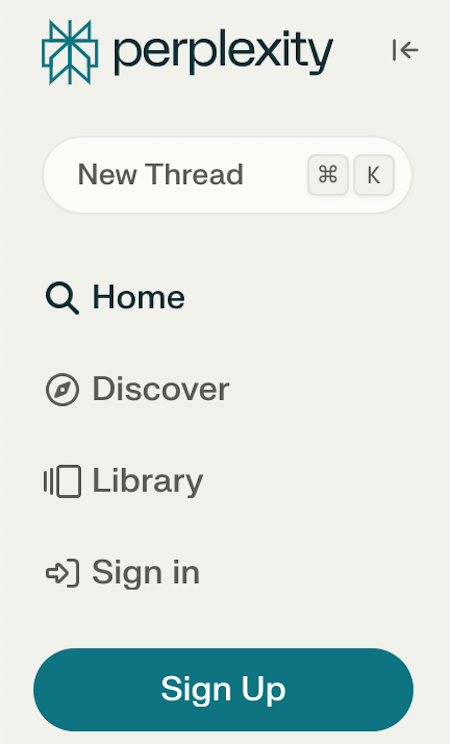
You’ll be presented with a few convenient options to create your account:
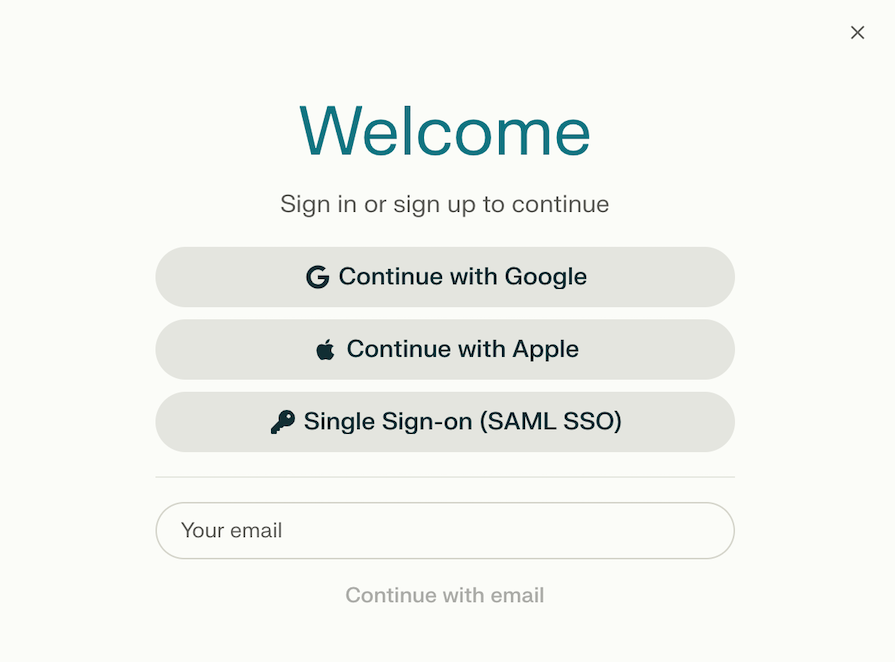
If you have a Google or Apple account, you can seamlessly connect it to Perplexity AI for a quick and secure signup. If you’d rather keep things separate, choose Continue with Email and follow the on-screen prompts to create your account using your email address.
Once you’re signed in, you’ll be greeted by Perplexity AI’s user-friendly interface:
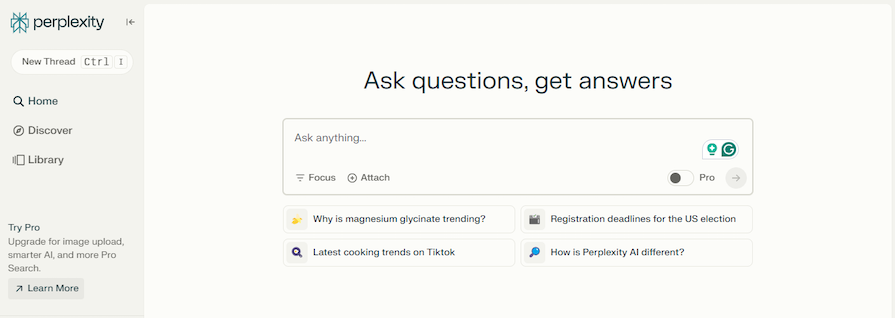
Here’s a quick rundown of the key areas to familiarize yourself with:
As you explore Perplexity AI, don’t be afraid to experiment with different phrasings in the search bar. The more specific your questions are, the more precise and helpful Perplexity AI’s responses will be.
Perplexity AI goes beyond basic keyword searches. It offers powerful features to help you refine your research and delve deeper into topics. Let’s explore two key functionalities that will make your journey with Perplexity AI even more efficient.
It would be frustrating to search for information on a specific topic but get bombarded with irrelevant results. Perplexity AI’s Focus feature allows you to narrow down your search by specifying the source of the information.
Here’s how it works:
For example, if you’re researching the latest advancements in AI, focusing on academic journals will deliver more in-depth and credible results compared to a general web search.
Perplexity AI shines in its ability to mimic a natural conversation. This means you can ask follow-up questions in a Thread based on the initial response to explore deeper into a topic.
Here’s how to leverage conversation flow:
Asking follow-up questions lets you explore specific aspects of the topic, clarify doubts, and gain a more comprehensive understanding. Perplexity’s conversation flow makes it feel more like a knowledgeable assistant guiding you through your research journey.
You can access old Threads in your Perplexity Library using the left side panel.
Basic search engines tend to throw endless links at you without necessarily understanding your search intent. Enter Perplexity Pro Search, your digital research buddy powered by cutting-edge AI like GPT-4 and Claude 3.
Unlike a traditional search, Perplexity Pro Search — formerly its Copilot feature — acts like a personal assistant, conversing with you to truly understand your needs. With Pro Search, you’ll get:
Let’s see Pro Search in action. First, ask your question. Pro Search thrives on in-depth inquiries that would typically require extensive research:
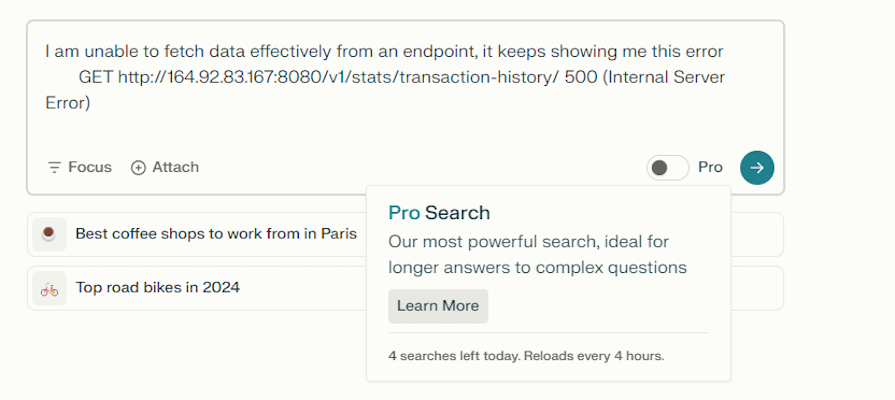
You need to activate the Pro Search option on the right side of the search bar. Once activated, Pro Search might ask clarifying questions to ensure it understands your intent perfectly:
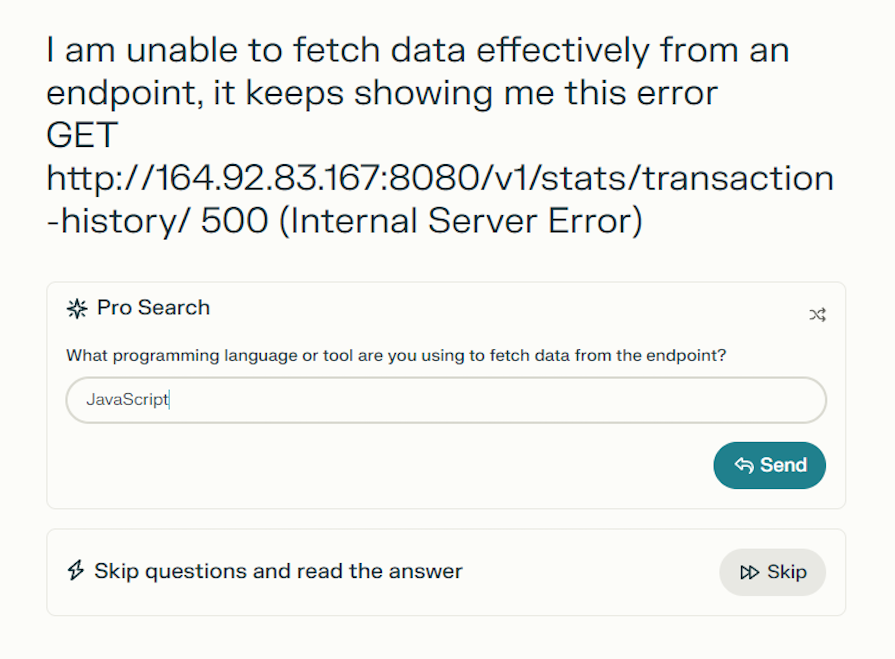
It then scours the web, searching many sources to deliver the most relevant, high-quality information:
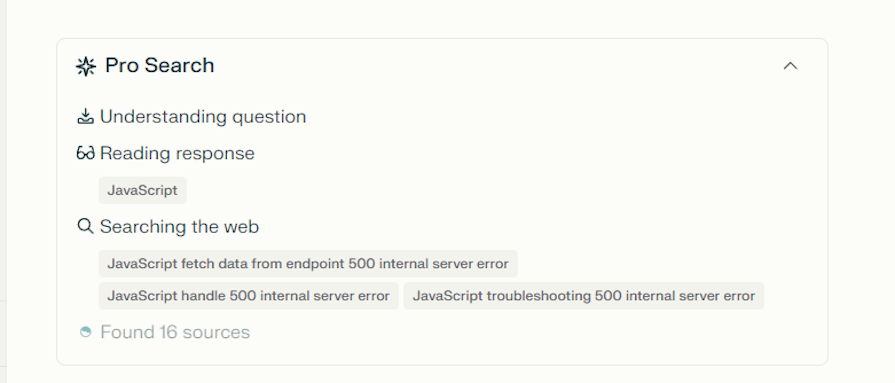
Once Pro Search is finished, you should receive a clear, concise answer with no unnecessary fluff:
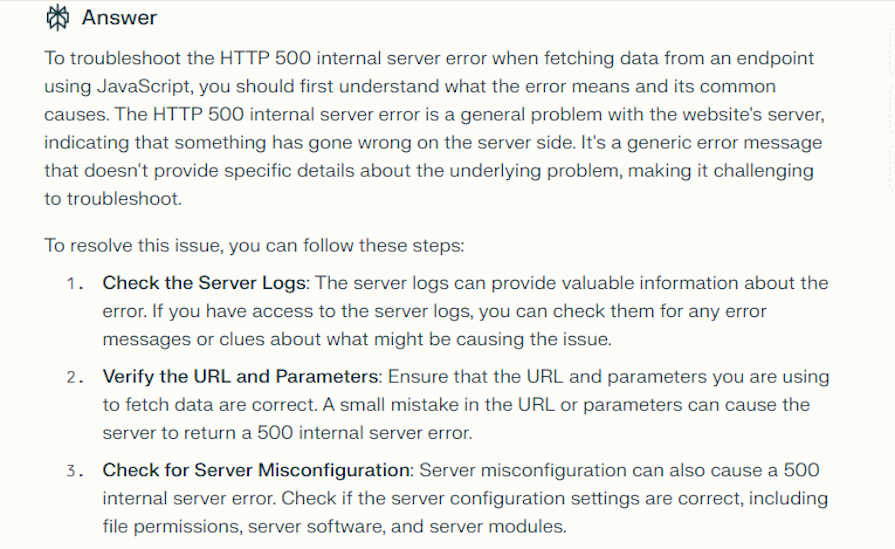
It may even give you a workable example to use:
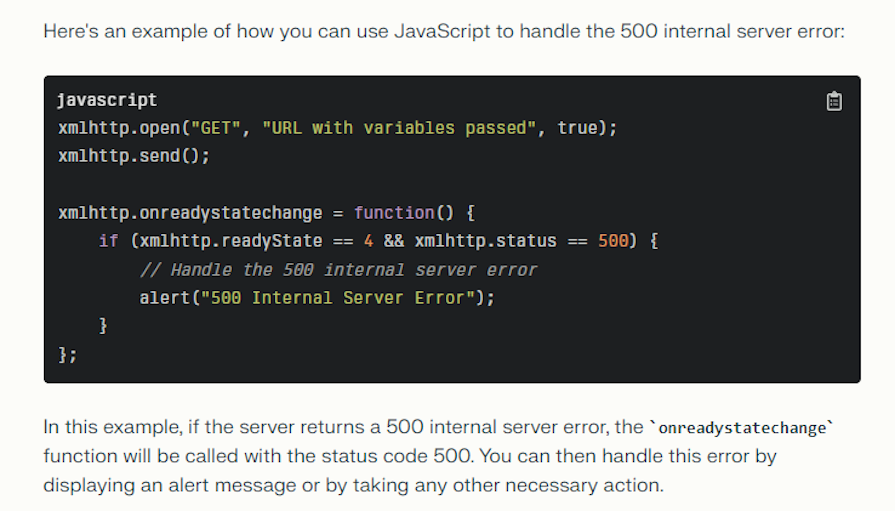
If you want more information, you can easily access every source Pro Search used for further exploration:
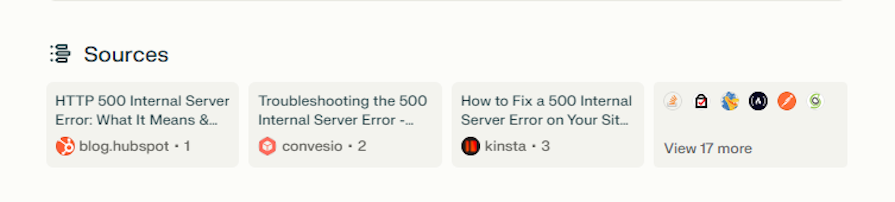
Here’s a cool feature: Pro Search doesn’t stop at just answering your initial question. It understands that your research journey might have more layers. After providing your answer, Perplexity Copilot suggests additional related questions to explore alongside concise answers:
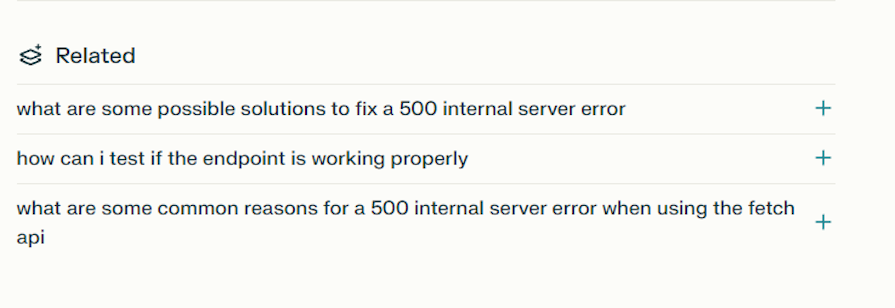
You can choose from Perplexity’s free and subscription Pro Search plans:
You can apply Perplexity AI’s Pro Search Feature to countless research needs, beyond just basic keyword searches. In terms of frontend development, Pro Search can help you with:
Beyond these examples, Pro Search can be applied to countless research needs. Here’s how it can transform your workflow across different fields:
No matter what your research needs are, Pro Search empowers you to conduct thorough research efficiently and effectively.
Perplexity AI isn’t just about finding information – it’s about keeping it organized and readily accessible. Here’s where Collections come in, a powerful feature designed to streamline your workflow.
Imagine juggling multiple projects, each with its own research needs. Perplexity AI Collections allow you to group your findings based on specific projects or topics. This makes it easy to revisit relevant information later without starting your search from scratch.
Here’s how to create a collection. Look for the Collections section in the Library within the Perplexity AI interface:
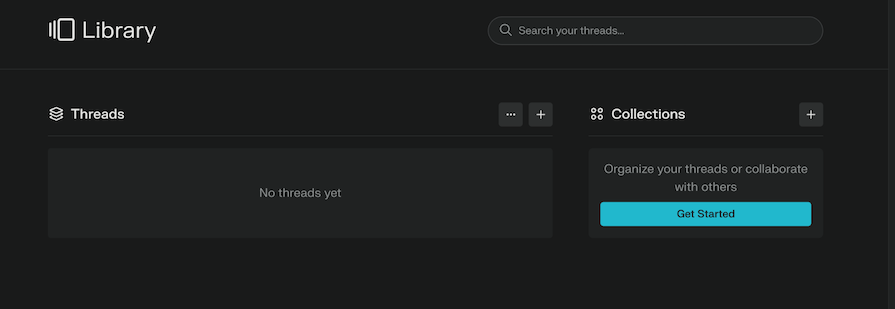
Click the + symbol to create a new collection. Give your collection a descriptive name that reflects its content:
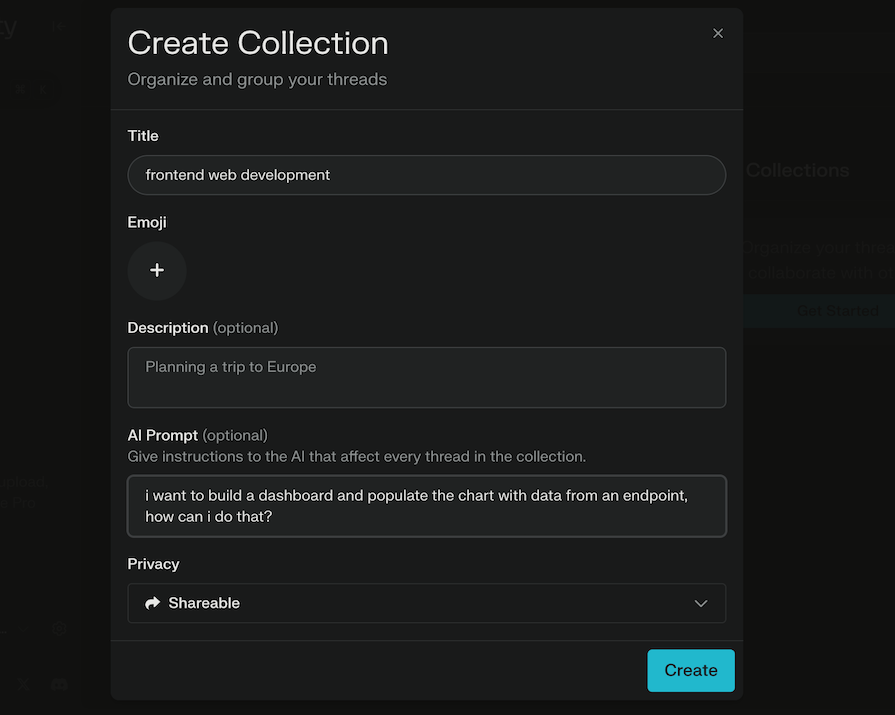
Now, whenever you find something relevant to your project or topic during your searches, simply click the Add to Collection button (it might have a specific icon depending on the interface) and choose the appropriate collection to store the information.
Within your Collections, you have the flexibility to customize how you see your saved content. For concise information — like key takeaways or research findings — you can display them as bullet points for easy scanning and reference:
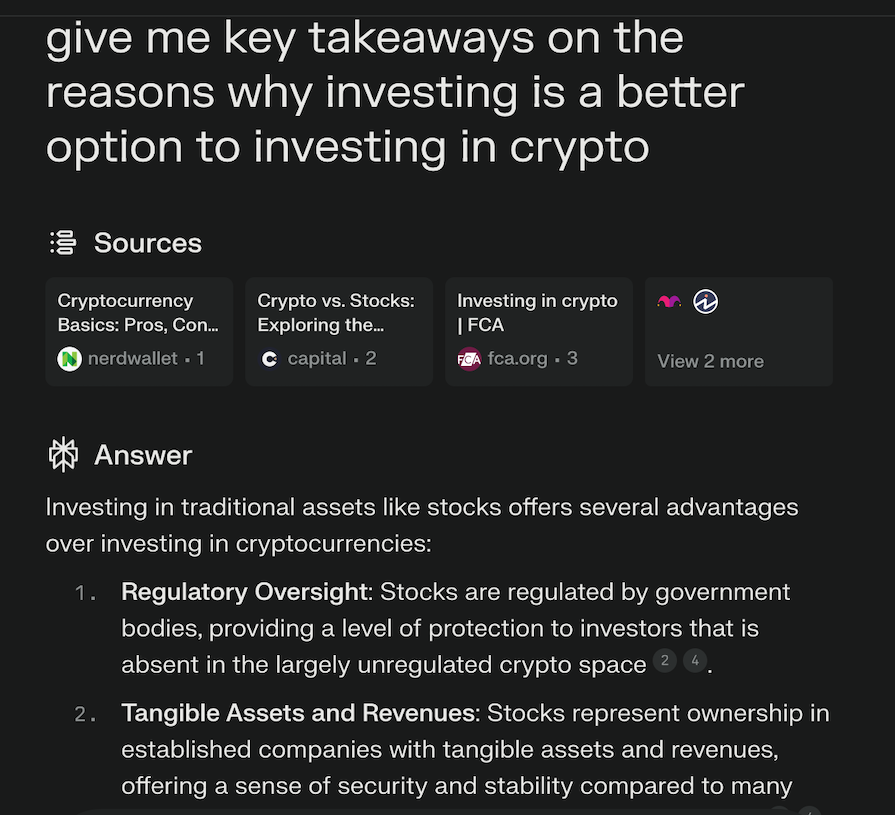
If you’re working on a coding project, Perplexity AI recognizes code snippets and allows you to format them correctly within your Collections, ensuring proper readability and functionality when you revisit them later:
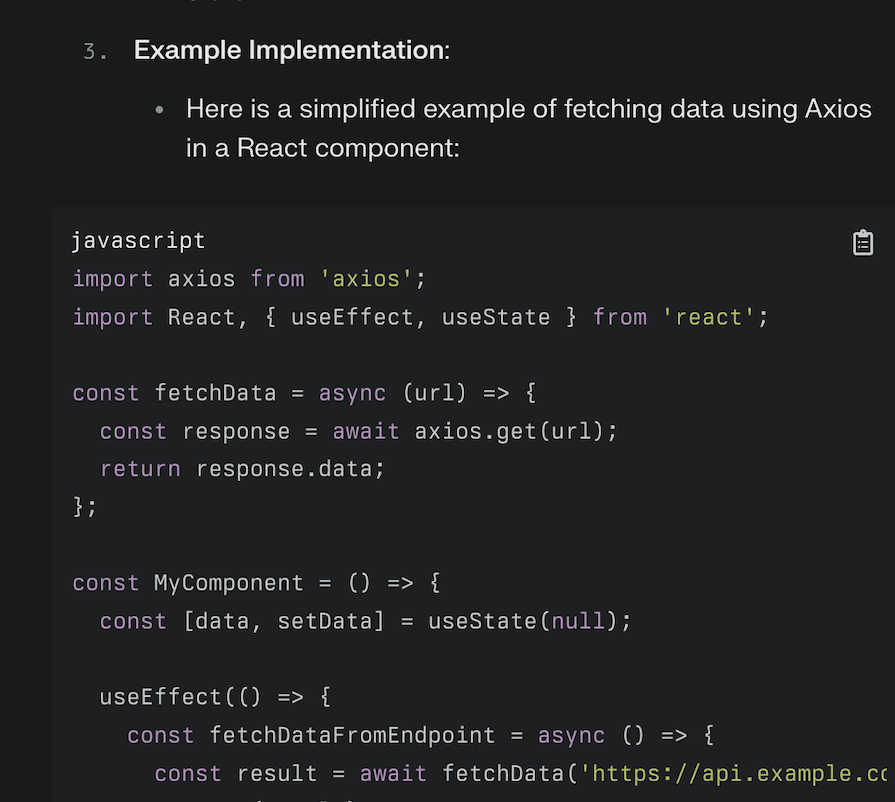
By leveraging collections and their customization options, you can create a personalized knowledge base tailored to your specific projects and workflow needs.
Perplexity AI offers customization options that make your research journey truly personal. Let’s see how you can fine-tune your experience and unlock the platform’s full potential.
Perplexity AI prioritizes personalization. You can create a profile and provide details about your interests, research areas, and preferred communication style to help influence the way Perplexity AI tailors its responses to you:
User privacy continues to be a hot topic on the web. Perplexity AI offers settings that allow you to control how your search data is used. For example:
Customizing these settings ensures that Perplexity AI delivers relevant results that also respect your privacy concerns. As Perplexity AI continues to evolve, these personalization features might expand, offering an even more tailored research experience in the future.
Perplexity AI can be your secret weapon throughout the frontend development process. Let’s explore how Perplexity AI works with a specific example: implementing a dynamic hero section on your website.
Imagine that you’re building a website with a hero section featuring a captivating background image and a clear call-to-action button. You have the basic HTML structure below:
<section class="hero"> <div class="hero-image"></div> <div class="hero-content"> <h1>Welcome to Our Website!</h1> <button>Learn More</button> </div> </section>
However, you’re unsure how to implement the dynamic background image functionality using JavaScript. Let’s first set the context with Perplexity AI.
You’ll want to briefly explain that you’re building a website with a hero section. Then, describe your goal: you want the hero section background image to change automatically based on a predefined set of images. Optionally, you can paste the hero section’s relevant HTML structure:
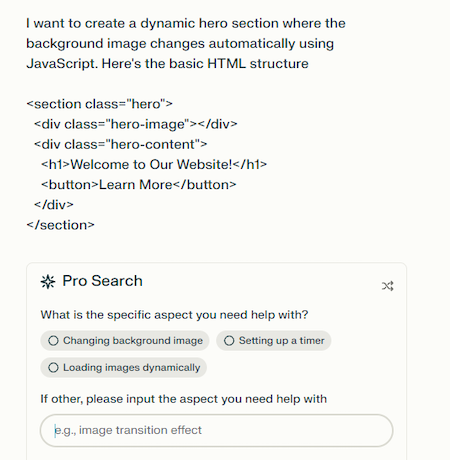
You can see that Pro Search is already asking some follow-up questions to better understand the functionality you want to achieve. Perplexity will then walk you through each step you should follow:
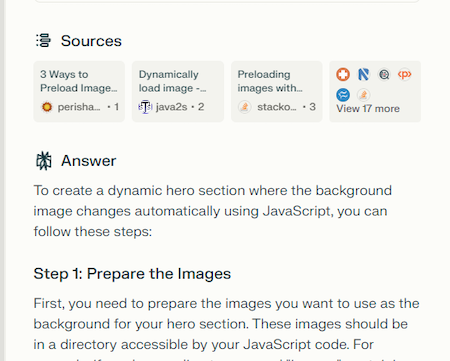
In this case, it starts by recommending that you prepare the hero images you plan to use, then provides a basic JavaScript example:

It follows up with instructions regarding where to add the JavaScript function in your HTML file:
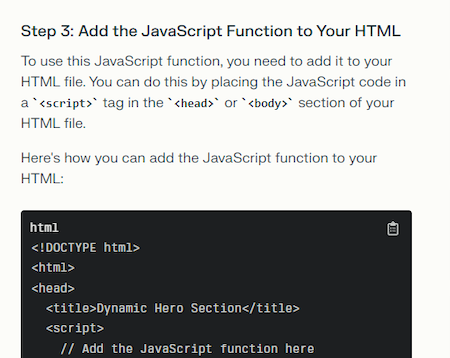
And finished with styling recommendations:
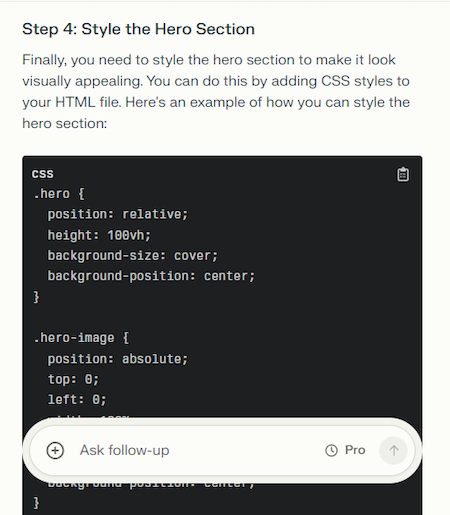
In this simple example, you can see how Perplexity AI delivers precise answers tailored to your app’s requirements, swiftly solving your problem in seconds. You can also ask follow-up questions to refine your implementation. For example:
There are plenty of ways to use Perplexity AI as a developer. Our collaborative coding example above showed how you can provide Perplexity AI with a query and code snippet to analyze. It then suggests potential code snippets to achieve the desired functionality.
You could also leverage Collections for the code snippets and suggestions that Perplexity AI provides. Simply use the Add to Collection feature described earlier to store helpful snippets. For example, you could create a “Dynamic Hero Section Code” collection to keep track of relevant JavaScript functions and logic.
For further testing and refining needs, Perplexity AI can help you troubleshoot any errors you encounter while implementing the code. You could ask it follow-up questions such as:
You’ve seen Perplexity’s benefits in action above, but let’s quickly summarize the pros of this tool:
Consider treating Perplexity AI as a coding guide, not a complete code generator. Use its suggestions as a foundation, adapt them to your specific needs, and remember to test your code thoroughly to ensure proper functionality.
The world of AI assistants is booming, with new platforms emerging constantly. Two prominent players, Perplexity AI and ChatGPT, offer distinct strengths and cater to different user preferences. Let’s compare them head-to-head to help you pick the perfect partner for your workflow.
Both Perplexity AI and ChatGPT offer a strong foundation for various tasks. They can answer your questions in a clear and informative way, generate creative text formats like poems or scripts, and even translate languages on the fly.
Additionally, both platforms boast free tiers with basic functionalities, allowing you to experiment before committing.
Perplexity AI shines when it comes to in-depth research. It excels at real-time web searches, providing concise answers with source citations. This makes it an ideal companion for fact-checking, academic pursuits, or simply validating information you encounter online.
Since Perplexity AI prioritizes detailed explanations, it ensures that you grasp the full picture. Additionally, its Collections feature allows you to organize your research findings in a structured and accessible manner.
ChatGPT takes a more versatile approach. It’s a true jack-of-all-trades, capable of handling content creation tasks like writing marketing copy or crafting engaging social media posts. It can even tackle mathematical calculations or offer basic coding assistance, making it a valuable tool for brainstorming sessions or exploring new ideas.
Although Perplexity is fairly user-friendly, ChatGPT’s interface is a breeze to navigate even for beginners. Furthermore, it’s capable of handling complex and open-ended questions in a conversational way, so it’s ideal for creative exploration.
Here’s a quick breakdown of our comparison between ChatGPT and Perplexity AI to guide your decision:
| Feature | Perplexity AI | ChatGPT |
|---|---|---|
| Focus | Research & fact-checking | Creative tasks & open-ended inquiries |
| Strengths | Detailed answers, source citations, collections feature | Versatility, user-friendly interface, open-ended questions |
| Ideal for | Researchers, students, fact-checkers | Content creators, writers, brainstorming sessions |
Ultimately, as is typically the case for developer tools, the best choice depends on your specific needs and preferences.
If you prioritize in-depth research and fact-checking with clear sources, Perplexity AI is a powerful tool. But if you’re looking for a versatile tool for creative tasks, open-ended inquiries, and a user-friendly experience, consider ChatGPT.
Both offer free tiers, so don’t hesitate to experiment and see which platform fits best with your workflow.
In this comprehensive tutorial, we explored its user-friendly interface, powerful search features like Pro Search, and the ability to organize information through Collections. There are many ways you can harness Perplexity AI’s power for research, development tasks, and more.
Now that you’ve seen Perplexity AI’s potential, sign up for a free account and start exploring!
Install LogRocket via npm or script tag. LogRocket.init() must be called client-side, not
server-side
$ npm i --save logrocket
// Code:
import LogRocket from 'logrocket';
LogRocket.init('app/id');
// Add to your HTML:
<script src="https://cdn.lr-ingest.com/LogRocket.min.js"></script>
<script>window.LogRocket && window.LogRocket.init('app/id');</script>

Russ Miles, a software development expert and educator, joins the show to unpack why “developer productivity” platforms so often disappoint.

Discover what’s new in The Replay, LogRocket’s newsletter for dev and engineering leaders, in the February 18th issue.

Learn how to recreate Claude Skills–style workflows in GitHub Copilot using custom instruction files and smarter context management.

Claude Code is deceptively capable. Point it at a codebase, describe what you need, and it’ll autonomously navigate files, write […]
Would you be interested in joining LogRocket's developer community?
Join LogRocket’s Content Advisory Board. You’ll help inform the type of content we create and get access to exclusive meetups, social accreditation, and swag.
Sign up now