
Imagine you want to filter and transform thousands of user records from a CSV file. The obvious choice would be to use traditional array methods like .map() and .filter(); they’re expressive and familiar. But what if it’s a huge data stream or the data is in terabytes or even infinite? Those methods will blow up your memory or just flat-out crash your app.

Iterators are built exactly for this kind of scenario. They let you process data lazily, without loading everything into memory. Until now, if you wanted that kind of behavior in JavaScript, you had to rely on generator functions, third-party libraries, or hacky workarounds. But with ECMAScript 2025, JavaScript finally ships with built-in iterator helper methods.
In this article, we’ll explore iterator helpers, the new helper methods added in ECMAScript 2025, how they differ from traditional array methods, and practical examples of how to use them to process data at scale.
The Replay is a weekly newsletter for dev and engineering leaders.
Delivered once a week, it's your curated guide to the most important conversations around frontend dev, emerging AI tools, and the state of modern software.
At a low level, an iterator is just an object with a .next() method. That method, when called, returns a result object with two keys:
value – The current itemDone – A boolean that tells you if you’ve hit the endHere’s a basic example:
const iter = {
next() {
return { value: 1, done: false };
}
};
console.log(iter.next());
// { value: 1, done: false }
That object follows what’s called the Iterator Protocol, a standardized way to produce values one at a time. If you keep calling .next(), you’ll keep getting new { value, done } pairs until done: true.
Now, something becomes iterable when it has a [Symbol.iterator]() method that returns an iterator. That’s what powers constructs like for...of, the spread operator (...), and Array.from().
Take an array, for example:
const arr = [10, 20, 30];
const iter = arr[Symbol.iterator]();
console.log(iter.next()); // { value: 10, done: false }
console.log(iter.next()); // { value: 20, done: false }
console.log(iter.next()); // { value: 30, done: false }
console.log(iter.next()); // { value: undefined, done: true }
Each call to .next() gives you the next value until it’s exhausted.
The problem was that these vanilla iterators couldn’t do much else. You couldn’t .map() or .filter() them like arrays. You couldn’t easily chain transformations. For anything beyond step-by-step iteration, you were on your own, which is why most developers either avoided them entirely or wrapped them in custom logic. ES2025 fixed this.
Here’s a rundown of the available iterator helper methods introduced in ES2025:
| Method | Description |
|---|---|
.map(fn) |
Applies the given function to each item and yields the result |
.filter(fn) |
Yields only the items where the function returns true |
.take(n) |
Yields the first n items and then stops |
.drop(n) |
Skips the first n items, then yields the rest |
.flatMap(fn) |
Applies the function to each item and flattens the result if it’s iterable |
.reduce(fn, acc) |
Aggregates all items into a single result, just like array .reduce() |
.some(fn) |
Returns true if at least one item passes the test. Stops early if possible |
.every(fn) |
Returns true only if all items pass the test. Also stops early if any fail |
.find(fn) |
Returns the first item that passes the test, or undefined if none match |
.toArray() |
Collects all remaining values into a regular array |
Each of these methods returns a new iterator, except .reduce(), .some(), .every(), and .find(), which return a final value. Also, you can keep chaining operations until you’re ready to consume the result. For a full reference, see the complete list of iterator helper methods.
It’s worth mentioning that you can’t use these helper methods directly on arrays or other iterables. First, you need to convert them into a proper iterator.
If you’re working with an array, you can do this using the .values() method:
const result1 = [1, 2, 3] .values() // Now you can use the iterator helper methods .map(x => x * 2) .toArray();
For other iterables like sets, strings, generators, or even arrays, you can use Iterator.from():
const mySet = new Set([1, 2, 3]); const result2 = Iterator.from(mySet) // Now you can use the iterator helper methods .filter(x => x !== 2) .toArray();
Now you might be wondering: how is .values().map() or Iterator.from([]).map() different from the traditional .map() you’ve been using all along? We’ll look at that next.
The biggest difference between array methods and iterator helpers is how they execute. Array methods are eager, which means they process the entire array immediately and return the full result. However, iterator helpers are lazy, meaning they don’t do anything until you actually start consuming the values.
To see this in action, consider the following example using a traditional array method:
const result = [1, 2, 3].map(x => x * 2); console.log(result); // [2, 4, 6]
Here, the .map() method processes every element in the array right away. As shown in the image below, a new array is created and filled with the results before you even log it to the console:
![JavaScript .map() returning [2, 4, 6] with arrow pointing to result](https://blog.logrocket.com/wp-content/uploads/2025/07/image1_9b2d24.jpg)
Now compare that with the iterator version:
const iter = [1, 2, 3] .values() .map(x => x * 2); console.log([...iter]); // [2, 4, 6]
In this case, nothing actually happens until you spread the iterator. The .map() logic is defined, but it doesn’t run until you start iterating over the values:
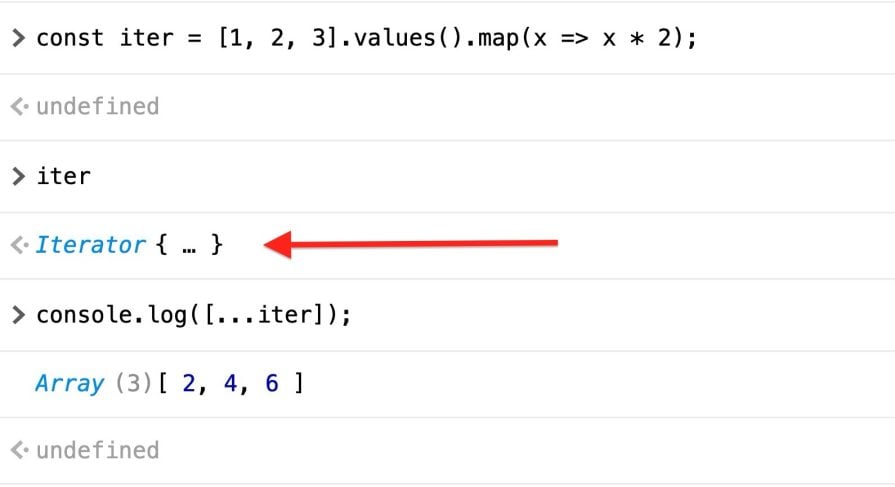
That means no new array is created up front, and no values are transformed until they’re explicitly requested.
This difference matters a lot once you step outside the world of small in-memory arrays. Lazy evaluation lets you chain multiple operations without generating intermediate results at each step. It also allows you to work with large or infinite data streams.
For example, imagine you have an endless stream of numbers and want to pull out just the first 10 even ones. You can do that easily using iterator helpers:
// A generator that produces an infinite sequence of numbers
function* infiniteNumbers() {
let i = 0;
while (true) yield i++;
}
const result = infiniteNumbers()
.filter(n => n % 2 === 0)
.take(10)
.toArray();
console.log(result);
// [0, 2, 4, 6, 8, 10, 12, 14, 16, 18]
In this example, the .filter() and .take() methods are applied lazily, so only the first 10 even numbers are processed and collected. This setup is impossible with regular array methods because arrays need to be fully loaded into memory and have a known size. If you tried to use Array.prototype.filter() on an infinite sequence, the program would hang or crash.
The new iterator helper methods have many use cases in performance-critical or memory-sensitive scenarios. Let’s look at some examples.
Let’s say you have a large list of users, but you only want to display or process the first two active ones. Instead of filtering the entire dataset and then slicing it, you can chain .filter() and .take() together and stop as soon as you’ve seen enough:
const users = [
{ name: "John", isActive: false },
{ name: "Elijah", isActive: true },
{ name: "Jane", isActive: true },
{ name: "Alan", isActive: false },
{ name: "Margaret", isActive: true },
// Imagine this contains 50,000+ user records
];
const topActive = users
.values()
.filter(user => user.isActive)
.take(2)
.toArray();
console.log(topActive);
// [
// { name: "Elijah", isActive: true },
// { name: "Jane", isActive: true }
// ]
With this approach, the iteration stops as soon as two matches are found. There is no need to process the entire array, and no extra filtering or slicing steps are required.
flatMap()In some AI workflows, especially when working with LLM-generated text or long documents, you might need to break output into smaller chunks, for example, to prepare input for a downstream summarization model or vector search.
Traditionally, you’d use .map() to split each string and then .flat() to combine the results. With iterator helpers, .flatMap() handles both steps in a single lazy pass, and you can still chain .map() and .filter() afterward to refine each chunk:
const completions = [
"JavaScript is versatile. It runs in the browser.",
"Python is popular in data science. It's beginner-friendly.",
"React is a UI library. Built by Facebook."
];
const sentences = completions
.values()
.flatMap(text => text.split(". "))
.map(sentence => sentence.trim())
.filter(sentence => sentence.length > 0)
.toArray();
console.log(sentences);
// [
// "JavaScript is versatile.",
// "It runs in the browser.",
// "Python is popular in data science.",
// "It's beginner-friendly.",
// "React is a UI library.",
// "Built by Facebook."
// ]
The code above takes a list of multi-sentence completions, splits each one into individual sentences, trims them, filters out any empty results, and collects the final output without generating intermediate arrays or wasting memory.
Beyond the basic example above, this same logic can be applied when dealing with:
With .flatMap(), you get clarity and efficiency, which is exactly what lazy iteration is built for.
Iterator helper methods are available in Node.js 22+ and in the latest versions of all major browsers as of mid‑2025. You can find the full list of supported environments on MDN.
If you’re targeting older environments, you can use a polyfill like es-iterator-helpers to backfill support.
You might be torn between when to use iterator helper methods and when to stick with regular array methods. Here’s a quick guide to help you decide:
Lazy doesn’t automatically mean faster. It only helps when your workload benefits from deferring execution, like skipping items early, stopping on a condition, or avoiding unnecessary computation.
In this article, we explored iterator helpers, how they differ from array methods, and when to use them. We also explored real-world use cases, including in streaming and AI/LLM workflows.
The new iterator methods are a big step forward for writing lazy, memory-efficient, and expressive data pipelines in JavaScript. Hopefully, more developers will embrace them to write cleaner code that scales better with real-world data.

Claude Code is deceptively capable. Point it at a codebase, describe what you need, and it’ll autonomously navigate files, write […]

Compare the top AI development tools and models of February 2026. View updated rankings, feature breakdowns, and find the best fit for you.

Broken npm packages often fail due to small packaging mistakes. This guide shows how to use Publint to validate exports, entry points, and module formats before publishing.

Discover what’s new in The Replay, LogRocket’s newsletter for dev and engineering leaders, in the February 11th issue.
Would you be interested in joining LogRocket's developer community?
Join LogRocket’s Content Advisory Board. You’ll help inform the type of content we create and get access to exclusive meetups, social accreditation, and swag.
Sign up now