Hyperledger is an umbrella project by the Linux Foundation that provides a distributed ledger, open source blockchain implementations, and the associated tools, like distributed ledger frameworks, smart contract engines, client libraries, graphical interfaces, utility libraries, and sample applications.
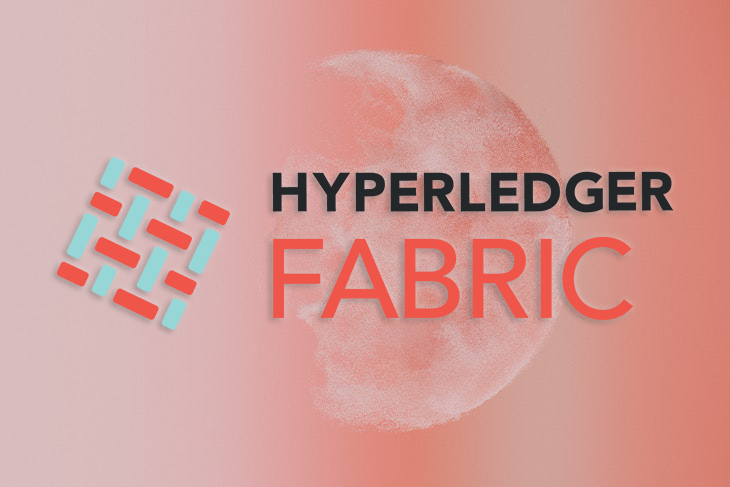
A blockchain is a peer-to-peer distributed ledger of transactions that is forged by consensus, combined with a system for smart contracts and other assistive technologies. These transactions are duplicated and distributed across the entire network of participating computer systems on the blockchain. In other words, a blockchain is a legally complied operating system of marketplaces, data-sharing networks, micro currencies, and decentralized digital communities.
Hyperledger Fabric is a permissioned blockchain infrastructure primarily aimed at integration projects in which a Distributed Ledger Technology (DLT) is required. It offers no user-facing services other than an SDK for Node.js, JavaScript, and Go. It provides modular architecture between nodes, execution of smart contracts, and configurable consensus and membership services.
In this article, we’ll create our first permissioned blockchain application, exploring smart contracts and discussing some important features of Hyperledger Fabric. Let’s get started!
A Hyperledger Fabric Network is comprised of three main components.
Peer nodes execute chaincode, access ledger data, endorse transactions, and interface with applications. Peer nodes can be started, stopped, reconfigured, and deleted at any point in the blockchain lifecycle.
Orderer nodes ensure the consistency of the blockchain and deliver the endorsed transactions to the peers of the network. An orderer node is responsible for ordering transactions, forming the ordering service, packaging transactions into blocks, and distributing these blocks to anchor peers across the network.
Membership Service Provider (MSPs) nodes are generally implemented as a Certificate Authority, which manage X.509 certificates and are used to authenticate member identity and roles. MSPs nodes are the abstraction layer for all cryptographic mechanisms and protocols behind issuing certificates, validating certificates, and authenticating users.
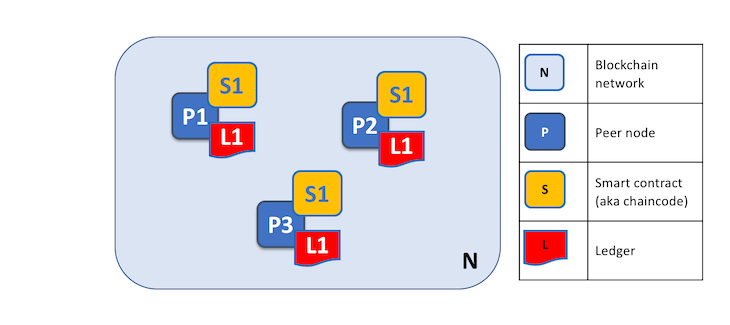
In Hyperledger Fabric, you can use different consensus algorithms, however, the Practical Byzantine Fault Tolerance (PBFT) is the most commonly used.
Hyperledger Fabric has five main functionalities.
For permissioned networks, membership identity service manages user IDs, authenticating participants on the blockchain network. Additionally, developers can enable and limit specific network operations through additional layers using access control lists. For example, a specific user ID could be permitted to invoke a chaincode application but blocked from deploying new chaincode.
To provide concurrency and parallelism to the network, Hyperledger Fabric includes transaction ordering, for example, by types of node authorities. Developers can perform multiple transactions by the same node and assign network roles by node type.
Hyperledger Fabric implements modular architecture to provide functional choice to network designers, for example through availability of different crypto algorithms, algorithms or identity, ciphering, ordering, and encryption, enabling universal design.
Hyperledger Fabric enables competing businesses or any group that requires private, confidential transactions to coexist on the same permissioned network. It supports features like restricted messaging paths for specific subsets of network members. For example, data including transactions, members, and channel information are invisible and inaccessible to any network members not explicitly granted access.
Encoding logic is invoked by specific types of transactions on the channel, for example, system chaincode, lifecycle and configuration system chaincode, and endorsement and validation system chaincode.
Now that we’re familiar with the functionalities of Hyperledger Fabric, let’s review the components that comprise it.
In Hyperledger Fabric, any computing device communicating on the network is termed as a node.
A client is a node that can act on the end-users behalf.
Hyperledger Fabric has a peer-to-peer network in which a peer node is responsible for the state of the ledger and optimizing performance. Peers are of two types. For one, endorsers simulate and endorse transactions. A transaction endorsement is a signed response to the results of the simulated transaction. On the other hand, committers verify endorsements and validate transaction results prior to committing transactions to the blockchain
Hyperledger Fabric transactions are of two types. Deploy transactions create a new chaincode with a parameter as a program and install the chaincode on the blockchain. Invoke transactions execute in the context of a previous chaincode or smart contract deployment.
Key-Value Store (KVS) is the basic data structure of the blockchain. Often, keys are names, and the value is blobs. KVS supports two operations, PUT and GET. The data structure is taken as a state at a given point in time. The default state database, LevelDB, can be replaced with CouchDB.
In what is known as ordered hashchain blocks of transactions, state changes are stored in order of occurrence, making it easy to reference later on. The blockchain records transactions within the ledger. A ledger contains ordered blocks, which contains an ordered transaction array. A ledger stores every state change whether successful or unsuccessful.
In Hyperledger Fabric, data is stored in two places, the state database and the ledger database.
The current state data represents the latest values for all assets in the ledger. Since the current state represents all the committed transactions on the channel, it is sometimes referred to as world state.
The ledger database stores serialized blocks where each block has one or more transactions. Each transaction contains a read-write set, which modifies one or more key/value pairs. The ledger is the definitive source of data and is immutable.
Hyperledger Fabric provides three ordering mechanisms.
The SOLO ordering mechanism, which involves a single ordering node, is most typically used by developers experimenting with Hyperledger Fabric networks.
The Kafka ordering mechanism is recommended for production use. The data consists of endorsed transactions and RW sets. Because it uses Apache Kafka, this type of ordering is crash fault-tolerant.
Lastly, the Simplified Byzantine Fault Tolerance ordering mechanism is both crash fault-tolerant and byzantine fault-tolerant, meaning it can reach agreement even in the presence of malicious or faulty nodes.
In a distributed ledger system, consensus is the process of reaching agreement on the next set of transactions to be added to the ledger. Hyperledger Fabric is made up of three distinct steps.
First, in the transaction endorsement step, an endorsing peer executes the chaincode, which, if it succeeds, yields an actual transaction for the ledger. Then, the endorsing peer signs the transaction and returns it to the proposer.
The ordering service supports strict ordering, meaning that if the Transaction T1 has already been written within block B1, then the same transaction T1 cannot be re-written into different blocks like B2 or B3. Lastly, validation and commitment include transaction validation and ledger commitment.
A smart contract defines the transaction logic that controls the lifecycle of a business object contained in the global state. In Hyperledger Fabric, smart contract execution is called chaincode. Hyperledger Fabric users often use the terms smart contract and chaincode interchangeably.
Hyperledger Fabric smart contracts are also called chaincode and are written in Go. The chaincode serves as the business logic for a Hyperledger Fabric network, and the smart contract directs how involved nodes manipulate assets within the network.
In Hyperledger Fabric, smart contracts and chaincode are hosted on the network, identified by name and version. To run chaincode or smart contracts, applications use SDK APIs that are implemented by the SDK.
Hyperledger Fabric has three options for developers to create applications, the Node.js SDK, the Java SDK, and the CLI. Additionally, Hyperledger provides Hyperledger Fabric Samples for users to explore features of Hyperledger Fabric.
Now that we understand the Hyperledger Fabric architecture, let’s create a permissioned blockchain application. First, let’s clarify the main steps we’ll follow when developing our Hyperledger Fabric application.
First, we need to set up the development environment, including installations for the network where our smart contract will run. Next, we need to understand the Node.js SDK and the core programming behind our application. Hyperledger Fabric offers multiple SDKs, like Go, JavaScript, and Java. In this tutorial, we’ll work with a little bit of Go and lots of JavaScript.
Additionally, we need to understand sample smart contracts, including transactions. We’ll run queries as simulated by apps and also update the ledger. Lastly, we’ll develop a sample blockchain application using our smart contract.
To set up a development environment with Hyperledger Fabric, we’ll need the following
In our example, we’ll use Linux based distros Ubuntu 20.04 and 18.04. First, update your current machine with sudo apt-get update. Then, we’ll install cURL with sudo apt instal curl and check the cURL version with curl --version, as seen below:
curl --version curl 7.68.0 (x86_64-pc-linux-gnu) libcurl/7.68.0 OpenSSL/1.1.1f zlib/1.2.11 brotli/1.0.7 libidn2/2.2.0 libpsl/0.21.0 (+libidn2/2.2.0) libssh/0.9.3/openssl/zlib nghttp2/1.40.0 librtmp/2.3 Release-Date: 2020-01-08 Protocols: dict file ftp ftps gopher http https imap imaps ldap ldaps pop3 pop3s rtmp rtsp scp sftp smb smbs smtp smtps telnet tftp Features: AsynchDNS brotli GSS-API HTTP2 HTTPS-proxy IDN IPv6 Kerberos Largefile libz NTLM NTLM_WB PSL SPNEGO SSL TLS-SRP UnixSockets
We’ll need to install the required Docker packages as follows:
sudo apt-get install apt-transport-https ca-certificates gnupg-agent software-properties-common
Next, we’ll add Docker’s official GPG key:
curl -fsSL https://download.docker.com/linux/ubuntu/gpg | sudo apt-key add -

To set up Docker, run the following code:
sudo add-apt-repository "deb [arch=amd64] https://download.docker.com/linux/ubuntu $(lsb_release -cs) stable"
Install Docker with the code below:
sudo apt-get install docker-ce docker-ce-cli containerd.io`
We’ll check the Docker version with docker --version in the following code snippet:
logrocket:~$ docker --version Docker version 20.10.12, build e91ed57
Next, we’ll test run the Docker engine:
docker run hello-world
To download the latest version of Docker Compose, run the following code:
sudo curl -L "https://github.com/docker/compose/releases/download/1.25.5/docker-compose-$(uname -s)-$(uname -m)" -o /usr/local/bin/docker-compose
Change permissions to executable with sudo chmod +x /usr/local/bin/docker-compose. To check the Docker Compose version, run docker-compose --version as follows:
logrocket:~$ docker-compose --version docker-compose version 1.25.5, build 8a1c60f6
Download the tar file:
curl -O https://storage.googleapis.com/golang/go1.12.9.linux-amd64.tar.gz
Move the Go directory:
sudo mv go1.12.9.linux-amd64.tar.gz /usr/local/
Extract the tar file with the code below:
sudo tar -xvzpf /usr/local/go1.12.9.linux-amd64.tar.gz
You can delete the tar file with the following code:
sudo rm -rf /usr/local/go1.12.9.linux-amd64.tar.gz
Open the profile with vim .profile and add the PATH variable at the end of the .profile file:
export GOPATH=$HOME/go export PATH=$PATH:/usr/local/go/bin:$GOPATH/bin
Navigate to the source profile with source ~/.profile and check the current Go version with the following code:
logrocket:~$ go version go version go1.12.9 linux/amd64
Run the code below to get Node.js v10.x:
curl -sL https://deb.nodesource.com/setup_10.x | sudo -E bash -`
Install Node.js with the command below:
sudo apt-get install -y nodejs
To check the current version of Node.js, run the following code:
nodejs --version logrocket:~$ nodejs --version v10.19.0
Now, check the npm version with npm -v:
logrocket:~$ npm -v 6.14.4
Create a new directory by running the code below:
mkdir hyperledger-fabric && cd hyperledger-fabric
Add Docker permissions:
sudo usermod -aG docker $USER
Check permissions and refresh the terminal:
logrocket:~$ id -nG tapasweni adm cdrom sudo dip plugdev lpadmin lxd sambashare newgrp docker
Download Fabric v1.4.7:
curl -sSL https://raw.githubusercontent.com/hyperledger/fabric/master/scripts/bootstrap.sh | bash -s -- 1.4.7 1.4.7 0.4.20
logrocket:~$ curl -sSL https://raw.githubusercontent.com/hyperledger/fabric/master/scripts/bootstrap.sh | bash -s -- 1.4.7 1.4.7 0.4.20
Clone hyperledger/fabric-samples repo
===> Cloning hyperledger/fabric-samples repo
Cloning into 'fabric-samples'...
remote: Enumerating objects: 9165, done.
remote: Counting objects: 100% (1/1), done.
remote: Total 9165 (delta 0), reused 1 (delta 0), pack-reused 9164
Receiving objects: 100% (9165/9165), 5.21 MiB | 3.71 MiB/s, done.
Resolving deltas: 100% (4898/4898), done.
===> Checking out v1.4.7 of hyperledger/fabric-samples
Pull Hyperledger Fabric binaries
===> Downloading version 1.4.7 platform specific fabric binaries
===> Downloading: https://github.com/hyperledger/fabric/releases/download/v1.4.7/hyperledger-fabric-linux-amd64-1.4.7.tar.gz
% Total % Received % Xferd Average Speed Time Time Time Current
Dload Upload Total Spent Left Speed
100 680 100 680 0 0 1683 0 --:--:-- --:--:-- --:--:-- 1679
100 79.3M 100 79.3M 0 0 4614k 0 0:00:17 0:00:17 --:--:-- 4762k
==> Done.
===> Downloading version 1.4.7 platform specific fabric-ca-client binary
===> Downloading: https://github.com/hyperledger/fabric-ca/releases/download/v1.4.7/hyperledger-fabric-ca-linux-amd64-1.4.7.tar.gz
% Total % Received % Xferd Average Speed Time Time Time Current
Dload Upload Total Spent Left Speed
100 683 100 683 0 0 1876 0 --:--:-- --:--:-- --:--:-- 1876
100 23.6M 100 23.6M 0 0 3962k 0 0:00:06 0:00:06 --:--:-- 4904k
==> Done.
Pull Hyperledger Fabric docker images
FABRIC_IMAGES: peer orderer ccenv tools
===> Pulling fabric Images
====> hyperledger/fabric-peer:1.4.7
1.4.7: Pulling from hyperledger/fabric-peer
Digest: sha256:a395036c83125ccf3820eb1752ac9ba8017e4432768b59d658bfba91a311d154
Status: Image is up to date for hyperledger/fabric-peer:1.4.7
docker.io/hyperledger/fabric-peer:1.4.7
====> hyperledger/fabric-orderer:1.4.7
1.4.7: Pulling from hyperledger/fabric-orderer
Digest: sha256:aef31580eee468e08eb8354bb5f2ec23e0fc12f9b638bd41d207dd5e4d6c6e60
Status: Image is up to date for hyperledger/fabric-orderer:1.4.7
docker.io/hyperledger/fabric-orderer:1.4.7
====> hyperledger/fabric-ccenv:1.4.7
1.4.7: Pulling from hyperledger/fabric-ccenv
Digest: sha256:11dbbdce7f3f789d7bbc758b593005e9aeccd991ed64a3f296e824aaf67f07c6
Status: Image is up to date for hyperledger/fabric-ccenv:1.4.7
docker.io/hyperledger/fabric-ccenv:1.4.7
====> hyperledger/fabric-tools:1.4.7
1.4.7: Pulling from hyperledger/fabric-tools
Digest: sha256:59328549b3384f565cb5bd19b74c977820781e4709158666ead74fcd970c11e1
Status: Image is up to date for hyperledger/fabric-tools:1.4.7
docker.io/hyperledger/fabric-tools:1.4.7
===> Pulling fabric ca Image
====> hyperledger/fabric-ca:1.4.7
1.4.7: Pulling from hyperledger/fabric-ca
Digest: sha256:9418ea351bfbef4bf2bca34bcd77305bdb9a45d2c1aab3237c08c17da0b4d1dd
Status: Image is up to date for hyperledger/fabric-ca:1.4.7
docker.io/hyperledger/fabric-ca:1.4.7
===> List out hyperledger docker images
hyperledger/fabric-ca 1.4 743a758fae29 19 months ago 154MB
hyperledger/fabric-ca 1.4.7 743a758fae29 19 months ago 154MB
hyperledger/fabric-ca latest 743a758fae29 19 months ago 154MB
hyperledger/fabric-tools 1.4 a026b435e575 19 months ago 1.49GB
hyperledger/fabric-tools 1.4.7 a026b435e575 19 months ago 1.49GB
hyperledger/fabric-tools latest a026b435e575 19 months ago 1.49GB
hyperledger/fabric-ccenv 1.4 c5fbec1827ad 19 months ago 1.36GB
hyperledger/fabric-ccenv 1.4.7 c5fbec1827ad 19 months ago 1.36GB
hyperledger/fabric-ccenv latest c5fbec1827ad 19 months ago 1.36GB
hyperledger/fabric-orderer 1.4 df155b01ed80 19 months ago 123MB
hyperledger/fabric-orderer 1.4.7 df155b01ed80 19 months ago 123MB
hyperledger/fabric-orderer latest df155b01ed80 19 months ago 123MB
hyperledger/fabric-peer 1.4 5d5fbecd1efe 19 months ago 131MB
hyperledger/fabric-peer 1.4.7 5d5fbecd1efe 19 months ago 131MB
hyperledger/fabric-peer latest 5d5fbecd1efe 19 months ago 131MB
hyperledger/fabric-baseos amd64-0.4.20 121a92cc3fc0 22 months ago 85MB
logrocket:~$
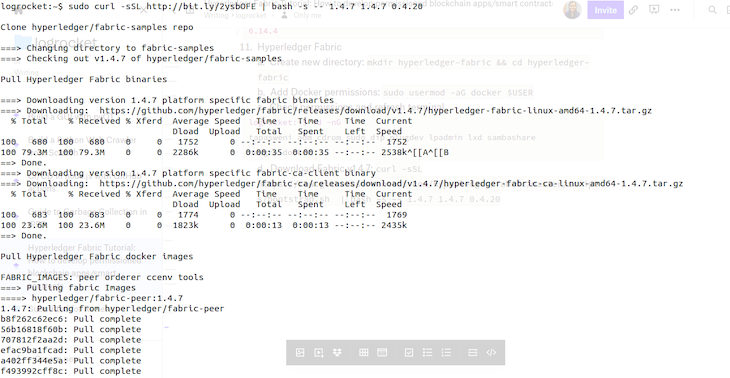
Now, update the environment variables:
vim .profile export PATH=/home/$USER/hyperledger/fabric-samples/bin:$PATH source ~/.profile
Go inside fabric-samples/first-network:
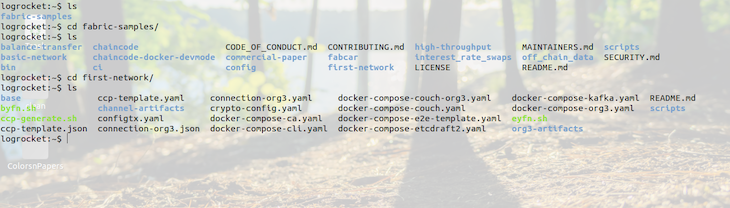
Bring the network up with ./byfn.sh up:
logrocket:~$ cd first-network/ logrocket:~$ ls base channel-artifacts connection-org2.yaml docker-compose-cli.yaml docker-compose-kafka.yaml scripts byfn.sh configtx.yaml connection-org3.json docker-compose-couch-org3.yaml docker-compose-org3.yaml ccp-generate.sh connection-org1.json connection-org3.yaml docker-compose-couch.yaml eyfn.sh ccp-template.json connection-org1.yaml crypto-config.yaml docker-compose-e2e-template.yaml org3-artifacts ccp-template.yaml connection-org2.json docker-compose-ca.yaml docker-compose-etcdraft2.yaml README.md logrocket:~$ ./byfn.sh -m up Starting for channel 'mychannel' with CLI timeout of '10' seconds and CLI delay of '3' seconds Continue? [Y/n] proceeding ... LOCAL_VERSION=1.4.7 DOCKER_IMAGE_VERSION=1.4.7 /home/tapasweni/hyperledger/fabric-samples/first-network/../bin/cryptogen ########################################################## ##### Generate certificates using cryptogen tool ######### ########################################################## + cryptogen generate --config=./crypto-config.yaml org1.example.com org2.example.com + res=0 + set +x Generate CCP files for Org1 and Org2 /home/tapasweni/hyperledger/fabric-samples/first-network/../bin/configtxgen ########################################################## ######### Generating Orderer Genesis block ############## ########################################################## CONSENSUS_TYPE=solo + '[' solo == solo ']' + configtxgen -profile TwoOrgsOrdererGenesis -channelID byfn-sys-channel -outputBlock ./channel-artifacts/genesis.block 2021-12-31 17:52:52.853 IST [common.tools.configtxgen] main -> INFO 001 Loading configuration 2021-12-31 17:52:53.051 IST [common.tools.configtxgen.localconfig] completeInitialization -> INFO 002 orderer type: solo 2021-12-31 17:52:53.051 IST [common.tools.configtxgen.localconfig] Load -> INFO 003 Loaded configuration: /home/tapasweni/hyperledger/fabric-samples/first-network/configtx.yaml
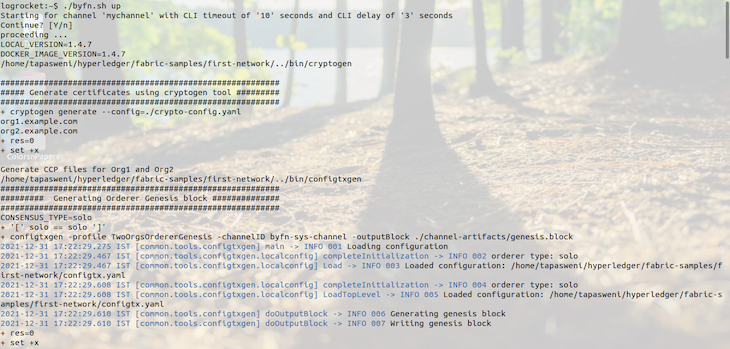
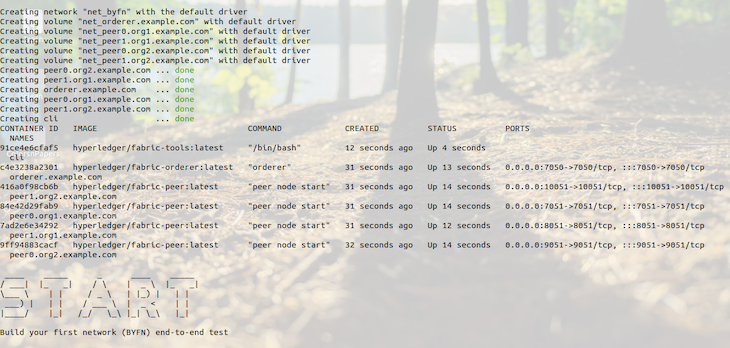
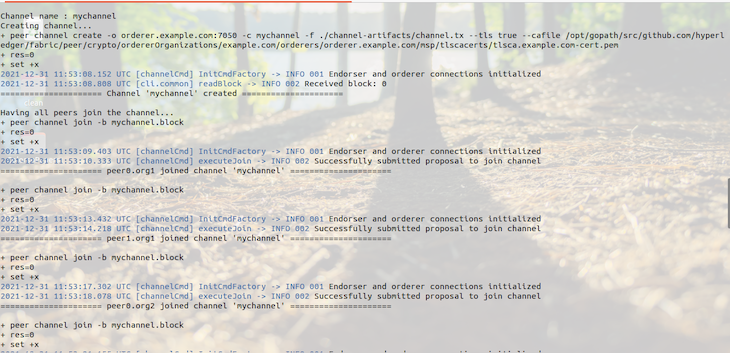
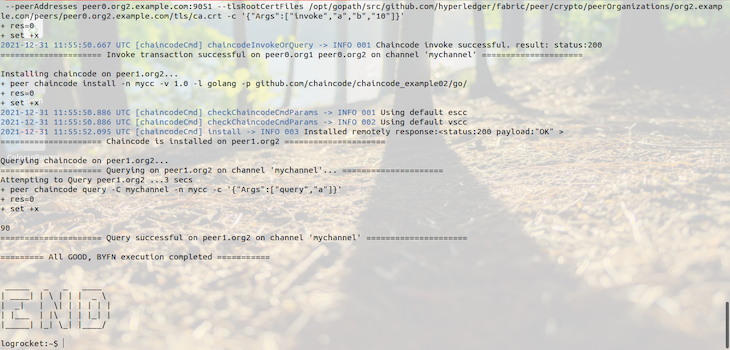
Verify Docker with docker ps -a:
logrocket:~$ docker ps -a CONTAINER ID IMAGE COMMAND CREATED STATUS PORTS NAMES ef86361332c7 dev-peer1.org2.example.com-mycc-1.0-26c2ef32838554aac4f7ad6f100aca865e87959c9a126e86d764c8d01f8346ab "chaincode -peer.add…" About a minute ago Up About a minute dev-peer1.org2.example.com-mycc-1.0 c9008d040273 dev-peer0.org1.example.com-mycc-1.0-384f11f484b9302df90b453200cfb25174305fce8f53f4e94d45ee3b6cab0ce9 "chaincode -peer.add…" 2 minutes ago Up 2 minutes dev-peer0.org1.example.com-mycc-1.0 9ad7861a975c dev-peer0.org2.example.com-mycc-1.0-15b571b3ce849066b7ec74497da3b27e54e0df1345daff3951b94245ce09c42b "chaincode -peer.add…" 4 minutes ago Up 4 minutes dev-peer0.org2.example.com-mycc-1.0 91ce4e6cfaf5 hyperledger/fabric-tools:latest "/bin/bash" 5 minutes ago Up 5 minutes cli c4e3238a2301 hyperledger/fabric-orderer:latest "orderer" 6 minutes ago Up 5 minutes 0.0.0.0:7050->7050/tcp, :::7050->7050/tcp orderer.example.com 416a0f98cb6b hyperledger/fabric-peer:latest "peer node start" 6 minutes ago Up 5 minutes 0.0.0.0:10051->10051/tcp, :::10051->10051/tcp peer1.org2.example.com 84e42d29fab9 hyperledger/fabric-peer:latest "peer node start" 6 minutes ago Up 5 minutes 0.0.0.0:7051->7051/tcp, :::7051->7051/tcp peer0.org1.example.com 7ad2e6e34292 hyperledger/fabric-peer:latest "peer node start" 6 minutes ago Up 5 minutes 0.0.0.0:8051->8051/tcp, :::8051->8051/tcp peer1.org1.example.com 9ff94883cacf hyperledger/fabric-peer:latest "peer node start" 6 minutes ago Up 5 minutes 0.0.0.0:9051->9051/tcp, :::9051->9051/tcp peer0.org2.example.com logrocket:~$
Bring the network down with ./byfn.sh down:
logrocket:~$ ./byfn.sh -m down Stopping for channel 'mychannel' with CLI timeout of '10' seconds and CLI delay of '3' seconds Continue? [Y/n] proceeding ... WARNING: The BYFN_CA1_PRIVATE_KEY variable is not set. Defaulting to a blank string. WARNING: The BYFN_CA2_PRIVATE_KEY variable is not set. Defaulting to a blank string. Stopping cli ... done Stopping peer0.org2.example.com ... done Stopping peer0.org1.example.com ... done Stopping peer1.org2.example.com ... done Stopping peer1.org1.example.com ... done Stopping orderer.example.com ... done Removing cli ... done Removing peer0.org2.example.com ... done Removing peer0.org1.example.com ... done Removing peer1.org2.example.com ... done Removing peer1.org1.example.com ... done Removing orderer.example.com ... done Removing network net_byfn Removing volume net_orderer.example.com Removing volume net_peer0.org1.example.com Removing volume net_peer1.org1.example.com Removing volume net_peer0.org2.example.com Removing volume net_peer1.org2.example.com Removing volume net_orderer2.example.com WARNING: Volume net_orderer2.example.com not found. Removing volume net_orderer3.example.com WARNING: Volume net_orderer3.example.com not found. Removing volume net_orderer4.example.com WARNING: Volume net_orderer4.example.com not found. Removing volume net_orderer5.example.com WARNING: Volume net_orderer5.example.com not found. Removing volume net_peer0.org3.example.com WARNING: Volume net_peer0.org3.example.com not found. Removing volume net_peer1.org3.example.com WARNING: Volume net_peer1.org3.example.com not found. 1c1c3bd27578 052b542e408f 2371102e3fa1 Untagged: dev-peer1.org2.example.com-mycc-1.0-26c2ef32838554aac4f7ad6f100aca865e87959c9a126e86d764c8d01f8346ab:latest Deleted: sha256:574b46ed09496b052b9963d79362fa3e15d5430d6f7e227c8edccfe37a94a54d Deleted: sha256:89856e5feb7feafde31a15decf9d2657f7344e38ee90bc8e73f7c0e189a0422c Deleted: sha256:570373df622999f59a978635db23a4ce6f6f3c6b1067aeafd3d2a64b4b1020b0 Deleted: sha256:31ce9090622db38830dfdc3209c4044d70f7345e863fcd54c40ac2d2a2abbf03 Untagged: dev-peer0.org1.example.com-mycc-1.0-384f11f484b9302df90b453200cfb25174305fce8f53f4e94d45ee3b6cab0ce9:latest Deleted: sha256:c40d025bb22f74cfa14568a70257964d94b557e23811c9bfb5d4591200f64b62 Deleted: sha256:b9e1d83750424813abf0fe6f96fbc3904680bf0ae23474b4939e60596b77f1d9 Deleted: sha256:a5dc79ea636789a36962fcac872a77a86235f95fa9f3714c8bd8da42237b51f3 Deleted: sha256:8b9a4e82ec7825be4e6f52b7192c2b76fc5ab671a871dcc9c3423f23713009da Untagged: dev-peer0.org2.example.com-mycc-1.0-15b571b3ce849066b7ec74497da3b27e54e0df1345daff3951b94245ce09c42b:latest Deleted: sha256:599b2ad18745375616a97b3a99411571aeb456b0c320f853bdd9d15d19a5c875 Deleted: sha256:65a03c40d4a982f5b6589a8fd2e6aac66b70a295d68b3c8892a8fe5bf41f3edc Deleted: sha256:ab76526d7091a8511de05ae2c91f0279f10aa0b07ad4a62c5cc105c454d79894 Deleted: sha256:6d5781813eb41dfc57917af52d5c4e7234864d005b8d38c07f51a759fa8790f0 logrocket:~$
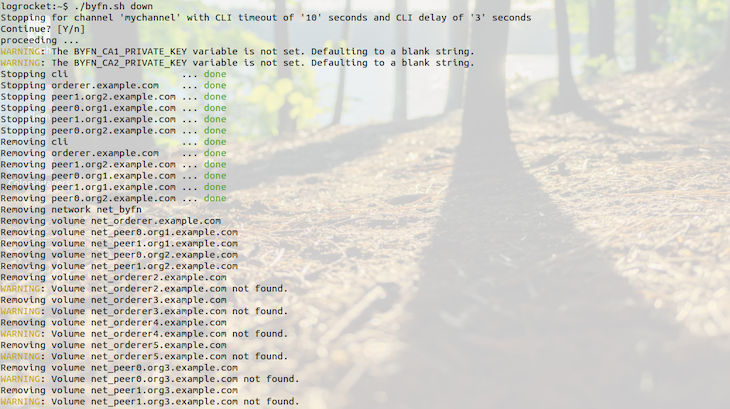

Create a channel named mychannel with ./network.sh up createChannel:
========= Channel successfully joined ===========
This tutorial uses the Hyperledger Node.js SDK, which we’ll use to interact with the network and deploy smart contracts over the network, ledger, and API.
To interact with Fabric network client, we use Fabric-CA Client, which falls under the umbrella of Fabric CA. The Fabric CA component allows applications to enroll peers and application users to establish trusted identities on the blockchain network. It also provides support for pseudonym transaction submissions with Transaction Certificates.
The Fabric Common package encapsulates the common code used by all fabric-sdk-node packages, supporting fine-grained interactions with the Fabric network to send transaction invocations.
fabric-network is responsible for establishing a connection with the Fabric blockchain network. This package encapsulates the APIs to connect to a Fabric network, submit transactions, and perform queries against the ledger at a higher level of abstraction than through Fabric Common.
Lastly, the fabric-protos package encapsulates the protobuffers that are used to communicate over gRPC.
Install the network API:
npm install fabric-network
Install the client API:
npm install fabric-ca-client
Install the common API:
npm install fabric-common
Install protobuffers API:
npm install fabric-protos
The Gateway class is the entry point used to interact with a Hyperledger Fabric blockchain network and the first thing to be initiated. The long-living object provides a reusable connection to a peer within the Fabric blockchain network, enabling access to any of the blockchain networks or channels of which that particular peer is a member.
Next, we’ll get access to the smart contract/ chaincode running and deployed within that blockchain network. Transactions are triggered, and queries are evaluated to this blockchain network.
Using smart contract event listeners, client applications can initiate actions or business processes in response to chaincode events emitted by smart contract transactions. All updates to the ledger can be observed using block event listeners.
The ChaincodeStub provides functions that allow developers to interact with the underlying ledger to query, update, and delete assets:
func (stub *ChaincodeStub) GetState(key string) ([]byte, error)
The code above returns the value of the specified key from the ledger. If the key does not exist in the state database, nil, nil is returned:
func (stub *ChaincodeStub) PutState(key string, value []byte) error
The code above puts the specified key and value into the transaction and writes it as a data-write proposal. PutState doesn’t affect the ledger until the transaction is validated and successfully committed:
func (stub *ChaincodeStub) DelState(key string) error
The code above records the specified key to be deleted in the Write set of the transaction proposal. When the transaction is validated and successfully committed, the key and its value will be deleted from the ledger.
fabric-contract-api provides the contract interface where we write the business logic in technical words for our smart contracts or chaincode.
The CommercialPaperContract extends Contract {...} class contains the transaction definitions for commercial paper, issue, buy, and redeem.
You must create both an Init and an Invoke method within your chaincode. Before the chaincode can be invoked, the chaincode must be installed and instantiated using the peer chaincode install and instantiate commands, respectively.
So far, this completes our understanding of Hyperledger Fabric, its architecture, setup, features, and SDK. In the next part of the article, we’ll install our application and explore more about smart contracts.
In Hyperledger Fabric, the core business logic and rules are defined by smart contracts or chaincode. End users interact with the blockchain network and blockchain ledger by calling a smart contract’s defined rules, invoking smart contracts or chaincode.
Let’s assume that user U has implemented smart contract SC. Anyone who wants to participate, whether an organization or group, has to validate transactions or query the blockchain ledger, which can be accomplished by installing the chaincode on their peers.
After installing or deploying the smart contract or chaincode, peers join the channel. Channel members can then deploy the chaincode to the channel and use the smart contract business logic or rules in the chaincode to create or update assets on the channel ledger.
So far, we’ve already successfully created the channel. We will not use the Peer CLI provided by Hyperledger Fabric to deploy the assets-transfer package chaincode to the channel. Instead, first, let’s package the smart contract. To be installed on any participating machine, the chaincode should be packaged in the .tar.gz file. In other words, a peer that is a participating unit on the network can interact with other machines and computing devices on the blockchain network.
Next, we install the chaincode package, which has to be installed on every peer of the participating organization to follow each others’ rules or business logic. Before participating with these organization on the blockchain network, a certain threshold of peers who are a part of the organization must approve the chaincode definition. Finally, to further invoke the business logic or rules set for interaction, each channel should have the chaincode committed.
Let’s review our sample JavaScript chaincode. In fabric-samples, you’ll go to the basic Go version of the asset-transfer chaincode with cd fabric-samples/asset-transfer-basic/chaincode-javascript.
The sample uses node modules to install and deploy the chaincode. package.json describes the dependencies required to package and install our chaincode. If you’ve thoroughly understood the first part, these dependencies will be familiar to you:
$ cat package.json
"dependencies": {
"fabric-contract-api": "^2.0.0",
"fabric-shim": "^2.0.0"
Let’s review the fabric-contract-api of our sample smart contract:
const { Contract } = require('fabric-contract-api');
class AssetTransfer extends Contract {
...
}
The code above will enable basic CRUD operations on our ledger, or in other words, read and write to the blockchain ledger using different function calls:
async CreateAsset(ctx, id, color, size, owner, appraisedValue) {
const asset = {
ID: id,
Color: color,
Size: size,
Owner: owner,
AppraisedValue: appraisedValue,
};
await ctx.stub.putState(id, Buffer.from(JSON.stringify(asset)));
}
Inside this directory, run npm install to install any dependencies required by our chaincode package before installing or deploying chaincode on the ledger. To create a chaincode package, go to test-network and set config paths as follows:
cd ../../test-network
export PATH=${PWD}/../bin:$PATH
export FABRIC_CFG_PATH=$PWD/../config/
Run peer version to make sure you’re able to interact with the peer CLI:
logrocket:~$ peer version peer: Version: 1.4.7 Commit SHA: e0afaa741 Go version: go1.13.9 OS/Arch: linux/amd64 Chaincode: Base Image Version: 0.4.20 Base Docker Namespace: hyperledger Base Docker Label: org.hyperledger.fabric Docker Namespace: hyperledger
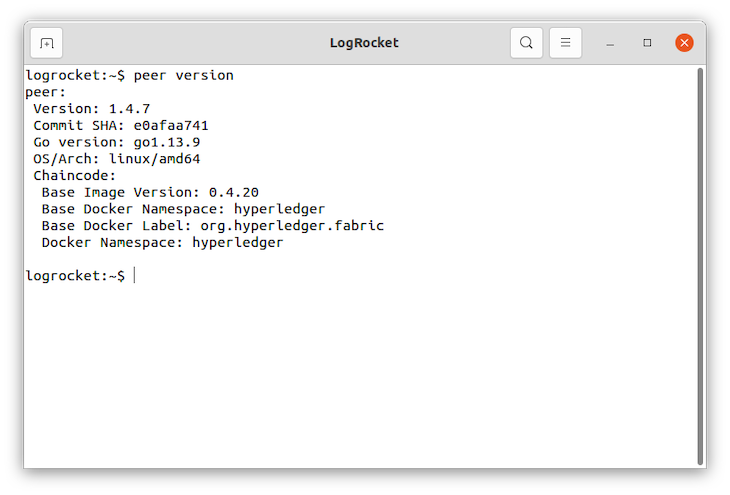
Let’s package our chaincode using the command below:
peer lifecycle chaincode package basic.tar.gz --path ../asset-transfer-basic/chaincode-javascript/ --lang node --label basic_1.0
Now, you can install the basic.tar.gz file on the network of your choice. Your chaincode or smart contract is ready to be installed, establish interactions with the ledger, and eventually become one of them by abiding by the smart contract.
Let’s install the basic, packaged asset-transfer smart contract/chaincode on our peers. Think about our user U and smart contract SC. Let’s create two organizations, Org1 and Org2. As in our example, both organizations require endorsements from each other, so chaincode will be installed on every peer operated by both organizations:
peer0.org1.example.com peer0.org2.example.com
Let’s install the chaincode on the Org1 peer first. Set the following environment variables to operate the peer CLI as the Org1 admin user. The CORE_PEER_ADDRESS will be set to point to the Org1 peer, peer0.org1.example.com:
export CORE_PEER_TLS_ENABLED=true
export CORE_PEER_LOCALMSPID="Org1MSP"
export CORE_PEER_TLS_ROOTCERT_FILE=${PWD}/organizations/peerOrganizations/org1.example.com/peers/peer0.org1.example.com/tls/ca.crt
export CORE_PEER_MSPCONFIGPATH=${PWD}/organizations/peerOrganizations/org1.example.com/users/[email protected]/msp
export CORE_PEER_ADDRESS=localhost:7051
Now, install the peer lifecycle chaincode on the peer. Issue the peer lifecycle chaincode install command to install the chaincode on the peer. You will not get the chaincode package identifier. In the next step, we’ll use this package ID to approve the chaincode:
peer lifecycle chaincode install basic.tar.gz 2021-02-06 09:09:27.534 IST [cli.lifecycle.chaincode] submitInstallProposal -> INFO 001 Installed remotely: response:<status:200 payload:"\nJbasic_1.0:e2db7f693d4dfwi9599953fnd00300dd0232323e9ebb88c5721cb8248c3aead8123\022\tbasic_1.0" > 2021-02-06 09:09:27.534 IST [cli.lifecycle.chaincode] submitInstallProposal -> INFO 002 Chaincode code package identifier: basic_1.0:e2db7f693d4aa6156e652741dwi487575730de9ebb88c5721cb8248c3aead8123
Next, we’ll install the chaincode package on the Org2 peer using peer lifecycle chaincode install basic.tar.gz. As we did earlier, set the required environment variables and install the chaincode package. Our Org2 peer is peer0.org2.example.com:
export CORE_PEER_LOCALMSPID="Org2MSP"
export CORE_PEER_TLS_ROOTCERT_FILE=${PWD}/organizations/peerOrganizations/org2.example.com/peers/peer0.org2.example.com/tls/ca.crt
export CORE_PEER_MSPCONFIGPATH=${PWD}/organizations/peerOrganizations/org2.example.com/users/[email protected]/msp
export CORE_PEER_ADDRESS=localhost:9051
peer lifecycle chaincode install basic.tar.gz
Each participating organization has to agree on a chaincode package, which has a unique hash value and a label. Each organization may get the chaincode package from a developer; if someone tries to change something on the chaincode, that chaincode package will give a different hash value compares to others.
Next, we’ll approve the chaincode, which includes the important parameters of chaincode governance, like the name, version, and the chaincode endorsement policy for your organization.
Each organization gets an identical Package ID, which is a combination of that chaincode package’s hash value and label. Approve this identical Package ID with channelID, name, version, init-required, etc. for your organization. Run the code below:
peer lifecycle chaincode queryinstalled Installed chaincodes on peer: Package ID: basic_1.0:63828323nvsb3283283ss283932bb6cb291df20aa39542c3ef94008615704007f3, Label: basic_1.0
Set this package ID as an environment variable and use the package ID below to approve:
export CC_PACKAGE_ID=basic_1.0:63828323nvsb3283283ss283932bb6cb291df20aa39542c3ef94008615704007f3
peer lifecycle chaincode approveformyorg -o localhost:7050 --ordererTLSHostnameOverride orderer.example.com --channelID mychannel --name basic --version 1.0 --package-id $CC_PACKAGE_ID --sequence 1 --tls --cafile ${PWD}/organizations/ordererOrganizations/example.com/orderers/orderer.example.com/msp/tlscacerts/tlsca.example.com-cert.pem
There are multiple options that can be supplied with the command as parameter. For one, the --package-id flag includes the package identifier in the chaincode definition. The --sequence flag is an integer value that keeps track of the number of times a chaincode has been defined or updated. When the chaincode package is installed for first time, the sequence number is set to 1. Lastly, the --signature-policy flag is used to specify a chaincode endorsement policy.
Now, let approve for Org1:
export CORE_PEER_LOCALMSPID="Org1MSP"
export CORE_PEER_MSPCONFIGPATH=${PWD}/organizations/peerOrganizations/org1.example.com/users/[email protected]/msp
export CORE_PEER_TLS_ROOTCERT_FILE=${PWD}/organizations/peerOrganizations/org1.example.com/peers/peer0.org1.example.com/tls/ca.crt
export CORE_PEER_ADDRESS=localhost:7051
peer lifecycle chaincode approveformyorg -o localhost:7050 --ordererTLSHostnameOverride orderer.example.com --channelID mychannel --name basic --version 1.0 --package-id $CC_PACKAGE_ID --sequence 1 --tls --cafile ${PWD}/organizations/ordererOrganizations/example.com/orderers/orderer.example.com/msp/tlscacerts/tlsca.example.com-cert.pem
It’s recommended that all channel members approve a chaincode before committing the chaincode definition.
After a sufficient number of organizations have approved a chaincode definition, one organization can commit the chaincode definition to the channel. If a majority of channel members have approved the definition, the commit transaction will be successful, and the parameters agreed to in the chaincode definition will be implemented on the channel.
Before committing, we need to check commit readiness to channel using the code below:
peer lifecycle chaincode checkcommitreadiness [flags]
Flags:
--channel-config-policy string The endorsement policy associated to this chaincode specified as a channel config policy reference
-C, --channelID string The channel on which this command should be executed
--collections-config string The fully qualified path to the collection JSON file including the file name
--connectionProfile string The fully qualified path to the connection profile that provides the necessary connection information for the network. Note: currently only supported for providing peer connection information
-E, --endorsement-plugin string The name of the endorsement plugin to be used for this chaincode
-h, --help help for checkcommitreadiness
--init-required Whether the chaincode requires invoking 'init'
-n, --name string Name of the chaincode
-O, --output string The output format for query results. Default is human-readable plain-text. json is currently the only supported format.
--peerAddresses stringArray The addresses of the peers to connect to
--sequence int The sequence number of the chaincode definition for the channel (default 1)
--signature-policy string The endorsement policy associated to this chaincode specified as a signature policy
--tlsRootCertFiles stringArray If TLS is enabled, the paths to the TLS root cert files of the peers to connect to. The order and number of certs specified should match the --peerAddresses flag
-V, --validation-plugin string The name of the validation plugin to be used for this chaincode
-v, --version string Version of the chaincode
Global Flags:
--cafile string Path to file containing PEM-encoded trusted certificate(s) for the ordering endpoint
--certfile string Path to file containing PEM-encoded X509 public key to use for mutual TLS communication with the orderer endpoint
--clientauth Use mutual TLS when communicating with the orderer endpoint
--connTimeout duration Timeout for client to connect (default 3s)
--keyfile string Path to file containing PEM-encoded private key to use for mutual TLS communication with the orderer endpoint
-o, --orderer string Ordering service endpoint
--ordererTLSHostnameOverride string The hostname override to use when validating the TLS connection to the orderer.
--tls Use TLS when communicating with the orderer endpoint
`
We’ll see the flags and option parameters later in this tutorial. Let’s check commit readiness:
peer lifecycle chaincode checkcommitreadiness --channelID mychannel --name basic --version 1.0 --sequence 1 --tls --cafile ${PWD}/organizations/ordererOrganizations/example.com/orderers/orderer.example.com/msp/tlscacerts/tlsca.example.com-cert.pem --output json
{
"Approvals": {
"Org1MSP": true,
"Org2MSP": true
}
}
When both Org1MSP and Org2MSP are set to true, it means it’s ready! Let’s commit:
peer lifecycle chaincode commit -o localhost:7050 --ordererTLSHostnameOverride orderer.example.com --channelID mychannel --name basic --version 1.0 --sequence 1 --tls --cafile ${PWD}/organizations/ordererOrganizations/example.com/orderers/orderer.example.com/msp/tlscacerts/tlsca.example.com-cert.pem --peerAddresses localhost:7051 --tlsRootCertFiles ${PWD}/organizations/peerOrganizations/org1.example.com/peers/peer0.org1.example.com/tls/ca.crt --peerAddresses localhost:9051 --tlsRootCertFiles ${PWD}/organizations/peerOrganizations/org2.example.com/peers/peer0.org2.example.com/tls/ca.crt
Now, our chaincode is installed and ready to be used by our clients. Let’s use the chaincode to create an initial set of assets on the ledger and query the chaincode:
peer chaincode invoke -o localhost:7050 --ordererTLSHostnameOverride orderer.example.com --tls --cafile ${PWD}/organizations/ordererOrganizations/example.com/orderers/orderer.example.com/msp/tlscacerts/tlsca.example.com-cert.pem -C mychannel -n basic --peerAddresses localhost:7051 --tlsRootCertFiles ${PWD}/organizations/peerOrganizations/org1.example.com/peers/peer0.org1.example.com/tls/ca.crt --peerAddresses localhost:9051 --tlsRootCertFiles ${PWD}/organizations/peerOrganizations/org2.example.com/peers/peer0.org2.example.com/tls/ca.crt -c '{"function":"InitLedger","Args":[]}'
2021-02-06 10:09:27.534 IST [chaincodeCmd] chaincodeInvokeOrQuery -> INFO 001 Chaincode invoke successful. result: status:200
peer chaincode query -C mychannel -n basic -c '{"Args":["GetAllAssets"]}'
[{"Key":"asset1","Record":{"ID":"asset1","color":"blue","size":5,"owner":"Tomoko","appraisedValue":300}},
{"Key":"asset2","Record":{"ID":"asset2","color":"red","size":5,"owner":"Brad","appraisedValue":400}},
{"Key":"asset3","Record":{"ID":"asset3","color":"green","size":10,"owner":"Jin Soo","appraisedValue":500}},
{"Key":"asset4","Record":{"ID":"asset4","color":"yellow","size":10,"owner":"Max","appraisedValue":600}},
{"Key":"asset5","Record":{"ID":"asset5","color":"black","size":15,"owner":"Adriana","appraisedValue":700}},
{"Key":"asset6","Record":{"ID":"asset6","color":"white","size":15,"owner":"Michel","appraisedValue":800}}]
Use the docker ps command to further see our smart contract running:
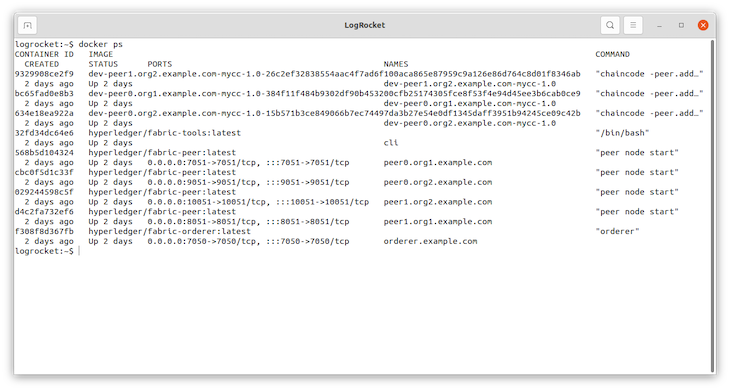
$ docker ps CONTAINER ID IMAGE COMMAND CREATED STATUS PORTS NAMES 7bf2f1bf792b dev-peer0.org1.example.com-basic_2.0-572cafd6a972a9b6aa3fa4f6a944efb6648d363c0ba4602f56bc8b3f9e66f46c-69c9e3e44ed18cafd1e58de37a70e2ec54cd49c7da0cd461fbd5e333de32879b "docker-entrypoint.s…" 2 minutes ago Up 2 minutes dev-peer0.org1.example.com-basic_2.0-572cafd6a972a9b6aa3fa4f6a944efb6648d363c0ba4602f56bc8b3f9e66f46c 985e0967c27a dev-peer0.org2.example.com-basic_2.0-572cafd6a972a9b6aa3fa4f6a944efb6648d363c0ba4602f56bc8b3f9e66f46c-158e9c6a4cb51dea043461fc4d3580e7df4c74a52b41e69a25705ce85405d760 "docker-entrypoint.s…" 2 minutes ago Up 2 minutes dev-peer0.org2.example.com-basic_2.0-572cafd6a972a9b6aa3fa4f6a944efb6648d363c0ba4602f56bc8b3f9e66f46c 31fdd19c3be7 hyperledger/fabric-peer:latest "peer node start" About an hour ago Up About an hour 0.0.0.0:7051->7051/tcp peer0.org1.example.com 1b17ff866fe0 hyperledger/fabric-peer:latest "peer node start" About an hour ago Up About an hour 7051/tcp, 0.0.0.0:9051->9051/tcp peer0.org2.example.com 4cf170c7ae9b hyperledger/fabric-orderer:latest
Now, let’s install and run our sample JavaScript application, which is a simple Node.js application:
cd asset-transfer-basic/application-javascript npm install ls app.js node_modules package.json package-lock.json node app.js
Our app.js has the following main components:
async function main() {
try {
// build an in memory object with the network configuration (also known as a connection profile)
const ccp = buildCCP();
// build an instance of the fabric ca services client based on
// the information in the network configuration
const caClient = buildCAClient(FabricCAServices, ccp);
// setup the wallet to hold the credentials of the application user
const wallet = await buildWallet(Wallets, walletPath);
// in a real application this would be done on an administrative flow, and only once
await enrollAdmin(caClient, wallet);
// in a real application this would be done only when a new user was required to be added // and would be part of an administrative flow await registerAndEnrollUser(caClient, wallet, mspOrg1, org1UserId, 'org1.department1'); Successfully registered and enrolled user appUser and imported it into the wallet
// Create a new gateway instance for interacting with the fabric network.
// In a real application this would be done as the backend server session is setup for
// a user that has been verified.
const gateway = new Gateway();
try {
// setup the gateway instance
// The user will now be able to create connections to the fabric network and be able to
// submit transactions and query. All transactions submitted by this gateway will be
// signed by this user using the credentials stored in the wallet.
await gateway.connect(ccp, {
wallet,
identity: userId,
discovery: {enabled: true, asLocalhost: true} // using asLocalhost as this gateway is using a fabric network deployed locally
});
// Build a network instance based on the channel where the smart contract is deployed
const network = await gateway.getNetwork(channelName);
// Get the contract from the network.
const contract = network.getContract(chaincodeName);
// Initialize a set of asset data on the channel using the chaincode 'InitLedger' function.
// This type of transaction would only be run once by an application the first time it was started after it
// deployed the first time. Any updates to the chaincode deployed later would likely not need to run
// an "init" type function.
console.log('\n--> Submit Transaction: InitLedger, function creates the initial set of assets on the ledger');
await contract.submitTransaction('InitLedger');
console.log('*** Result: committed');
Submit Transaction: InitLedger, function creates the initial set of assets on the ledger
// GetAllAssets returns all assets found in the world state.
async GetAllAssets(ctx) {
const allResults = [];
// range query with empty string for startKey and endKey does an open-ended query of all assets in the chaincode namespace.
const iterator = await ctx.stub.getStateByRange('', '');
let result = await iterator.next();
while (!result.done) {
const strValue = Buffer.from(result.value.value.toString()).toString('utf8');
let record;
try {
record = JSON.parse(strValue);
} catch (err) {
console.log(err);
record = strValue;
}
allResults.push({ Key: result.value.key, Record: record });
result = await iterator.next();
}
return JSON.stringify(allResults);
}
Evaluate Transaction: GetAllAssets, function returns all the current assets on the ledger
Result: [
{
"Key": "asset1",
"Record": {
"ID": "asset1",
"Color": "blue",
"Size": 5,
"Owner": "Tomoko",
"AppraisedValue": 300,
"docType": "asset"
}
},
{
"Key": "asset2",
"Record": {
"ID": "asset2",
"Color": "red",
"Size": 5,
"Owner": "Brad",
"AppraisedValue": 400,
"docType": "asset"
}
},
{
"Key": "asset3",
"Record": {
"ID": "asset3",
"Color": "green",
"Size": 10,
"Owner": "Jin Soo",
"AppraisedValue": 500,
"docType": "asset"
}
},
{
"Key": "asset4",
"Record": {
"ID": "asset4",
"Color": "yellow",
"Size": 10,
"Owner": "Max",
"AppraisedValue": 600,
"docType": "asset"
}
},
{
"Key": "asset5",
"Record": {
"ID": "asset5",
"Color": "black",
"Size": 15,
"Owner": "Adriana",
"AppraisedValue": 700,
"docType": "asset"
}
},
{
"Key": "asset6",
"Record": {
"ID": "asset6",
"Color": "white",
"Size": 15,
"Owner": "Michel",
"AppraisedValue": 800,
"docType": "asset"
}
}
// CreateAsset issues a new asset to the world state with given details.
async CreateAsset(ctx, id, color, size, owner, appraisedValue) {
const asset = {
ID: id,
Color: color,
Size: size,
Owner: owner,
AppraisedValue: appraisedValue,
};
return ctx.stub.putState(id, Buffer.from(JSON.stringify(asset)));
}
Submit Transaction: CreateAsset, creates new asset with ID, color, owner, size, and appraisedValue arguments
When you’re finished using the asset-transfer sample, don’t forget to bring down the test network using the network.sh script, freeing up your resources with ./network.sh down. This command will bring down the CAs, peers, and ordering node of the network that we created. Note that all of the data on the ledger will be lost. Restart with the tutorial with a clean initial state.
In this article, we explored creating smart contracts with Hyperledger Fabric in detail. We covered its architecture, features, and JavaScript SDK. Let us know what you create, and be sure to leave a comment if you have any questions. Happy coding!
Client-side issues that impact users’ ability to activate and transact in your apps can drastically affect your bottom line. If you’re interested in monitoring UX issues, automatically surfacing JavaScript errors, and tracking slow network requests and component load time, try LogRocket.

LogRocket lets you replay user sessions, eliminating guesswork around why bugs happen by showing exactly what users experienced. It captures console logs, errors, network requests, and pixel-perfect DOM recordings — compatible with all frameworks.
LogRocket's Galileo AI watches sessions for you, instantly identifying and explaining user struggles with automated monitoring of your entire product experience.
Modernize how you debug web and mobile apps — start monitoring for free.
Would you be interested in joining LogRocket's developer community?
Join LogRocket’s Content Advisory Board. You’ll help inform the type of content we create and get access to exclusive meetups, social accreditation, and swag.
Sign up now
Not sure if low-code is right for your next project? This guide breaks down when to use it, when to avoid it, and how to make the right call.

Compare Firebase Studio, Lovable, and Replit for AI-powered app building. Find the best tool for your project needs.

Discover how to use Gemini CLI, Google’s new open-source AI agent that brings Gemini directly to your terminal.

This article explores several proven patterns for writing safer, cleaner, and more readable code in React and TypeScript.