
In developer circles today, AI dominates the conversation. In fact, developer assistance has become a primary benchmark for evaluating leading AI tools. Frontend development is evolving rapidly, with AI driving this transformation.
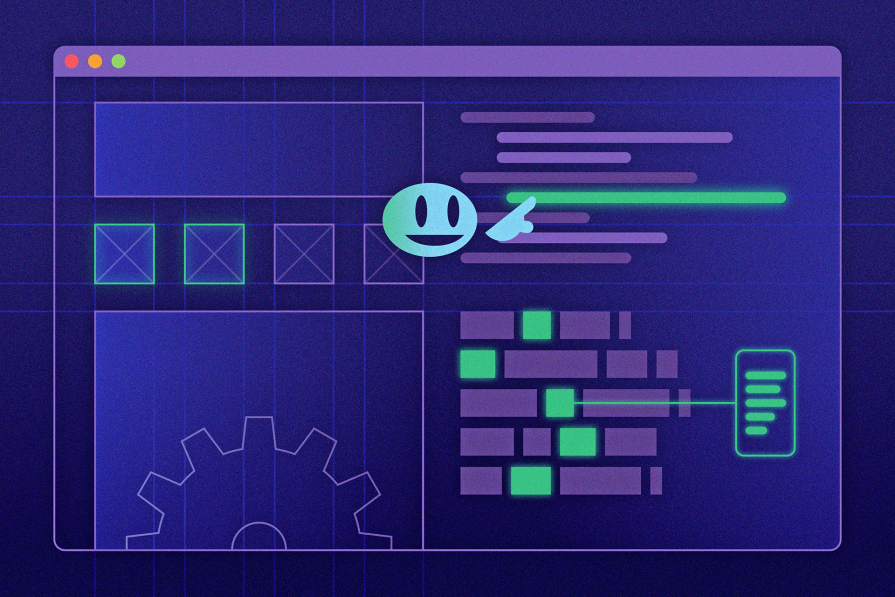
Yet here’s the hard truth: most developers are using AI wrong. They either depend on it uncritically — generating messy code — or avoid it completely, missing significant productivity opportunities.
The 2025 State of Web Dev AI survey reveals a striking pattern: while 82% of frontend developers have experimented with AI tools, only 36% have successfully incorporated them into their daily workflows. For frontend developers, AI should function as more than a sophisticated autocomplete; it should be a force multiplier that helps you build better UIs faster while maintaining clean, sustainable code.
The Replay is a weekly newsletter for dev and engineering leaders.
Delivered once a week, it's your curated guide to the most important conversations around frontend dev, emerging AI tools, and the state of modern software.
Before we proceed any further, the quick answer to this is no.
Still, not all frontend developers are eager to embrace AI tools — and that’s completely understandable. Despite the advancements these assistants offer, hesitation often stems from valid concerns about reliability, control, and long-term skill development.
Some engineers may warn against using AI tools, arguing they’ll make you overly reliant and erode your core skills. But the truth is, not long ago, we were all digging through GitHub issues, Stack Overflow threads, and niche forums just to find a working solution.
The performance gains from AI are real — they just need to be used thoughtfully to avoid introducing unnecessary complexity. While I don’t believe tools like LLMs will replace frontend engineers anytime soon, I do think the role is shifting. Developers may soon spend less time worrying about framework syntax and more time focusing on high-level problem solving and delivering reliable, high-quality code.
AI coding assistants are tools that use advanced machine learning algorithms and data to enhance your coding process by providing features like intelligent code completion, code suggestions, and error detection. They can also generate entire code snippets, hence saving time on repetitive tasks and automating boring routines in our coding jobs, allowing us to focus more on delivering value to end users quicker.
Over time, these tools have evolved from merely spitting out code based on prompts to being fully integrated into the actual coding experience, including brainstorming and debugging, as well as giving contextual insights to guide frontend engineers in their process of creating exceptional and intuitive web applications.
AI assistants can help generate UI components, layout structures, and design suggestions from simple prompts. This speeds up prototyping, enabling developers and designers to test and iterate on ideas more quickly.
It’s never been easier to write code. Modern AI tools use contextual awareness to suggest the next line of code, generate entire code blocks, and adapt to your coding patterns and codebase — streamlining development like never before.
AI-powered assistants can review pull requests, recommend improvements, and help enforce coding standards. This enhances team collaboration and reduces the review load on senior frontend developers.
Automation is one of AI’s biggest strengths. In frontend development, AI assistants can automatically detect errors, suggest fixes, and even generate tests as you code — making debugging faster and more efficient.
AI assistants act like an extra set of hands right in your editor. For teams with tight budgets, they can reduce the need for additional developers by boosting productivity without increasing headcount.
In this section, we’ll explore how different types of AI tools can support various stages of app development. From code completion and generation to AI-powered editors, design-to-code platforms, quality assurance, security, and collaboration tools — each category brings unique value to your workflow. You can also check out this article for a more comprehensive list of AI coding tools to integrate into your workflow.
Developed by GitHub and OpenAI, GitHub Copilot intelligently suggests code snippets and entire blocks as you type, using context from your comments, file structure, and existing code. It integrates seamlessly with VS Code and other popular IDEs through its extension.
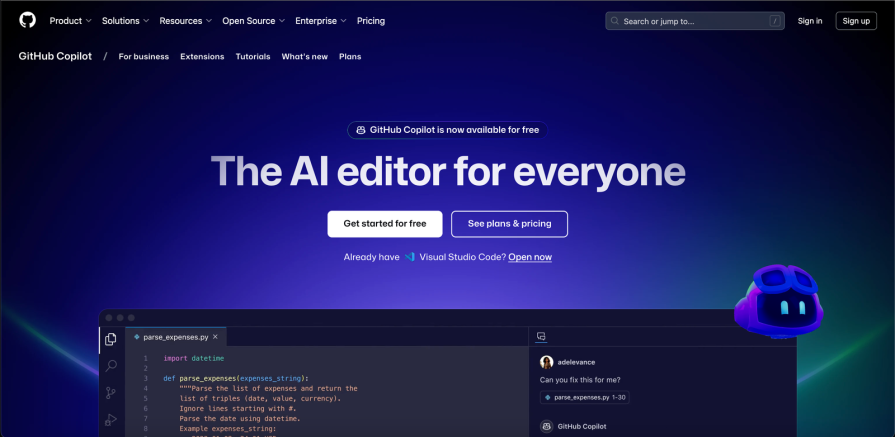
Imagine you’re developing a React application and need to quickly scaffold a responsive navigation bar.
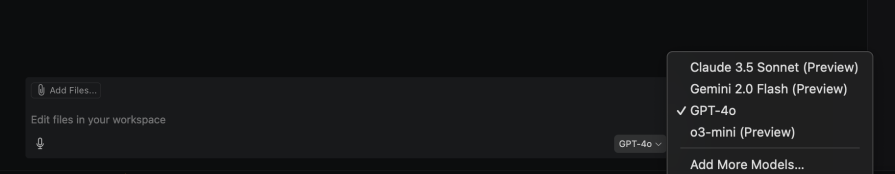
// Build a responsive navbar with Tailwind CSS that collapses on mobileNote: Make use of Copilot whenever you need some deeper clarification about design tradeoffs. You should ask questions like “How can I improve accessibility for this navbar?” to receive context‑specific recommendations.
This is an AI-powered IDE inspired by VS Code. Unlike traditional code editors, Cursor doesn’t just autocomplete your code based on patterns. Instead, it leverages deep code analysis (via transformer models and AST parsing) to understand the entire semantics of your project.
This means it can analyze dependencies, comprehend complex logic, and even predict how changes in one part of your code might affect the whole system:
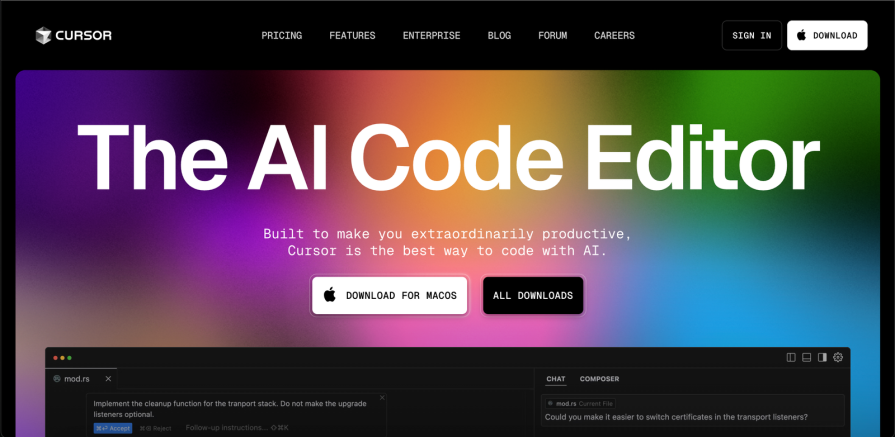
With your project indexed, open Cursor’s command palette and type a detailed instruction such as:
Refactor all callback-based functions in the user authentication module to async/await, ensuring error handling remains intact.
Once this command is run, Cursor will scan all relevant files, analyze dependencies, and propose bulk changes.
Note: Use Cursor’s agent mode for your bulk code refactoring. It automates multi‑file operations and helps to reduce manual effort and human error.
DeepCode AI, now an integral part of Snyk, an AppSec solution for developers and security teams, detects security flaws in your codebase. It runs an in-depth static analysis and compares your code against millions of best-practice patterns. Through this process, DeepCode pinpoints issues like injection risks, improper error handling, and potential performance bottlenecks:
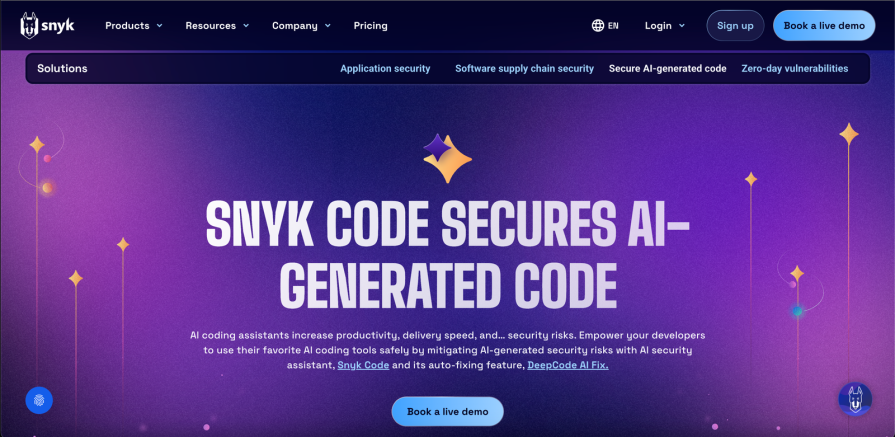
When building frontend apps that handle sensitive data, integrating DeepCode AI into your CI/CD pipeline can boost security with automated code reviews. While it’s a powerful tool, it may produce false positives — so manual review is still recommended. Keep in mind that DeepCode focuses on code analysis, so it doesn’t offer real-time autocomplete or code generation features.
CodeParrot AI is a VS Code extension that converts design inputs — like Figma files or screenshots — into clean, maintainable, production-ready components across various frontend frameworks. It’s especially useful for building web and mobile apps, crafting landing pages, and generating HTML emails:
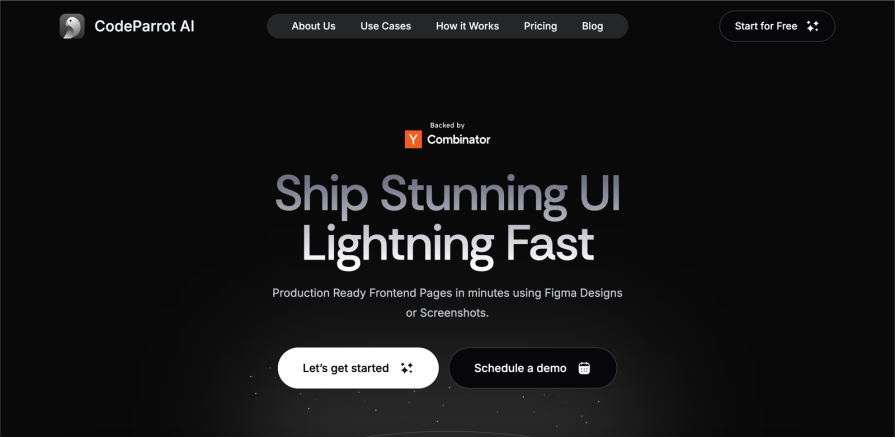
This tool is particularly valuable for frontend teams that need to ship quickly and can’t afford to start from scratch. With CodeParrot AI, you can also specify coding standards such as style guidelines and naming conventions to ensure overall consistency.
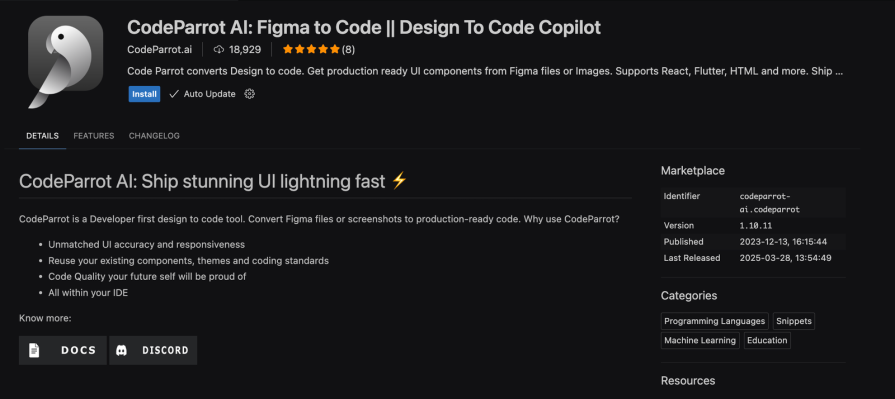 Once inside, proceed to sign in either using your Figma account or GitHub.
Once inside, proceed to sign in either using your Figma account or GitHub.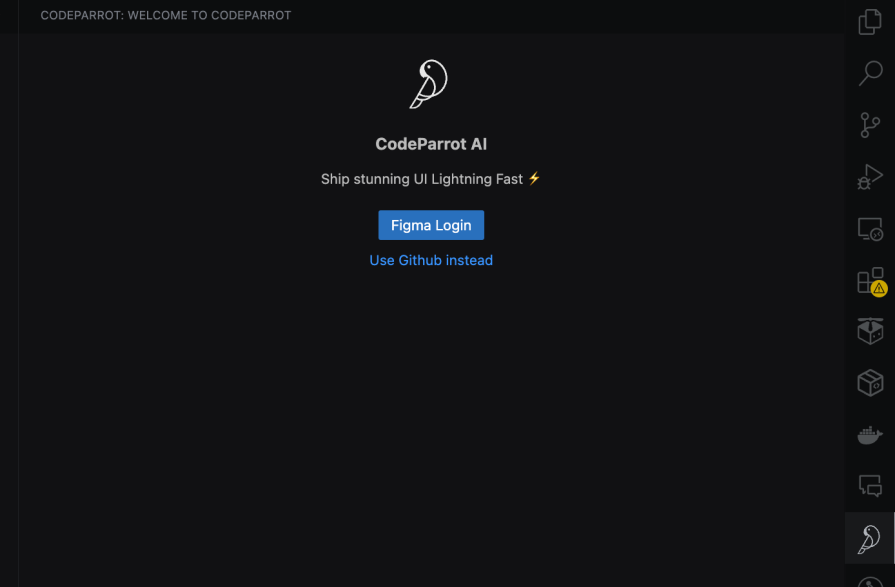
Head over to Figma and select the component you want to create. Right-click and select Copy/Paste as, then click on Copy link to selection. This will give you the link to the particular component:
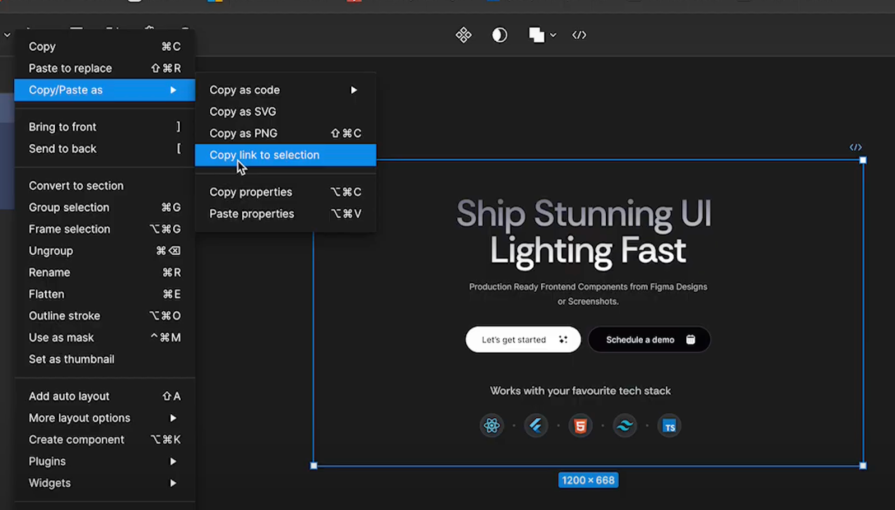
Now, click on the Figma icon, paste the Figma link there, and submit:
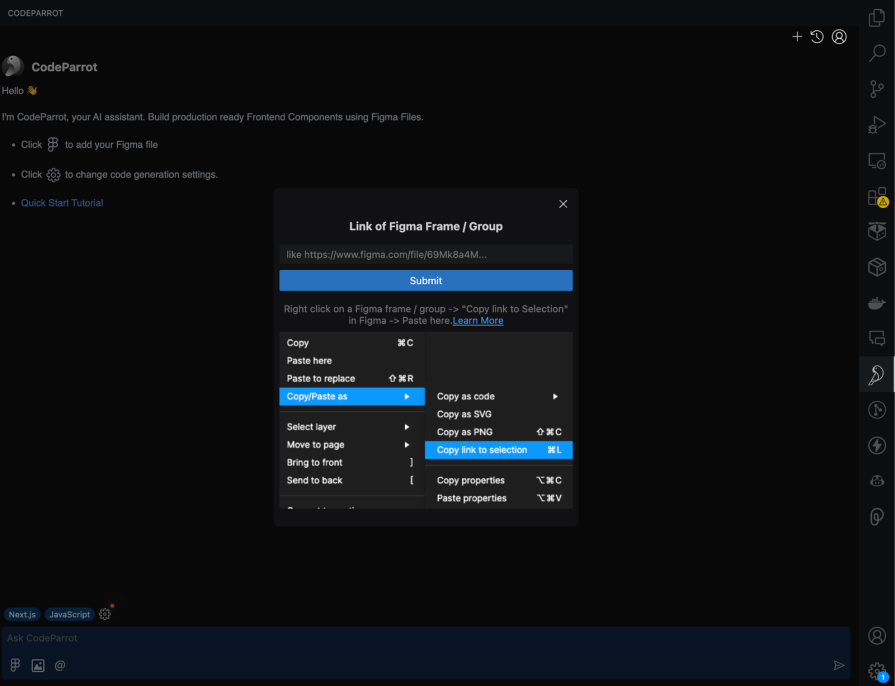
After a few minutes, a preview will be shown and then you can request for the code.
The integration of AI for frontend development is a genuine game-changer, opening up innovative approaches that were previously unexplored. Frontend AI tools like CodeParrot represent a significant advancement in how we approach our daily development tasks.
However, I can’t emphasize enough that these frontend AI tools should be viewed as assistants rather than replacements. Attempting to substitute human developers with AI might lead to serious technical issues that ultimately require more time to fix, increase costs, and potentially result in inconsistent frontend software.
When implemented thoughtfully within your workflow, frontend AI can dramatically enhance productivity without sacrificing quality. The key is finding the right balance between leveraging these powerful tools and applying your irreplaceable human expertise.
Happy coding!

Solve coordination problems in Islands architecture using event-driven patterns instead of localStorage polling.

Signal Forms in Angular 21 replace FormGroup pain and ControlValueAccessor complexity with a cleaner, reactive model built on signals.

Discover what’s new in The Replay, LogRocket’s newsletter for dev and engineering leaders, in the February 25th issue.

Explore how the Universal Commerce Protocol (UCP) allows AI agents to connect with merchants, handle checkout sessions, and securely process payments in real-world e-commerce flows.
Hey there, want to help make our blog better?
Join LogRocket’s Content Advisory Board. You’ll help inform the type of content we create and get access to exclusive meetups, social accreditation, and swag.
Sign up now