
Like Node.js and Deno, Bun is a JavaScript runtime that provides a faster development experience while you’re building frontend applications. It’s gaining ground as a competitor to these widely used runtime environments — and for good reason.

In this evaluation guide, we’ll explore the features that make Bun an excellent choice for developing fast, performant, error-free frontend apps. By the end of this article, you’ll have a clear understanding of when and why you should use Bun in your projects.
The Replay is a weekly newsletter for dev and engineering leaders.
Delivered once a week, it's your curated guide to the most important conversations around frontend dev, emerging AI tools, and the state of modern software.
Bun was created by Jarred Sumner with the intention that, if you currently use Node.js, you should easily be able to swap it out and replace it with Bun instead.
In other words, you should be able to quickly take advantage of Bun’s awesome features without having to deal with a steep learning curve. Generally, you can use the same frameworks, libraries, and conventions you’re used to, often without issue. Keep in mind there may be exceptions to this.
The Bun team released v1.0 on 8 September 2023. However, Bun was already widely known and used long before that. Jarred Sumner even appeared on PodRocket on 5 August 2022 to discuss Bun, more than a year before the release of v1.0.
Part of the reason for Bun’s rise in popularity even before its stable release is its speed and ease of use.
While Node.js and Deno both use V8 — the Chrome JavaScript engine — Bun uses Apple’s JavaScriptCore. This choice of JavaScript engine supports the Bun team’s self-described goal of “eliminat[ing] slowness and complexity without throwing away everything that’s great about JavaScript.”
Additionally, Bun is written using Zig, a systems programming language that allows you to write extremely performant software — exactly what Bun intends to enable you to do. Interestingly, while Bun has now hit 1.0, Zig, which has been around longer, has not!
In contrast, Node.js is written in C++, and Deno is written in Rust. Zig makes it possible to write code that is both fast and safe, contributing to Bun’s speed and performance.
JavaScript is a great language, and the npm ecosystem is vast. These combined have powered large numbers of systems and development experiences for years. Given that this is the case, why would you want to use Bun in particular? What are the benefits that make it such a great choice?
If I were to explain why I’ve been using Bun, it’s because it is like using Node.js, but simply a better version of it. Bun is the Node.js I want to use. Let’s go through some of the reasons why:
Bun also provides a built-in bundler, although it’s still in beta and may not be widely used. However, it’s fast, works as a bundler should, and was created by the Bun team, so it’s likely to be supported on an ongoing basis.
Keep in mind that — like any tool — Bun isn’t perfect. Let’s take a look at some things you should keep in mind before or while using Bun.
Whilst Bun is a fantastic tool with tremendous goals, it’s worth thinking about some of the friction and imperfections around Bun:
bun.lockb lock file: One of Bun’s more unusual aspects is the lock file it employs. Lock files are well established in the Node.js ecosystem, allowing deterministic installs of packages — like yarn.lock for Yarn or package-lock.json for npm. Bun has trodden a slightly different path with a binary lock file, bun.lockb. Using a binary lock file reduces the file size and improves efficiency in areas like parsing, processing, and version control. However, it also makes working out the difference between an old and a new lock file quite involved. There’s some friction here both in terms of seeing the diff as well as plugging into third-party tools that manage dependency upgradesIt’s worth noting that these are not particularly significant hindrances, and many are not necessarily long-term issues either. As time passes, they’ll likely become even less problematic. However, as of now, they are worth taking into account before you go all-in on Bun.
We’ve touched on why Bun was created and looked at some high-level reasons why you should consider using it. Now, it’s time to dive deeper into what exactly Bun offers. Let’s take a look at some of its features.
The aim is that Bun will entirely support Node.js APIs. Consequently, the majority of npm packages — which were originally written for the browser and for Node.js — should just work with Bun.
Bun also includes a package manager, bun install, which is compatible with npm as well as faster than npm, Yarn, and pnpm by some margin! You can use bun install to install packages from npm or from a Bun registry.
Notably, you still use package.json to manage your dependencies in Bun. This makes migrating from Node.js to Bun very easy and reduces the learning curve. If you just want to dip your feet in the water of Bun, you could just use it for installs and speed up your GitHub Actions!
Bun extends the JavaScriptCore engine — the engine that hails from the Safari browser — but with incredible performance, thanks to its Zig implementation. It’s fast. Really fast. It’s not only way faster than Node.js, but also faster than Deno in most benchmarks.
You’ll hear about speed in almost everything that Bun does. Speed is a feature. Bun runs fast. Bun starts fast. Bun installs fast. Bun hot reloads fast. Bun bundles fast. Bun runs tests fast. Bun is fast.
You’re likely now tired of reading the word “fast” — but hopefully, you get the point!
If you use .ts and .tsx files, Bun can make your life much easier. It can execute these files in the same way Node.js can execute JavaScript. No need to set up a build step or add ts-node — it just works.
One exciting aspect of this feature is that you can write TypeScript directly and execute it in a Node.js style. If you had been relying upon a build step or on JSDoc for strong typing in JavaScript, now you can just use TypeScript!
Similarly, when it comes to React, Bun transpiles it into JavaScript internally — you don’t have to worry about it.
Bun has great support for watch mode and hot reloading. These features help you automatically monitor your source files for changes and then update your running application accordingly.
You’re likely used to hot reloading taking some time; it’s usually not instant. But with Bun, it pretty much is. How, you ask? I’ll paraphrase the docs:
In the Bun docs, you can also find a demonstration from the Bun team showing the performance of watch mode:
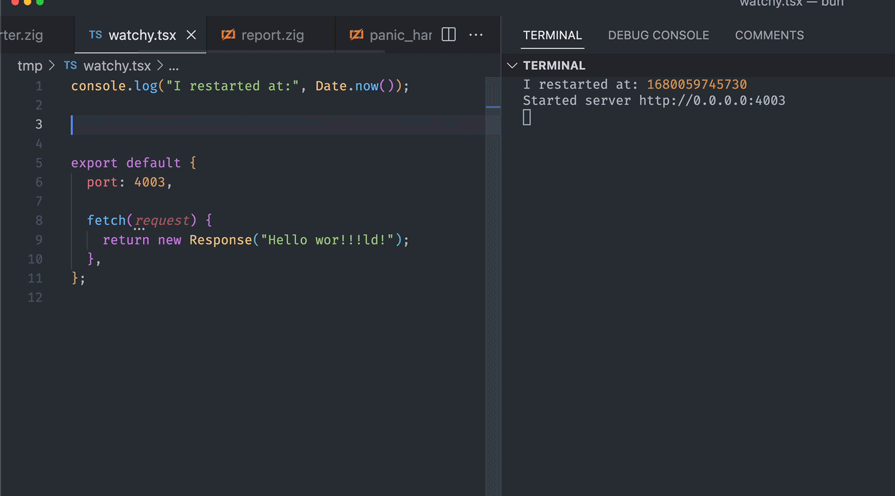
That is fast.
As part of the JavaScript world, you’re likely very aware that the long-standing but nonstandard CommonJS modules are starting to be displaced by standard ES modules.
TypeScript enforces its own set of rules around import extensions that aren’t compatible with ESM. Different build tools support path re-mapping via disparate, non-compatible mechanisms. Node.js, for instance, has many “gotchas” around ESM resolution, making it difficult to use in practice.
Bun aims to provide a consistent and predictable module resolution system that just works. It does this very well indeed. Code that Node.js might struggle with, Bun handles with ease.
This is a great example of Bun taking the pain out of using JavaScript. It’s a great example of how Bun saves time and increases happiness.
Some web APIs aren’t relevant in the context of a server-first runtime like Bun — for instance, the DOM API or History API. But many APIs are, and Bun embraces them. It doesn’t reinvent the wheel; it leans into the ecosystem.
A great example is the Fetch API, an API that has been around for a long time in the browser but is relatively new to Node.js. Bun supports Fetch out of the box, along with providing partial or complete support for many other Web APIs.
Another built-in Bun feature is its ultra-fast test runner, which is compatible with the Jest testing framework. The Bun runtime itself executes the tests, contributing to a smooth DX and optimal performance.
Bun’s testing capabilities support features like the following:
--watch: You may prefer to have your tests running in the background and getting that feedback as files are updated. Bun tests give you just what you need with the speed you’ve likely come to expectThese comprehensive testing features are a compelling alternative to what’s out there already. But perhaps more significantly, if you have tests you’re already writing in another test framework — which likely describes the majority of cases — then you can still use them with Bun.
All platforms benefit from the ability to debug. Presently, Bun supports debugging in two ways:
Of these two, the recommended approach at the time of this writing is to use the web debugger. The VS Code debugger is still in beta and has some bugs.
Bun implements a set of native APIs on the Bun global object and through a number of built-in modules. You can use these APIs, but they generally amount to being aliases for the Node.js API equivalents.
If you’re concerned about vendor lock-in, or if you want your code to be more typical to readers, you may want to use the Node.js APIs over Bun’s.
So where would you use Bun? What are some of its ideal use cases?
There are many, but here are some of the use cases that I’ve used Bun for:
You can explore many of the other use cases for Bun in Bun’s guides.
Bun is a JavaScript runtime. So is Node.js, and so is Deno. So what’s the difference between them? Why would you use Bun over Node.js or Deno?
It’s possible to look at Bun as “Node.js – but better!”. By this I mean it supports the same APIs as Node.js, but it’s faster and often easier to use.
For example, you can write TypeScript with Node.js, but you will need to do some work to get it to work. With Bun, you can just write TypeScript. The speed of Bun is also a big selling point. Bun is much faster than Node.js — not just a little bit faster, but a lot faster.
Deno is a very similar project to Bun: a fast JavaScript runtime that supports TypeScript. However, though Deno itself is very fast, Bun is faster in many benchmarks than Deno.
Additionally, Deno is a great project, but at launch, it intentionally didn’t support npm. This lack of npm compatibility increased friction in the process of migrating a Node.js app to Deno.
Times have changed; Deno now supports npm, and that friction is lessened. But Bun has supported npm from the start and always intended to.
Here’s a comparison table you can use as a quick resource for comparing Node.js, Deno, and Bun:
| Node.js | Deno | Bun | |
|---|---|---|---|
| JavaScript support | ✅ | ✅ | ✅ |
| TypeScript support | ❌ | ✅ | ✅ |
| JSX / TSX support | ❌ | ✅ | ✅ |
| Speed | Reasonable | Faster than Node.js | Faster than Node.js and Deno by many benchmarks |
| Node.js API compatible | ✅ | ✅ — permissions will need to be granted at runtime | ✅ |
| Module support – CommonJS | ✅ | ❌ | ✅ |
| Module support – ECMAScript | ✅ — although not without friction | ✅ | ✅ |
If you love writing JavaScript and TypeScript, then you’ll love Bun. It’s fast, easy to pick up, and a joy to use. Bun is a great project and I’m excited to see where it goes next.
Do take a look at the Bun website to see its documentation and developer guides. I hope this resource will be helpful as you consider a JavaScript runtime to use in your next project.
There’s no doubt that frontends are getting more complex. As you add new JavaScript libraries and other dependencies to your app, you’ll need more visibility to ensure your users don’t run into unknown issues.
LogRocket is a frontend application monitoring solution that lets you replay JavaScript errors as if they happened in your own browser so you can react to bugs more effectively.

LogRocket works perfectly with any app, regardless of framework, and has plugins to log additional context from Redux, Vuex, and @ngrx/store. Instead of guessing why problems happen, you can aggregate and report on what state your application was in when an issue occurred. LogRocket also monitors your app’s performance, reporting metrics like client CPU load, client memory usage, and more.
Build confidently — start monitoring for free.

Discover what’s new in The Replay, LogRocket’s newsletter for dev and engineering leaders, in the February 25th issue.

Explore how the Universal Commerce Protocol (UCP) allows AI agents to connect with merchants, handle checkout sessions, and securely process payments in real-world e-commerce flows.

React Server Components and the Next.js App Router enable streaming and smaller client bundles, but only when used correctly. This article explores six common mistakes that block streaming, bloat hydration, and create stale UI in production.

Gil Fink (SparXis CEO) joins PodRocket to break down today’s most common web rendering patterns: SSR, CSR, static rednering, and islands/resumability.
Would you be interested in joining LogRocket's developer community?
Join LogRocket’s Content Advisory Board. You’ll help inform the type of content we create and get access to exclusive meetups, social accreditation, and swag.
Sign up now