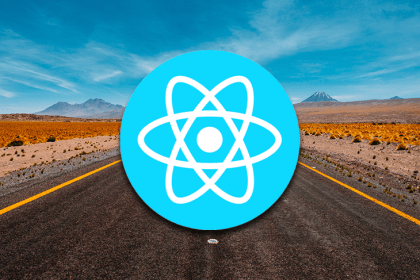
A practical guide to React Router v7 that walks through declarative routing, nested layouts, dynamic routes, navigation, and protecting routes in modern React applications.
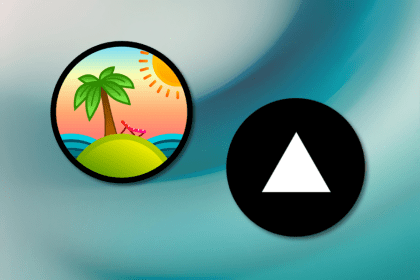
TanStack AI vs. Vercel AI SDK for React: compare isomorphic tools, type safety, and portability to pick the right SDK for production.
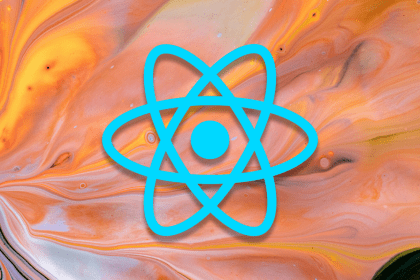
Handle user authentication with React Router v7, with a practical look at protected routes, two-factor authentication, and modern routing patterns.
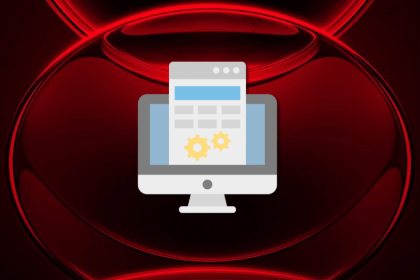
AI now writes frontend code too. This article shows how to design architecture that stays predictable, scalable, and safe as AI accelerates development.
Hey there, want to help make our blog better?
Join LogRocket’s Content Advisory Board. You’ll help inform the type of content we create and get access to exclusive meetups, social accreditation, and swag.
Sign up now