
The State of Developer Ecosystem 2022 crowned TypeScript the fastest-growing programming language. It’s not hard to see why. This popular superset of JavaScript provides type-checking, enums, and other enhancements. But often, TypeScript introduces long-awaited features that are not yet part of the ECMAScript standard that JavaScript relies on.

One example is the reintroduction of decorators in the soon-to-be-released TypeScript 5.0; decorators is a meta-programming technique that can be found in other programming languages. If you’re an application developer or library author who is interested in using the new official TypeScript decorators, you’ll want to adopt the new syntax and understand the differences between the old and new feature sets. The API differences are extensive and it is unlikely that old decorators will work with the new syntax out of the box.
In this article, we’ll review the history of using decorators in TypeScript, discuss the benefits associated with decorators in TypeScript 5.0, walk through a demo using modern decorators, and explore how to refactor existing decorators.
N.B., all the APIs have changed extensively in TypeScript 5.0; for this article, we’ll focus on class method decorators
Jump ahead:
The Replay is a weekly newsletter for dev and engineering leaders.
Delivered once a week, it's your curated guide to the most important conversations around frontend dev, emerging AI tools, and the state of modern software.
Decorators is a feature that enables developers to reduce boilerplate by quickly adding functionality to classes, class properties, and class methods. When TypeScript first introduced decorators it did not follow the ECMAScript specification. This wasn’t great for developers, since ideally emitted code from any JavaScript compiler should comply with web standards!
Using decorators required setting an --experimentalDecorators experimental compiler flag. Several popular TypeScript libraries, such as type-graphql and inversify, rely on this implementation.
Here’s an example of a simple class method decorator, demonstrating the enhanced ergonomics of the new syntax:
function debugMethod(_target: unknown, memberName: string, propertyDescriptor: PropertyDescriptor) {
return {
get() {
const wrapperFunction = (...arguments_: unknown[]) => {
const now = new Date(Date.now());
console.log('start time', now.toISOString());
propertyDescriptor.value.apply(this, arguments_);
const end = new Date(Date.now());
console.log('end time', end.toISOString());
};
Object.defineProperty(this, memberName, {
value: wrapperFunction,
configurable: true,
writable: true,
});
return wrapperFunction;
},
};
}
class ComplexClass {
@debugMethod
public complexMethod(a: number): void {
console.log("DOING COMPLEX STUFF!");
}
}
In the above code, we can see that the debugMethod decorator overrides the class method property using Object.defineProperty, but in general, the code isn’t easy to follow. Also, the arguments are not type-safe, which limits our safety inside the wrapperFunction. Additionally, the compiler will not fail if this decorator is used on an invalid use case, such as a class property.
We could use TypeScript generics to try to achieve type safety, but TypeScript does not infer generic types and this makes them a pain to consume. Thus, writing complex decorators is difficult due to the unknown values users can input into them.
The modern version of decorators, which will be officially rolled out in TypeScript 5.0, no longer requires a compiler flag and follows the official ECMAScript Stage-3 proposal. Alongside a stable implementation that follows ECMAScript standards, decorators now work seamlessly with the TypeScript type system, enabling more enhanced functionality than the original version.
With the new implementation of decorators in TypeScript 5.0, these aspects are greatly improved. Let’s take a look.
TypeScript 5.0 offers better ergonomics, improved type safety, and more. Here’s a similar example of a TypeScript 5.0 decorator that overrides a class method:
function debugMethod(originalMethod: any, _context: any) {
function replacementMethod(this: any, ...args: any[]) {
const now = new Date(Date.now());
console.log('start time', now.toISOString());
const result = originalMethod.call(this, ...args);
const end = new Date(Date.now());
console.log('end time', end.toISOString());
return result;
}
return replacementMethod;
}
class ComplexClass {
@debugMethod
complexMethod(a: number): void {
console.log("DOING STUFF!");
}
}
N.B., to try out TypeScript in an online playground, just switch the version to “nightly” or “5.0”
With the new implementation, simply returning the function can now replace it; there’s no need for the Object.defineProperty. This makes decorators easier to implement and understand. Alongside this improvement, let’s make it completely type-safe:
function debugMethod<TThis, TArgs extends [string, number], TReturn extends number>(
originalMethod: Function,
context: ClassMethodDecoratorContext<TThis, (this: TThis, ...args: TArgs) => TReturn>
) {
function replacementMethod(this: TThis, a: TArgs[0], b: TArgs[1]): TReturn {
const now = new Date(Date.now());
console.log('start time', now.toISOString());
const result = originalMethod.call(this, a, b);
const end = new Date(Date.now());
console.log('end time', end.toISOString());
return result;
}
return replacementMethod;
}
The decorators function in TypeScript 5.0 is greatly improved and now supports the following:
TArgs, and return a number, TReturnoriginalMethod as a FunctionClassMethodDecoratorContext inbuilt helper type; this exists for all decorator typesWe can test to see if our decorator is truly type-safe by inspecting errors when it is used incorrectly:
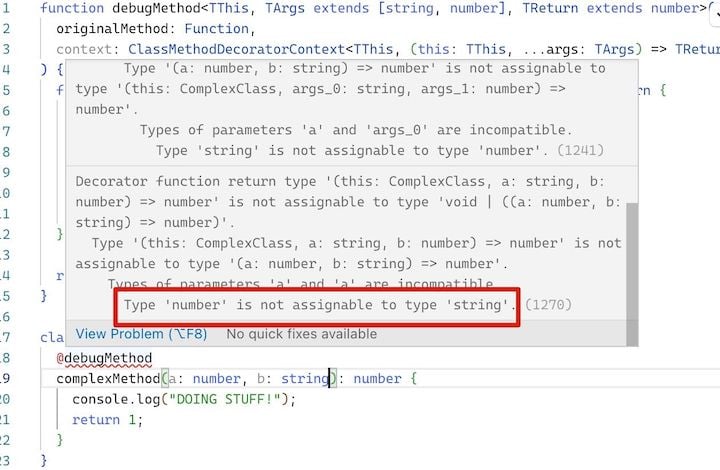
Now, let’s look at an actual use case for the new TypeScript 5.0 decorators.
We can use the type safety available in the TypeScript 5.0 decorators to create functions that return a decorator, otherwise known as a decorator factory. Decorator factories allow us to customize the behavior of our decorators by passing some parameters in the factory.
For our demo, we’ll create a decorator factory that changes the class method argument based on its own arguments. This is possible with a TypeScript type ternary operator. Our example is inspired by REST API frameworks like NestJS.
We’ll call our module rest-framework. Let’s start by creating a blank TypeScript project using ts-node:
$ mkdir rest-framework $ cd rest-framework $ npm init -y $ npm install -D [email protected] @types/node ts-node $ touch index.ts $ echo "console.log('Hello, world!');" > index.ts
Next, we’ll define the script to build and run the project in package.json:
{
// ...
"scripts": {
"build": "tsc",
"start": "ts-node index.ts"
}
}
Let’s run npm start to see it in action:
$ npm start Hello, world!
Now, let’s define our types:
interface RouteOptionsAuthEnabled {
auth: true;
}
interface RouteOptionsAuthDisabled {
auth: false;
}
type RouteArguments = [string] | [];
type RouteDecorator<TThis, TArgs extends RouteArguments> = (
originalMethod: Function,
context: ClassMethodDecoratorContext<
TThis,
(this: TThis, ...args: TArgs) => string
>
) => void;
Next, let’s define the factory decorator:
function Route<
TThis,
// The user can enable or disable auth
TOptions extends RouteOptionsAuthEnabled | RouteOptionsAuthDisabled
>(
options: TOptions
): RouteDecorator<
TThis,
// Do not accept a function that uses a string for an argument if auth is disabled
TOptions extends RouteOptionsAuthEnabled ? [string] : []
> {
return <TThis>(
target: (
this: TThis,
...args: TOptions extends RouteOptionsAuthEnabled ? [string] : []
) => string,
context: ClassMethodDecoratorContext<
TThis,
(
this: TThis,
...args: TOptions extends RouteOptionsAuthEnabled ? [string] : []
) => string
>
) => {};
}
Now we have a route decorator that changes the class method parameter types depending on the user’s options.
Let’s create an example Route class to act as our test case:
class Controller {
@Route({ auth: true })
get(authHeaderValue: string): string {
console.log("get http method handled!");
return "response";
}
@Route({ auth: false })
post(): string {
console.log("post http method handled!");
return "response";
}
}
We can see that TypeScript fails to compile if we try to use authHeaderValue in the post route:
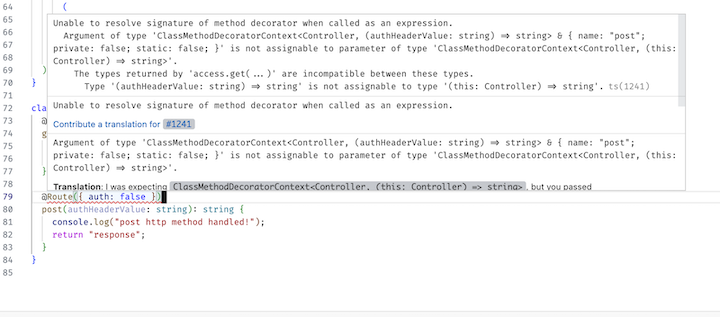
The decorator factory use case is a simple example, but it demonstrates the power of what type-safe decorators can do.
If you’re using an existing TypeScript decorator, you’ll want to refactor to use the API and take advantage of its many benefits. Basic decorators can be easily refactored to the new ones, but the difference is substantial enough that advanced use cases will take effort.
For best results, follow these steps to refactor existing decorators:
experimentalDecorators TypeScript compiler flagsany in place of all typesThe modern decorator implementation is great news for TypeScript developers, but there are notable features missing. First, there’s no support for decorating method parameters. This is within the spec of the proposal, so hopefully it will be included in the final spec. Its omission is notable because popular libraries, like type-graphql, utilize this in important ways, such as writing resolvers:
@Query(returns => Recipe)
async recipe(@Arg("recipeId") recipeId: string) {
return this.recipeRepository.findOneById(recipeId);
}
Second, TypeScript 5.0 cannot emit decorator metadata. Subsequently, it doesn’t integrate with the Reflect API and won’t work with the reflect-metadata npm package.
Third, the --emitDecoratorMetadata flag, which was previously used to access and modify metadata for given decorators, is no longer supported. Unfortunately, there’s no real way to achieve the same functionality by getting the metadata at runtime. There are some cases that can be refactored. For example, let’s define a decorator that validates a function’s parameter types at runtime:
function validateParameterType(target: any, propertyKey: string | symbol): void {
const methodParameterTypes: (string | unknown)[] =
Reflect.getMetadata("design:paramtypes", target, propertyKey) ?? [];
const firstParameterType = methodParameterTypes[0];
if (typeof firstParameterType !== "string") {
throw new TypeError("First parameter must be a string");
}
}
We can achieve similar functionality with the improved type safety provided by TypeScript 5.0. We simply add the arguments of the method we are decorating, like so:
function debugMethod<TThis, TArgs extends [string], TReturn>(
) {
...
In theory, we could use this approach to refactor decorators that depend on getting types from Reflect for design:type, design:paramtypes, and design:returntype. This is a different way to write decorators; it is not a simple refactor because it requires using TypeScript type inference to refactor how types are acquired and validated.
The new decorator implementation in TypeScript 5.0 follows the official ECMAScript Stage-3 proposal and is now type-safe, making it easier to implement and understand. However, some notable features are missing, such as support for decorating method parameters and the ability to emit decorator metadata.
Basic decorators can be easily refactored to the TypeScript 5.0 version, but advanced use cases will require more effort. Developers can refactor existing decorators to use the new API and take advantage of the associated benefits. They can be less dependent on external libraries and are less likely to refactor code in the future. These changes to TypeScript’s implementation of decorators are a benefit to the broader ecosystem, but community adoption could take some time.

LogRocket lets you replay user sessions, eliminating guesswork by showing exactly what users experienced. It captures console logs, errors, network requests, and pixel-perfect DOM recordings — compatible with all frameworks, and with plugins to log additional context from Redux, Vuex, and @ngrx/store.
With Galileo AI, you can instantly identify and explain user struggles with automated monitoring of your entire product experience.
Modernize how you understand your web and mobile apps — start monitoring for free.

Solve coordination problems in Islands architecture using event-driven patterns instead of localStorage polling.

Signal Forms in Angular 21 replace FormGroup pain and ControlValueAccessor complexity with a cleaner, reactive model built on signals.

Discover what’s new in The Replay, LogRocket’s newsletter for dev and engineering leaders, in the February 25th issue.

Explore how the Universal Commerce Protocol (UCP) allows AI agents to connect with merchants, handle checkout sessions, and securely process payments in real-world e-commerce flows.
Hey there, want to help make our blog better?
Join LogRocket’s Content Advisory Board. You’ll help inform the type of content we create and get access to exclusive meetups, social accreditation, and swag.
Sign up now