Users often face unique problems that require an in-depth understanding from the UX team. Sometimes those problems are broad, and we can analyze them using frameworks such as user journeys or Jobs-to-be-Done. These methods focus on understanding the user’s high-level goals and motivations. However, to address user problems on a more granular level, this is where task analysis comes in.

Task analysis is focused on understanding the details of how users interact with a product and identifying areas for improvement. This includes breaking down a task into smaller steps and understanding how each contributes to the overall user experience.
Conducting a task analysis can help designers gain a deeper understanding of where users struggle when completing a task. The end goal is to optimize the task to remove pain points and make it easier for users to complete.
In this article, we’ll talk about the process of conducting a task analysis, as well as best practices and the benefits of using task analysis to inform design decisions.
Task analysis is a method that breaks down complex tasks into smaller steps with the goal of improving the user experience. It’s a tool that helps designers better understand users’ experiences when completing certain tasks within a product. It is closely related to UX research methods, such as user interviews, surveys, and usability testing. These methods provide information about user needs and behaviors that inform the task analysis process.
By using a combination of research methods, designers can gain a comprehensive understanding of the user experience and identify areas for improvement. Overall, analyzing tasks on a deeper level allows designers to alleviate pain points and create products that better meet user needs.
Task analysis can be especially useful to understand how users are receiving your product. It can uncover the reasons behind poor performance metrics, such as high drop-off rates or low conversion rates.
By breaking down complex tasks into smaller steps, designers can easily identify areas or pain points where users may get stuck or encounter challenges. This knowledge can then be used to focus on the real issues at hand and provide solutions or recommendations. As designers incrementally improve their product’s experiences based on the information gathered from task analysis, it can lead to increased user satisfaction and a greater likelihood of user retention. Ultimately, task analysis can be used to support the business in achieving its objectives.
Task analysis should be conducted early in the design process because it provides insights into user needs, goals, and behaviors that inform the design of a product or service.
Ideally, task analysis should be conducted before design work begins because it helps designers create more user-friendly interfaces from the start. By gathering information from users about how they complete similar tasks within different tools, designers can make better-informed design decisions when building experiences within their own products.
Task analysis can also be conducted throughout the design process; it provides valuable insights into user behaviors and pain points that may not be immediately apparent. For example, suppose usability testing reveals that users are struggling with a specific task. In that case, a designer can conduct a task analysis to identify the steps causing difficulties and recommend ways to improve them.
In general, task analysis should be conducted whenever a designer needs to gain a deeper understanding of the user experience and identify opportunities for improvement. By conducting task analysis early and often, designers can create optimal experiences that are tailored to the needs of their users.
Conducting a task analysis involves a structured process that includes several key steps. Here are the steps involved in conducting a task analysis and how each step can be applied in practice.
Personas are a representation of your users and are based on real-life user behaviors, goals, and motivations. They are often used to help designers understand their target audience and how they interact with their products. Sometimes, a product will have multiple user types, such as an administrator and a contributor.
By creating user personas, designers can better understand the different ways users might approach a task. Each user type may have specific needs and goals. This can help tailor the design to the target persona and ensure that the product meets the needs of each persona.
The next step in conducting a task analysis is to identify the user’s goals. This can be done by conducting user research, such as interviews or surveys, to understand what the user is trying to achieve by using a product. For example, a user on a clothing website may have the goal of purchasing a new jacket.
Once the user’s goals have been identified, the next step is to identify the tasks that the user needs to complete in order to achieve those goals. Break down the goal into several tasks that a user would take within the product.
Task flow diagrams can be useful in mapping out the tasks involved in completing a goal. Continuing with the clothing website example, a user may go through the following tasks in order to reach their goal.
Here is an example of those tasks outlined in a task flow diagram.
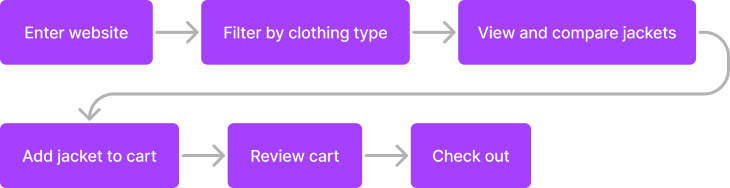
After identifying the tasks, break them down into smaller, more manageable steps.
For example, the task of viewing and comparing different jackets could be broken down into steps such as selecting two jackets to view details, expanding the product details, adding both jackets to a comparison tool, and analyzing the comparison table based on important features.
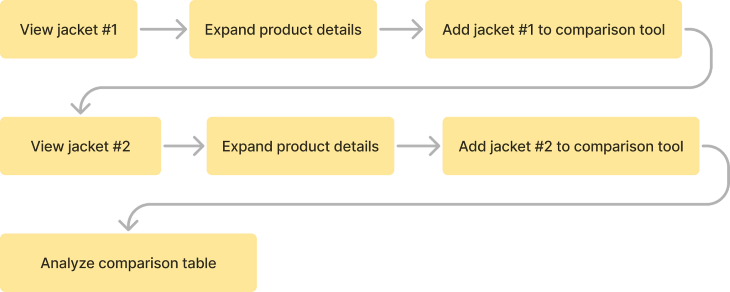
The final step is to analyze the steps in the task to identify pain points, bottlenecks, or other obstacles that users may encounter. This can be done by observing users as they complete the task, conducting usability testing, or gathering feedback through surveys or interviews. For example, designers may discover from research that users are struggling to find the product comparison button and may need to optimize the functionality to make it more accessible.
Once the task analysis results have been gathered, designers can use this information to make design decisions that will positively impact key UX performance metrics such as user engagement, conversion rates, and customer satisfaction.
For example, if a task analysis reveals that users are struggling with a specific step in a process, designers can focus their efforts on improving that particular aspect of the user flow. This gives designers a starting point for improving the overall experience which might involve simplifying the process, adding explanatory text or visuals, or reordering steps to make the flow more intuitive.
Similarly, if a task analysis shows that users are abandoning the product or service at a particular point in the user journey, designers can use this information to identify pain points and make changes that will reduce user churn. This might involve development work to improve the loading speed of pages or reducing the number of steps required to complete a task.
For further analysis, consider factors such as the number of steps in the task, frequency of performing the task, and cognitive complexity. This information can be used to streamline the process and remove unnecessary steps, enhance user comfort, and design a more efficient experience.
By using the results of a task analysis, designers can target specific areas within a task or even redesign the task itself. This, in turn, can lead to improved user engagement, higher conversion rates, increased customer satisfaction, or other key performance metrics that are set by the organization.
Involving stakeholders in task analysis can provide insights into the target audience’s needs, which can be helpful if your team lacks the resources to conduct research with actual users. Roles such as business consultants or product managers often speak directly with clients about how the product meets their needs.
Designers should also leverage their research team to conduct user interviews or other initiatives that could help understand their users. User researchers are knowledgeable in the different methods that can be used to gather the right type of information.
For example, if the goal is to understand a user’s behavior over a period of time, a diary study could be conducted to capture daily routines and the frequency of performing certain tasks. Or perhaps a user survey could be used to evaluate usability, clarity, and overall satisfaction of key tasks within a product.
After gathering information from stakeholders or directly from users, synthesize the data in order to identify common themes among user pain points and frustrations. A good method to synthesize large amounts of data is by using affinity diagrams, which enables designers to categorize information by clustering the gathered data.
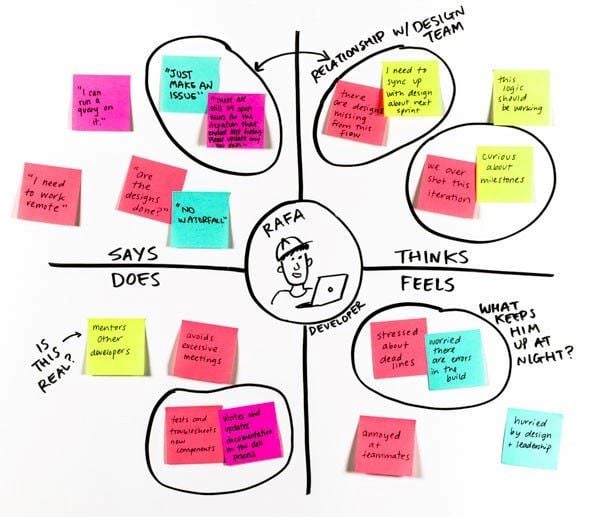
Once the themes or categories emerge from the synthesis, focus on these during your next design iteration. Iterating based on feedback is critical to optimizing tasks within a product. By making necessary changes and improvements, designers can incrementally improve UX performance metrics.
Task analysis is an essential tool for identifying usability problems and improving experiences within a product. By breaking down tasks into smaller steps, designers can identify pain points to focus on. This information can be used to inform future design decisions, optimize task flows, and increase user satisfaction.
Also, involving stakeholders and users in the task analysis process can provide various ways of gathering user information, which can lead to valuable insights. Ultimately, integrating task analysis into the design process should not be ignored as it can lead to better user outcomes.
Header image source: IconScout
LogRocket's Galileo AI watches sessions and understands user feedback for you, automating the most time-intensive parts of your job and giving you more time to focus on great design.
See how design choices, interactions, and issues affect your users — get a demo of LogRocket today.

Security requirements shouldn’t come at the cost of usability. This guide outlines 10 practical heuristics to design 2FA flows that protect users while minimizing friction, confusion, and recovery failures.

2FA failures shouldn’t mean permanent lockout. This guide breaks down recovery methods, failure handling, progressive disclosure, and UX strategies to balance security with accessibility.

Two-factor authentication should be secure, but it shouldn’t frustrate users. This guide explores standard 2FA user flow patterns for SMS, TOTP, and biometrics, along with edge cases, recovery strategies, and UX best practices.

2FA has evolved far beyond simple SMS codes. This guide explores authentication methods, UX flows, recovery strategies, and how to design secure, frictionless two-factor systems.