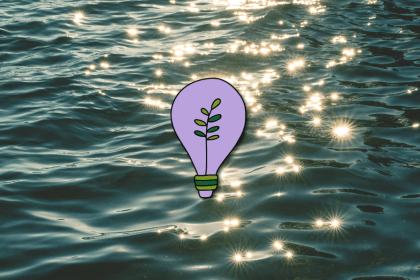
Great UX shouldn’t cost the Earth. Or your users’ patience. Because when you make sustainable font choices in digital design, you’re not only going eco-friendly, but also building efficient, accessible, and fast-loading UX.
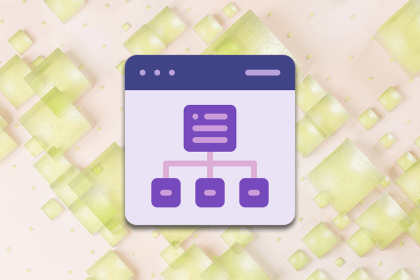
This article discusses UX sitemaps, the steps involved, and their importance in providing a roadmap for your website.

Discover how to design a feature comparison table step-by-step with some best practices to ensure the comparison table is accessible.

When every UI element screams for attention, nothing really stands out. But with the Von Restorff effect guiding your design decisions, you can amplify user recall. More on that in this blog.
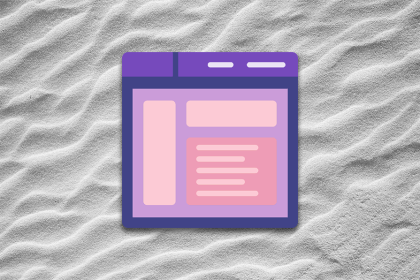
Primary and secondary navigation interfaces are key elements of site navigation, providing visitors with links to content they’re looking for.

Designing digital products isn’t just about pretty interfaces. It takes a blend of creativity, research, and iterative design. More on that in this blog.
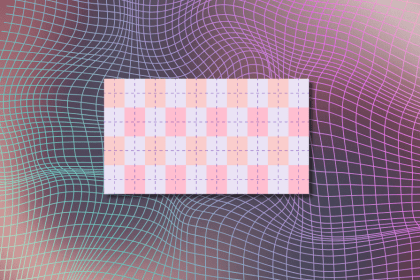
There are five different types of grids at your disposal as a UX designer. In this blog, I talk about which grid works best for which use case, so you can find the best one for your next design project to be intuitive and functional.
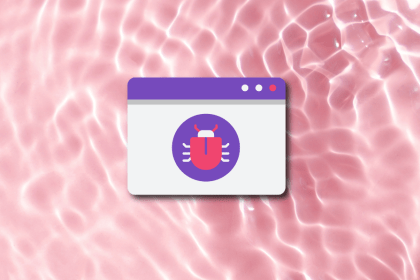
Nobody wants their design to confuse users. Running a UX audit will uncover all the “oops” moments in your UI and help fix what’s broken and craft UX that “wow”s users.
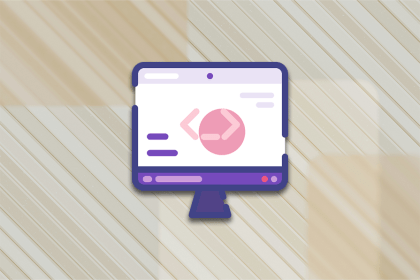
Here are some tips and best practices for optimizing website footer UX, as well as considerations for mobile and responsive footers.
This design process checklist for icons will guide you step-by-step, making it easier to design icons that enhance any interface.
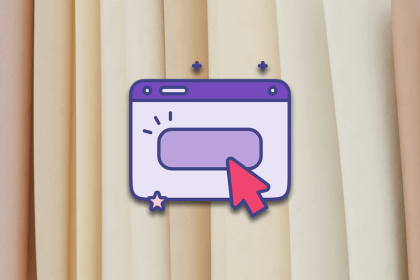
Learn to design a CTA button with affordance, accessibility, aesthetics, and visual hierarchy in mind for an improved CTR.
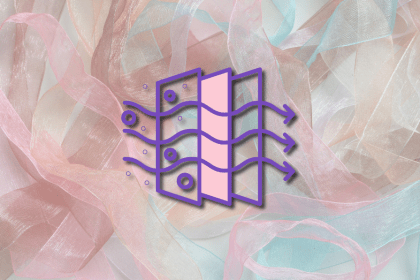
Talking to the wrong people? That’s research gone wrong. This blog will talk about how you can craft your screener surveys to keep your data clean and your findings on point.