
This guide shows you how to apply the UX honeycomb in your design process — plus how it stacks up to other UX models.
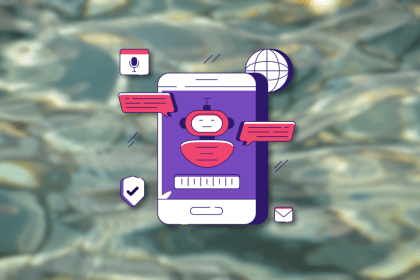
Some say AI will replace designers. Others say it’s just hype. The truth? Somewhere in between. Let’s sort signal from noise.
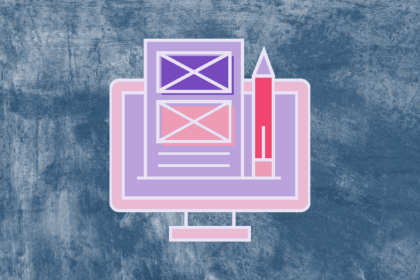
Although designers use them interchangeably, style guides and design systems are two different tools with their own strengths and weaknesses.

I’ve tested a bunch of approaches, and these are the UX tweaks that consistently boost trial sign-ups.
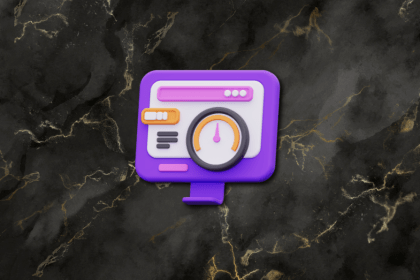
Get strategic with your design process. This blog walks through 15 UX frameworks, categorized and summarized for fast, informed decision-making.
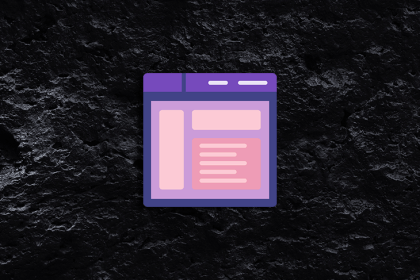
Tooltips are useful and sometimes a necessity in user experience design because they can help guide users through a UI pattern.

If you’re building in fintech, your UX needs to do more than look good. It needs to feel right. Here’s how to make that happen.
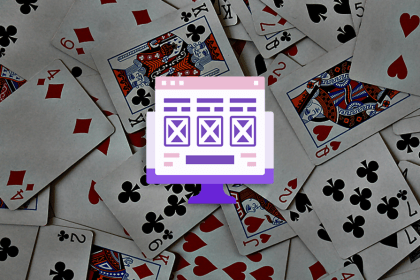
By adhering to these best practices for card design, you can create interfaces that are visually appealing and user friendly.
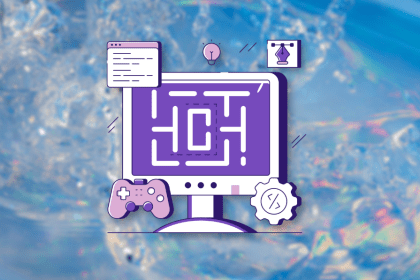
This post unpacks why your ideal UX journey rarely matches real user behavior — and what to do when people don’t follow the script.

Let’s break down UX benchmarking in detail to understand when you need it and how to go through the process step by step.
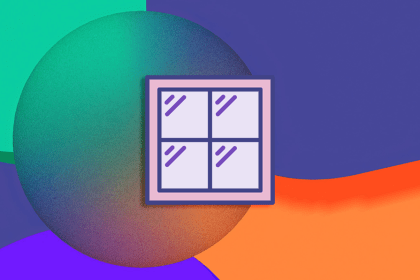
Glassmorphism is a UI trend that’s used to create the illusion of a glass-like texture to give a fresh, transparent feel to interfaces.

Don’t waste wait time. Here are my personal fav smart ways to turn loading screens into delightful, helpful moments your users will actually enjoy.