There’s a huge buzz around AI-powered tools that generate images from text prompts. You may have come across a few of them. But did you know some tools can do the exact opposite: generate text from images?
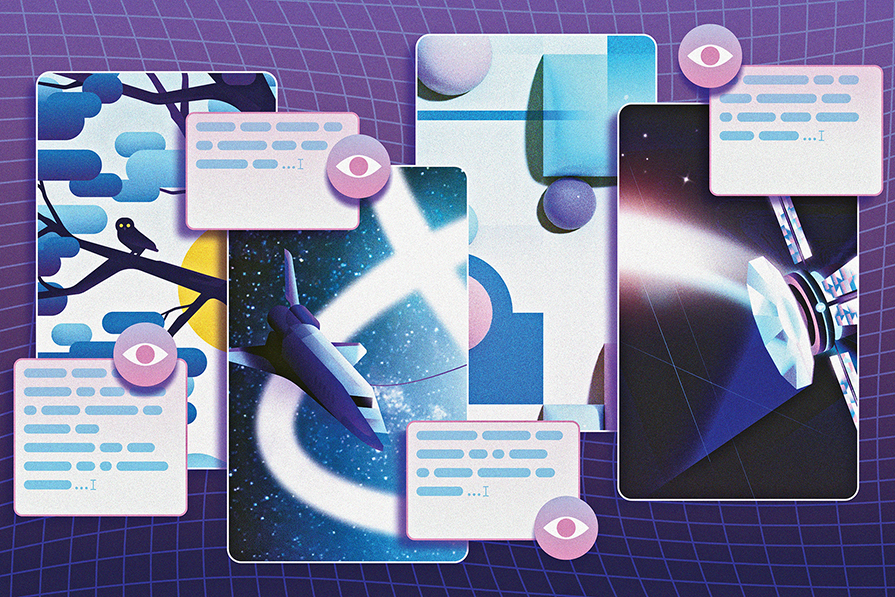
These AI tools, called AI image description generators, use artificial intelligence to analyze images and generate descriptive text captions or summaries. Because they automatically generate accurate descriptions, they can make online content more accessible.
In this article, we’ll walk you through real-life examples of AI-generated image descriptions, highlighting some tools available to accomplish them. We’ll also include some tips and tricks for generating effective image descriptions with these tools.
So, if you’re ready to automate the process of captioning images for the web, let’s go.
But first, let’s address a burning question you might have:
It’s not uncommon to be skeptical of a new tool or process, especially when it promises to increase efficiency with little cost. Just in case you’re wondering why you should leverage AI for image descriptions in your product design process, let’s explore some of the benefits:
AI can automate the product description process and save you time if you’re designing a platform with a large volume of product images. Because these tools generate accurate descriptions quickly, you can free up human resources for other tasks.
Detailed AI-generated descriptions go beyond basic object recognition, capturing emotions and even the overall atmosphere of the image. This can give users, particularly the visually impaired, a better and more engaging experience.
AI image description generators can already identify high-performing keywords, produce meta descriptions, and generate appropriate alt text for images. This can enhance the visibility of your products, making them more discoverable to potential customers. That is to say, AI can increase the discoverability of your products, leading to more clicks and purchases.
As we’ve already established, using AI to automate image descriptions is highly beneficial. Now, let’s explore some available tools for the job.
For illustration, let’s assume we’re working on an ecommerce platform for a home decor brand and need to generate image descriptions of our products quickly. To do this, we’ll be using three tools:
If you’re ready to see these tools in action, let’s test them out.
Microsoft Azure Vision Studio uses artificial intelligence to generate a human-readable sentence that describes an image’s content. With this tool, you get a basic description of the contents of any selected image. Be warned, if you want to use this frequently, you’ll need an Azure account.
To see how Vision Studio works, we’ll be using this photo from Unsplash:

Go to Vision Studio and select Add captions to images from the Featured section:
Next, select Browse for a file to upload an image from your gallery:
Once your image has been uploaded, Vision Studio will generate a one-sentence summary of the image’s contents. It only takes a few seconds:
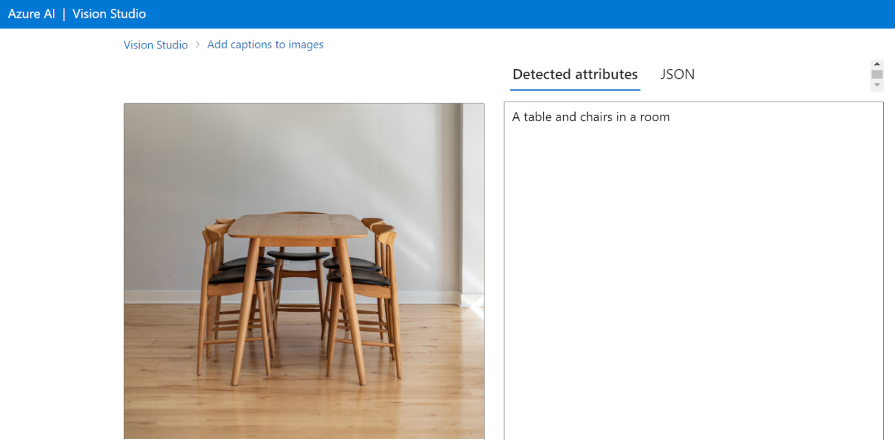
And just like that, you have a description of your image in a matter of seconds.
Vision Studio is ideal if you just want a quick summary of your images’s content. This would be ideal for image alt text and accessibility, but it’s lacking if you’re trying to describe an image in order to sell a product.
If you need a tool that’s a bit more flexible, let’s take a look at the next tool on our list.
Pallyy uses advanced AI technology to analyze the contents of any photo and generate an accurate description in just seconds. Pallyy’s image description services are free! What sets this tool apart is that you can guide the AI on what to focus on in your image.
To show how Pallyy works, we’ll be using this image from Unsplash:

Go to Pallyy and navigate to the footer. Select Image Description Generator from the Free Tools section:
Click the area labeled Upload your image to add an image from your gallery. Then click the Generate Description button. You’ll have a brief image description in a matter of seconds:
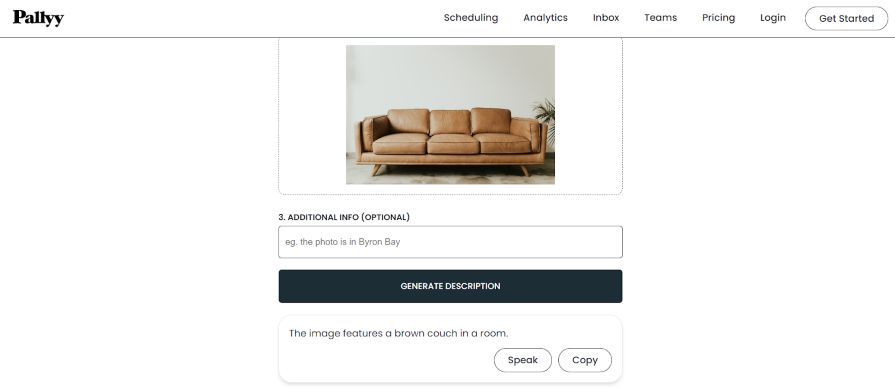
Now, here’s the interesting part. You can get the AI to give you a more detailed description by entering a prompt in the field labeled Additional info.”
Let’s try it out, shall we?
If we prompt the AI to focus on explaining the couch’s features, this is what we’ll get:
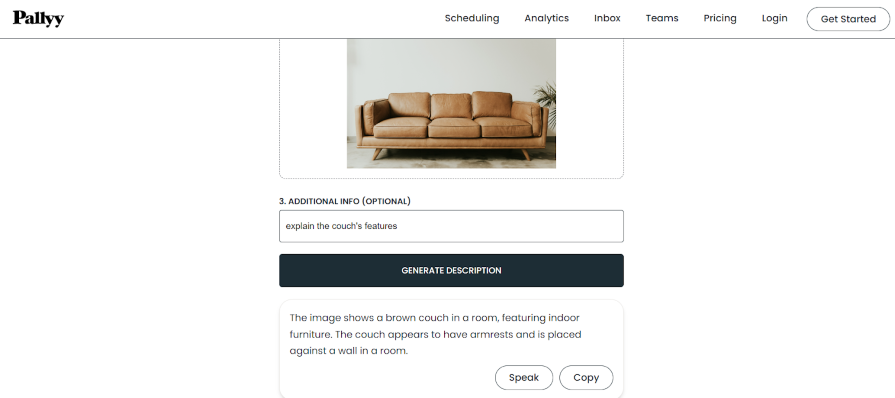
As you might have already noticed, Pallyy is pretty easy to use. In a few seconds, you can generate a description of any image. But if you want a tool that can generate even more detailed image descriptions that imbue some voice and character into the text, you should check out the next tool on our list.
This AI-powered tool uses machine learning to quickly and accurately generate a text-based description of any image. It clearly explains what is happening in the image and identifies any person or object. This tool also works well if you have a high volume of images because it can process your entire library of images quickly.
To demonstrate how this AI-powered tool works, we’ll be using a stock photo from Unsplash:

Head over to Astica Vision AI and create a free account. You can analyze your initial image for free, after which, a fee of $0.00115 per transaction will apply:
From the side menu, select Vision. Then choose Describe. Upload your image (or images) by clicking Browse and selecting an image from your computer:
After uploading your image, click the Eye icon next to the image to generate a description. Sit back and wait a few minutes for Astica Vision to process the image.
Once the process is complete, the AI will generate several descriptions for you.:
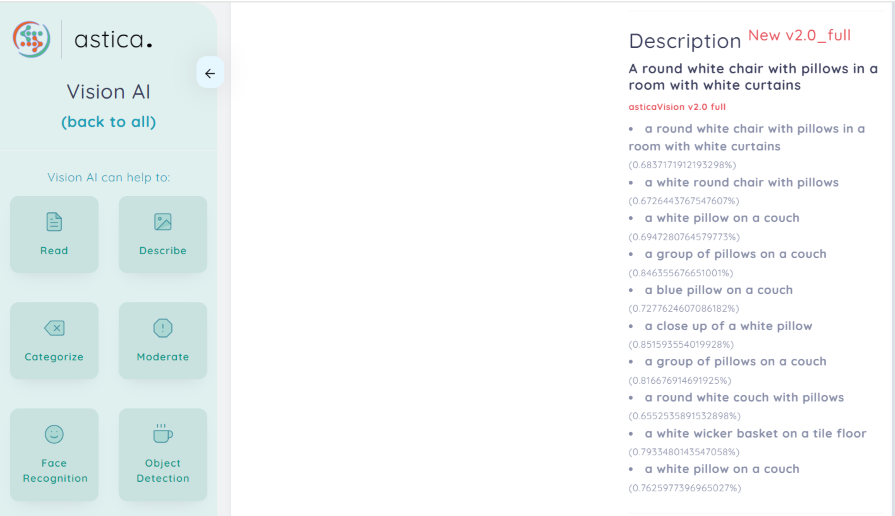
It will also generate a bunch of tags for SEO optimization:
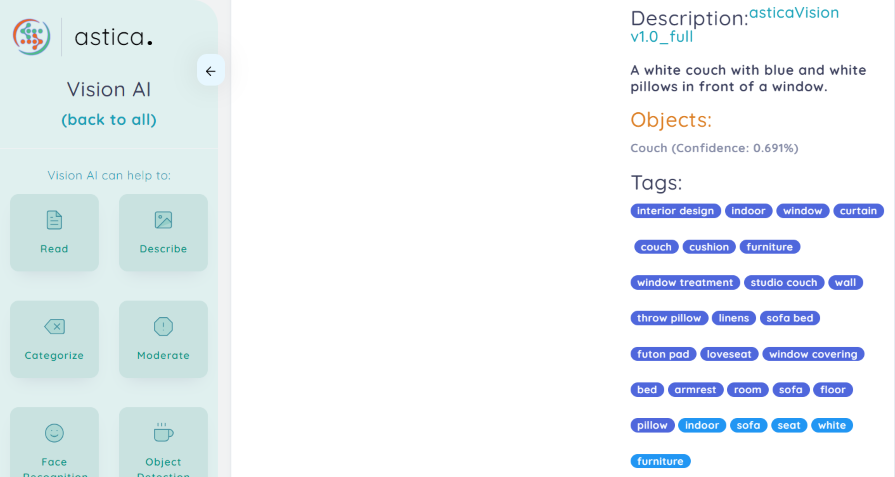
Short description: A white couch with blue and white pillows in front of a window.
But that’s not all. Astica Vision AI will also generate a more detailed description of the image, capturing the entire atmosphere and feel of the image:

From the detailed description, we can extract this product description for our white couch:
A comfy white couch with blue and white throw pillows, which also doubles as a sleeper bed, making it perfect for guests or lazy movie nights.
Pretty neat, right? This finally gives us something that could sell our product with a couple of tweaks. Now, let’s take things up a notch.
For more advanced cases such as large volumes of images, head over to the Advanced Vision AI Demo:
From the side menu, choose Vision AI and select Describe and Caption. Upload a folder containing all the images you want to analyze by selecting Upload Directory:
Once your images have been uploaded, click the Process All button to generate image descriptions for all of them.
And in no time, you’ll have accurate AI-generated descriptions of your images.
Having explored these AI tools for generating image descriptions, let’s discuss a couple of quick tips to ensure you get the most out of each.
These tips apply to working with AI in general. If you’re new to this, it takes some finesse to achieve the results you need.
When using text prompts, make them clear, specific, and tailored to your products. For example, you can ask the AI to describe the key features of a particular home decor product. Otherwise, you’ll get a generic description that won’t read like it’s selling a product.
To get accurate descriptions, use images with distinct focus objects. If the image has an ambiguous subject, you risk getting inaccurate descriptions. That is to say, the clearer your main subject is, the more accurate and relevant the AI-generated descriptions will be.
Always review all AI-generated image descriptions for accuracy and coherence. And where necessary, modify and personalize the generated descriptions to match your brand voice and accurately describe the image’s content. Although AI will expedite the process, your descriptions will probably need a human touch for the foreseeable future.
Feel free to generate multiple image descriptions and select the one that best describes the image and aligns with your brand voice. Play with your prompts until you get one that consistently produces your desired results.
So, there you have it: real-life demonstrations of how you can harness the power of AI for image description by using tools like Vision Studio, Pallyy, and Astica Vision AI. No doubt, turning to AI for image description in your product design process doesn’t just streamline your process but also benefits your users.
Although these image description generators are still a work in progress, they’re worth adding to your tools stack because they’ll keep improving. And finally, remember to use the tips we’ve shared with you as you explore the endless possibilities of AI-generated image descriptions.
LogRocket's Galileo AI watches sessions and understands user feedback for you, automating the most time-intensive parts of your job and giving you more time to focus on great design.
See how design choices, interactions, and issues affect your users — get a demo of LogRocket today.

Optimization fatigue is real. Here’s why designing only for metrics drains creativity, and how to bring the human back into UX.
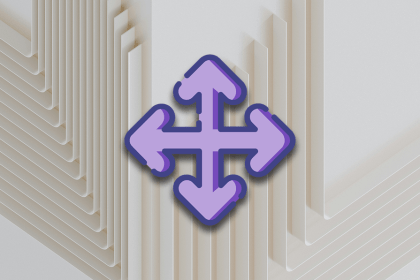
Let’s explore why and when to use drag and drop, discussing real-world examples, platform-specific considerations, and accessibility tips.

We’re told to reduce friction, but sometimes friction builds value. This blog explores how scarcity, when designed well, sharpens focus and strengthens user trust.
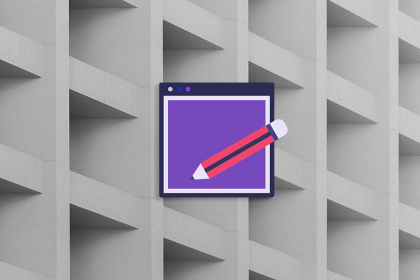
Discover how to craft UX-friendly hero sections with examples, design tips, and strategies that drive engagement and conversion.