Right now, somewhere, a UX designer is stuck on a button label. They’ll likely reach for an industry best practice — because hey, those are tried and tested, right? But here’s the question. Are best practices always best for your users?
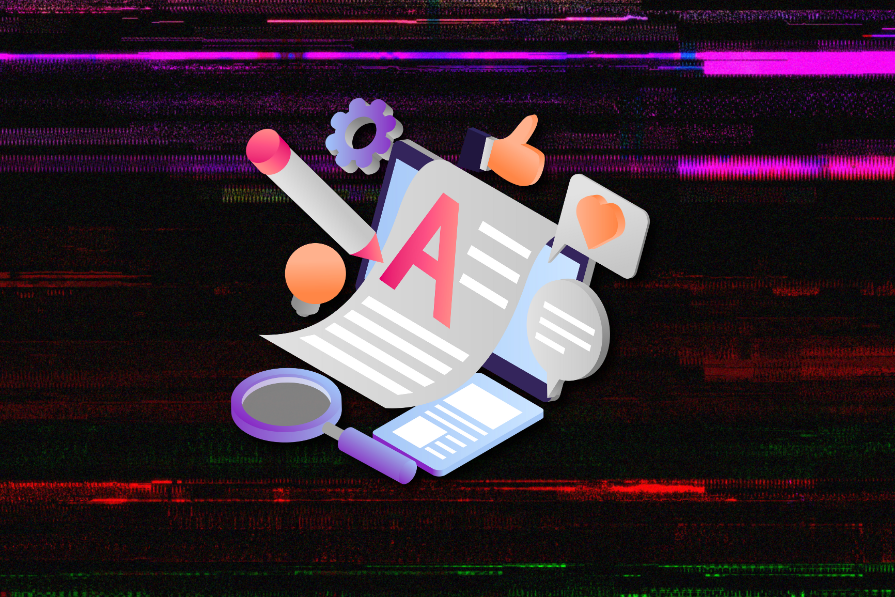
UX designers often have an eye for UX copy patterns. They know what competitors are doing, what words feel familiar, and common industry trends. And they use this knowledge to make copy decisions during the design process.
But what works across the industry won’t necessarily work for your product. That’s why having a dedicated UX writer* *is important.
Recently, I was invited to work on an app designed to connect users with help for everyday tasks. But there was one “small” problem. The designs were already finalized — copy and all. Just as the product was about to go into development, they had a lightbulb moment. Why don’t we bring in a UX writer?
The brief was simple. We need a UX writer to ensure the copy resonates with our target audience.
At first glance, the copy looked good. Smart, even. It was clear that the designers had a solid understanding of how similar products communicate with their users. But then I zoomed in on the details.
An initial copy audit revealed a few not-so-minor issues:
Once I stripped off the visual design and focused solely on the words, the issues stood out boldly. This stripped-down view revealed more than just weak copy; it exposed usability issues that had gone unnoticed. Fixing the content meant more than rewriting — it required collaborating with the designers to revise several screens to create a more intuitive flow.
The words on an interface play a powerful role in shaping user behavior. When you treat them as mere fillers to fit into an existing design, you miss an opportunity to define the users’ experience with the product.
Let’s look at a common action like deleting an item. A button labeled “Delete Forever” and one labeled “Remove” might trigger the same function, but they communicate different levels of risk and permanence. “Delete Forever” signals an irreversible action, prompting the user to pause and reconsider before proceeding. “Remove”, on the other hand, feels softer and less permanent, encouraging faster action.
But here’s what most teams miss. Copy decisions like this directly impact design requirements. Choose “Delete Forever,” and you might need to design a confirmation dialog. Choose “Remove,” and you might need an undo feature.
UX writers approach every piece of text with this level of intentionality. They consider factors like:
That’s not to say that UX designers can’t consider these factors. However, with their main focus being a product’s structure and functionality, expecting them to also attend to the subtle nuances of language is quite a tall order.
You might even argue that a designer could use AI tools like ChatGPT to generate effective UX copy by prompting it with the key considerations above. But if you’ve ever used AI, you’ll know it works best when guided by someone with deep domain expertise.
To see why writing effective copy is more than just a side task, let’s analyze how UX writing and design differ across various product areas.
Simply put, UX designers craft the experience structure while UX writers shape how that experience is communicated. Here’s how this might play out in various areas of product development:
Product area |
UX designer |
UX writer |
| User flows | Define and map the user journey to ensure intuitive navigation. | Write clear, context-aware text that guides users and prevents confusion, while considering their emotional state at each step. |
| Information architecture | Determine how to organize and connect information visually to enhance navigation and usability. | Determine how content is structured, presented, prioritized, labeled, chunked, discovered, and experienced throughout the user journey. |
| Interactions | Design interface behaviors like click, swipe, tap, etc., and define how elements will respond to user actions. | Write microcopy like button labels, helper text, tooltips, etc., to clarify user actions and outcomes. |
| Notifications | Determine when alerts or messages should appear, and how they’re displayed. | Write notification messages to inform or prompt users. |
| Accessibility | Ensure visual elements and interactions meet accessibility standards, e.g., using sufficient color contrast, screen reader compatibility, and appropriately sized touch targets. | Use plain language, alt text, and inclusive copy to ensure all users can engage with the product. |
| User testing | Test design usability, flow logic, and interaction efficiency. | Test the copy’s clarity, tone, and comprehension to ensure users can understand and act on it. |
To better understand the value UX writers bring to the product development process, let’s look at some examples of good UX copy and some not-so-good ones, too.
Let’s start with an error message triggered when a user uploads an image that doesn’t meet the requirements. If you decide to go the generic route, here’s what you might have:
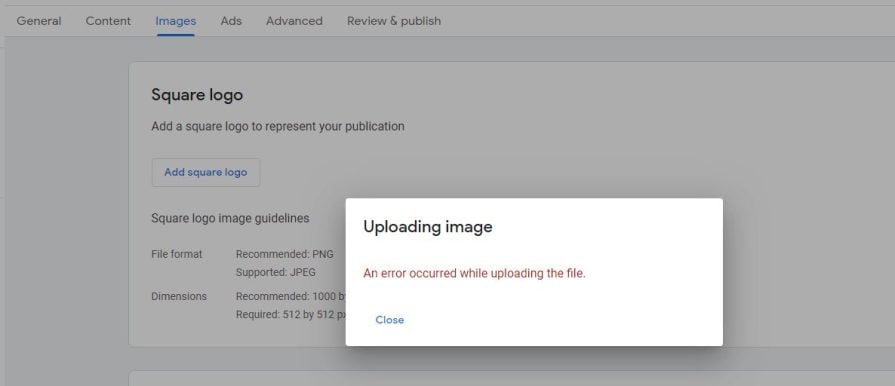
While this notifies the user that something went wrong, it raises certain questions. Why did the upload fail — was it the file size, format, or something else? And what should the user do next?
It’s no surprise the user had to contact support to find a way forward.
Now, here’s that same message communicated through a UX writing lens:
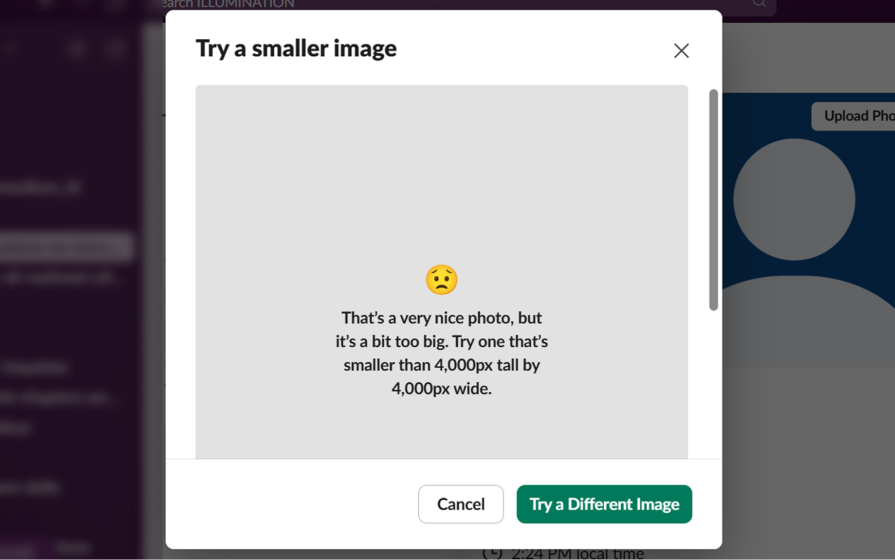
Right off the bat, the heading “Try a smaller image“ offers the user a clear next step. The body text describes the issue and suggests a way to fix it, while staying true to the brand’s friendly and approachable voice.
Empty states occur when there’s nothing to show the user. So, it’s technically not wrong to just tell them that there’s nothing to see:
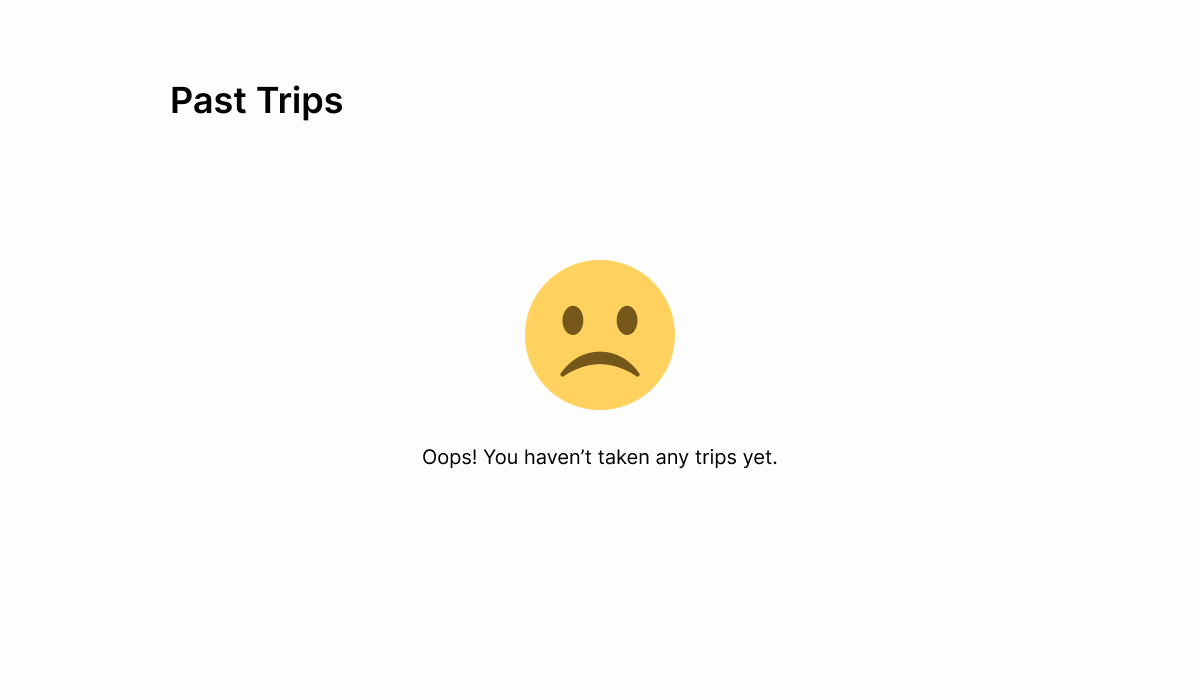
But leaving your empty state without a clear next step is a missed opportunity to drive action. A UX writing mindset turns an empty state into a launchpad, helping users understand what to do next and feel confident taking their first step:
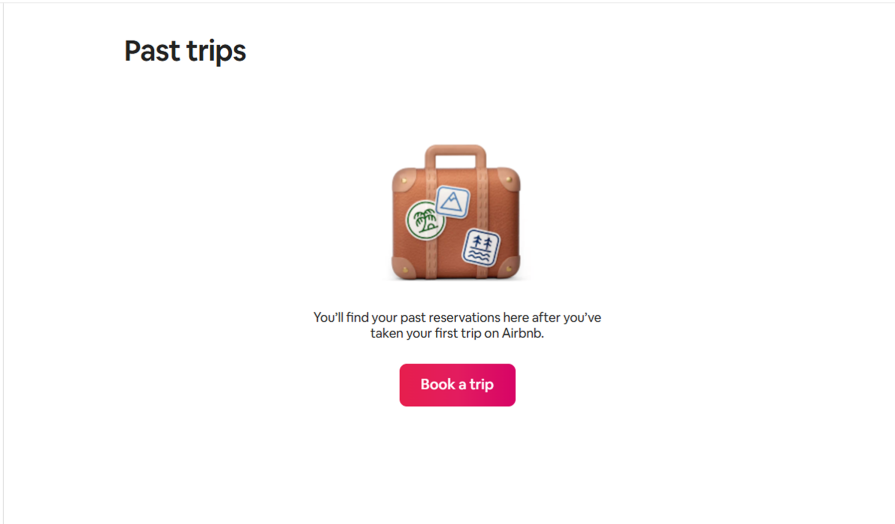
This empty state message from Airbnb doesn’t leave the user hanging. It tells them why the page is empty and directs them toward the action that’ll populate it.
When a user initiates an action, especially one with potential consequences, it’s important to confirm their intent with a clear message. But if not implemented thoughtfully, these confirmation messages can leave the users more confused than guided:
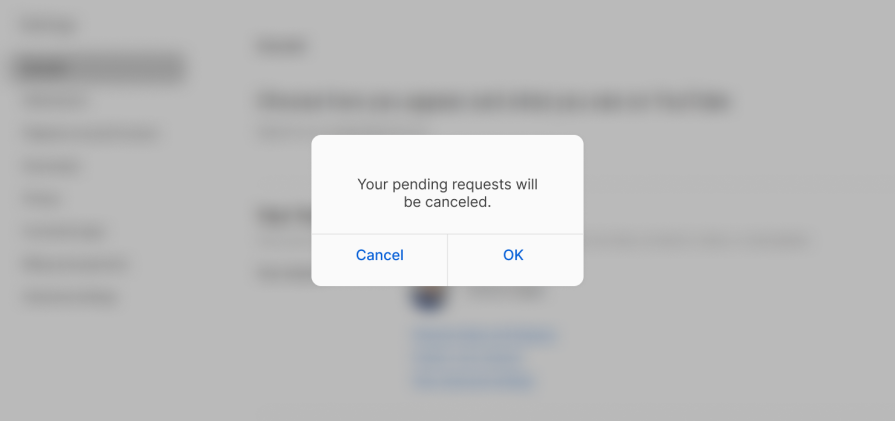
At first glance, this message seems straightforward, but it’s actually ambiguous:
An error-conscious user will probably spend a few moments second-guessing a message like this before deciding what to do. Now, let’s look at a confirmation message written through a UX writing lens:
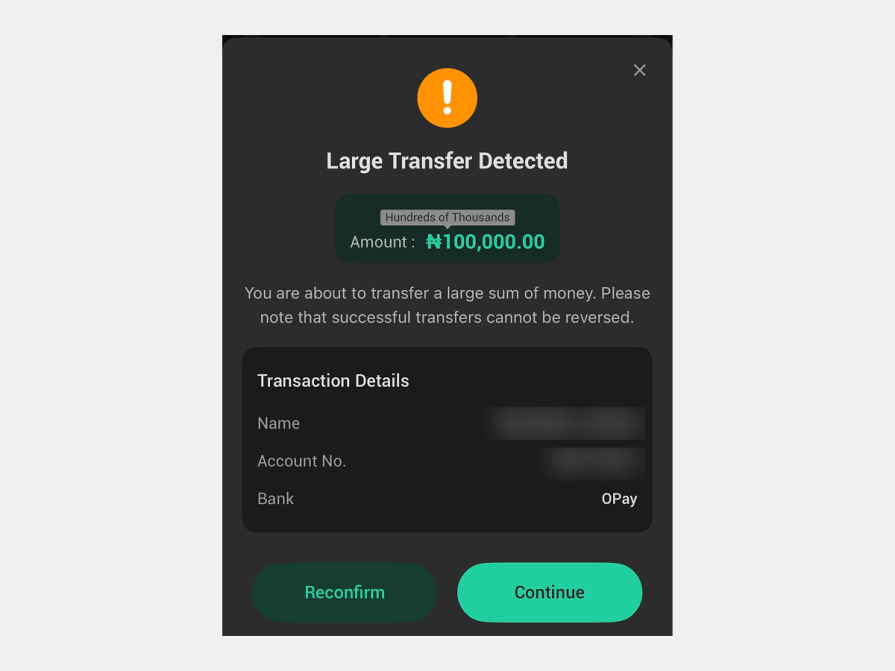
This message from the Fintech app, OPay, proactively helps prevent costly mistakes by alerting users when a large cash transfer is detected. It appears right after the user initiates the transfer, allowing them to confirm their intent and avoid potential errors or regret.
That’s the type of forward-thinking a UX writer brings—not just confirming actions, but anticipating potential missteps and guiding users toward confident decisions.
Words are the primary way products communicate value, reduce anxiety, and guide actions during a user’s critical first moments. As such, the right language skills are essential during onboarding.
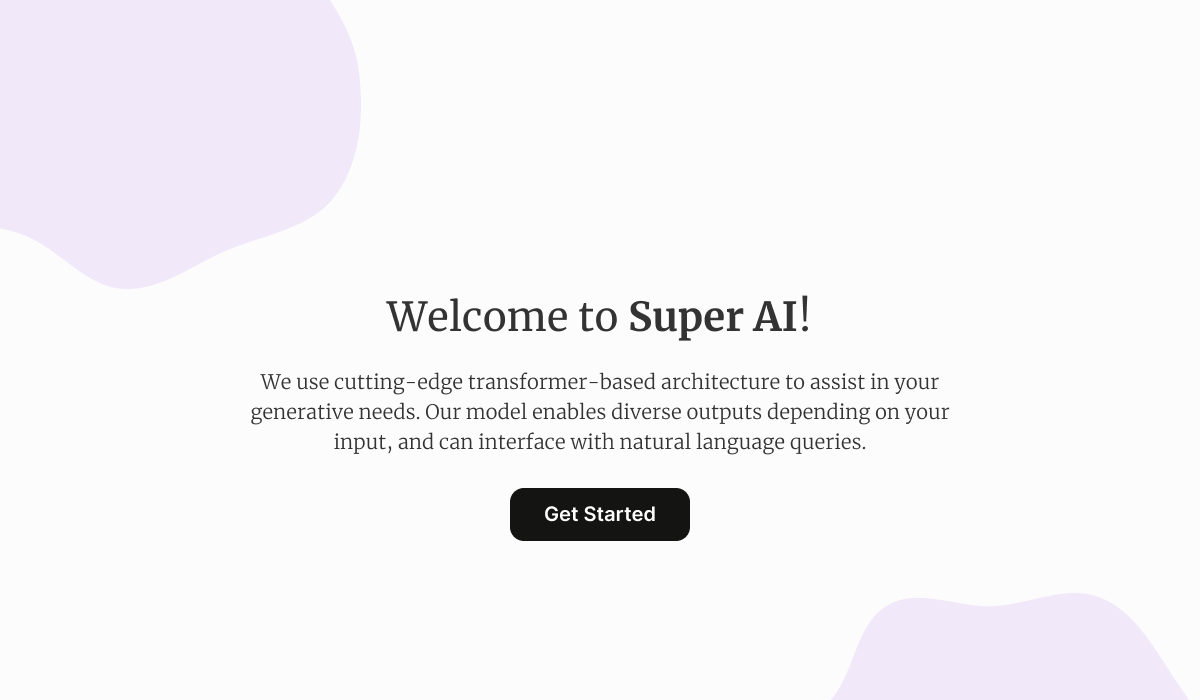
In the above example, it’s hard to understand the product’s actual value to the user. But that’s not the only issue. The cold tone of voice and technical jargon make the experience feel unwelcoming and impersonal.
Now, bring in the clarity, empathy, and user focus that UX writers add to the copy creation process, and the onboarding could look more like this:
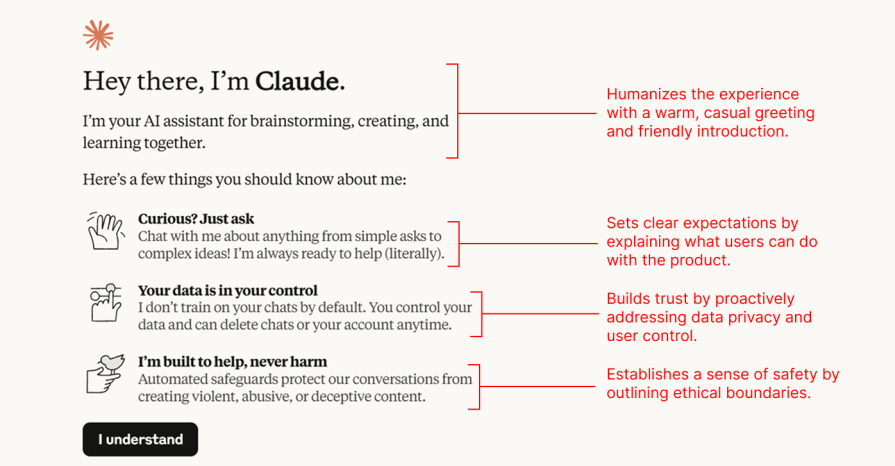
Now that we’ve established how important UX writers are in product development, let’s discuss how to integrate them more intentionally.
One common mistake product teams make is treating copy as an afterthought — bringing in a writer only after the design is “done,” if at all. This is particularly common in lean teams, where budget is tight and everyone is expected to multitask.
So, when should you involve a UX writer? Right from the start!
We want to hear directly from users during the research phase. What words do they use? What are their goals, frustrations, and mental models? These insights are critical to crafting impactful copy.
It’s a misconception that UX writers are just “word people.” Our deep understanding of how people read, think, and make decisions helps spot friction points, such as when confusing copy actually signals a broader usability problem.
UX copy should be tested with the visuals. Whether it’s a confusing label, a misleading message, or an ambiguous CTA, we need to know what’s working (and what’s not). And post-launch? We should be there too, helping analyze performance and iterating for clarity.
In lean teams, maybe. When the budget is tight and resources are stretched thin, a designer might have to step into UX writing, for a while. But that doesn’t mean they should wear them forever.
Just as an architect might design a blueprint but leave the actual laying of bricks to the builders, UX designers and writers have unique areas of expertise. Designers shape the product’s structure and functionality; UX writers bring clarity, voice, and usability through language.
No matter how you structure your team, remember this — words don’t just support the experience; they define it.
LogRocket's Galileo AI watches sessions and understands user feedback for you, automating the most time-intensive parts of your job and giving you more time to focus on great design.
See how design choices, interactions, and issues affect your users — get a demo of LogRocket today.

Two-factor authentication should be secure, but it shouldn’t frustrate users. This guide explores standard 2FA user flow patterns for SMS, TOTP, and biometrics, along with edge cases, recovery strategies, and UX best practices.

2FA has evolved far beyond simple SMS codes. This guide explores authentication methods, UX flows, recovery strategies, and how to design secure, frictionless two-factor systems.

Designing for background jobs means designing for uncertainty. Learn how to expose job states, communicate progress meaningfully, handle mixed outcomes, and test async workflows under real-world conditions.

There’s no universally “best” design language. This section breaks down when Linear-style design works well, how to build beyond it (or start from Radix UI), why it felt overused in SaaS marketing, and why conversion claims still need real testing.