The quality of your design thinking process really comes down to the design thinking exercises you choose.

Picking the right activities for each stage of the design thinking process can help you tackle even the trickiest challenges easily. Whether delving deep into user needs or brainstorming fresh ideas, these exercises are perfect for sparking creativity and keeping your team on track.
Design thinking is more than just a set of steps — it’s a mindset that encourages teamwork, exploration, and quick experimentation.
Here’s a definite list of all the exercises you’ll ever need:
The most important step is establishing empathy and understanding the challenges and pain points your target audience experiences. Get this wrong, and everything that comes after is pretty much useless.
It’s hard to find a more comprehensive empathize exercise than customer journey mapping.
By mapping out every step users take, from their first interaction with the product to the last post-interaction touchpoint, you get a clear picture of their experience — plus all the thoughts, feelings, challenges, and delights that pop up along the way. This helps you see the bigger picture while also identifying key areas that could use some improvement.
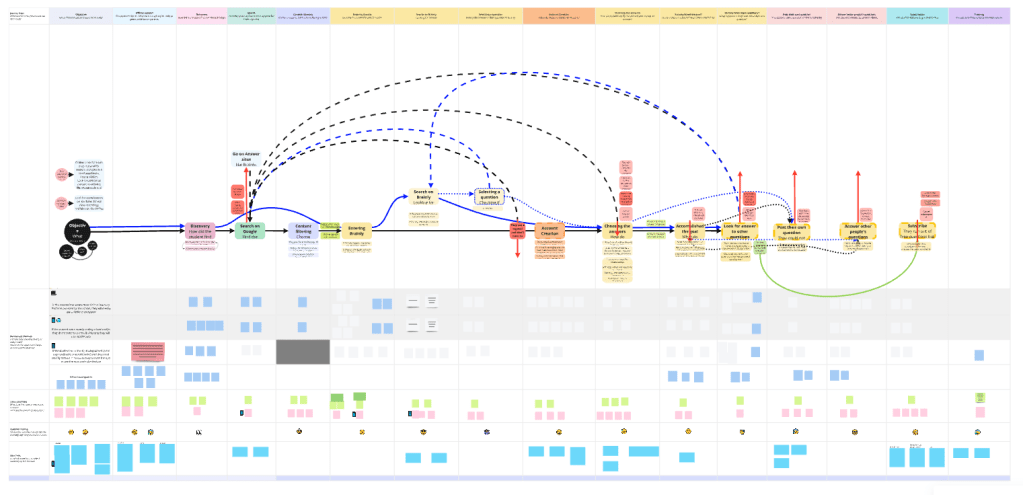
Understand users better by mapping out what they
through the experience with your product or the challenge they’re trying to solve.
You can create an empathy map for the experience as a whole or use it to explore each step of your customer journey map.
Shadowing, simply observing people in action (ideally without them knowing they are being observed), is a great way to spot insights you wouldn’t normally get in formalized research.
The key is to go where your users are and blend into their environment. Observe their struggles, how they approach tasks, and how they react to different elements of the experience. Shadowing offers a raw, unfiltered look at user behavior, providing valuable data to inform design decisions and pinpoint areas for improvement.
Developing a user persona helps in three main ways:
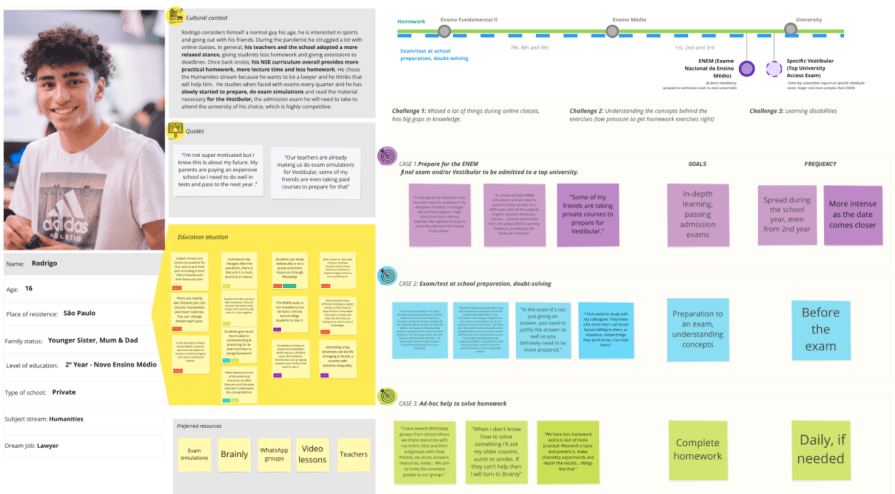
While user personas have faced their fair share of critics over the years, they’re still a valuable tool when used properly.
The key is to ensure that your personas are based on real data — be it through interviews, surveys, or analytics. Avoid turning them into stereotypes or making them too vague. Done right, personas can become a powerful tool that grounds your design process in reality, ensuring your solutions truly resonate with your target audience.
If you want to dig deeper into a specific issue or challenge, simply ask “Why” a lot.
For example, say you’re behind on a project deadline:
In theory, you need to ask “Why” five times to get to the root cause of a problem. But sometimes, you may need to ask even more to really get to the heart of the issue. The key is to keep digging until you move past symptoms and reach the underlying cause.
Ultimately, the better you understand the root cause of the issue, the more efficient your design solution will be in solving the problem once and for all.
Getting ideas is easy. Everyone has them.
But coming up with high-quality ideas — quickly and efficiently — is a different challenge.
To spark creativity and focus your team’s energy on generating impactful solutions, you need exercises that push the boundaries of conventional thinking. These exercises help you dig deeper, move past the obvious ideas, and surface truly innovative solutions.
Here are some exercises that can help you with that:
I have a love-hate relationship with classic brainstorming. On one hand, they are gravely inefficient, and a few individuals often dominate the discussion. But on the other hand, they allow us to tap into the collective knowledge of a larger group, which often produces amazing results.
A sweet alternative is to alternate solo brainstorming with group brainstorming. Here’s how it works:
This way, you both engage everyone while still benefiting from the power of group discussion and activities such as concept mapping or dot voting — personal reflection and group synergy!
It’s rare for the first idea that comes into mind to be the best one — it usually takes a few tries to get to something great.
Crazy 8s is a great exercise to speed up this process.
Set a short timebox (say, 5–10 minutes) and challenge yourself to come up with at least 8 solutions to a problem. They don’t have to be perfect — just distinct and varied.
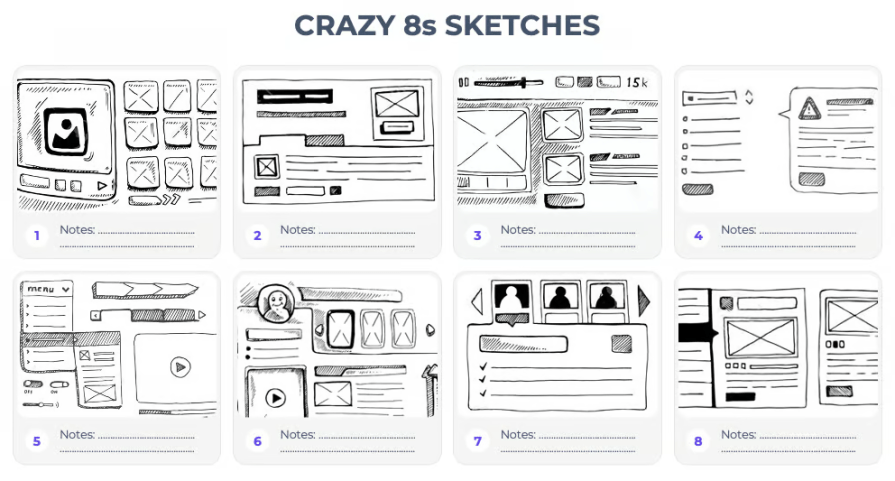
Image sourced from You Exec
It will force you to become increasingly creative with each idea, and having more than one starting point will give you more building blocks to build on top of. And the more you do it, the quicker and more creative your idea generation will become.
Sketching is a great way to communicate with others and to get creative. You don’t have to be a skilled designer — just grab a pen and try to visualize your concepts.
Even rough or “ugly” sketches can be powerful conversation starters. They give your team something tangible to react to, which helps fuel further ideation and discussion. Often, what seems like a messy drawing at first can spark unexpected insights or new directions.
Storyboarding takes this a step further by allowing you to map out the sequence of user interactions or steps in a process. It helps visualize how users might move through your product or experience, bringing clarity to how your ideas work in context.
Many ideation exercises end up with dozens (if not hundreds) of ideas and solutions.
To make it easier to discuss and choose, combine them into groups of related themes. If two solutions are similar or focus on the same logic, tie them together by either
This way, you can start by discussing groups of ideas, which will be significantly simpler than discussing specific ideas.
Prototypes help us test ideas with users before committing to expensive development. Always test a prototype before investing in an idea.
Although paper prototyping no longer makes sense for user testing, given how easy it is to build a digital prototype with tools such as Figma, it’s still a solid exercise to quickly validate whether the flow makes sense.
Sketch the key screens on the user journey and see if moving from one to the other makes sense or if there are any logical issues along the way — it’s easier to spot these when doodling on paper than in the middle of developing a detailed digital prototype.
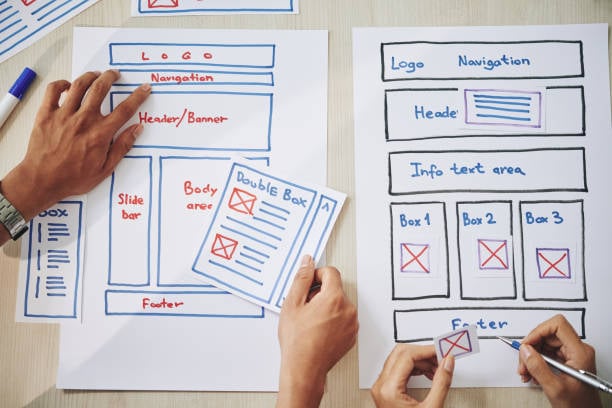
And let’s not forget the therapeutic side — occasionally stepping away from our screens and working with paper can feel like a breath of fresh air in today’s digital-first world.
Digital prototyping is still a go-to way to test new solutions. Whether you use a design tool such as Figma, a dedicated prototyping tool like Axure, or even a builder such as Webflow, a digital prototype helps you:
With digital prototyping, you can simulate almost any interaction, making it an invaluable tool for exploring design ideas, testing assumptions, and refining the user experience.
For more complex ideas, a digital prototype might not be enough. You might have to step in yourself and either:
It doesn’t matter how well-thought-out your idea is if your users don’t really need it. Testing with actual users and iterating based on the feedback received is at the heart of the design thinking process.
After building the prototype, give it to actual target users and ask them to perform a few tasks related to the key functionalities and problems they experience. Then, observe what happens.
Is everything clear for them, or do they struggle? Do they comment out loud how amazing it would be to have it in actual life, or do they joke about it being useless?
Ideally, follow up with a quick user interview to dive deeper into their experience and potential improvements.
A/B testing, which shows some users the product’s current state while showing others an updated version, is the ultimate test to gauge the solution’s impact.
It gives us a quantitative comparison of how users behave as well as how key business metrics are impacted.
However, it does require a production-ready version of the ideated solution plus additional experiment setup and analysis, making it one of the most expensive ways to test with users.
Use with caution.
If the solution you are testing is time-consuming to properly prototype, you can start by gauging user interest with a fake door.
Start by developing some sort of entry point indicating a new feature. It might be a new call-to-action, banner, or just a new option in settings. After someone clicks, they should see clear information that the feature is just an idea (or you can stretch it and say it’s in development) and offer to sign up for a waitlist.
By measuring the number of people who click and then sign up for the waitlist, you can not only understand the interest but also gather a handy group of beta testers.
Feedback grids are a great way to collect feedback from users.
Ask users who tested your idea what
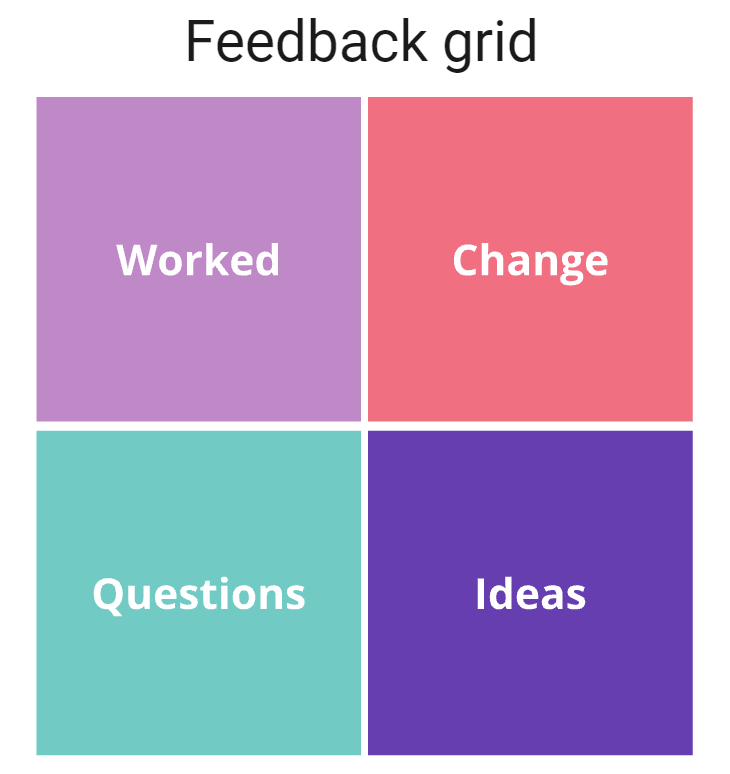
It’ll give you a 360 view of users’ perception of the solution.
You can also use this method to cohesively summarize your findings and beliefs.
Don’t get stuck in a rut of doing the same exercises over and over again. Instead, try something new from time to time. It’ll help you stay energized during yet another design cycle and often give an extra dose of inspiration.
Whether as a part of your daily routine or as a part of a design thinking workshop, testing out different design thinking exercises and figuring out what works best in a given context is essential for a healthy and efficient process.
Good hunting!
LogRocket's Galileo AI watches sessions and understands user feedback for you, automating the most time-intensive parts of your job and giving you more time to focus on great design.
See how design choices, interactions, and issues affect your users — get a demo of LogRocket today.

Two-factor authentication should be secure, but it shouldn’t frustrate users. This guide explores standard 2FA user flow patterns for SMS, TOTP, and biometrics, along with edge cases, recovery strategies, and UX best practices.

2FA has evolved far beyond simple SMS codes. This guide explores authentication methods, UX flows, recovery strategies, and how to design secure, frictionless two-factor systems.

Designing for background jobs means designing for uncertainty. Learn how to expose job states, communicate progress meaningfully, handle mixed outcomes, and test async workflows under real-world conditions.

There’s no universally “best” design language. This section breaks down when Linear-style design works well, how to build beyond it (or start from Radix UI), why it felt overused in SaaS marketing, and why conversion claims still need real testing.