
Compare key features of popular meta-frameworks Remix, Next.js, and SvelteKit, from project setup to styling.

Cache components change how rendering decisions are made in Next.js, allowing static and dynamic UI to coexist on the same page without blocking the initial render.

Learn how to build a Next.js 16 Progressive Web App with true offline support, using IndexedDB, service workers, and sync logic to keep your app usable without a network.

Learn how to internationalize Next.js apps with Lingui and next-intl, covering App Router, RSC, routing, locale detection, and dynamic language switching.

Streaming AI responses is one of the easiest ways to improve UX. Here’s how to implement it in a Next.js app using the Vercel AI SDK—typing effect, reasoning, and all.
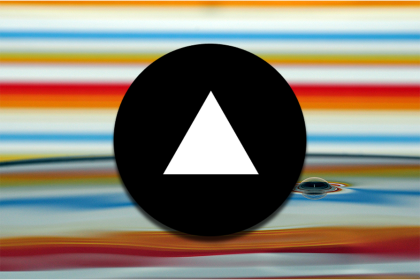
Build an AI assistant with Vercel AI Elements, which provides pre-built React components specifically designed for AI applications.
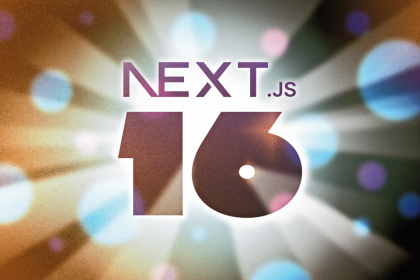
Learn about the new features in the Next.js 16 release: why they matter, how they impact your workflow, and how to start using them.

The question isn’t whether Next.js is good or bad; it’s whether the productivity gains are worth the complexity tax.

Next.js 15 caching overhaul: Fix overcaching with Dynamic IO and the use cache directive.

Next.js 15.4 is here, and it’s more than just a typical update. This version marks a major milestone for the framework and its growing ecosystem.

Set up real-time video streaming in Next.js using HLS.js and alternatives, exploring integration, adaptive streaming, and token-based authentication.

after()Next.js’ after() is a new API that lets you run logic after your route has finished rendering, without blocking the client.