First, you will be installing vue-cli. It is a command-line tool that enables you to quickly scaffold a new Vue application. Run the following command to install vue-cli on your local machine:
npm install -g @vue/cli

This will pull all the dependencies required to run vue-cli, you can verify its installation by running:
vue
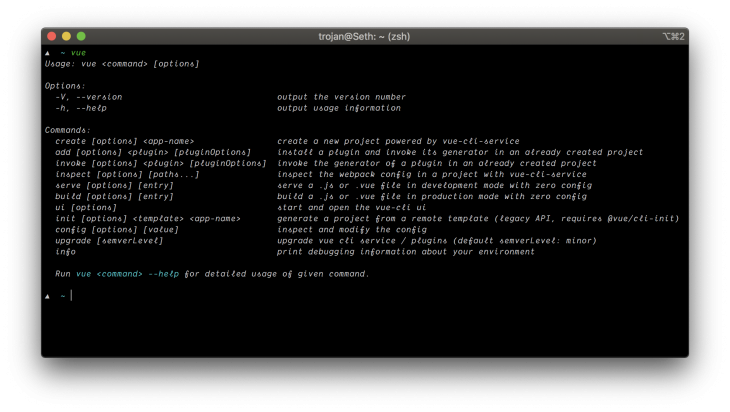
In this step, you will be creating a new app using the vue-cli create command which will help us scaffold our application along with necessary plugins. Run the following to create a new Vue application:
vue create vue-demo
You will be prompted to select a preset, leave it at the default preset, and press enter to continue.
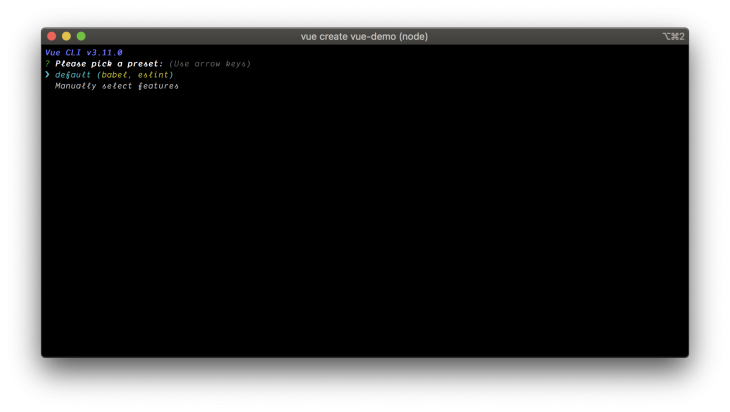
When this is done, change directory into the vue-demo folder created by the vue-cli and run:
npm run serve
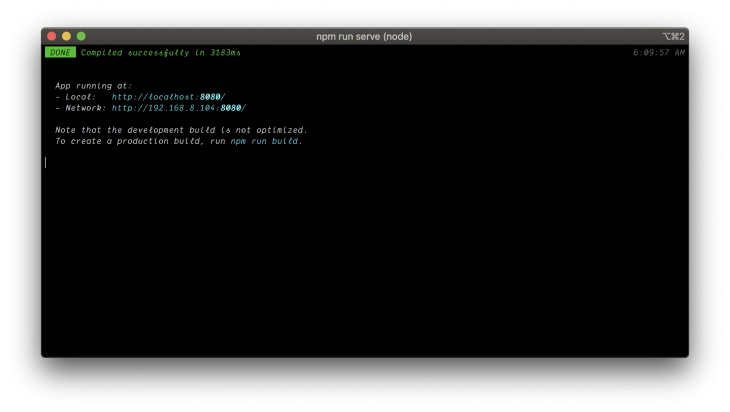
This will make your Vue application accessible on localhost via port 8080. Visit http://localhost:8080 to view your application.
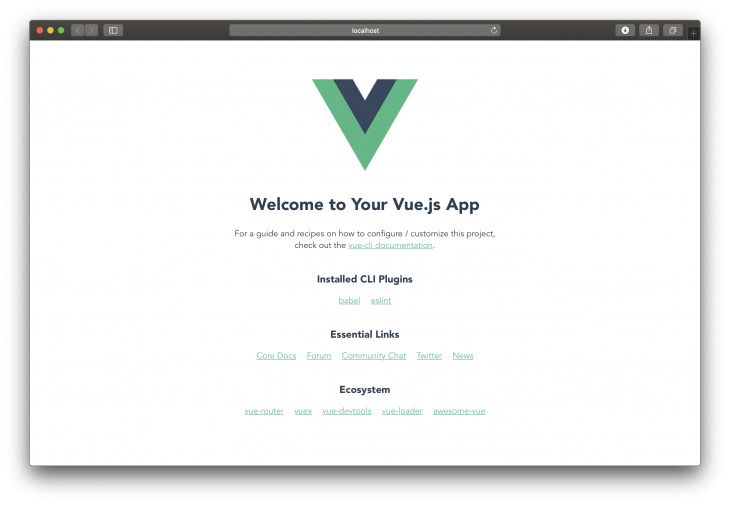
Now, you will be pushing your Vue application to a GitLab repository. Head over to GitLab’s Website and log into your account or create an account if you do not have one already.
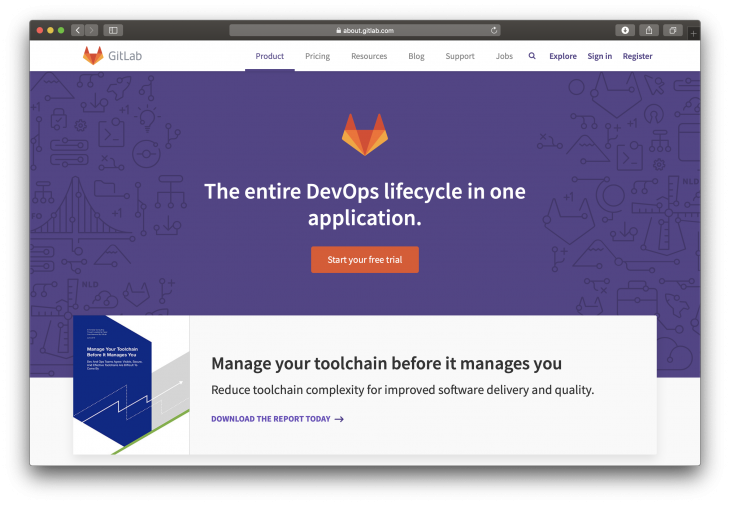
Next, create a new project. At the top right corner of your GitLab dashboard, you will see a green button with the text New project. Click on it.
![]()
A new screen will come up asking you to give a name to the project. Name the project vue-demo, you can leave the project description empty, it can be either a public or private repository. Leave the last checkbox unticked.
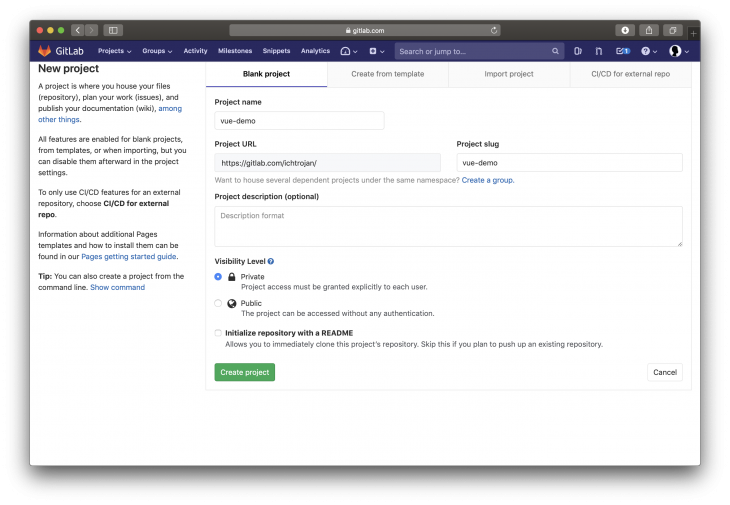
You need to associate your vue-demo application locally with the remote repository. To do that, head over to the terminal and make sure you are in the application’s directory and run the following:
git init git remote add origin [email protected]:<your-gitlab-username>/vue-demo.git git add . git commit -m "Initial commit" git push -u origin master
NOTE: Replace
<your-gitlab-username>with your actual GitLab username.
You will be prompted to input your GitLab password or authenticate via SSH if you have previously configured that in the past. When done, visit vue-demo project dashboard on Gitlab, all your source files should be present.
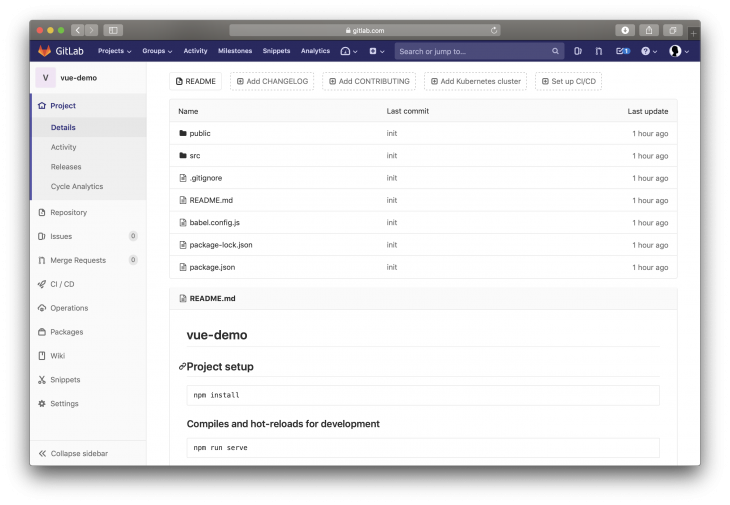
In this step, we will be configuring our pipeline using Docker and GitLab CI. Using your preferred text editor or IDE, create a new file named Dockerfile without any extension and paste the following:
FROM node:lts-alpine as build-stage WORKDIR /app COPY package*.json ./ RUN npm install COPY . . RUN npm run build # production stage FROM nginx:stable-alpine as production-stage COPY --from=build-stage /app/dist /usr/share/nginx/html EXPOSE 80 CMD ["nginx", "-g", "daemon off;"]
This Docker configuration pulls the Node alpine image which will be used to build our application for production and the second stage pulls the Nginx alpine image which will be used to serve our build codebase copied from the first stage.
Next, create a .gitlab-ci.yml. This will allow GitLab to deploy our changes to the server. This config file creates a communication to the server. It contains operations and commands that should be executed on the server on every code push. Copy and save the following into your .gitlab-ci.yml file:
image: docker
services:
- docker:dind
stages:
- deploy
step-deploy-prod:
stage: deploy
script:
- docker build -t app/vue-demo .
- docker run -d -p 80:80 --rm --name todoapp app/vue-demo
Commit and push these files to the remote repository:
git add . git commit -m "Pipeline Configurations" git push
In the next step, we will be configuring our server to work with GitLab’s CI/CD.
In this step, you will be needing a server running Ubuntu. You can sign up on DigitalOcean and quickly provision Ubuntu server.
SSH into your server by running:
ssh username@<server-ip>
NOTE: SSH procedure may be different on windows
GitLab Runner acts as the interface between GitLab and your remote server. Run the following to install GitLab Runner:
curl -L https://packages.gitlab.com/install/repositories/runner/gitlab-runner/script.deb.sh | sudo bash sudo apt-get install gitlab-runner sudo gitlab-runner start
This will install and start GitLab Runner on your server.
To register a pipeline, run the following command:
sudo gitlab-runner register
You will be returned a prompt like this:
Please enter the gitlab-ci coordinator URL (e.g. https://gitlab.com/):
Type https://gitlab.com/ and press Enter. The next prompt will be:
Please enter the gitlab-ci token for this runner:
You can get your token from your vue-demo project dashboard by hovering on Settings on the navigator section on the left, another sub-menu will show up with a bunch of options, click on CI / CD.
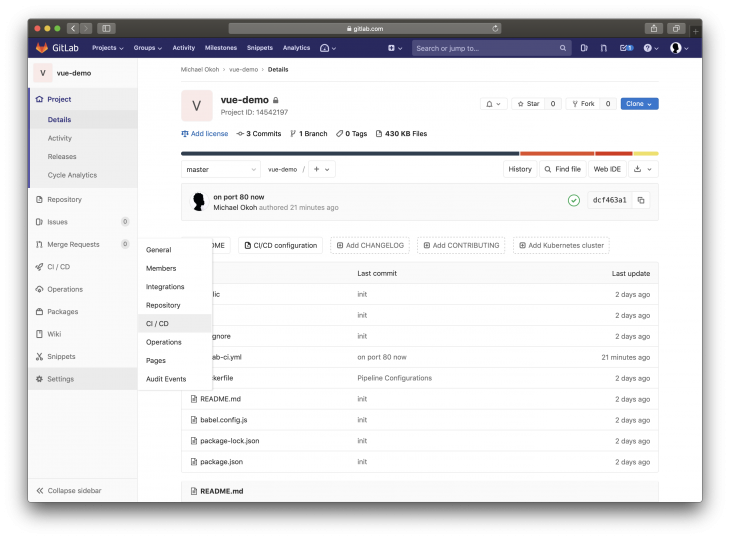
Next, click on the Expand button on the runner’s option.
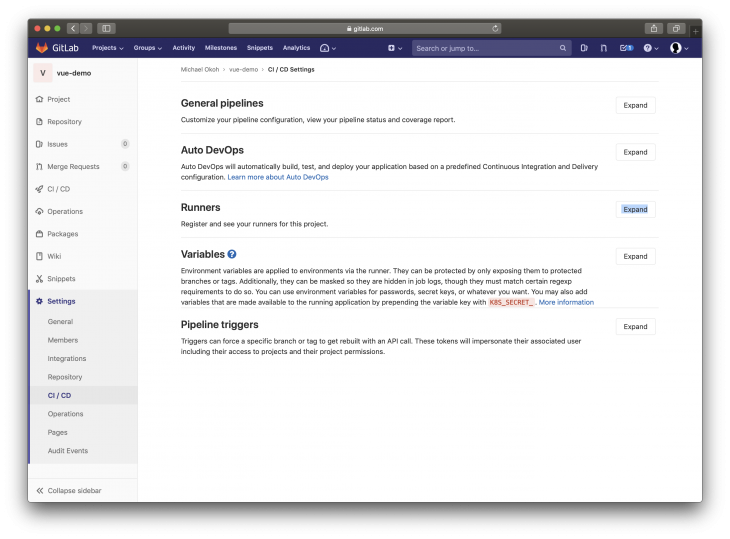
You will see your token after the option is expanded, copy it, go back to your server SSH terminal, paste it and press the Enter key.
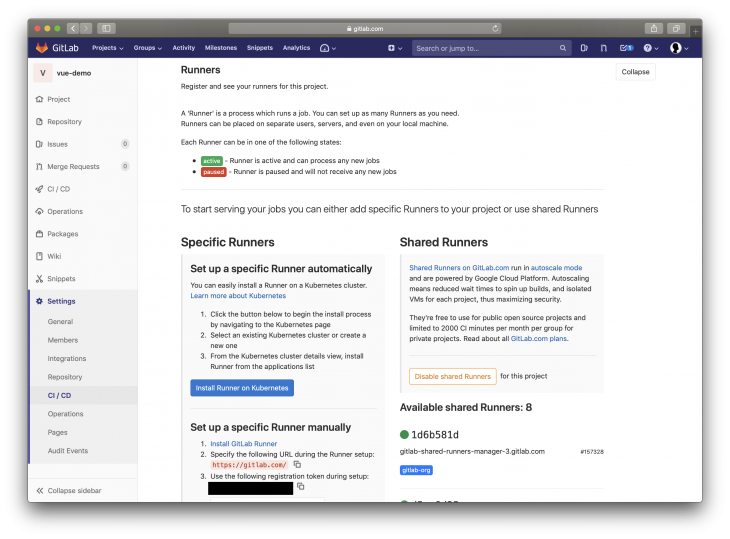
To skip all these procedures, you can directly visit https://gitlab.com/<username>/vue-demo/-/settings/ci_cd.
NOTE:
<username>should be your gitlab username
Next, you will be asked to enter a description and tags for the runner like this:
Please enter the gitlab-ci description for this runner:
and
Please enter the gitlab-ci tags for this runner (comma separated):
Press the Enter key to skip these. Next, you will be prompted with the following:
Please enter the executor: ssh, virtualbox, kubernetes, docker, docker-ssh, shell, docker+machine, docker-ssh+machine, custom, parallels:
Type in shell and press enter. At this point, you have successfully registered a GitLab Runner on your server.
You can quickly install docker by running:
sudo snap install docker
This will quickly install Docker on your machine. Next, we need to set permissions for Docker by running:
sudo groupadd docker sudo usermod -aG docker $USER
Reboot your server like this:
reboot
Log back in and run:
sudo usermod -aG docker gitlab-runner
This will add GitLab Runner to the Docker group.
To add GitLab Runner to the list of sudoers, run:
sudo nano /etc/sudoers
Paste the following at the end of the file:
gitlab-runner ALL=(ALL) NOPASSWD: ALL
Save and exit nano.
To verify your information run:
sudo nano /etc/gitlab-runner/config.toml
It should contain contents like this:
...
[[runners]]
url = "https://gitlab.com/"
token = "XXXXXXXXX"
executor = "shell"
[runners.custom_build_dir]
[runners.ssh]
user = "<SERVER ACCOUNT USERNAME>"
host = "<SERVER IP ADDRESS>"
[runners.cache]
[runners.cache.s3]
[runners.cache.gcs]
...
If the user and host attribute details do not match that of your server, you can correct it in this section:
... [runners.ssh] user = "<SERVER ACCOUNT USERNAME>" host = "<SERVER IP ADDRESS>" ...
If it’s not present in the file, add it along with the right credentials, save and exit the file. Restart GitLab Runner:
sudo gitlab-runner restart
In this step, you will be running your pipeline to see if your application will deploy on the server.
Head over to the pipeline menu from your project GitLab’s dashboard.
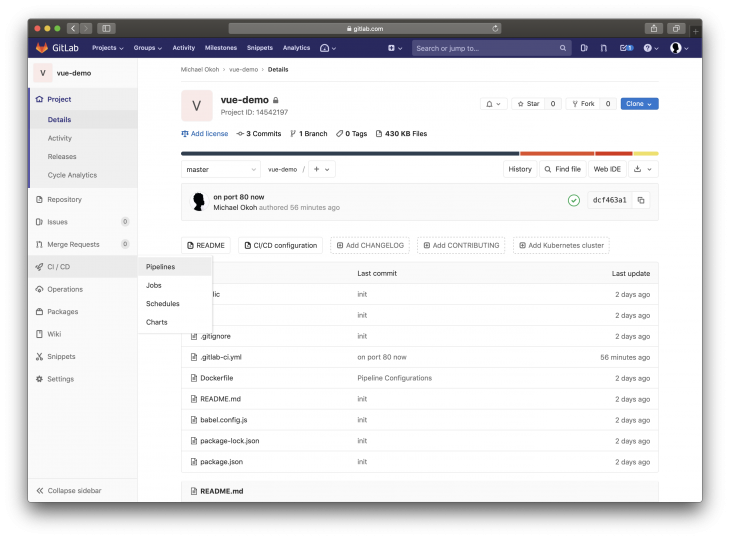
Click on Run Pipeline.
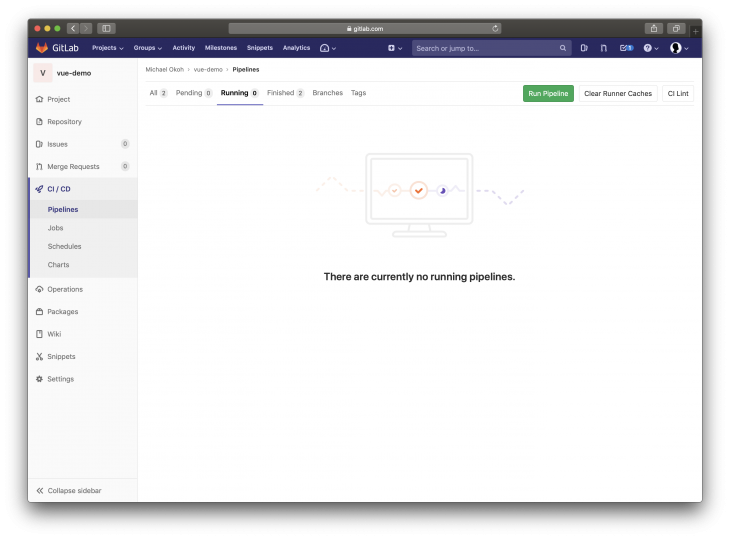
Select a branch to deploy from, by default it will be master. Click on Run Pipeline.
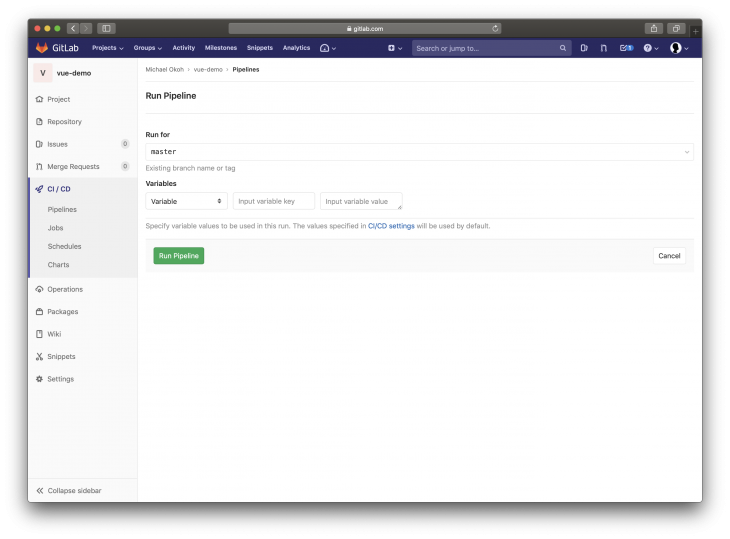
Your application deployment will begin.
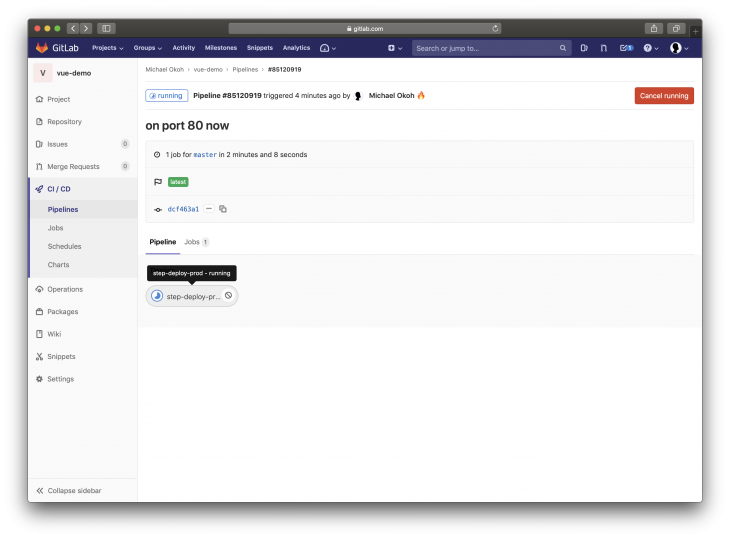
Click on the step-deploy-.... button to see the process.
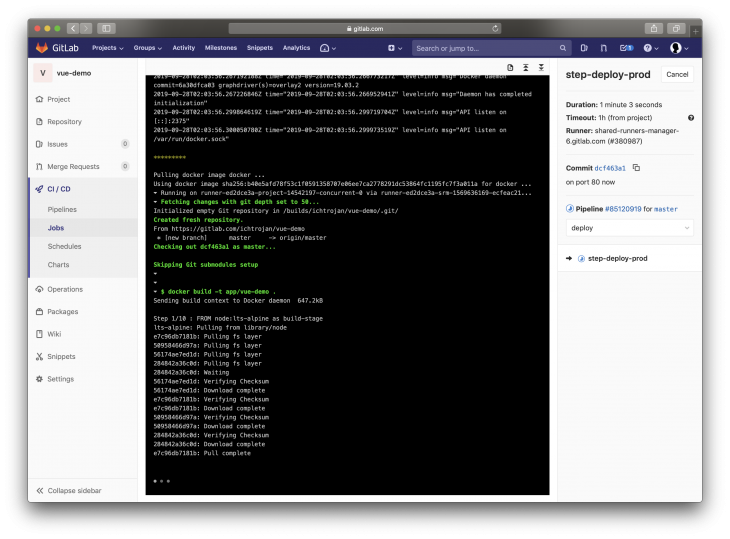
Once deployment succeeds, you will see a Job succeeded message. If it fails, review all the steps to make sure you did not miss anything. Visit your server IP address on your browser, you will see the Vue landing page, which means your application was deployed successfully.
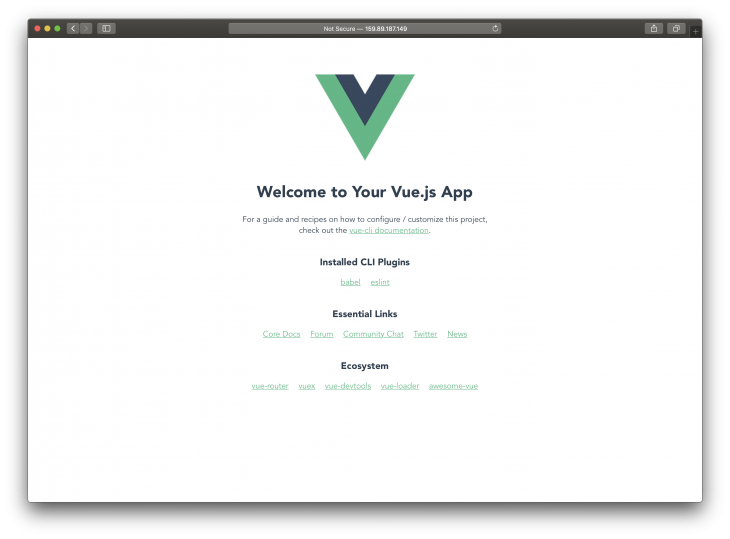
Your application will build and deploy itself on every push made to the master branch automatically.
In this tutorial, you successfully created a Vue project, wrote Docker and GitLab CI configurations, configured a server with Docker, GitLab Runner (along with necessary permissions), and configured a pipeline on GitLab. With this, you are set to configure other projects in the future.
Debugging Vue.js applications can be difficult, especially when users experience issues that are difficult to reproduce. If you’re interested in monitoring and tracking Vue mutations and actions for all of your users in production, try LogRocket.

LogRocket lets you replay user sessions, eliminating guesswork by showing exactly what users experienced. It captures console logs, errors, network requests, and pixel-perfect DOM recordings — compatible with all frameworks.
With Galileo AI, you can instantly identify and explain user struggles with automated monitoring of your entire product experience.
Modernize how you debug your Vue apps — start monitoring for free.
Hey there, want to help make our blog better?
Join LogRocket’s Content Advisory Board. You’ll help inform the type of content we create and get access to exclusive meetups, social accreditation, and swag.
Sign up now
A breakdown of the wrapper and container CSS classes, how they’re used in real-world code, and when it makes sense to use one over the other.

This guide walks you through creating a web UI for an AI agent that browses, clicks, and extracts info from websites powered by Stagehand and Gemini.

This guide explores how to use Anthropic’s Claude 4 models, including Opus 4 and Sonnet 4, to build AI-powered applications.

Which AI frontend dev tool reigns supreme in July 2025? Check out our power rankings and use our interactive comparison tool to find out.
7 Replies to "How to auto deploy a Vue application using GitLab CI/CD on Ubuntu 18.04"
Hi, thanks for this great article, I just would to ask, can I using shared runner for this deployment? thanks
I think you must to install but I am not so sure becouse docker is supposed to run on your machine (Server)
Right now I am working on it and I could you tell you the answer is NO.
Shared Runners are running on some a machine/server that you cannot login. To make it possible for us to use any kinds of runner, here is my idea.
First we need to figure it out how a runner, an executor and the server where we deploy our applications interact with each others.
* A Runner is a program that executes your scripts(including before_script and after_script) in a gitlab job,
* The executor of a runner could be “shel”l, “docker”, “docker+machine”, and so on. (refer to gitlab doc) Shared Runners use a stragety “docker+machine” as their executors, and the machine running the shared runners is beyond our control.
* The deployment server is exactly where you deploy your service( could be in form of docker container). Usually we can have our own server from AWS, Google Cloud Service and Azure and so on. It is under our control and we can login with certain credentials.
The reason why the article above works, is the runner is runnning on the deployment server. The runner start a docker container and the container maps its port to the server’s port and finally it is open to public. The cost is you have to manually set up gitlab runner on your deployment server, which demands some amount of hardware resources.
Is there any way to separate gitlab runners and the deployment server?
If yes, then we can use any runner to do the deployment. However, in this case, obviously, the runner has to be able to execute commands in the server which require login. We can set up environment variables to store credentials and feed it to ssh/sshpass command in the scirpt. As far as I know from the Internet, there are two methods to automate login. 1. Copy the private key of your server to the variables and write it to .ssh/known_hosts in your script. 2. create a new user with necessary permission and give username and password to the runner via environment variables.
I don’t think at any time we should leak out the private key, so I am trying to make it in method 2. However, SSH doesn’t allow password provided from terminal so I use sshpass to wrap it, while sshpass results in a new problem that return error code 6 (If you are interested, you can dig it out later). Right now I am working on this problem. The reason is clear and I am working on it. Hopefully I can overcome any sequential problems…
First of all thanks Michael, I could run all these process and test the image and container on local pc and get result
But as server side, even though I could run pipeline and get ‘Job succeeded’ on gitlab area, couldnt get any result or change on server. How can I check created container or image on server? Both image and container work well on my pc but I have no output of them on server. I use Ubuntu server and even created and tested all these process on server manually and step by step and could load project as localhost in server but as I said the deploy with gitlab hasnt any result
same issue.
solution was create folder nginx in “vue-demo” repository –> “nginx/main.conf” and disable public in Settings -> CI/CD –> Runners, find your runner and disable Shared Runners parameter
Thanks for the tutorial, its quite a long way. I needed to disable: gitlab-settings-ci/cd shared Runners to get it work
I was looking for the same. Thank you for sharing this tutorial.