Golang has become very popular nowadays. It’s fast, has an easy-to-learn syntax, and is gaining ground among backend developers. Today, we will learn how to use Golang to perform Create, Read, Update, and Delete (CRUD) operations against an equally popular database, CockroachDB.

CockroachDB is a fast database that’s easy to set up. It scales easily (without the manual complexity of sharding), rebalances and repairs itself automatically, and it also distributes transactions seamlessly across your cluster. A good choice for this project.
Let’s set up our development environment. First, we will need to install Golang because that is the language we will be using here. Click this link to learn how to install it for your operating system.
Next, we need to create an account on the Cockroach cloud. We can install and make use of a local CockroachDB cluster, but CockroachDB cloud makes it easy to start using CockroachDB without any excessive setup. Follow this link to create an account.
N.B., make sure you take note of your connection string, especially the password, as it is only shown once. This tutorial also assumes you have some knowledge of programming with Golang and SQL.
Now that we have everything set up, let’s start working on the app.
The app we will be building is a full-stack web app that allows us to get, add, update, and delete names from the Cockroach database. Here’s what the finished app looks like:
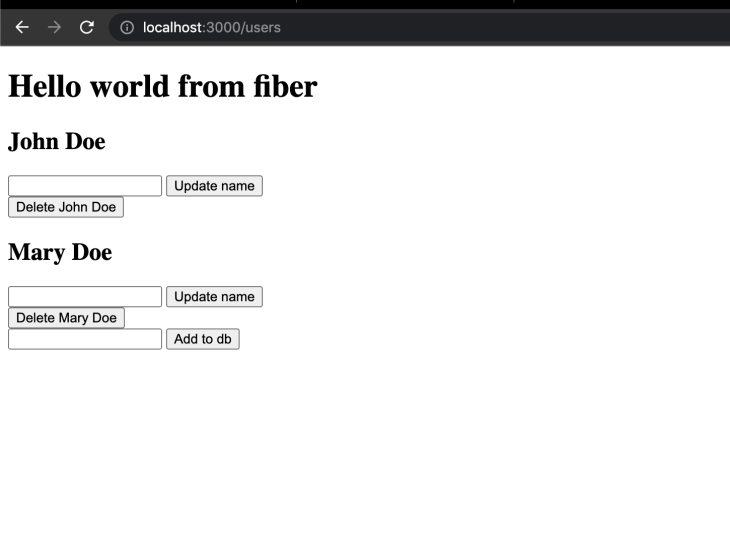
As you can see, it’s just a simple, ugly-looking web app that connects to our CockroachDB cloud database. Without further ado, let’s get started.
Create a file named server.go in your project folder and add the following code:
package main
import (
"fmt"
"log"
"os"
"github.com/gofiber/fiber/v2"
)
func main() {
app := fiber.New()
port := os.Getenv("PORT")
if port == "" {
port = "3000"
}
log.Fatalln(app.Listen(fmt.Sprintf(":%v", port)))
}
Here, we start by importing some needed packages including the os module, the log module, and of course our web framework of choice, which in this case is Go Fiber.
If you need a primer on Go Fiber, here is a link to the documentation for you to check out. What we are doing here is creating a new fiber object with fiber.New and setting it to the app variable.
Next, we check our environment variables for a PORT variable, and if that doesn’t exist, we set the port to 3000.
Then we call app.Listen to start an HTTP server that is listening on our port. We wrap this in a log.Fatalln() to log the output to the console in case of any errors. Before we run this code, let’s add some routes:
func main() {
app := fiber.New()
app.Get("/", indexHandler) // Add this
app.Post("/", postHandler) // Add this
app.Post("/:name", putHandler) // Add this
app.Delete("/:name", deleteHandler) // Add this
port := os.Getenv("PORT")
if port == "" {
port = "3000"
}
log.Fatalln(app.Listen(fmt.Sprintf(":%v", port)))
}
As you can see, I’ve added four methods to handle get, post, put, and delete operations for our app as well as four handler methods that get called whenever someone visits those routes:
func indexHandler(c *fiber.Ctx) error {
return c.SendString("Hello")
}
func postHandler(c *fiber.Ctx) error {
return c.SendString("Hello")
}
func putHandler(c *fiber.Ctx) error {
return c.SendString("Hello")
}
func deleteHandler(c *fiber.Ctx) error {
return c.SendString("Hello")
}
Add those methods above your main method. For now, we are just returning “Hello” on all the routes.
Let’s now run our app. On the command line, run the command "go mod init" followed by "go mod tidy". This will create a go.mod file and get all the dependencies the app needs.
For us to have hot reload while developing, we will need a Go package called Air.
Import it with "go get github.com/cosmtrek/air".
Start your app by running "go run github.com/cosmtrek/air". This starts up our web server and watches all the files in the project directory.
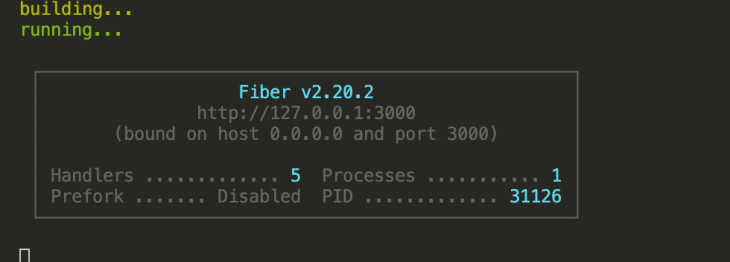
Now visit http://localhost/<PORT> to view the app.
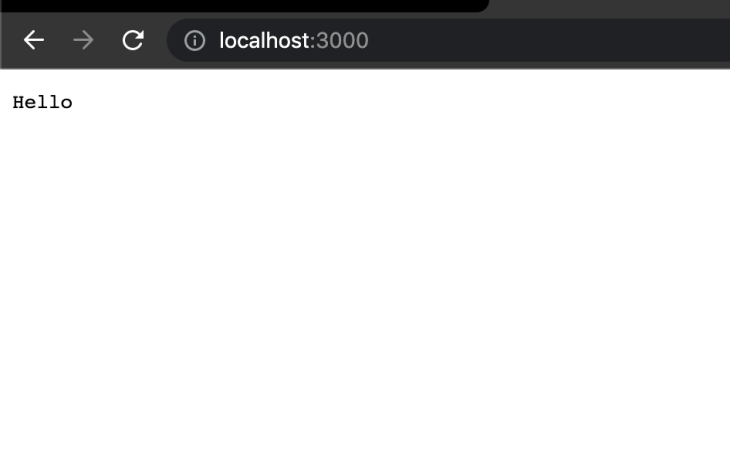
Let’s connect to our database. Navigate to your CockroachDB cloud account and get your connection string.
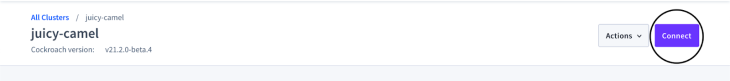
Click on Connect and follow the instructions on the Connection string tab to get your connection string. In your main method, before creating the instance of the fiber app, add the following code.
First, we need to import the SQL drivers we will be using to connect to the database. CockroachDB is an SQL database, so we can connect to it using any golang Postgres/SQL database driver. In our case, we will be using the pq driver. Update your imports to this:
import ( "database/sql" // add this "fmt" "log" "os" _ "github.com/lib/pq" // add this "github.com/gofiber/fiber/v2" )
The pq driver relies on the database/sql package, so we import that as well. We will not be using the pq driver directly, so we prefix its import with an underscore. We will be using the database/sql package to perform all our database actions like connection, and executing queries. Now stop the app and run "go get github.com/lib/pq" to install the pq driver.
Next, we will add the code to create a database connection and also update our routes to pass the database connection to our handlers so we can use it to execute database queries:
connStr := "your connection string" // add this
// Connect to database
db, err := sql.Open("postgres", connStr)
if err != nil {
log.Fatal(err)
}
app := fiber.New()
app.Get("/", func(c *fiber.Ctx) error {
return indexHandler(c, db)
})
app.Post("/", func(c *fiber.Ctx) error {
return postHandler(c, db)
})
app.Post("/:name", func(c *fiber.Ctx) error {
return putHandler(c, db)
})
app.Delete("/:name", func(c *fiber.Ctx) error {
return deleteHandler(c, db)
})
As you can see, in place of our handlers, we are now passing a function that accepts the fiber context object and passes it to our handlers together with the database connection. The fiber context object contains everything about the incoming request, like the headers, query string parameters, post body, etc. Reference the fiber documentation for more details.
Now let’s update our handlers to accept a pointer to our database connection:
func indexHandler(c *fiber.Ctx, db *sql.DB) error {
return c.SendString("Hello")
}
func postHandler(c *fiber.Ctx, db *sql.DB) error {
return c.SendString("Hello")
}
func putHandler(c *fiber.Ctx, db *sql.DB) error {
return c.SendString("Hello")
}
func deleteHandler(c *fiber.Ctx, db *sql.DB) error {
return c.SendString("Hello")
}
Start the app again and you see it runs without errors. Here’s the full code up to here for reference:
package main
import (
"database/sql"
"fmt"
"log"
"os"
_ "github.com/lib/pq"
"github.com/gofiber/fiber/v2"
)
func indexHandler(c *fiber.Ctx, db *sql.DB) error {
return c.SendString("Hello")
}
func postHandler(c *fiber.Ctx, db *sql.DB) error {
return c.SendString("Hello")
}
func putHandler(c *fiber.Ctx, db *sql.DB) error {
return c.SendString("Hello")
}
func deleteHandler(c *fiber.Ctx, db *sql.DB) error {
return c.SendString("Hello")
}
func main() {
connStr := "<your connection string>"
// Connect to database
db, err := sql.Open("postgres", connStr)
if err != nil {
log.Fatal(err)
}
app := fiber.New()
app.Get("/", func(c *fiber.Ctx) error {
return indexHandler(c, db)
})
app.Post("/", func(c *fiber.Ctx) error {
return postHandler(c, db)
})
app.Post("/:name", func(c *fiber.Ctx) error {
return putHandler(c, db)
})
app.Delete("/:name", func(c *fiber.Ctx) error {
return deleteHandler(c, db)
})
port := os.Getenv("PORT")
if port == "" {
port = "3000"
}
log.Fatalln(app.Listen(fmt.Sprintf(":%v", port)))
}
Before we start fleshing out our handlers, let’s populate our database with some dummy data. Navigate back to the CockroachDB cloud console, click on Connect, and follow the instructions in the Command Line tab to access your database from the command line.
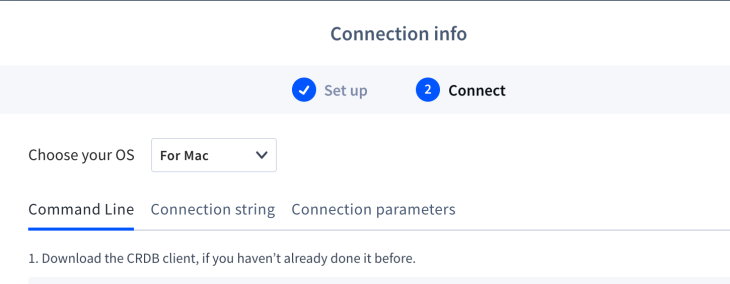
CockroachDB creates a default database called defaultdb whenever you create a cluster. You can change this to whatever you want but for our use case, we will be using this. Once connected to the database shell in the command line, execute the following SQL commands:
create table users (Name varchar(225));
insert into users values('John');
This creates a table named users with one column for the user’s name, and it inserts a name into the database.
Exit out of your terminal and let’s start fleshing out our handler methods. Modify the get handler as so:
func indexHandler(c *fiber.Ctx, db *sql.DB) error {
var res string
var users []string
rows, err := db.Query("SELECT * FROM users")
defer rows.Close()
if err != nil {
log.Fatalln(err)
c.JSON("An error occured")
}
for rows.Next() {
rows.Scan(&res)
users = append(users, res)
}
return c.Render("index", fiber.Map{
"Users": users,
})
}
Ok, that’s a lot to take in! First, we are using the db object to execute an SQL query on the database with the db.Query() function. This returns to us all the rows that match our query as well as any errors that may have occurred. We call defer rows.Close() to close the rows and prevent further enumeration when the function completes.
We check if there are any errors and then we loop through all the rows, calling rows.Next() with each iteration, and use the rows.Scan() method to assign the current value of the row to the res variable, which we define as a string. We then append the value of res to the users array.
Note rows.Scan() requires you to pass in a variable of datatype that corresponds with the data stored in the database. For example, if you had multiple columns, say name and age, you would pass in a struct with the fields name and age. Refer to the SQL documentation here for more info.
We then return the index view and pass in the users array into it. Talking about views, let’s configure our fiber app to serve our HTML views. Modify your main method thus:
engine := html.New("./views", ".html")
app := fiber.New(fiber.Config{
Views: engine,
})
We configure our fiber app to use the HTML templating engine and pass in ./views as the path to where our views are located. Stop the app and install the HTML engine with go get github.com/gofiber/template/html and create a folder in your project root called views. In views, create a file called index .html and add the following code:
<!DOCTYPE html>
<html lang="en">
<head>
<meta charset="UTF-8">
<meta http-equiv="X-UA-Compatible" content="IE=edge">
<meta name="viewport" content="width=device-width, initial-scale=1.0">
<title>Document</title>
</head>
<body>
<h1>Hello world from fiber</h1>
{{range .Users}}
<div>
<h2>{{.}}</h2>
{{end}}
</body>
</html>
This loops through the users array we are passing in and displays the name of the user. Start the app again and you should see the user we added to the database.
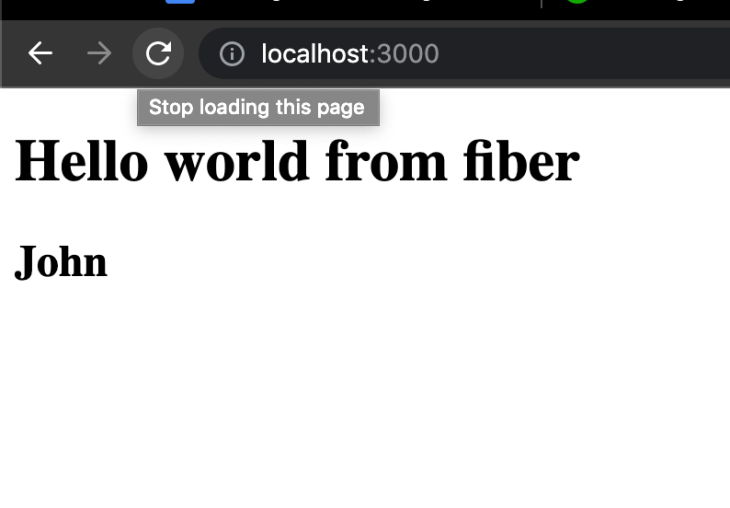
N.B., if you get any errors starting your app at this point like open $HOME/.postgresql/root.crt: no such file or directory, just modify your connection string and remove the sslmode and sslrootcert query string parameters and it should work just fine.
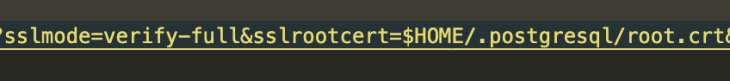
For our other handlers, modify them thus:
type user struct {
Name string
}
func postHandler(c *fiber.Ctx, db *sql.DB) error {
newUser := user{}
if err := c.BodyParser(&newUser); err != nil {
log.Printf("An error occured: %v", err)
return c.SendString(err.Error())
}
if newUser.Name != ""{
_, err := db.Exec("INSERT into users VALUES ($1)", newUser.Name)
if err != nil {
log.Fatalf("An error occured while executing query: %v", err)
}
}
return c.Redirect("/")
}
func putHandler(c *fiber.Ctx, db *sql.DB) error {
oldName := c.Params("name")
newName := user{}
if err := c.BodyParser(&newName); err != nil {
log.Printf("An error occured: %v", err)
return c.SendString(err.Error())
}
db.Exec("UPDATE users SET Name=$1 WHERE Name=$2", newName.Name, oldName)
return c.Redirect("/")
}
func deleteHandler(c *fiber.Ctx, db *sql.DB) error {
userToDelete := c.Params("name")
db.Exec("DELETE from users WHERE Name=$1", userToDelete)
return c.SendString("deleted")
}
First, we create a struct to represent our user. Then, in our post handler, we get the name of the user we want to insert into the database from the request body. Then we use the db.Exec() method to execute an SQL query where we add the new user into the database. Then we redirect back to the homepage.
N.B., we use the db.Query() method whenever we expect a result from the database query and db.Exec() when we don’t. Again, refer to the SQL documentation here for more info.
For our put handler, we get the old name from the request query string parameters and the updated name from the request body. Then we execute a query to replace the old name with the new one in the database. Finally, we redirect back to the homepage.
For our delete handler, we get the name to delete from the request query string parameters and execute a query to delete the name from our database then we send back a string that says "deleted". We are returning this string so we know that the function was completed successfully.
Now modify your index.html file to look like this:
<!DOCTYPE html>
<html lang="en">
<head>
<meta charset="UTF-8">
<meta http-equiv="X-UA-Compatible" content="IE=edge">
<meta name="viewport" content="width=device-width, initial-scale=1.0">
<title>My Cool app</title>
</head>
<body>
<h1>Hello world from fiber</h1>
{{range .Users}}
<div>
<h2>{{.}}</h2>
<form action="/{{.}}", method="POST">
<input type="text" id="name" name="Name">
<button type="submit">Update name</button>
</form>
<button onclick = "removeFromDb('{{.}}')" >Delete {{.}}</button>
</div>
{{end}}
<form action="/" method="post">
<input type="text" name="Name">
<button type="submit">Add to db</button>
</form>
<script src="index.js"></script>
</body>
</html>
After each name, we have a form that updates the name as well as a button that deletes the name from the database. Then we have a form we can use to add a new name to the database. Notice that our delete button’s onclick attribute calls a function called removeFromDb. This is defined in the index.js script we are importing at the bottom of the file. Here’s what the index.js file looks like:
function removeFromDb(name){
fetch(`/${name}`, {method: "Delete"}).then(res =>{
if (res.status == 200){
window.location.pathname = "/"
}
})
}
It just contains a function that sends a delete request to the database then refreshes the page if the request is completed successfully. Now for fiber to serve this javascript file, add this to your main function:
app.Static("/", "./public") // add this before starting the app
log.Fatalln(app.Listen(fmt.Sprintf(":%v", port)))
This tells fiber to serve all static files from the public directory, which is where we put the index.js file. Make sure to create this folder and add the file.
Here’s the full server.go file code for a reference:
package main
import (
"database/sql"
"fmt"
"log"
"os"
_ "github.com/lib/pq"
"github.com/gofiber/fiber/v2"
"github.com/gofiber/template/html"
)
func indexHandler(c *fiber.Ctx, db *sql.DB) error {
var res string
var users []string
rows, err := db.Query("SELECT * FROM users")
defer rows.Close()
if err != nil {
log.Fatalln(err)
c.JSON("An error occured")
}
for rows.Next() {
rows.Scan(&res)
users = append(users, res)
}
return c.Render("index", fiber.Map{
"Users": users,
})
}
type user struct {
Name string
}
func postHandler(c *fiber.Ctx, db *sql.DB) error {
newUser := user{}
if err := c.BodyParser(&newUser); err != nil {
log.Printf("An error occured: %v", err)
return c.SendString(err.Error())
}
if newUser.Name != "" {
_, err := db.Exec("INSERT into users VALUES ($1)", newUser.Name)
if err != nil {
log.Fatalf("An error occured while executing query: %v", err)
}
}
return c.Redirect("/")
}
func putHandler(c *fiber.Ctx, db *sql.DB) error {
oldName := c.Params("name")
newName := user{}
if err := c.BodyParser(&newName); err != nil {
log.Printf("An error occured: %v", err)
return c.SendString(err.Error())
}
db.Exec("UPDATE users SET Name=$1 WHERE Name=$2", newName.Name, oldName)
return c.Redirect("/")
}
func deleteHandler(c *fiber.Ctx, db *sql.DB) error {
userToDelete := c.Params("name")
db.Exec("DELETE from users WHERE Name=$1", userToDelete)
return c.SendString("deleted")
}
func main() {
connStr := "<your connection string>"
// Connect to database
db, err := sql.Open("postgres", connStr)
if err != nil {
log.Fatal(err)
}
engine := html.New("./views", ".html")
app := fiber.New(fiber.Config{
Views: engine,
})
app.Get("/", func(c *fiber.Ctx) error {
return indexHandler(c, db)
})
app.Post("/", func(c *fiber.Ctx) error {
return postHandler(c, db)
})
app.Post("/:name", func(c *fiber.Ctx) error {
return putHandler(c, db)
})
app.Delete("/:name", func(c *fiber.Ctx) error {
return deleteHandler(c, db)
})
port := os.Getenv("PORT")
if port == "" {
port = "3000"
}
app.Static("/", "./public")
log.Fatalln(app.Listen(fmt.Sprintf(":%v", port)))
}
If you followed the above tutorial correctly, this is what your app should look like:
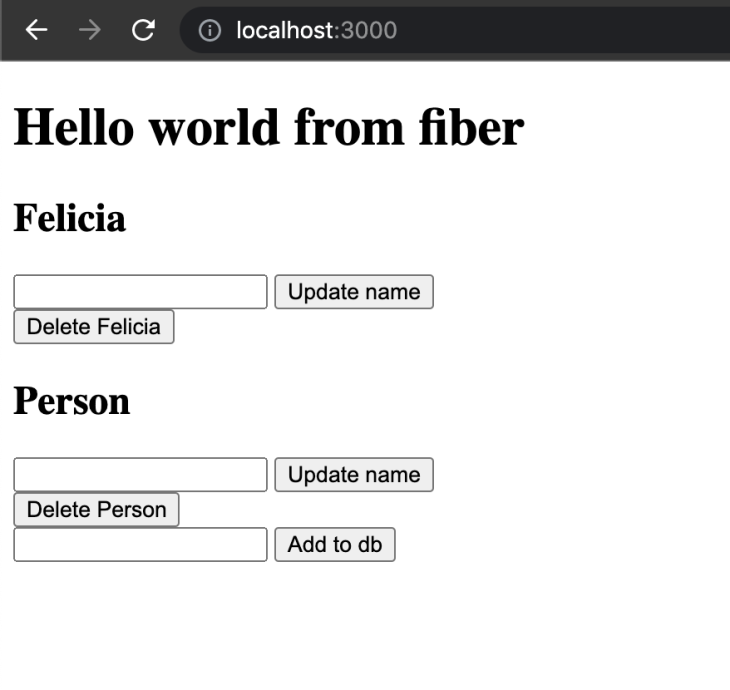
In this article, we have looked at how we can set up a CockroachDB database on the cloud, connect to it and perform some CRUD operations on it, as well using the Golang web framework, Go Fiber.
Now as a task, try updating the app to look prettier (add some CSS). Refer to the documentation for fiber when you get stuck. Thanks for reading, and bye!✌️
Install LogRocket via npm or script tag. LogRocket.init() must be called client-side, not
server-side
$ npm i --save logrocket
// Code:
import LogRocket from 'logrocket';
LogRocket.init('app/id');
// Add to your HTML:
<script src="https://cdn.lr-ingest.com/LogRocket.min.js"></script>
<script>window.LogRocket && window.LogRocket.init('app/id');</script>
Hey there, want to help make our blog better?
Join LogRocket’s Content Advisory Board. You’ll help inform the type of content we create and get access to exclusive meetups, social accreditation, and swag.
Sign up now
Discover how to use Gemini CLI, Google’s new open-source AI agent that brings Gemini directly to your terminal.

This article explores several proven patterns for writing safer, cleaner, and more readable code in React and TypeScript.

A breakdown of the wrapper and container CSS classes, how they’re used in real-world code, and when it makes sense to use one over the other.

This guide walks you through creating a web UI for an AI agent that browses, clicks, and extracts info from websites powered by Stagehand and Gemini.