A changelog is a detailed record of any changes you’ve made to your project over a period of time. Not only does a changelog serve as a starting point for fixing bugs and errors, but it is also a valuable educational resource when introducing new developers to your project.
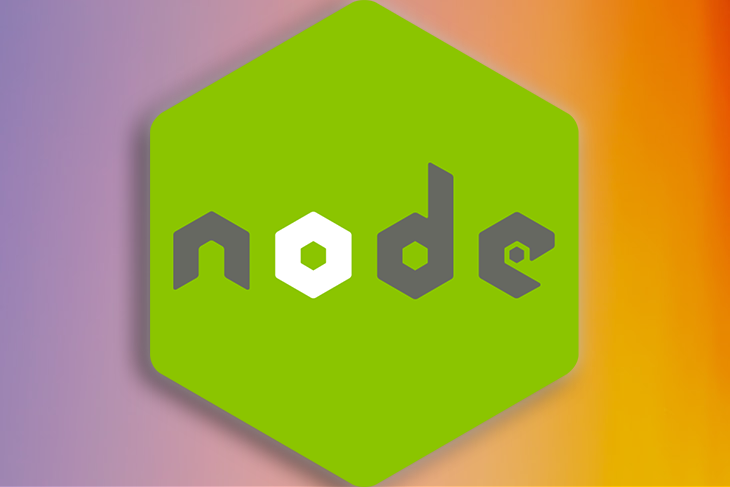
In this tutorial, we’ll explore a method for automatically generating and releasing a changelog that uses git hooks and Node.js. We’ll create a conventional commit message using a specific commit format called Conventional Commits and a tool called Commitizen. Then, we’ll use a library called standard-version to automatically generate a changelog and a new release version that follows semantic versioning.
Finally, we’ll make our changelog shareable across the development team so that everyone follows the same conventions in the project. You can find the final code in this GitHub repository if you wish to follow along.
Let’s get started!
The Conventional Commits specification improves commit messages by providing rules for creating a specific commit history. Conventional Commits makes generating a changelog easy by creating a release that uses semantic versioning.
According to convention, the commit message should be structured as follows:
<type>[optional scope]: <description> [optional body] [optional footer(s)]
Let’s examine the detail of the structure:
<type> is a type of commit that affects the version number of the release. In semantic versioning, the fix type affects PATCH and the feat type affects MINOR. There are other types, however, these don’t affect the version number of the release.
scope is an optional noun that describes the part of the codebase that is changed or updated by the commit. For example, in feat(pages), pages is the scope.
In semantic versioning, ! correlates with MAJOR. When used after the scope, ! indicates that there are breaking changes in the commit.
<description> is a brief, written explanation of the changes made to the code. For example, if we wrote a description for feat(pages), it could look like the following: feat(pages): add contact page in the side menu.
body is an optional field that you can use to describe the commit in more detail. body must begin one line after the description. footer is also an optional field. For example, one footer is BREAKING CHANGE, which would correlate with MAJOR in semantic versioning.
Let’s look at some examples of different commit messages:
type and description:feat: add the charging option for cars
type, scope, and description:fix(homepage): change title width of title
BREAKING CHANGE:refactor(api): remove the get api from reservations BREAKING CHANGE: refactor to use the trip api instead of reservations api
Let’s start our project by adding the necessary tools to automate our changelog and release. First, create a command prompt, where we’ll add the following code blocks.
Let’s create an npm-based project and make it a git repository. If you want to automate an existing repository, you can skip this step:
# create project directory mkdir changelog # cd into project cd changelog # initialize npm project npm init -y # initialize git git init
The code block above will create a git repository and an npm package with v1.0.0.
standard-version to our projectNow, let’s begin creating releases for our project! You’ll need to install the standard-version npm package into your project as follows:
npm install --save-dev standard-version
You’ll also need to add it into npm scripts:
...
"scripts": {
"release": "standard-version"
}
...
Create a dummy file called new-feature and commit it as follows:
touch new-feature git add new-feature git commit
Add the following git commit message:
feat(new-feature): add a new-feature to our project
Finally, let’s create a release in our project by running our newly added script:
npm run release
Running the command above will show the following message on the screen:
> [email protected] release /home/imsingh/Develop/inder/changelog > standard-version ✔ bumping version in package.json from 1.0.0 to 1.1.0 ✔ bumping version in package-lock.json from 1.0.0 to 1.1.0 ✔ created CHANGELOG.md ✔ outputting changes to CHANGELOG.md ✔ committing package-lock.json and package.json and CHANGELOG.md ✔ tagging release v1.1.0 ℹ Run `git push --follow-tags origin master && npm publish` to publish
The message above does the following:
1.0.0 to 1.1.0 We added one feature, therefore, MINOR was updated from 0 to 1CHANGELOG.md file, adding the required content to itv1.1.0 tagCHANGELOG.mdNow, if you open CHANGELOG.md, you’ll see the following code block, which includes the changes made above:
# Changelog All notable changes to this project will be documented in this file. See \[standard-version\](https://github.com/conventional-changelog/standard-version) for commit guidelines. ## 1.1.0 (2021-07-12) ### Features * **new-feature:** add a new-feature to our project 11c0322
You’ll also see the commit message standard-version created, which used the git log -1 command to make a release:
commit #COMMIT_HASH (HEAD -> master, tag: v1.1.0)
Author: #AUTHOR_NAME <#AUTHOR_EMAIL>
Date: #COMMIT_DATE
chore(release): 1.1.0
The type of commit message is chore, the scope is release, and the description is 1.1.0.
Now, you have everything you need to automate your changelog and release! However, manually writing the commit is tedious and error-prone. Let’s bring in some tools to smooth the process!
Instead of writing conventional commits yourself, you can use Commitizen to auto-generate them. Commitizen asks you questions in the command prompt and generates the commits based on your answers.
Install the Commitizen package as follows:
npm install --save-dev commitizen
Now, initialize Commitizen to use the conventional changelog adapter:
npx commitizen init cz-conventional-changelog --save-dev --save-exact
An adapter is a configuration that tells Commitizen to display different kinds of commits in a prompt. Currently, there are a variety of adapters available, but you can create your own adapter if you wish.
Now, to use Commitizen, we’ll add an npm script:
...
"scripts": {
"commit": "cz"
}
...
At this point, you should create a .gitignore file and ignore the node_modules directory.
Add package.json and package-lock.json to the git staging area using git add. We’ll make a commit by running the code block below:
npm run commit
The code block above will also prompt you to answer the directives that follow.
type shows the list of types from which you can select. The list below came from the adapter that we installed earlier:
? Select the type of change that you're committing: feat: A new feature fix: A bug fix docs: Documentation only changes ❯ style: Changes that do not affect the meaning of the code (white-space, formatting, missing semi-col ons, etc) refactor: A code change that neither fixes a bug nor adds a feature perf: A code change that improves performance (Move up and down to reveal more choices)
scope, in the code block below, refers to the scope of the conventional commit:
? What is the scope of this change (e.g. component or file name): (press enter to skip)
For short description, write a brief explanation of the conventional commit:
? Write a short, imperative tense description of the change (max 82 chars):
In longer description, describe the body of the conventional commit:
? Provide a longer description of the change: (press enter to skip)
The two questions in the code block below generate a commit with breaking changes:
? Are there any breaking changes? ? Describe the breaking changes:
In the section for issues related to commit, you can reference issues from GitHub, JIRA, or other similar tools:
? Does this change affect any open issues? ? Add issue references (e.g. "fix #123", "re #123".):
Once you’ve answered these prompts according to your needs, you’ll have a commit like the one shown below:
Author: #AUTHOR_NAME <#AUTHOR_EMAIL>
Date: Mon Jul 12 21:10:17 2021 +0200
feat(some-scope): a short description
a long description
BREAKING CHANGE: it breaks
123
To ensure that all the developers on our project follow the same conventions, we’ll use git hooks with Husky and commitlint.
First, let’s install commitlint and Husky by running the code block below:
# Install commitlint cli and conventional config npm install --save-dev @commitlint/config-conventional @commitlint/cli # Install Husky npm install husky --save-dev
To configure commitlint, we’ll need to create a config file named commitlint.config.js and add the following code:
module.exports = {extends: ['@commitlint/config-conventional']}
To lint messages before they are committed, we need to use the commit-msg hook from Husky by running the following commands:
# Activate hooks npx husky install # Add hook npx husky add .husky/commit-msg 'npx --no-install commitlint --edit "$1"'
You can add husky install as an npm prepare script, however, this step is optional. husky install will ensure that every developer using this repo will install Husky Hooks before using the project:
...
"scripts": {
...
"prepare": "husky install"
}
We’ll still use git commit to make our commits follow the convention described earlier. If there is a mistake in the git message, commitlint will raise the following errors:
git commit -m "This is a commit" ⧗ input: This is a commit ✖ subject may not be empty [subject-empty] ✖ type may not be empty [type-empty] ✖ found 2 problems, 0 warnings ⓘ Get help: \[https://github.com/conventional-changelog/commitlint/#what-is-commitlint\](https://github.com/conventional-changelog/commitlint/#what-is-commitlint) husky - commit-msg hook exited with code 1 (error)
To manage your releases, you can follow the workflow listed below:
npm run commit in the command line to make a commit with Commitizennpm run release to create a changelog and a semantic versioning-based releaseTo create a release using CI/CD, look at the semantic release.
In this post, you learned how to create an automatic changelog and a semantic versioning-based release using git hooks and Node.js. We created our commit message using the Conventional Commits specification, then released it using commitizen and standard-version. Next, we used commitlint and Husky to automatically write our commit.
 Monitor failed and slow network requests in production
Monitor failed and slow network requests in productionDeploying a Node-based web app or website is the easy part. Making sure your Node instance continues to serve resources to your app is where things get tougher. If you’re interested in ensuring requests to the backend or third-party services are successful, try LogRocket.

LogRocket lets you replay user sessions, eliminating guesswork around why bugs happen by showing exactly what users experienced. It captures console logs, errors, network requests, and pixel-perfect DOM recordings — compatible with all frameworks.
LogRocket's Galileo AI watches sessions for you, instantly identifying and explaining user struggles with automated monitoring of your entire product experience.
LogRocket instruments your app to record baseline performance timings such as page load time, time to first byte, slow network requests, and also logs Redux, NgRx, and Vuex actions/state. Start monitoring for free.
Would you be interested in joining LogRocket's developer community?
Join LogRocket’s Content Advisory Board. You’ll help inform the type of content we create and get access to exclusive meetups, social accreditation, and swag.
Sign up now
A breakdown of the wrapper and container CSS classes, how they’re used in real-world code, and when it makes sense to use one over the other.

This guide walks you through creating a web UI for an AI agent that browses, clicks, and extracts info from websites powered by Stagehand and Gemini.

This guide explores how to use Anthropic’s Claude 4 models, including Opus 4 and Sonnet 4, to build AI-powered applications.

Which AI frontend dev tool reigns supreme in July 2025? Check out our power rankings and use our interactive comparison tool to find out.
4 Replies to "Automatically generate and release a changelog using Node.js"
Often our team will make commits on each feature or developer branch, sometimes these may be work in progress changes. Such as committing work at the end of the day even though it isn’t feature complete or other various reasons. How does this workflow fit in with partially feature complete commits? It doesn’t make sense to follow this for every commit when all that matters to us is the squashed commit for release. Can this workflow only be applied to named branches? Would love to see and edit or follow-up on this related area.
Thanks Ash. That’s a good question.
1. You can always use a commit message which has the conventional commit structure but doesn’t have details. E.g: “type: WIP”. Here type can be feat, fix, chore and so on.
2. Before you merge the feature branch then you clean the commit messages and merge.
3. From there on, it’s like mentioned in the article.
I hope it helps. I’d be interested in writing a follow up article.
Thanks.
`standard-version` has been labeled as deprecated about 3 months ago: https://github.com/conventional-changelog/standard-version/commit/61b41fa47ef690f55b92e2edb82fe554e3c1e13a?short_path=b335630#diff-b335630551682c19a781afebcf4d07bf978fb1f8ac04c6bf87428ed5106870f5
I think somewhere down the road you start to refer to it as `standard-release` but I couldn’t find such a package on npm
Can you suggest another changelog management tool?
Hi there, if there is a replacement tool called release-please. You can check it here: https://github.com/googleapis/release-please
standard-release is definitely a typo. Thanks for pointing that, I’ll fix that.