Guerilla usability testing is an informal and cost-effective way to get candid feedback from real users. It’s a type of user testing that’s often conducted in public places like coffee shops or parks, with a small number of users who match your target audience. It’s a powerful method to consider if you don’t have the time or resources to conduct formal usability testing sessions.

The value of guerilla testing lies in its ability to capture real-world feedback from a diverse group of people. Unlike formal usability testing, guerilla testing allows you to observe users in their natural environment, which can provide valuable insights into how they use your product in the real world. This can be useful for consumer products that can be used by a wider range of users, rather than a business application.
Now, you might be thinking, “But isn’t this kind of testing less reliable than formal usability testing?” And the answer is: yes, it is. But that can be a good thing.
Since guerilla usability testing is less formal, participants are often more relaxed and candid in their feedback. They’re not worried about hurting your feelings or saying the “wrong” thing. This means you’re more likely to get honest feedback about your product, even if it’s not always what you want to hear.
In this article, we’ll cover how to plan and conduct a guerilla usability test, analyze the test results, implement changes, and monitor feedback. We’ll also walk through an example of a guerilla usability test and talk about when not to use this method for usability testing.
So, how do you go about planning a guerilla usability test? Well, although it’s an informal research study, you should still treat this just like you would with a formal usability test.
Before conducting the test, you need to define your goals. What do you want to learn from the test? Are you trying to validate a new feature? Find out how users are currently using your product? Identify users’ pain points? These are some questions that you might seek to answer from a guerilla usability test. Your research goals define the purpose of the test and allow you to measure success after the testing is complete.
Once you’ve identified your goals, you can start thinking about the target users you want to recruit. Who are the people that would benefit most from your product? This will help you select the right test tasks and ensure that you recruit participants who match your target audience.
Also, by understanding the demographic of users you want to test with, such as age range, gender, occupation, and interests, you’ll have a better idea of where they might hang out and how you can reach them for testing.
For example, if you’re testing a fitness app that targets young adults, you might want to look for a gym or a park where people in that age group tend to exercise. You could also consider partnering with a local fitness studio or sports club to recruit participants.
If your product targets parents of young children, you might want to set up your testing station in a park or playground where parents are likely to spend time with their children. You could also consider partnering with a parenting blog or social media group to recruit participants.
Once you’ve identified your target users, it’s time to create test tasks that will help you achieve your goals. These tasks should be specific and representative of the key actions users would take with your product. For example, if you’re testing a shopping app, you might ask users to find a specific item and add it to their cart. Keep the tasks short and straightforward to avoid any confusion during the actual tests.
Next, you’ll need to set up the test environment. This can be as simple as meeting participants in a coffee shop or public park, or even in your office. Try to find a quiet spot where you can observe participants and a device for them to use your product on.
Bring everything you need to conduct the test, including a notebook to record feedback and any other materials you might need. If you expect to be there for a while, make sure that your devices are fully charged or find a spot near a power outlet.
Before starting the test, make sure to give participants a brief explanation of what you’re testing and what you’re looking for. Explain that you’re testing a new product and that you want their honest feedback. Testing participants may be nervous or uncomfortable, so it’s helpful to build rapport with them early on and reassure them that you are testing the product, not their abilities. Walk through the tasks you’d like them to complete and let them know that you’re there to observe and take notes.
During the test itself, make sure to collect feedback from each participant. Observe carefully what they’re doing, what they’re saying, and any issues or pain points they encounter. Remind them to communicate their thoughts out loud throughout the test and take notes of any behaviors that stand out to you, or notable quotes that they mention.
Be sure to ask follow-up questions to dig deeper into their feedback, and don’t be afraid to ask for clarification if you don’t understand something.
After the test is over, thank your participant for their time and cooperation. Now it’s time to analyze the test results. Look for patterns in the feedback, and identify areas of confusion, pain points, and opportunities for improvement. A common activity to conduct for research synthesis is affinity diagramming, which uses clustering to identify common themes within your data.
Once you’ve extracted some insights from your test results, you can categorize them, such as positive feedback, pain points, and opportunities. Use the insights to determine which areas to focus on whether it be a usability enhancement, accessibility issue, or a new feature request.
Communicate your recommendations to your cross-functional team, including product management and engineering. Then, work together to prioritize those focus areas, such as by using a value-effort matrix, in order to inform the roadmap for your next iteration.
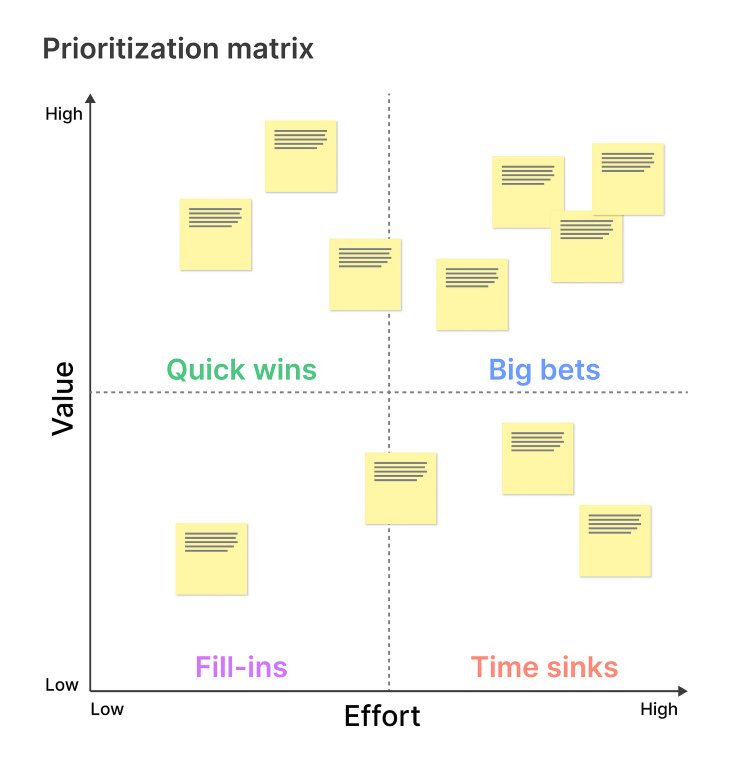
Finally, when it comes to implementing changes based on the test findings, be sure to involve your team in the process. Collaborate with your cross-functional partners to address the pain points and come up with solutions together that align with your product strategy and are technically feasible.
Once you have implemented the changes, it’s important to monitor ongoing user feedback to see how the changes are impacting the user experience over time. This can be done through various methods, such as another round of guerilla user tests, or a more traditional method using formal research sessions or data analytic tools.
By continually monitoring user feedback, you can measure the value of the enhancements made as a result of your guerilla usability tests. You can also identify any new pain points or opportunities for improvement and continue to iterate on the designs. User needs can constantly evolve, and what works today may not work tomorrow. Therefore, it’s essential to keep testing and iterating on your product to ensure that it continues to meet the needs and expectations of your users.
To illustrate the process of conducting a guerilla usability test in real life, let’s walk through an example. Let’s say you’re testing a new messaging app.
Your goal is to identify any pain points or confusion users might experience when trying to send a message. You identify your target users as people who frequently use messaging apps to communicate with friends and family. You might conduct the test at a local university campus or community center in areas where people don’t seem to be in a rush.
Your test tasks might include creating a new message, sending a message, and editing or deleting a message. You set up your test environment on a mobile device and approach a few participants who match your target audience. You introduce yourself and explain to the participants that you’re looking for people to test out your product. After getting their consent, it’s time to start the test.
During the test, you observe as participants attempt to complete the tasks you’ve set out for them. You notice that several participants have trouble finding the “send” button, and a few others get confused when trying to edit a message. You write these observations down in your notebook to save for later.
After the test, you analyze the results and identify these issues as key pain points. You recommend that the “send” button be made more prominent and that the editing process be simplified to reduce confusion.
You present these findings to your team to implement these changes and monitor user feedback over time by conducting another round of usability tests to ensure that the changes have led to usability improvements.
And that’s guerilla usability testing in action! It may not be as formal or rigorous as traditional usability testing, but it can be a valuable tool for gaining candid feedback from real users quickly and cost-effectively.
While guerilla usability testing is a quick and easy way to gather candid feedback from users, it may not be the best approach for every situation for a few reasons.
Guerilla testing is often conducted with a more casual approach to testing, which may not be suitable for products that are highly complex or sensitive, or for research that requires in-depth analysis or statistical significance. This could include medical devices, financial products, or any product that requires a more controlled environment for testing.
In such cases, a more formal research study may be necessary to ensure that the testing environment is controlled and that the testing methodology is rigorous. Guerilla testing conditions may also not be consistent from one participant to the next. This can introduce variability in the feedback that you receive, making it more difficult to draw definitive conclusions about the user experience.
Another reason is that guerilla testing is typically conducted with a smaller sample size, which can limit the statistical power of the results. This means that the findings may not be generalizable to the larger population of users that you are targeting.
If you need to gather feedback from a very specific or niche audience, guerilla testing may not be the best approach. In such cases, it may be necessary to recruit participants through more targeted channels, such as industry associations or specialized online forums. This can help ensure that you are able to gather feedback from the exact audience that you need.
Overall, it’s important to carefully consider the strengths and limitations of each approach and choose the one that best fits your research goals and constraints. A formal research study typically involves more rigorous research methods, a larger sample size, a more controlled testing environment, and more in-depth analysis. This can help ensure that the research results are robust and meaningful and that they can be used to make data-driven decisions about the product.
In conclusion, guerilla usability testing can be a valuable tool for gathering candid feedback from users, identifying pain points and opportunities for improvement, and informing user experience enhancements. By following the steps outlined in this article, you can effectively conduct guerilla usability tests that can help improve your product’s user experience.
However, it’s important to note that guerilla testing may not be the best approach for every situation and that a more formal research study may be necessary in some cases. With this knowledge and an open-minded approach, you can continue to iterate and improve your product’s user experience and ultimately, drive greater user satisfaction and business success.
Header image source: IconScout
LogRocket's Galileo AI watches sessions and understands user feedback for you, automating the most time-intensive parts of your job and giving you more time to focus on great design.
See how design choices, interactions, and issues affect your users — get a demo of LogRocket today.

Two-factor authentication should be secure, but it shouldn’t frustrate users. This guide explores standard 2FA user flow patterns for SMS, TOTP, and biometrics, along with edge cases, recovery strategies, and UX best practices.

2FA has evolved far beyond simple SMS codes. This guide explores authentication methods, UX flows, recovery strategies, and how to design secure, frictionless two-factor systems.

Designing for background jobs means designing for uncertainty. Learn how to expose job states, communicate progress meaningfully, handle mixed outcomes, and test async workflows under real-world conditions.

There’s no universally “best” design language. This section breaks down when Linear-style design works well, how to build beyond it (or start from Radix UI), why it felt overused in SaaS marketing, and why conversion claims still need real testing.