Most UX designers start their software product design journey by designing consumer products like movie recommendation apps, online product stores, and task managers for general user audiences. However, designers sometimes have to create high-quality interfaces for large, complex software systems used by corporate professionals, known as enterprise software.

Enterprise software systems usually help companies digitize manual operations in healthcare, finance, marketing, education, scientific, and computer domains. Because enterprise system designs are bound to complex domain-specific business processes, UX designers often face challenges like balancing user productivity and complexity while designing better enterprise system interfaces for corporate professionals.
In this article, I’ll talk about what enterprise UX design is, differences compared to consumer UX, common design challenges, and best practices that help designers create better enterprise system interfaces.
Enterprise UX design refers to the product design process of a software system used by corporate professionals. It’s also often known as an enterprise software system.
Enterprise system UIs work as a digital interface for a specific business company’s employees to access, store, and process business data. So, enterprise UX design usually creates a digital product interface based on manual business processes and cycles to help company employees contribute to day-to-day business operations productively via digital devices.
For example, look at the following Odoo ERP (enterprise resource planning) system interface that lets a corporate employee compare order lines in the procurement module:
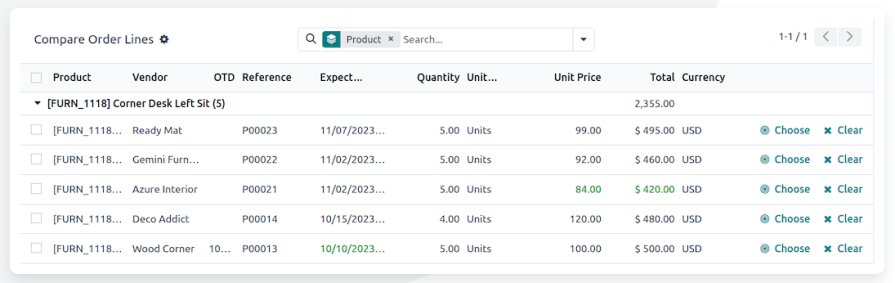
Enterprise UX design follows the standard, general UX design process, but it contains additional stages to dive into business processes, scalable design, and user training.
Imagine what will happen if your bank’s central banking system doesn’t adhere well to UX practices. As a result, employees will become less productive with their tasks, causing customer satisfaction issues, and the banking system’s UX will finally affect your bank’s reputation.
In an enterprise system, employees do their day-to-day jobs, and managers gather information for decision-making, so UX-related issues slow everyone’s work. If the primary enterprise system offers better UX for every role, everyone can work productively without implementing alternative, bypassed processes themselves.
Good UX can drive every business process efficiently by improving the quality of the whole enterprise system.
Both enterprise and consumer UX design share common guidelines and processes, but they also have major differences due to differences in the audience and primary design goals.
The primary difference is that enterprise UX design focuses on building an efficient, high-quality product for a specific business domain or a process based on practical, real-world business workflows. On the other hand, consumer UX design focuses on building a usable and attractive product for the general user base to achieve a specific common task, such as creating a daily to-do list.
The following table list summarizes every visible difference between enterprise and consumer UX:
| Enterprise UX | Consumer UX |
| Customers are not product end users — a customer is usually a company, and its employees become product end users | Customers (individuals) are end users |
| Designs based on complex business processes and practices to drive an enterprise entity’s process | Designs based on general user needs to do a specific day-to-day activity |
| Focuses on user productivity rather than simplicity, so interfaces look complex for general users | Focuses on simplicity over productivity to welcome anyone to the software interface |
| Users are corporate professionals who are familiar with role-specific business processes | Users are general users who understand general HCI (Human Computer Interaction) |
| New users are required to go through well-structured training or certification programs to adapt to the interface | New users can use the product interface instantly using their basic computer knowledge |
| UX process, release cycles usually become long due to the complex, domain-specific nature of the product | Fast UX process, shorter release cycles since any product stakeholder can understand user requirements and product design easily |
| Rarely uses interface aesthetics and artistic elements since functionality and usability are the most important factors | Often uses interface aesthetics and artistic elements to attract users and improve user-friendliness for everyone |
| Designed using modular patterns for better scalability, i.e., a hospital management system has several consistent module interfaces, so designers can easily introduce a new module inheriting existing module UX | Offers a single module/product interface focusing on a single primary task, i.e., Spotify focuses on playing music for users |
Let’s look at a practical example to understand the differences between these two UX design fields.
See how the Open Hospital hospital management system uses basic UI controls with domain-specific filtering options with a somewhat complex layout:
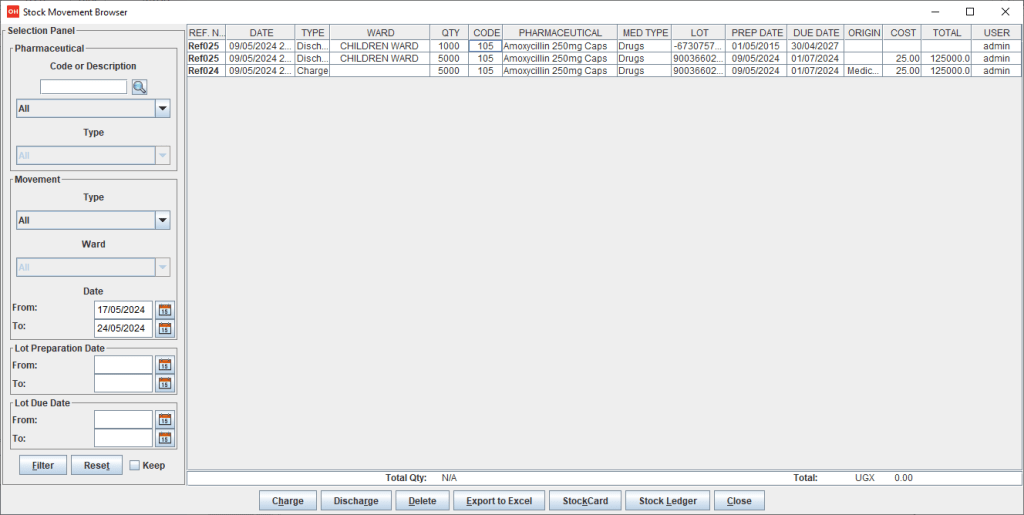
See how the Airbnb website implements simple filtering options with eye-catching graphical elements:
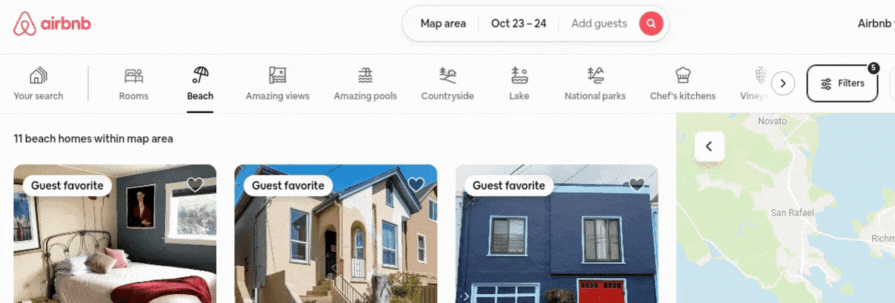
As you can see, enterprise systems prioritize functionality and productivity over simplicity and friendliness to help employees do their tasks efficiently and accurately.
The enterprise UX design typically follows the same well-known standard UX design process, which includes definition, research, analysis, design, and test stages. However, the enterprise design process focuses more on the following stages due to the domain-specific requirements and enterprise-oriented nature:
The general user research process helps UX designers understand users’ behaviors and requirements to identify user expectations in the product interface. Enterprise systems typically have to offer digital solutions for complex business processes — so enterprise UX design involves mapping complex business requirements to visual features and workflows.
In a consumer software project, there may be no business analysts, or UX designers may not frequently collaborate with existing business analysts. However, enterprise systems are complex and heavily domain-specific, so UX designers have to collaborate with business analysts to prepare effective specifications during user research and analysis.
Here are several tasks that a UX designer should do in user research of an enterprise software system:
Unlike a consumer software system’s workflows, an enterprise software system has complex, interconnected user flows based on real-world business processes. Some workflows become a part of a large process. Meanwhile, some workflows are similar and can be designed with shared and UX definitions. Moreover, users may request to create a new workflow similar to an existing, implemented one.
So, UX designers typically design the enterprise system with scalability in mind based on the following actions:
Enterprise system users are typically corporate professionals who stay in the same organization for a long time, so enterprise UX designers have more time to help product users fully adopt the new system than consumer software designers.
UX designers can plan physical or virtual meetings with product users to initialize product engagement and create a good first impression. Product designers can bias training programs to the HCI aspect since product users (company employees) are already familiar with the actual business process.
Similar to consumer software products, designers can build a long-term bond with users by monitoring interactions and asking for user feedback. Some enterprise systems speed up the system adoption process with in-app product intros and feedback forms:
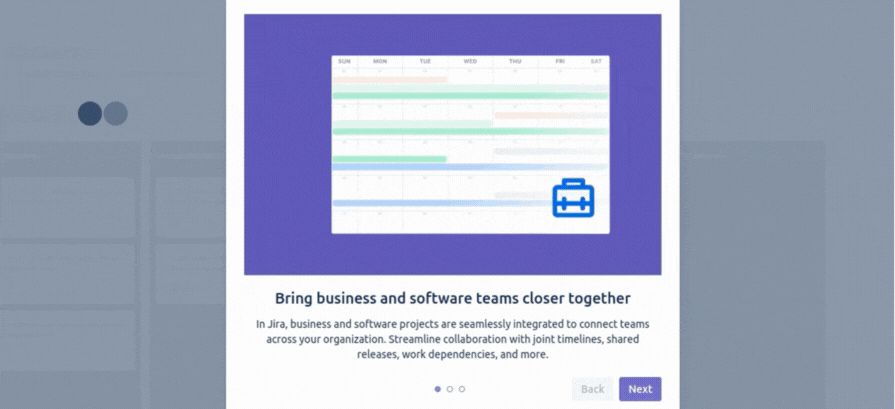
Once UI designers create high-fidelity designs based on the results of the above stages, they should consider accessibility factors since enterprise software is often used in industry environments (e.g., product manufacturing lines) and by busy employees who can’t spend much time playing with the mouse/keyboard, reading small text, or inspecting hard-to-find segments on the screen.
The reality is that designing an enterprise system is not as easy as designing consumer software products — that’s why most UX job roles that involve complex enterprise systems are paid more than general UX job roles.
Let’s explore the challenges that UX designers face during enterprise design stages and how to solve them with various strategies:
Enterprise system users need more efficient, productive interfaces than consumer product users. Enterprise system users usually look toward task completion, so designers should reduce the number of clicks and keystrokes needed to complete a specific task.
So, we can’t use UI/UX techniques like artistic wizards, futuristic UI components, or multiple popover regions since they affect enterprise user usability factors. In manufacturing industries, some users even prefer working only with the keyboard due to the work environment reasons, so it’s challenging to effectively use UI/UX practices to reduce the complexity of the screen.
As a result, most enterprise software looks complex for general users but offers maximum productivity for domain-specific users. Since reduced complexity affects usability in enterprise systems, we can use effective grouping, interface modularizing, auto-filling/pre-filling, and auto-expanding-like UI/UX techniques to reduce complexity without affecting usability.
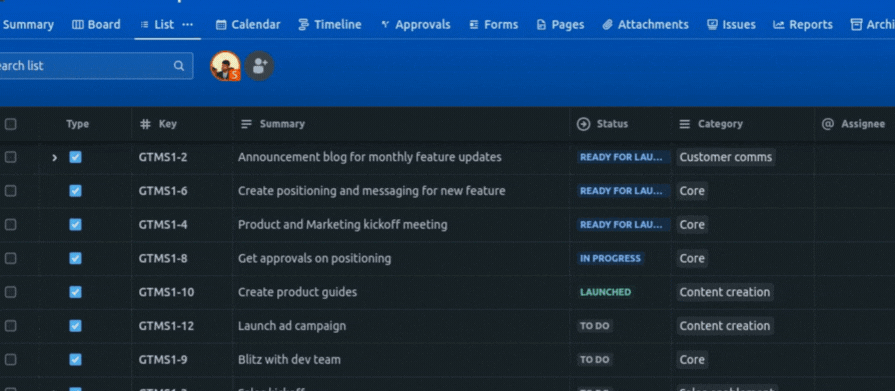
Unlike simple consumer software, enterprise software should implement multiple roles for employees. In most scenarios, enterprise software interfaces show/hide modules, sections, and actions based on roles or permissions, creating multiple variants of the base enterprise system. Sometimes, enterprise system processes have to be paused until several roles approve a specific flow.
Moreover, the UX research analysis phase becomes complex since designers have to create user flows for multiple roles.
Due to these logical scenarios, designing for multiple roles becomes a hard task. Complex enterprise system designers use the following strategies to solve multiple-role design challenges:
In consumer software, product designers don’t have to create detailed documentation or in-app explanations since the product’s tasks and primary goal are self-explanatory for users.
However, enterprise software is domain-specific and complex. Also, due to modularization and indirect business flows, business processes are not completely visualized through enterprise apps. As a result, a new user has to put more effort into learning consumer software to get started with an enterprise system.
A new user has to go through a well-structured onboarding and training process to adapt properly to a new enterprise system. Business enterprise system users are not typically fluent in HCI aspects compared to the general tech-savvy modern audience who have better experiences with popular consumer software products, so they may face various challenges even learning UI interaction.
Enterprise system designers can plan the following strategies to make the onboarding and training processes smoother:
Rewriting central legacy enterprise systems with modern UI/UX practices is undoubtedly expensive. Also, enterprise system downtime during major system upgrades critically affects customer satisfaction and business reputation since enterprise systems process so many transactions daily. As a result, most enterprise systems run decades on businesses without major UX or technical upgrades.
However, companies often have to integrate modern enterprise systems or modules with existing legacy systems. In these integration scenarios, designers may face challenges since legacy systems don’t adhere to modern UI/UX techniques properly:
To solve these challenges, designers try to take behavioral features from legacy systems and alter them using modern UX for the new system interface, embed legacy system UI components directly within the new system with smooth navigation, and carefully modularize and design user flows in the new system to reduce interaction with legacy systems.
Designing enterprise systems is complex and time-consuming. On the other hand, enterprise system provider companies can’t allocate enough human resources for the product development process due to budget-related considerations. As a result, enterprise system UX, development, and release processes become slow compared to consumer products.
When release cycles become longer, the entire product development team has to properly track and manage changes.
Handling long release cycles and change management is challenging, but proper use of project management tools helps us smooth these tasks. For example, creating well-defined Jira tasks with related sub-tasks focusing on UX designers and mapping them based on release milestones is a better technique for managing changes in long release cycles.
Long-release cycles-based product development also makes the UX handover process complex, so using a Zeplin-like design delivery system helps us reduce pain points in longer UX design processes:
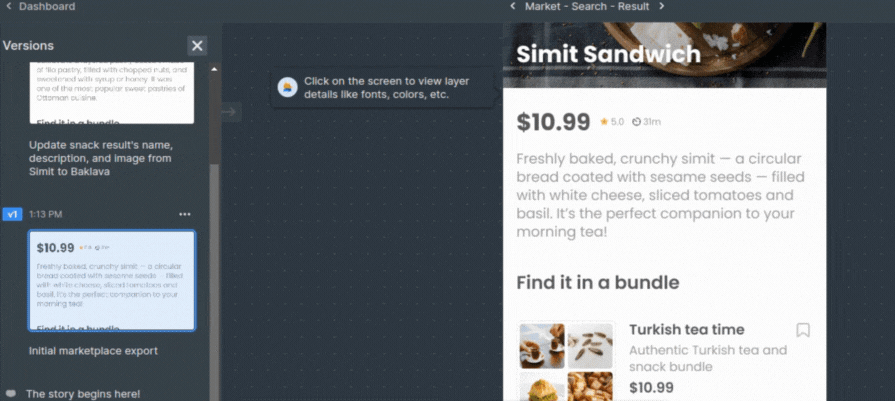
We can undoubtedly use general UX practices and strategies to improve the UX of any enterprise system interface.
But given the domain-specific complex nature of enterprise systems, we can also use the following enterprise-system-specific UX practices for designing employee productivity-focused high-quality HCI in product interfaces:
The following best practices help us simplify the enterprise design UX process:
Designers can focus on implementing the following practices to improve the enterprise system in the long run:
This article explored enterprise UX design by understanding its importance, stages, and differences between general consumer software UX. We focused on enterprise UX design challenges and learned best practices to create better UX for enterprise system users.
Enterprise systems typically drive complex digitized business processes, and busy employees perform their daily jobs using enterprise system interfaces, so creating a productive, domain-focused UX in enterprise systems becomes crucial work for UX designers.
To avoid user frustration and maintain the company’s reputation, designers should prioritize productivity and system functionality over simplicity of design and extra aesthetics, unlike simple consumer software interfaces used by general users.
The success of the enterprise system interface depends on the quality, effectiveness, and collaboration of the enterprise UX design process.
So, UX designers should effectively drive the enterprise UX process by carefully understating user feedback and collaborating with business analysts, customer support representatives, and other stakeholders.
LogRocket's Galileo AI watches sessions and understands user feedback for you, automating the most time-intensive parts of your job and giving you more time to focus on great design.
See how design choices, interactions, and issues affect your users — get a demo of LogRocket today.

Two-factor authentication should be secure, but it shouldn’t frustrate users. This guide explores standard 2FA user flow patterns for SMS, TOTP, and biometrics, along with edge cases, recovery strategies, and UX best practices.

2FA has evolved far beyond simple SMS codes. This guide explores authentication methods, UX flows, recovery strategies, and how to design secure, frictionless two-factor systems.

Designing for background jobs means designing for uncertainty. Learn how to expose job states, communicate progress meaningfully, handle mixed outcomes, and test async workflows under real-world conditions.

There’s no universally “best” design language. This section breaks down when Linear-style design works well, how to build beyond it (or start from Radix UI), why it felt overused in SaaS marketing, and why conversion claims still need real testing.