In the UI/UX design process, work doesn’t end after one iteration. Designers continuously improve product designs until they meet the best version through multiple feedback-driven cycles. Each design iteration ends with a stakeholder demo and begins again based on the feedback received.

That means the quality of questions asked during design feedback sessions directly impacts how helpful and actionable the feedback is. Asking better questions ensures the design evolves in the right direction. Yet many design sessions still begin with vague prompts like, “What do you think?” — a question that usually yields generic, unhelpful responses.
In this guide, you’ll learn what makes a good design feedback question, which types to avoid, and what to ask for conducting an effective, productive design feedback session.
A design feedback session connects the end of an iteration of the UI/UX design process with the start of a new design iteration:
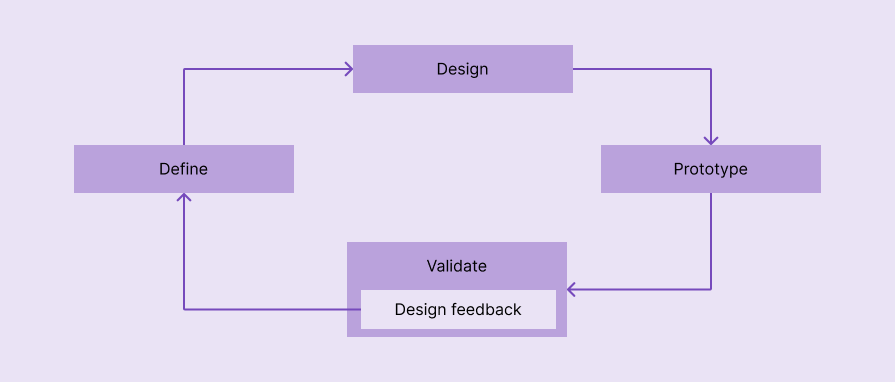
Questions that designers ask during a design feedback session affect the entire feedback-gathering process. Well-planned, helpful questions help designers maximize the session’s benefits by driving the feedback session effectively to start a new design iteration with new requirements productively:
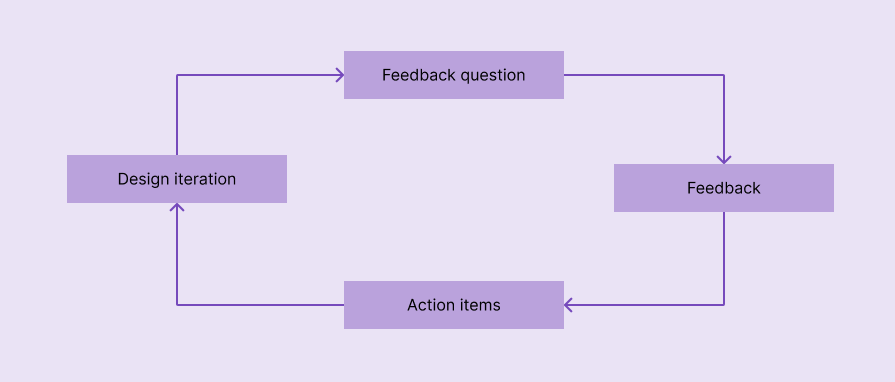
In a design feedback session, good feedback questions will:
A good feedback question with the following characteristics will smoothly initiate the design feedback session and drive it effectively:
Let’s learn how to prepare better, helpful feedback questions based on the above characteristics by identifying common questions that we should avoid.
In most scenarios, answers to vague, broad feedback questions don’t bring enough identifiable points to consider during the next design iteration. Broad questions can confuse the audience while preparing an answer, and often bring neutral or vague answers.
Always try to be specific to help the audience prepare concise, targeted answers that help deliver good results in the next design iteration.
Examples:
Asking too-specific questions can consume more time for stakeholders while they prepare answers because being overly specific adds unwanted requirements and restrictions to the expected answer. Asking flexible but specific questions by avoiding technical details, exact user flow mentions, and exact past behaviors motivates everyone to provide feedback.
Examples:
A negative feedback point is more helpful than a positive one from stakeholder feedback, since a negative feedback point usually represents a valid UX pain point that we should eliminate for better usability. Asking biased questions on the positive side can hide improvement points that we should look at.
Ask open-ended but specific questions instead of leading questions to ask for feedback neutrally to gather both positive and negative feedback points.
Examples:
In some scenarios, yes/no questions are helpful to ask the user’s quick opinions regarding specific details (e.g., in in-app feedback about new features), but asking broad, yes/no questions doesn’t let stakeholders express their insights about UX freely.
Asking rating scales, multiple choice, or specific answers instead of binary questions is a great way to be specific and flexible for answers without being too broad.
Examples:
Combined questions often become complex and increase ambiguity, so stakeholders can be confused if designers ask combined questions. In most scenarios, when a complex combined question is asked, stakeholders will properly answer only one question and forget the other question, or they will provide a vague answer due to confusion.
Asking distinct questions eliminates ambiguity and makes everything clear.
Examples:
A demo day is when different people meet together to evaluate a product design. Complex, technical, and unclear language can create communication barriers between demo day participants and designers and make the overall feedback-gathering session less productive. So, forming simple, clear questions by avoiding complex, technical language is mandatory during any feedback session or general design critique.
Examples:
A good product treats every user the same, regardless of their abilities, with accessibility principles, so designers shouldn’t reveal stakeholders’ abilities and special user requirements during a feedback session. On the other hand, asking about personal feelings is not ethical and also not useful as a common design enhancement point.
So, designers should focus on asking about the experience without directly asking about abilities or feelings, it’s up to feedback session participants to share emotions or abilities they experienced while using the product.
You don’t need to re-create the entire feedback question set if you notice that the prepared questions don’t have the characteristics of a good feedback question. You can undoubtedly review the question set, identify bad ones, and turn them into good ones by following these steps:

Example: “What do you think about the new app version?”
In this article, we studied the importance of asking better feedback questions, characteristics of a good feedback question, and what questions we should avoid, and what to ask instead. Feedback questions are so important in design feedback sessions since they initiate the feedback-gathering process and drive it with a better flow that helps designers identify design requirements in a proper order.
Planning feedback questions based on good feedback question characteristics and avoiding the 7 types of questions we’ve discussed in this article will make your design feedback session more productive and useful than imagining feedback questions at the last minute.
LogRocket's Galileo AI watches sessions and understands user feedback for you, automating the most time-intensive parts of your job and giving you more time to focus on great design.
See how design choices, interactions, and issues affect your users — get a demo of LogRocket today.

Two-factor authentication should be secure, but it shouldn’t frustrate users. This guide explores standard 2FA user flow patterns for SMS, TOTP, and biometrics, along with edge cases, recovery strategies, and UX best practices.

2FA has evolved far beyond simple SMS codes. This guide explores authentication methods, UX flows, recovery strategies, and how to design secure, frictionless two-factor systems.

Designing for background jobs means designing for uncertainty. Learn how to expose job states, communicate progress meaningfully, handle mixed outcomes, and test async workflows under real-world conditions.

There’s no universally “best” design language. This section breaks down when Linear-style design works well, how to build beyond it (or start from Radix UI), why it felt overused in SaaS marketing, and why conversion claims still need real testing.