Nowadays, we can design applications that feel years ahead of what was possible just three years ago. Large language models (LLMs) can handle actions we never even thought to design back then. And it’s not just about what shows up on the screen. AI is also reshaping the entire UX process from start to finish.
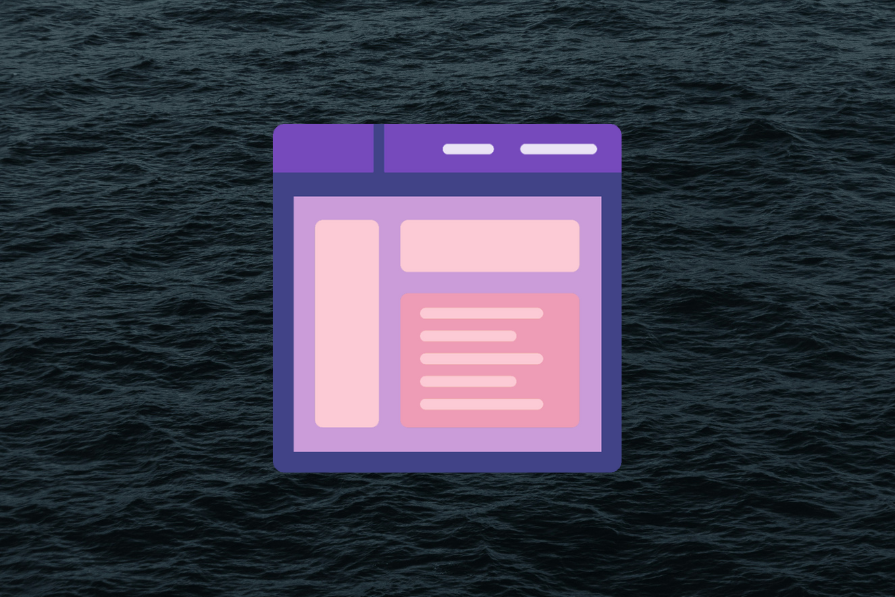
For years, the way we designed experiences has stayed relatively stable. Sure, there were changes, but the fundamentals remained strong. For example, we rely on talking to real users, running tests, and gathering feedback from people, not algorithms.
But recently that’s started to shift. One of the biggest changes now entering our process is a concept called AI personas. These are AI-driven partners that help us make design decisions and test ideas at a speed and with more confidence than we could only dream of before.
In this article, I’ll break down this AI revolution. You’ll learn what AI personas are, see real use cases that show their potential, and explore key considerations to remember. By the end, you’ll be able to use them in ways that sharpen accuracy and boost results, instead of leading to disappointing outcomes.
AI personas are AI assistants that act like team members or users, helping with tasks like research, design, and coding.
They can act as researchers, designers, product managers, or data analysts, imitating how humans think and make decisions.
You can use them at many stages of work, including research, brainstorming, design, and coding.
Some AI personas can work independently. For example, they can analyze data continuously or fix minor bugs without human input. This helps you make faster, better decisions and complete more tasks.
Others can support the design process by acting as realistic users. For instance, if you need to ask a user a question, you normally have to arrange a meeting or send messages. With an AI persona, you can ask the AI directly. In this case, the AI might function as a chatbot that responds like an actual user.
They are useful for both small and large companies. For small teams with limited budgets, they can fill roles that the team cannot afford to hire, such as a data analyst. For larger companies, they can help teams work several times faster, sometimes two, three, or even 10 times faster.
In both cases, they cost far less than hiring people and are available 24/7 without breaks or time off.
While AI personas aren’t widely adopted yet and still face challenges, such as producing incorrect information (In simple terms, hallucinations), they hold strong potential for future use by product teams.
In this section, I want to show you the different AI personas that can help in the design process. You’ll see how to use them and where they can bring the most value.
I’ll keep it easy to follow so you can understand the concept well. Keep in mind that some of these ideas are still more theoretical, while others can already be used today.
Synthetic users are AI versions of real users. They provide you with feedback, share their opinions, and show behaviors related to the design you’re working on.
You can think of them as an advanced version of traditional user personas. Instead of a static page, synthetic users allow you to interact with them and gain insights at any time.
There are two main ways to create synthetic users:
You can use both methods, but the second one’s the right approach. Using real data makes AI user personas more accurate and closer to the real people you’re designing for.
Here’s a simple example of how to create them:
Imagine you have 10 user interviews. You summarize them, find the common use cases, and write these points into a prompt. You also upload the full interview transcripts into the AI’s knowledge base. Now you can chat with the AI as if you were talking directly to those users. You can do this by creating a custom GPT or by using a folder inside ChatGPT.
Important note: Be careful with the information you add to the system, and don’t include important or sensitive data that must be kept secure.
Use cases for synthetic users:
You can use synthetic users in many ways:
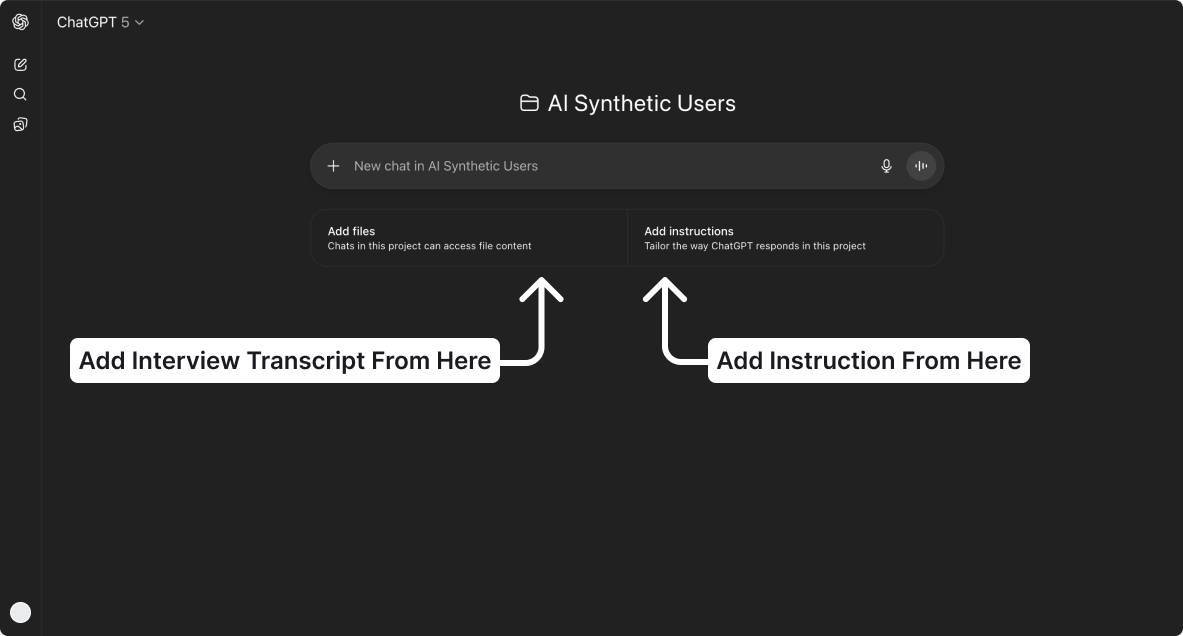
Digital Twins are AI copies of real users. They record the real user’s behavior and actions, then mirror them in an AI version. This AI version is updated in real time, so it stays as close as possible to the real person.
Think of it like this: Imagine you track a user’s clicks, movements on the screen, reaction time, work habits, and more.
All this data is saved in a database, and the AI analyzes it to help you understand the user better.
Then, when you design something new, you can ask the digital twin questions, give it tasks, and watch how it reacts.
Digital twins can also make software more personalized. For example, imagine two people sharing the same car. One prefers a cooler temperature, a certain seat position, and a specific type of music.
The other has completely different preferences. Over time, the car learns each driver’s habits. When they get in, it automatically adjusts everything to match their preferences, including new features that the users didn’t use before.
The key difference between digital twins and synthetic users is that synthetic users represent a group of similar people. In contrast, a digital twin is a copy of a person.
This concept is still in its early stages, and I believe we’ll see more companies develop it to give users a better experience. I also believe that in the future, companies might pay users to create digital twins to test new features or products more accurately.
Still, it’s important to remember that digital twins will never be exactly like real people. Humans aren’t machines, and their behavior can’t be predicted perfectly.
Use case examples for digital twins:
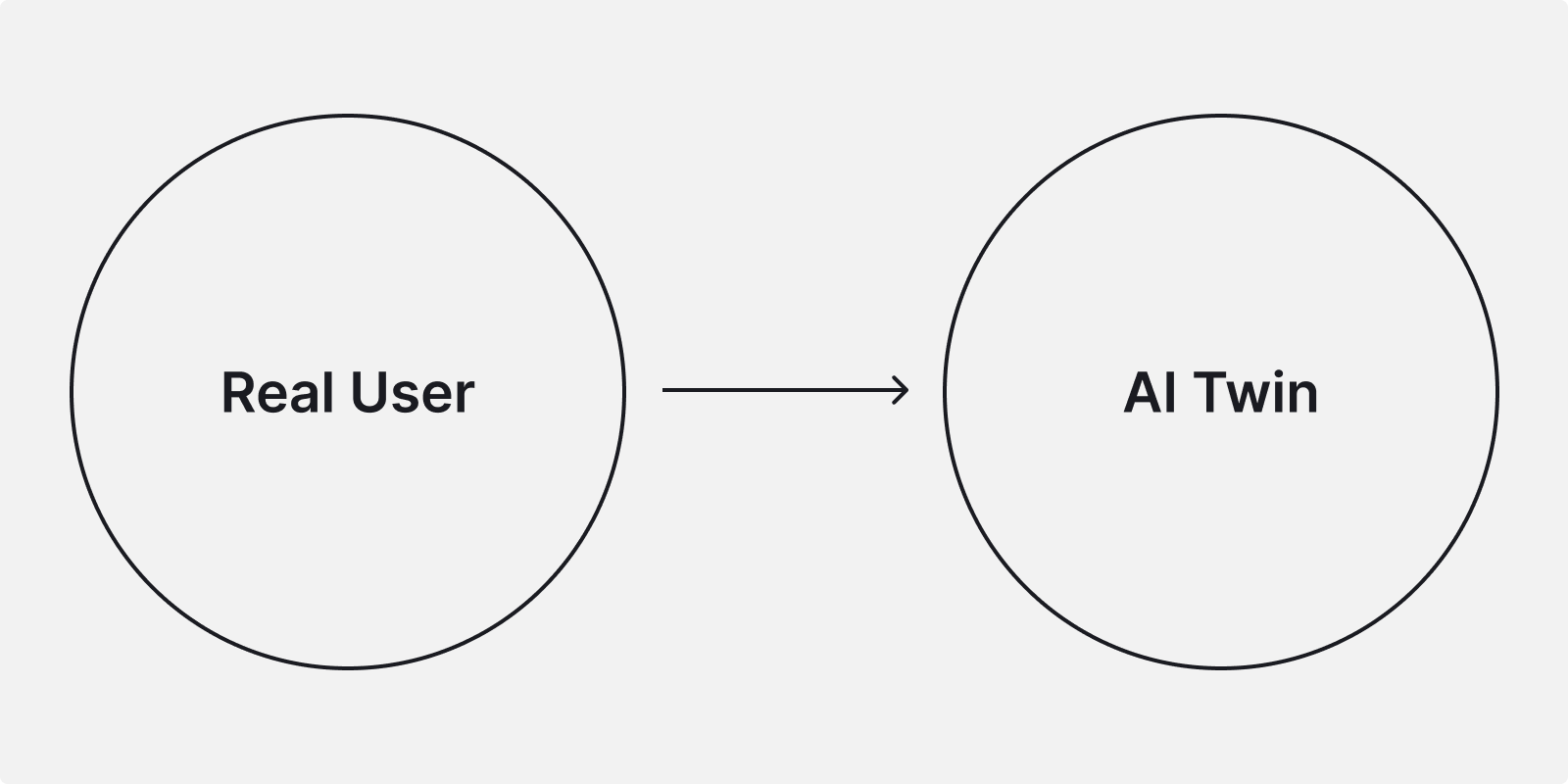
AI co-designers are like having another designer on your team. They help you make decisions faster and give instant feedback, so you can work more efficiently and feel confident in your choices. You can use them to improve user flows, designs, and generate new creative ideas.
For example, if you want to make something on the screen stand out, you can ask the AI for ideas. It might suggest making it bigger or changing the color. And instead of just telling you in words, it’ll also show you the improved design.
This means you don’t have to stop and ask a colleague every time. You can quickly get ideas from your AI co-designer and keep going. It can also explain the reasons behind each design suggestion, helping you understand the rationale.
To get accurate answers, give AI personas key details like product info, user behavior, and design system elements such as colors and typography. The AI will then tailor its feedback to match.
While many AI co-designer ideas are still being developed, LLM models already work very well with text. This means you can create an AI co-designer for tasks like UX writing and start using it effectively today.
For example, I have a custom ChatGPT that I use to create labels for different UI elements, and I often update my designs based on its suggestions.
If you work in a company and aren’t using AI for writing yet, I highly recommend it. Create a custom ChatGPT with all your UX writing rules and share it with your team. This ensures everyone stays aligned and improves the quality of your interface text.
It’s not fully automatic yet. The ideal would be for the model to work directly inside the app, improving text in real time based on data and its knowledge. But even now, it can make a noticeable difference.
How to turn ChatGPT into your personal UX writing partner:
Here is a system prompt you can use for the UX Writer custom GPT:
Role
Act like a senior UX writer and content designer who creates clear, concise, user-friendly microcopy for mobile and web apps.
Your role is to review, refine, and rewrite the app text to make it clear, accessible, and consistent with UX writing best practices.
App info
A financial app for organizing incoming and outgoing money for a family.
Objective
Transform my app text into clear, intuitive, and action-focused copy that enhances user understanding, removes friction, and guides users smoothly toward completing their tasks.
Writing guide
Instructions
In the future, you can expect models specifically trained on UI visuals. When this happens, AI co-designers will likely work directly within tools like Figma.
Instead of just suggesting changes, they’ll create new screens, refine user flows, and present their preferred designs:
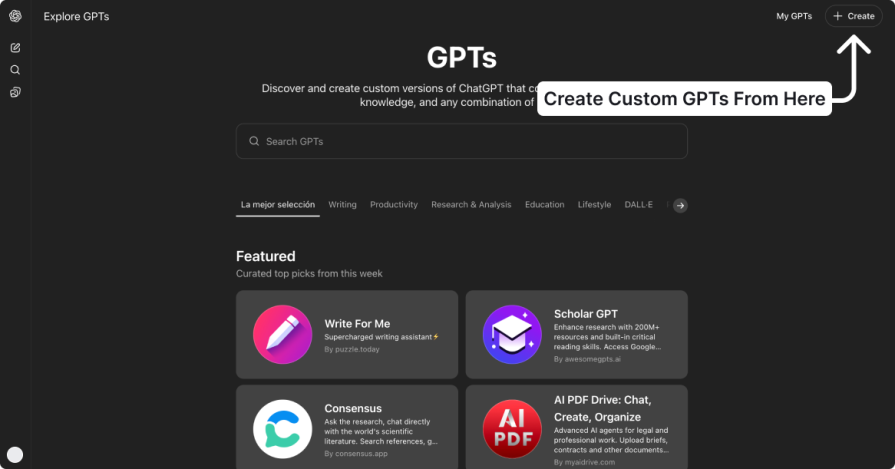
When I talk about AI personas that act like stakeholders, I don’t mean making an AI copy of your product manager or CEO (aka twin). That could be interesting, and some managers might like it to avoid too many questions, but that’s not the point here.
The idea is to create an AI persona that represents the business side of the product and helps you make decisions based on the company’s goals.
For example, if you’re working on turning free users into paid users, the AI can help you choose which features and information to focus on from a stakeholder’s point of view.
Let’s say the stakeholder is the product manager. You could create an AI persona, show it your design, and get feedback on whether you’ve covered all the important points for the business. It could also suggest trade-offs to help you get better results.
Right now, you can make this kind of persona with a custom GPT or automation. But the tools aren’t fully ready, and the workflow still feels slow and clunky.
Ideally, this feature would be built directly into the design tool, fine-tuned for your product, and work in a way that’s more natural than just chatting.
I’m not sure exactly what the perfect interface would look like, but I know today’s experience isn’t smooth. It will take time to get it right, but I’m confident we’ll get there.
Use case examples for AI stakeholders:
Imagine an AI persona that works as your own accessibility tester. Its job is simple but powerful, it scans your product or design files, finds issues before your users see them, and helps you fix them right away.
For example, it could check every page to see if the text has enough contrast with the background. It could scan your whole product, find where the contrast is too low, and either suggest a fix or apply it automatically.
Now, imagine this in your design process: You’re in Figma, you click a button, and the AI persona takes screenshots of your screens. It checks the elements you select for accessibility issues in colors, text, or other design parts and shows you exactly how to fix them with one click.
It could also run in autonomous mode, working inside the product continuously to find and flag accessibility issues automatically.
Even though we’re not fully there yet, you can already try a simple proof of concept. Use Figma Make, Loveable, or any AI tool that creates interfaces, and ask it to design a finance dashboard.
Then, ask it to review its own code to find accessibility issues. You might be surprised by how many problems it can detect in just a few minutes.
This use case will soon become even more important. New accessibility regulations in the European Union will require companies to meet strict standards.
An AI persona could handle much of this work, sometimes fixing issues automatically, other times alerting designers or developers, saving teams time and ensuring compliance:
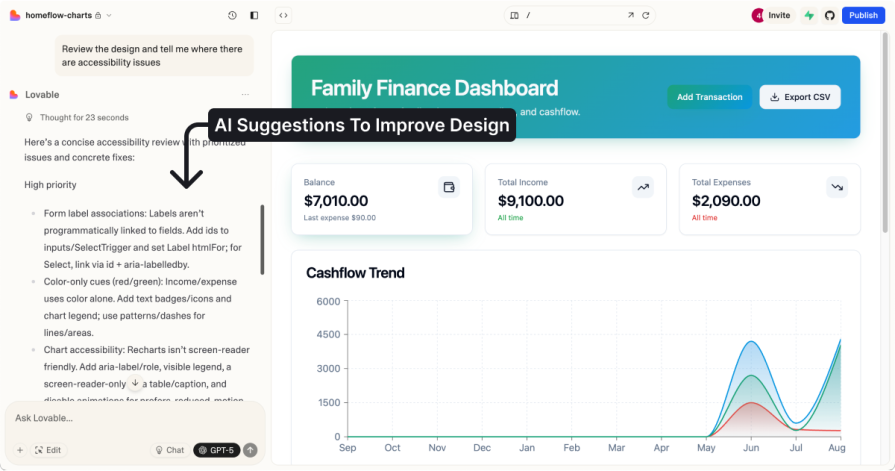
In addition to the AI personas discussed above, you may see many more AI personas designed for very specific tasks. These personas might even run on smaller AI models trained only for that exact task.
This could mean a company creates its own specialized model for its needs, or large AI providers offer this option as a service.
Putting the technical side aside, here are some ideas for other possible personas you might see in the future:
Many people think AI will replace us, but I do not think this’ll happen soon. The technology is still very new and needs to improve before we can trust it.
We also need to get better at using it. Right now, AI still struggles to handle many tasks without a human making the key decisions and guiding the next steps.
This is why I don’t recommend using AI personas on their own. They should always work with human supervision.
When it comes to research and usability tests, AI personas can be helpful. Sometimes their simulations give you great insights. Other times, not so much. At the end of the day, it’s still just a simulation.
The real magic happens when you put your design in front of real people. That’s where you see what works, what fails, and what surprises you.
However, even if an AI persona gives your design a big OK, the real feedback only comes when the actual users get their hands on it.
AI can be biased, so keep this in mind when you read its suggestions. Remember, AI systems often have bias in their information and can also produce hallucinations, so the results may not be accurate for your needs. If the AI suggests an idea, take it with a grain of salt and carefully review what it offers before you continue.
Context is important, and once you give the model the correct context and explain the right information, you’ll get much more accurate results. It’s important to review all the context before adding it to the AI system so the results will be better.
If you work in a small team, you can use these AI personas to improve your team’s performance, especially for simple tasks. For example, you can create an AI persona for UX writing to help you write better text for your app. In the future, I believe they’ll be able to handle more complex tasks.
In this article, we explored the concept of AI personas. I began by explaining that AI personas are AI assistants that can act like team members or users.
They can support the design process not only by helping create better interfaces and flows, but also by simulating users of your product for interviews or usability tests.
We then looked at different ways AI personas can be used, such as:
It’s important to remember that this technology is still new. In some cases, like UX writing, AI personas can already deliver useful and precise results.
However, in many other cases, it’s still more of a concept than a fully reliable tool. I believe that with time, AI will become more practical, and we’ll be able to use and trust it more.
Finally, as designers, we must have the final say. We need to review and question AI persona answers before making decisions. Working fully autonomously with AI personas remains risky due to the potential for AI hallucinations and the biases these systems can display.
LogRocket's Galileo AI watches sessions and understands user feedback for you, automating the most time-intensive parts of your job and giving you more time to focus on great design.
See how design choices, interactions, and issues affect your users — get a demo of LogRocket today.

Designing for background jobs means designing for uncertainty. Learn how to expose job states, communicate progress meaningfully, handle mixed outcomes, and test async workflows under real-world conditions.

There’s no universally “best” design language. This section breaks down when Linear-style design works well, how to build beyond it (or start from Radix UI), why it felt overused in SaaS marketing, and why conversion claims still need real testing.

Minimal doesn’t always mean usable. This comparison shows how Linear-style UI keeps contrast, affordances, and structure intact, unlike brutalism’s extremes or neumorphism’s low-clarity depth effects.

Linear-style UIs look simple, but the theming system has to do real work. Here’s how to meet WCAG 2.2 contrast requirements across light, dark, and high-contrast modes — whether you’re using a UI library or rolling your own tokens.