
Vibe coding lets you describe an app in plain language and watch AI build it for you. Here’s how I created two micro-apps — a form-filling extension and a X trend finder —that cut my daily workload in half.
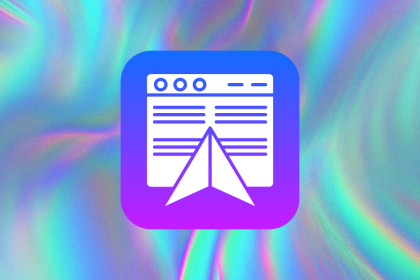
Navigation menus aren’t always the fastest way forward. In this post, I share six UX alternatives that help users skip the clicks and find what they need more easily.
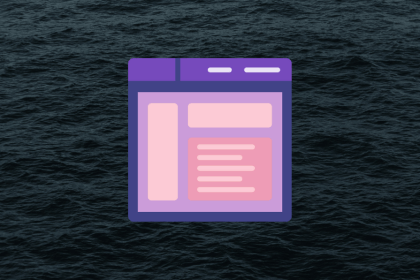
Discover how AI personas can transform UX design, from simulating users to co-designing interfaces and boosting team speed and accuracy.
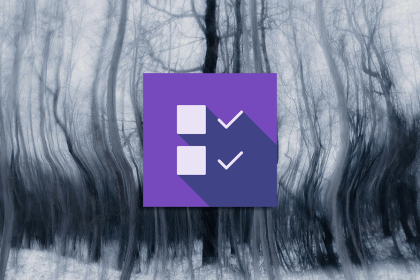
The checkbox is one of the most common elements in UX design. Learn all about the feature, its states, and the types of selection.
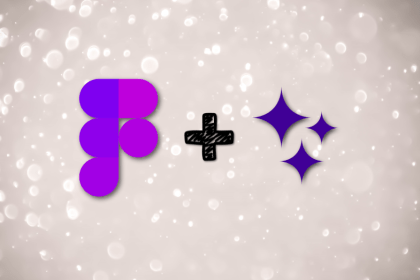
Figma Make is here to automate your design-to-code workflow. I tested it. Let’s talk about the good, the bad, and the straight-up weird.
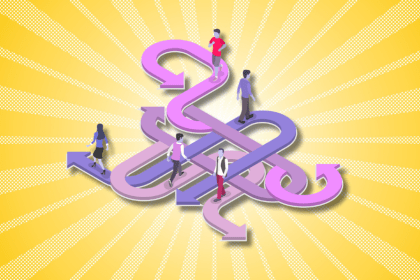
From kickoffs to metrics, here’s how I handle complex UX projects without burning out the team — or myself.
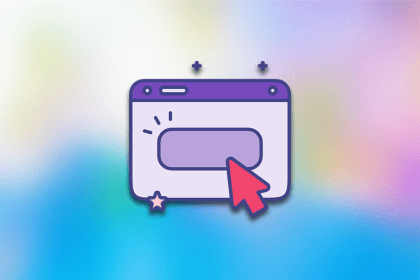
Buttons are one of the most common components in UX design. Learn how to create buttons that guide users effectively.
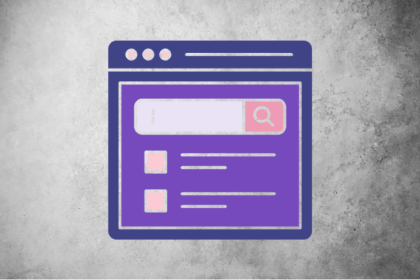
I’m confident that these interactions will continue to improve, with some patterns becoming obsolete and new UX patterns emerging.
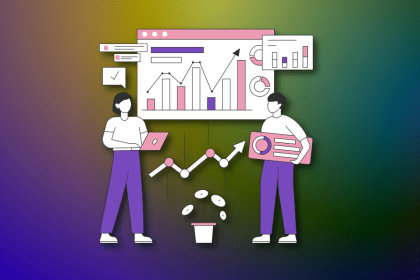
Chasing every UX trend won’t make your design better. Knowing which ones matter will. Here’s how to separate the good from the gimmicks.

Feel like your designs are stuck in a template loop? Here’s how to break free, embrace creative risks, and bring fresh ideas to the table without relying on the obvious.

Let’s discuss best practices for card sorting in UX research, compare methods, and cover a five-step process to conducting this exercise.
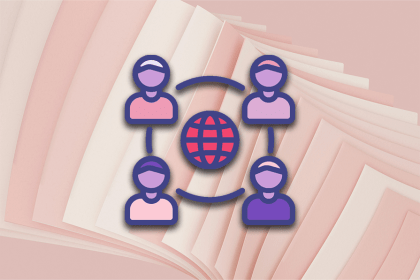
User interviews are a crucial part of the product design process, allowing us to gain insight into the needs and behaviors of users.