In our work as designers, we strive to maintain an open mind. But no matter how hard we try to stay neutral, some sneaky little biases have their ways of creeping up on us.
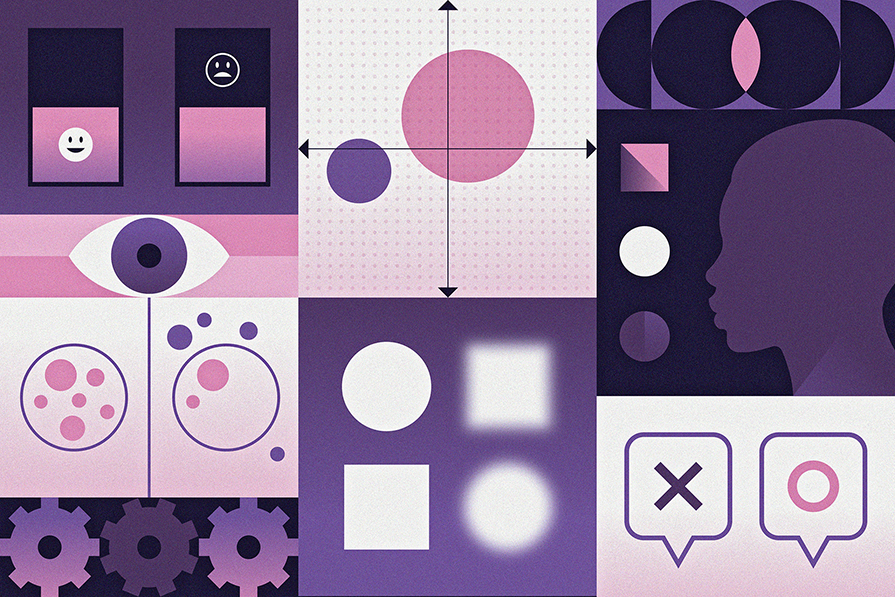
This isn’t an inherently bad thing. In fact, it’s part of being human — our values, beliefs, and experiences inevitably color our perspectives.
However, it’s best to spot these biases early and keep them in check before they affect our work negatively.
This article will help you identify ten potential biases that can affect your UX design work and show you how to avoid them. But before diving in, let’s be clear on what bias is and what it’s not when we’re talking about UX design.
IDF defines bias as “how humans interpret and evaluate context and information based on the way they’re presented or how they perceive them through the lens of their values and beliefs.” Biases can serve as mental shortcuts for quick decision-making.
For example, doctors often rely on pattern recognition and past experiences to diagnose patients. If a patient presents with symptoms resembling those of a common illness, a doctor’s bias toward recognizing that pattern can lead to a quicker diagnosis.
However, while biases may help in making accurate judgments, they can also easily lead to faulty judgments and inaccurate predictions. Therefore, as designers, we need to control our biases, rather than letting them control our decision making.
Now, let’s explore ten most common forms of bias that can influence your UX design and research process:
Master these and you’ll have a more accessible, inclusive, differentiated design.
Confirmation bias occurs when we unconsciously search for evidence to support our preexisting beliefs. Instead of seeking new information, we seek evidence to confirm what we already think.
For example, say you have the preconception that one age group is more tech-savvy than another. While researching the subject, you may be tempted to overrate the tech skills of that specific age group and downplay those of the other age groups.
In UX design, confirmation bias is usually the culprit when you design products that align with your values and preferences rather than the users’ needs.
This form of bias, though prevalent, can be hard to spot in ourselves. So to keep it in check, you should always:
False consensus bias is the belief that others will think the same way as you. It occurs when you overestimate the number of people who will accept your ideas.
For example, imagine you’re a football fanatic. Due to your obsession with the sport, you’re more likely to surround yourself with other football fanatics and primarily converse with them. This constant interaction with like-minded people might lead you to believe that most people share your love for the sport. However, in reality, a large portion of the population might not be football fans.
In UX design, false consensus bias can lead you to overestimate how quickly users will adapt to a new product or feature.
The key to avoiding false consensus bias is to challenge your hypothesis. You can do this by:
Implicit bias is the stereotypes and attitudes we may unknowingly associate with certain groups or individuals.
Imagine you’re walking down the street and see a young man wearing a hoodie pulled over his head, covering part of his face. You might unconsciously perceive him as potentially dangerous based on his appearance. Due to this judgment, passed without any interaction with the individual, you may exhibit avoidance tactics like crossing to the other side of the road. However, the young man might just be someone trying to stay warm on a chilly day.
In UX research and design, implicit bias can influence how you interpret user feedback and behavior. This can lead to design decisions that don’t address the full range of user needs.
The first step in avoiding implicit bias is to recognize that you have biases. This makes it easier for you to:
Ability bias occurs when we make assumptions about users’ abilities, leading to solutions that exclude or disadvantage certain user groups.
For example, you might unconsciously create products to fit the needs of the hypothetical “average user” with a specific set of abilities, thereby neglecting the diverse needs and abilities of the actual user population.
Ability bias is the sneakiest of all the biases designers bring to their work. So, avoiding this form of bias requires deliberate steps such as:
Anchoring bias occurs when we let what we see first (the “anchor”) heavily influence our decision-making, even when new information becomes available:
For example, say you’re shopping online for a pair of sneakers. The first pair you see is a high-end brand with a price tag of $1,500. This initial high price becomes an anchor in your mind. Even though you don’t plan to splurge on the purchase, that initial price can influence your perception of subsequent pairs. A pair of sneakers that you may normally consider expensive, say $300, might now seem affordable compared to the anchor price.
In UX design, anchoring bias can cause you to anchor your design decisions to initial ideas or concepts, even when they’re no longer effective.
To keep anchoring bias in check you need to practice proactive measures such as:
The bandwagon effect is a form of bias that makes us adopt certain behaviors, lifestyles, or values simply because we see others doing so.
For example, say there’s a new restaurant in your city that everyone’s raving about. You might feel compelled to drive for hours just to experience it firsthand. In this scenario, your decision is swayed more by the collective opinions of others rather than your personal preferences or considerations.
In UX design, hopping on the bandwagon can lead designers to follow the latest trends without considering the essential aspects of usability and the diverse needs of their users.
While it’s important to stay up-to-date with industry trends, you should approach them critically. Here are some ways you can avoid following trends blindly:
Primacy bias occurs when we give more weight to the first piece of information we encounter than to any subsequent information.
Imagine you’re browsing through a rack of clothes in a fashion store. The first outfit you spot instantly grabs your attention because it matches your style perfectly. This initial positive impression can activate primacy bias, potentially influencing your perception of other clothing options, even before trying them on.
In UX research and design, primacy bias can make you remember the responses from your first research participant most strongly.
To avoid primacy bias in your UX research process, you should:
This form of bias is similar to primacy bias. But in this case, you attribute more weight to the most recent events.
Imagine you’re shopping at a store. Despite having a generally positive experience, as you’re about to pay and leave, you encounter a rude cashier. That experience with the cashier is likely to dominate your memory of the shopping experience, potentially erasing all memories of the previous positive interactions.
In UX research and design, recency bias can make you recall the last thing you heard in a user interview most strongly.
To avoid recency bias in your UX research and design process, you should:
The sunk cost fallacy is the belief that the more effort or resources we’ve put into a project, the harder it is to change course. This can lead people to continue a course of action even when the costs outweigh the benefits.
Say you’re reading a book. Halfway through, you find the author is dragging things out, and you’re getting bored. But because you’ve already invested considerable time reading the book, you feel compelled to finish it. As a result, you waste valuable time you could have spent on something you enjoy.
In UX design, the sunk cost fallacy can cause you to keep working on a project even after discovering it doesn’t solve a user problem.
To avoid succumbing to the sunk cost fallacy, it’s a good idea to:
Framing bias occurs when people’s decisions or judgments are influenced more by how information is presented rather than the actual information itself:
In the image above, notice how two ads for Germ Killer present the same information differently. The ad stating, “Kills 95% of all known germs” emphasizes the products’s effectiveness, while the ad “Only 5% of germs survive” draws attention to the remaining germs. This framing makes the 5 percent seem like a significant amount of germs left behind, potentially influencing how consumers perceive the product’s performance.
In UX design, framing bias can affect how you interpret research data and ultimately impact business decisions.
The key to avoiding framing bias is maintaining objectivity when presenting information. This can be difficult when you want to put your best foot forward, but be sure however you present your information is ethical and stand your ground.
We all have biases. While we can’t eliminate these biases, we can take some steps to prevent them from rubbing off on our work and affecting the end user’s experience. By acknowledging your biases and taking measures to keep them in check, you can design inclusive digital experiences that cater to the actual needs of users.
LogRocket's Galileo AI watches sessions and understands user feedback for you, automating the most time-intensive parts of your job and giving you more time to focus on great design.
See how design choices, interactions, and issues affect your users — get a demo of LogRocket today.

2FA has evolved far beyond simple SMS codes. This guide explores authentication methods, UX flows, recovery strategies, and how to design secure, frictionless two-factor systems.

Designing for background jobs means designing for uncertainty. Learn how to expose job states, communicate progress meaningfully, handle mixed outcomes, and test async workflows under real-world conditions.

There’s no universally “best” design language. This section breaks down when Linear-style design works well, how to build beyond it (or start from Radix UI), why it felt overused in SaaS marketing, and why conversion claims still need real testing.

Minimal doesn’t always mean usable. This comparison shows how Linear-style UI keeps contrast, affordances, and structure intact, unlike brutalism’s extremes or neumorphism’s low-clarity depth effects.